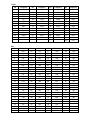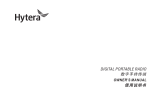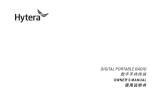SMART
B
WALKIE TALKIE
USER MANUA
CP229
B
USINESS
WALKIE TALKIE
USER MANUA
L

1.1【Introduction】
The CP229 ARC PRO Business Walkie Talkie combines quality and versatility with a robust design
that ensures effective communications even in the harshest environments.
1.2【Key Features】
53CTCSS and 104 DCS
Volume setting (1–16)
S.Q. Level control with 5 steps
Voice Operated Transmission ( VOX )
Dual Watch ( DW )
Key Lock
Battery Saving
0.5Watt High Power Speaker Output
3.7V 1100mAh Li-Polymer Battery pack
Channel Scan―Scans for acvity across different communicaons channels
Monitor funcon―Enables monitoring for weak radio signals
Busy Channel Lockout―Prevents the radio from listening to or transming over its channels
RSSI―Receiving signal strength indicaon
Battery Level Indicator
Beep sound Setting for using key Tones.
Power Output setting H:L
Roger Tone Setting, for transmitting end Tones.
Standby indicator setting
Intelligent ear-microphone adjustment
Reset setting
IP67 certified * – protected from dust and waterproof
(protected from immersion in water with a depth of 1 meter for up to 30 minutes)
1.3【Accessories】
CB28 Li-Polymer Battery pack
Owner’s manual
1.4【Optional Accessories】
External speaker / microphone
CS20 Rapid Charger
CS28 Rapid Charger (4 Slots)
MC18 USB cable
CWC18 (S) Charging adapter
1. GENERAL INFORMATION
ENGLISH


2. CONTROLS AND INDICATORS
External Speaker
/Mic.Cap
PTT Key
Function key
Belt Clip
Down Key
LCD Display
Up Key
Menu Key
Microphone
菜單鍵
Loud Speaker
ENGLISH
Power Switch

2. CONTROLS AND INDICATORS
RF Power ( H/L )
Beep Sound
Scan
lock
Monitor
Vox
Battery condition
Channel number
CTCSS/DCS number
CTCSS
DCS
BCLO
Power Saving
Dual Watch
RSSI
ENGLISH

3.1【Charging】
1) Plug the AC adaptor into a standard electrical outlet Insert the Walkie Talkie into the charging
tray for charging.
2) It will take 3– 4 hours for full charging
4.1【Menu Setting】
Press and hold the〔 〕key longer than 2 sec. to enter Menu mode, press〔 〕key to choose
desired menu and press〔 〕key to select the function then press〔 〕key to save it.
If no operation, 10 seconds will automatically exit the menu setting.
3. CHARGING THE BATTERY
4. MENU SETTING
VOL SET
STEP 1-16
CH SET
TONE SET
SQL SET VOX SET
POWER SET
DW SET
BEEP SET
BCLO SET
BLIGHT SET
ROG SET
CH 1-20
CTCSS /
DCS EDIT
SQL 1-5
OFF / LOW / HI
OFF / CH
OFF / ON
OFF / 1-3
RESET SET
OFF / 1-2
OFF / ON
HI / LOW
OFF / ON
ENGLISH

Press and hold the〔 〕key on the top of the unit.
Press and hold the〔 〕key until the letter CH is blinking, press〔 〕key to select
the number of Channel.
Press〔 〕key and the screen will display CTC off , press〔 〕key to select your
desired CTCSS/DCS ( CTCSS 1 – 53, DCS 1 – 104 )
Press〔 〕key to complete this setting or to press〔 〕key again to have the other
functions , press〔 〕key to select Yes or No of the functions, you may press〔 〕
key at any time to complete this setting.
SL001 ...............................
Uo off ...............................
dc off ................................
bP on ...............................
bc on ................................
Po Hi ........................................
Rgoff ................................
bL on ................................
rS off ................................
Press〔 〕key at the side and〔 〕key at the same time to LOCK /UNLOCK the unit,
after Lock, the unit can only be allowed to adjust volume or transmit and receive.
6.1 【Power On / Off】
To turn the radio on or off, press and hold the power on〔 〕key .
6.2 【Volume】
Adjust the volume level by using〔 〕key (16 steps, default 8)
6.3 【Transmission】
Press and hold the〔 〕key while speaking at about 5cm from the microphone for
transmission. Release the〔 〕key to return to standby mode.
6.4 【Reception】
Listen for activity on the selected channel.
6.5 【Monitor】
Press〔 〕key and〔 〕key simultaneously to select MONITOR ON / OFF.
6.6 【Scan】
Press〔 〕key and〔 〕key simultaneously to select SCAN ON / OFF
6.7 【Key Lock】
Press〔 〕key and〔 〕key simultaneously to select Key Lock ON / OFF
5. CHANNEL SETTING BRIEF NOTE
6. OPERATION
Power out
VOX
Voice Activated Transmission
Dual Watch
Beep Sound
Back light blinking
Reset
Busy Channel Lock Out
Roger Beep Tone
Squelch Level
ENGLISH

6.8 【Channel Selection】
Press and hold the〔 〕key until “** CH” is blinking, to select the channel number by pressing
〔 〕key and confirm It by pressing〔 〕key . To select channel quickly, press and
hold the 〔 〕key.
6.9 【CTCSS / DCS】
During setting, to press the〔 〕key until “CTCSS / DCS***” is blinking, to select the CTCSS /DCS
number by pressing〔 〕key and confirm it by pressing〔 〕key.
6.10【Squelch Level】
During setting, to press the〔 〕key until the “SL***”is blinking, to select the squelch level by
pressing〔 〕key and confirm it by pressing〔 〕key. .
6.11【VOX Voice Operated Transmission】
During setting, to press the〔 〕key until “Vo*** ” is blinking,to select VOX Hi/Low/OFF by
〔 〕key and confirm it by pressing〔 〕key.
6.12【DW Dual Watch】
During setting, to press and the〔 〕key until “dc***” is blinking, to select DW channel
numberby pressing〔 〕key and confirm It by pressing〔 〕key.
6.13【Beep Sound】
During setting, to press the〔 〕key until “bP***” is blinking, to select on/oFF by pressing
〔 〕key and confirm it by pressing〔 〕Key.
6.14【BCLO】
During setting, to press the〔 〕key until “bc***” is blinking, to select on/oFF by pressing
〔 〕key and confirm it by pressing〔 〕Key.
6.15【Power Selection】
During setting, to press the〔 〕key until “Po***” is blinking, to select Power Hi/Low by
pressing 〔 〕key and confirm it by pressing〔 〕Key.
6.16【Roger Tone】
During setting, to press the〔 〕key until “RG***” is blinking, to select Roger Tone oFF/1-3
by pressing〔 〕key and confirm it by pressing〔 〕key.
6.17【Stand By Light 】
During setting, to press the〔 〕key until “bL***” is blinking, to select Stand By Light on/oFF
by Pressing〔 〕key and confirm it by pressing〔 〕key.
6.18【RESET】
During setting, to press the〔 〕key until “rS***” is blinking, to select RESET oFF/1 - 2 by
Pressing 〔 〕key and confirm it by pressing〔 〕key. To select (1) for factory
default, Select (2) for clearing all setting except the selectedchannel number and CTCSS/
DCS. It is recommended not to usethis function unless and until it is necessary to do so.
6.19【Intelligent ear-mic adjustment】
When plug in ear microphone, the device will automatically reset the volume to comfort level
( originally set by factory or by user whichever the lower )
6. OPERATION
ENGLISH

1.1【概述】
CP229 ARC PRO 商用對講機結合了高品質和多功能性以及堅固耐用的設計,即使在最惡劣的
環境下也能確保有效的通信。
1.2【功能描述】
內置 53 個單音 CTCSS 及 104 個 DCS 數字私線組合(CTCSS 及 DCS)
音量調較(16 級)
5 級選擇靜噪水平
聲控發射功能,可無需按動 PTT 而以講話聲音進行聲控發射(VOX)
雙頻守候功能(DW)
鍵盤鎖功能
省電功能
0.5W 音頻功率輸出
3.7V 1100mAh 鋰高分子電池
頻道掃描
監聽功能,能在微弱的接收訊號進行監聽功能
繁忙信道鎖定
接收訊號強弱顯示(RSSI)
電量狀態顯示
聲響選擇
兩檔發射功率可選,高/低
發射結束提示鈴音選擇,用於提示通話結束
待機提示選擇
智能耳機調較
出廠復位設置或復位最後一次有效接收狀態
(有效信道和亞音頻),用於選單誤操作復位
IP67 認證* –防塵和防水(浸入水中深度 1 米,長達 30 分鐘)
1.3【配件】
CB28 鋰高分子電池
說明書
1.4【另購配件】
耳機麥克風
CS20 快速充電座
CS28 快速充電座(適用於四部對講機同時進行充電)
MC18 USB 充電線
CWC18 (S)電源適配器
1. 概述
CHINESE

2. 控制鍵及顯示說明
CHINESE
LCD
顯示屏
下鍵
上
鍵
PTT
鍵
選單鍵
麥克風
揚聲器
機 夾
功能鍵
外置揚聲器
麥克風介面
電源開關鍵

2. 控制鍵及顯示說明
DCS
CTCSS
CHINESE
RF H : L :
VOX

3.1【充電】
1
)
將 DC 插頭插入充電座並將電源適配器接入 AC 電源
2) 對講機放入充電座進行充電,充電時間: 3-4 小時
4.1【功能選擇】
持續按下〔 〕鍵 2 秒可進入功能選擇,繼續按下〔 〕鍵可進入所需功能選擇,然後按
〔 〕鍵選擇所需功能,按下機側〔 〕鍵確認。若無按鍵操作,10 秒後將自動退
出選單畫面。
3. 充電
4. 功能選擇
VOL SET
STEP 1-16
CH SET
TONE SET
SQL SET VOX SET
POWER SET
DW SET
BEEP SET
BCLO SET
BLIGHT SET
ROG SET
CH 1-20
CTCSS /
DCS EDIT
SQL 1-5
OFF / LOW / HI
OFF / CH
OFF / ON
OFF / 1-3
RESET SET
OFF / 1-2
--音量--
--級--
--頻道--
--副頻--
--靜噪--
--聲控發射--
--雙頻守候--
--按鍵聲響--
--繁忙鎖定--
--功率--
--提示音--
--待機提示--
--重定復位--
OFF / ON
HI / LOW
OFF / ON
CHINESE

先在機頂長按〔 〕鍵開機。
長按〔 〕鍵,直至 LCD 屏幕數字閃動,再按〔 〕鍵揀選通話頻道。
再輕按〔 〕鍵, LCD 屏幕會出現 CTC oFF, 再按〔 〕鍵揀選副頻道
(CTCSS 1–53,DCS 1-104) 。
此時可按下機側〔 〕鍵完成調頻或可再按〔 〕鍵跳至以下顯示並以
〔 〕鍵揀選需要的設定,任何時候皆可按下機側〔 〕鍵完成設定。
SL001 .................................
Uo off ................................
dc off .................................
bP on ................................
bc on .................................
Po Hi .........................................
Rgoff .................................
bL on .................................
rS off .................................
將機側〔 〕鍵與〔 〕鍵同時按下,可以把該機上鎖或開鎖,當上鎖後,
此機衹可以調較音量及對講。
6.1 【開機/關機】
持續按下電源〔 〕鍵開機或關機。
6.2 【音量調較】
按〔 〕鍵調較音量(共有 16 級, 出廠預設為 8 級)。
6.3 【發射】
持續按下機側〔 〕鍵對距離麥克風 5cm 講話,鬆開機側〔 〕鍵恢復接收狀態。
6.4 【接收】
對講機處於待機模式, 以便接收訊號。
6.5 【監聽功能】
同時按下〔 〕鍵及〔 〕鍵可選擇開或關閉監聽功能。
6.6 【掃描】
同時按下〔 〕鍵及〔 〕鍵可選擇開或關掃描功能。
6.7 【鍵盤鎖】
同時按下〔 〕鍵及〔 〕鍵可選擇開或關鍵盤鎖。
6.8 【頻道選擇】
持續按下〔 〕鍵進入“** CH”頻道選擇模式,頻道號碼將會閃動,按〔 〕鍵選擇所
需頻道,再按〔 〕鍵確認。當持續按〔 〕鍵時,頻道會不停地調上/調下。
6. 一般操作
5. 簡易調頻方法
功率
聲控發射
雙守候掃描
提示鈴音
背光週期閃動
復位
繁忙頻道鎖
提示音
靜噪靈敏度
CHINESE

6.9 【CTCSS / DCS 模擬亞音頻/數字亞音頻設置】
於調頻時, 按下〔 〕鍵進入“CTC/DCS***”模擬亞音頻/數字亞音頻設置模式,按〔 〕
鍵選擇所需副頻,然後按下〔 〕鍵確認 (如開啟此功能,收發雙方需選用相同的頻道、
CTCSS / DCS 代碼才能互相通話)。
6.10【靜噪水平】
於調頻時, 按下〔 〕鍵進入“SL***”靜噪水平模式,按〔 〕鍵選擇 1-5 級別靜噪功
能,按下〔 〕鍵確認(出廠預設為 1)。
6.11【VOX 聲控發射】
於調頻時, 按下〔 〕鍵進入“Vo***”聲控發射模式,按〔 〕鍵選擇開/關聲控發射功
能,然後按下〔 〕鍵確認。
6.12【DW 雙守候功能】
於調頻時, 按下〔 〕鍵進入“dc***”雙守候模式,“DW”將於 LCD 顯示閃動,按〔 〕
鍵開/關雙守候功能,然後按下〔 〕鍵確認。
6.13【按鍵聲響】
於調頻時, 按下〔 〕鍵進入“bP***”聲響模式,按〔 〕鍵選擇開/關聲響功能,按下〔 〕
鍵確認,用於按鍵音設置(出廠預設為“開”)。
6.14【BCLO 繁忙頻道鎖定】
於調頻時, 按下〔 〕鍵進入“bc***”繁忙頻道鎖定模式,按〔 〕鍵選擇開/關繁忙頻
道鎖定功能,按〔 〕鍵確認。
6.15【高低功率選擇】
於調頻時, 按下〔 〕鍵進入“Po***”可選擇高低發射功率,按〔 〕鍵選擇高功率 H
/低功率 L,按下〔 〕鍵確認(出廠預設為“低功率 L”)。
6.16【發射結束提示音選擇】
於調頻時, 按下〔 〕鍵進入“RG***”可選擇發射結束時提示音,按〔 〕鍵選擇 1-3
提示音類別,按〔 〕鍵確認。(出廠關閉發射提示音)。
6.17【BLIGHT 待機閃燈提示選擇】
於調頻時, 按下〔 〕鍵進入“bL***”可選擇待機閃燈提示,按〔 〕鍵開/關待機閃燈
提示功能,按下〔 〕鍵確認。
6.18【出廠復位與頻道&亞音頻復位功能】
於調頻時, 按下〔 〕鍵進入“rS***”可選擇系统復位方式,按〔 〕鍵選擇 1-2 復位
類別,按下〔 〕鍵確認。選擇 oFF 表示不做復位操作。
注: 1. 將恢復出廠設置
2. 將恢復最近一次有效接收的頻道和亞音頻設置值
復位操作是當用戶誤操作系統功能選單時,可進行
復位,非特殊情況不建議進行復位操作。
6.19【智能耳機調較功能】
當插入耳機時, 將自動調較之合適音量 (以出廠值或用戶自選之最低值為標準)
6. 一般操作
CHINESE

※※ Features & Specifications are subject to change without notice
General
Battery type Li-Polymer
Battery capacity 1100mAh
Stand by time 15hours
Stand by time+back light 12hours
Temperature range 20
℃
-+55
℃
Frequency stability ±2.5ppm
Size (HxWxD) 94x53x26mm
Weight Incl. battery 115g
Sub tones
CTCSS/DCS
CP229A
Ausralia
Frequency range 476.425 –477.4125 MHz
Channels
80 CHs
CP229B
British
Malaysia
Singapore
Frequency range 446.00625– 446.09375MHz
Channels
8 CHs
CP229C
China
Frequency range 409.7500 – 409.9875MHz
Channels 20 CHs
CP229E
E U
Frequency range
446.00625–446.09375MHz
433.07500–434.77500MHz
Channels 8 CHs
CP229H
Hong Kong,
Macau
Frequency range
409.7500 – 409.9875MHz
Channels 20 CHs
CP229J
Japan
Frequency range 422.05 – 422.30 MHz
Channels 20 CHs
Frequency range
Tx 440.025 – 440.3625 MHz
Rx 421.575 – 421.9125 MHz
Channels 27 CHs
CP229K
Korea
Frequency range 448.750 – 449.2625MHz
Channels 25 CHs
CP229T
Taiwan
Frequency range 467.5125 – 467.6750MHz
Channels 14 CHs
CP229R
Russia
Frequency range 433.07500–434.77500MHz
Channels
69 CHs
Frequency range 446.00625–446.09375MHz
Channels 8 CHs
CP229U
USA
Frequency range 462.5500 – 467.7125MHz
Channels 22 CHs
TECHNICAL SPECIFICATIONS

CTCSS
DCS
CH Frequency CH Frequency CH Frequency CH Frequency
1 67.0 14 107.2 27 167.9 40 159.8
2 71.9 15 110.9 28 173.8 41 183.5
3 74.4 16 114.8 29 179.9 42 189.9
4 77.0 17 118.8 30 186.2 43 196.6
5 79.7 18 123.0 31 192.8 44 199.5
6 82.5 19 127.3 32 203.5 45 206.5
7 85.4 20 131.8 33 210.7 46 229.1
8 88.5 21 136.5 34 218.1 47 254.1
9 91.5 22 141.3 35 225.7 48 165.5
10 94.8 23 146.2 36 233.6 49 171.3
11 97.4 24 151.4 37 241.8 50 177.3
12 100.0 25 156.7 38 250.3 51 60.7
13 103.5 26 162.2 39 69.3 52 62.5
53 64.7
CH DCS Code CH DCS Code CH DCS Code CH DCS Code
1 023 28 172 55 431 82 743
2 025 29 174 56 432 83 754
3 026 30 205 57 445 84 036
4 031 31 223 58 464 85 053
5 032 32 226 59 465 86 122
6 043 33 243 60 466 87 145
7 047 34 244 61 503 88 212
8 051 35 245 62 506 89 225
9 054 36 251 63 516 90 246
10 065 37 261 64 532 91 252
11 071 38 263 65 546 92 255
12 072 39 265 66 565 93 266
13 073 40 271 67 606 94 274
14 074 41 306 68 612 95 325
15 114 42 311 69 624 96 332
16 115 43 315 70 627 97 356
17 116 44 331 71 631 98 446
18 125 45 343 72 632 99 452
19 131 46 346 73 654 100 454
20 132 47 351 74 662 101 455
21 134 48 364 75 664 102 462
22 143 49 365 76 703 103 523
23 152 50 371 77 712 104 526
24 155 51 411 78 723
25 156 52 412 79 731
26 162 53 413 80 732
27 165 54 423 81 734

WARRANTY
CPS Telecom will give 12 months warranty against failure made by the manufacturer from the
date of purchase. The warranty will not cover damage made by the user, the user opening the
equipment, moist, dirt, heat or cold. The warranty will not cover lightning/overvoltage.
Please contact your dealer if a problem with the equipment arises.
WASTE DISPOSAL
Electrical and electronic products can contain materials, parts and units that can be dangerous
for the environment and human health. Products marked with the WEEEmark (shown below),
shall not be disposed together with your normal household waste. Please
inform yourself about the local rules and disposal collection system for
electrical and electronic products. The correct disposal of your old product
will help to prevent negative consequences for the environment and
human health.
(WEEE = Waste of Electrical & Electronic Equipment).
CPS Telecom Limited
* * *
www.cps-telecom.com
*processing

Federal Communications Commission (FCC) Interference Statement
This equipment has been tested and found to comply with the limits for a Class B digital device,
pursuant to Part 15 of the FCC Rules.
These limits are designed to provide reasonable protection against harmful interference in a
residential installation. This equipment generate, uses and can radiate radio frequency energy
and, if not installed and used in accordance with the instructions, may cause harmful
interference to radio communications.
However, there is no guarantee that interference will not occur in a particular installation. If this
equipment does cause harmful interference to radio or television reception, which can be
determined by turning the equipment off and on, the user is encouraged to try to correct the
interference by one of the following measures:
Reorient or relocate the receiving antenna.
Increase the separation between the equipment and receiver.
Connect the equipment into an outlet on a circuit different from that to which the receiver is
connected.
Consult the dealer or an experienced radio/TV technician for help.
This device complies with Part 15 of the FCC Rules. Operation is subject to the following two
conditions:
(1) This device may not cause harmful interference, and (2) this device must accept any
interference received, including interference that may cause undesired operation.
FCC Caution: Any changes or modifications not expressly approved by the party responsible
for compliance could void the user’s authority to operate this equipment.
The SAR limit adopted by USA and Canada is 1.6 watts/kilogram (W/kg) averaged over one
gram of tissue. The highest SAR value reported to the Federal Communications
Commission (FCC) and the Industry Canada (IC) for this device type when it is tested for use at
the face is 0.182W/kg (75% Duty cycle), and that when it is properly worn on the body is 0.246
W/kg (75% Duty cycle).
The device complies with the RF specifications when the device is used near your body or at a
distance of 2.5 cm from your face.
RF exposure warning
This equipment complies with FCC radiation exposure limits set forth for an uncontrolled
environment.

http:// www.cps-telecom.com
is the registered trademark of CPS Telecom Limited, Hong Kong
© 2017 CPS Telecom Limited CPS20171023229V.1.2
-
 1
1
-
 2
2
-
 3
3
-
 4
4
-
 5
5
-
 6
6
-
 7
7
-
 8
8
-
 9
9
-
 10
10
-
 11
11
-
 12
12
-
 13
13
-
 14
14
-
 15
15
-
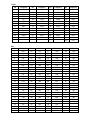 16
16
-
 17
17
-
 18
18
-
 19
19
他の言語で
- English: CPS Smart Business CP229 User manual
関連論文
その他のドキュメント
-
Tag Heuer CONNECTED MODULAR 45MM 取扱説明書
-
Motorola Two Way Radio T37 Scan Monitoring Function Walkie Talkie ユーザーガイド
-
Motorola Talkabout T82C 取扱説明書
-
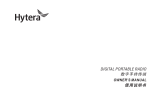 Hytera BD302i 取扱説明書
Hytera BD302i 取扱説明書
-
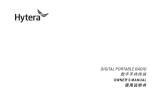 Hytera BD502i 取扱説明書
Hytera BD502i 取扱説明書
-
Extech Instruments 45118 ユーザーマニュアル
-
LG KP260.ACSMTN 取扱説明書
-
Optimus GONSIN30000 ユーザーマニュアル
-
LG GX200.ATURBK 取扱説明書
-
LG KG370.AMORBK 取扱説明書