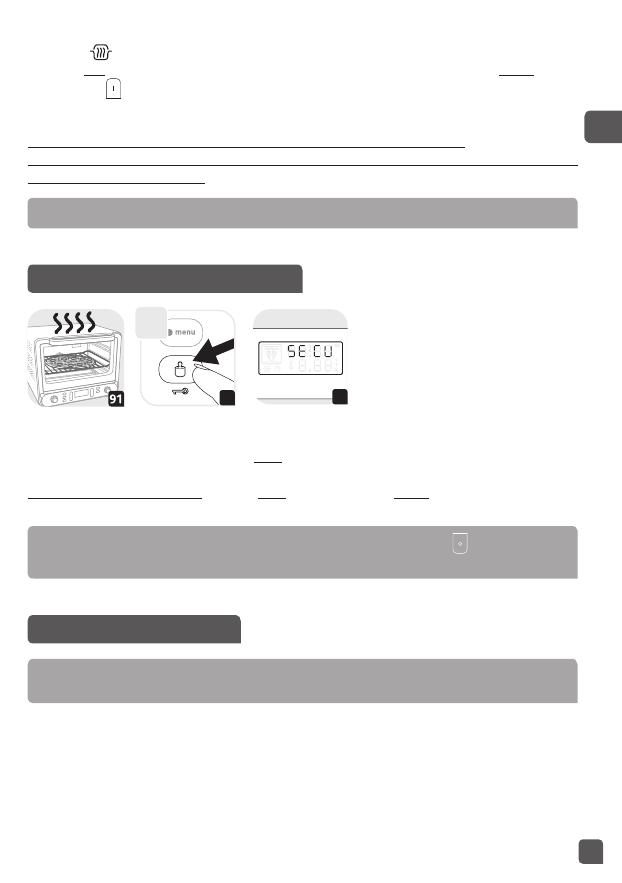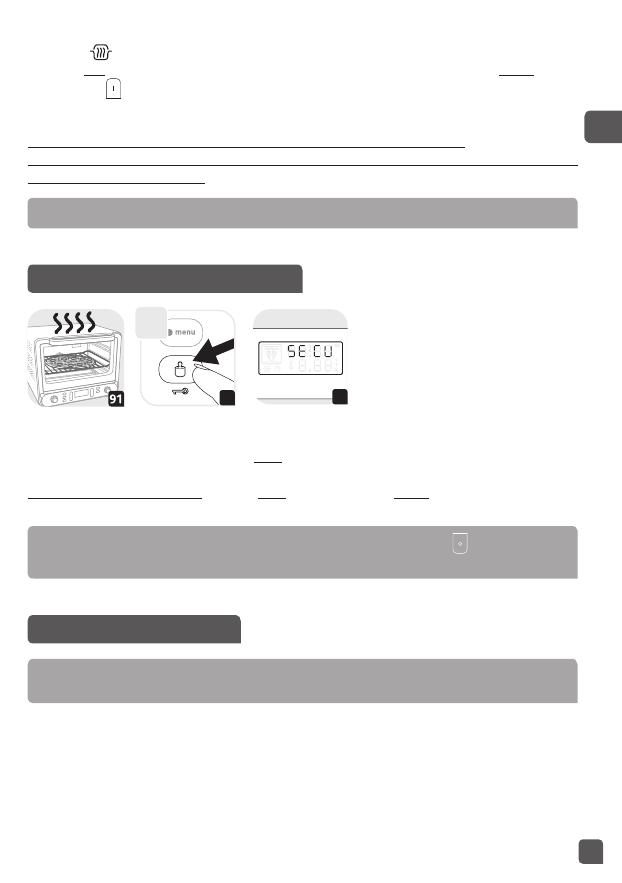
13
DELAYED START
The delayed start function allows you to program the start of cooking from 5 minutes to 24 hours
later.
WARNING! Do not confuse the delayed start button and the clock button .
The cooking mode, time and temperature have already been set using manual mode or the
programmed menu mode (see appropriate chapters on programming). Press the « delayed start
» button
- g.78. The « delayed start » pictogram and the clock will flash - g.79. Set the
cooking start time using the left rotating knob - g.80. Validate by pressing the « delayed start »
button again - g.81. The « delayed start » pictogram will then appear on the screen. This
means that the delayed start program has been entered correctly - g.82. Press
once to start
cooking - g.83. When the timer has started, the two points separating the hours and minutes will
flash - g.84. This display allows you to be sure that the program has started.
PLEASE NOTE! When a delayed start has begun it is normal for the oven light not to come
on until cooking starts.
KEEP WARM
The cooking parameters have been set. Press the « keep warm » button - g.85. The « keep warm »
pictogram
and the clock will flash - g.86. Set the required time for keeping the oven warm
using the left rotating knob - g.87. Validate by pressing the « keep warm » button again - g.88
- g.89. Press
once to start cooking - g.90. At the end of cooking, the oven will automatically
switch to « keep warm » mode.
N.B : The two delayed start and keep warm functions can be combined.
N.B: It is possible to set the keep warm function while cooking is in progress (see chapter
on changes during cooking).
PLEASE NOTE! Keep warm mode cannot be used with defrost mode.
LOCKING CONTROL PANEL
93
This safety feature prevents any change to the cooking settings by children under 8 years of age
who should not use this appliance unless continuous supervision by a responsible adult is given.
After starting cooking - g.91, press and hold the weight button - g.92. SECU will then appear on
the screen - g.93 and will disappear after a few seconds. The control panel is now locked.
To unlock the control panel, press and hold the weight button again. SECU will be displayed on
the screen and will disappear after a few seconds. The control panel is now unlocked.
PLEASE NOTE! When the control panel locking is activated, the button is still accessible
but the control panel remains locked. To access the other keys, unlock the control panel.
GENERAL REMARKS
PLEASE NOTE! If no action is carried out for 30 seconds the oven automatically goes into
standby mode.
EN
ZH
KO
ID
MS
TH
VI