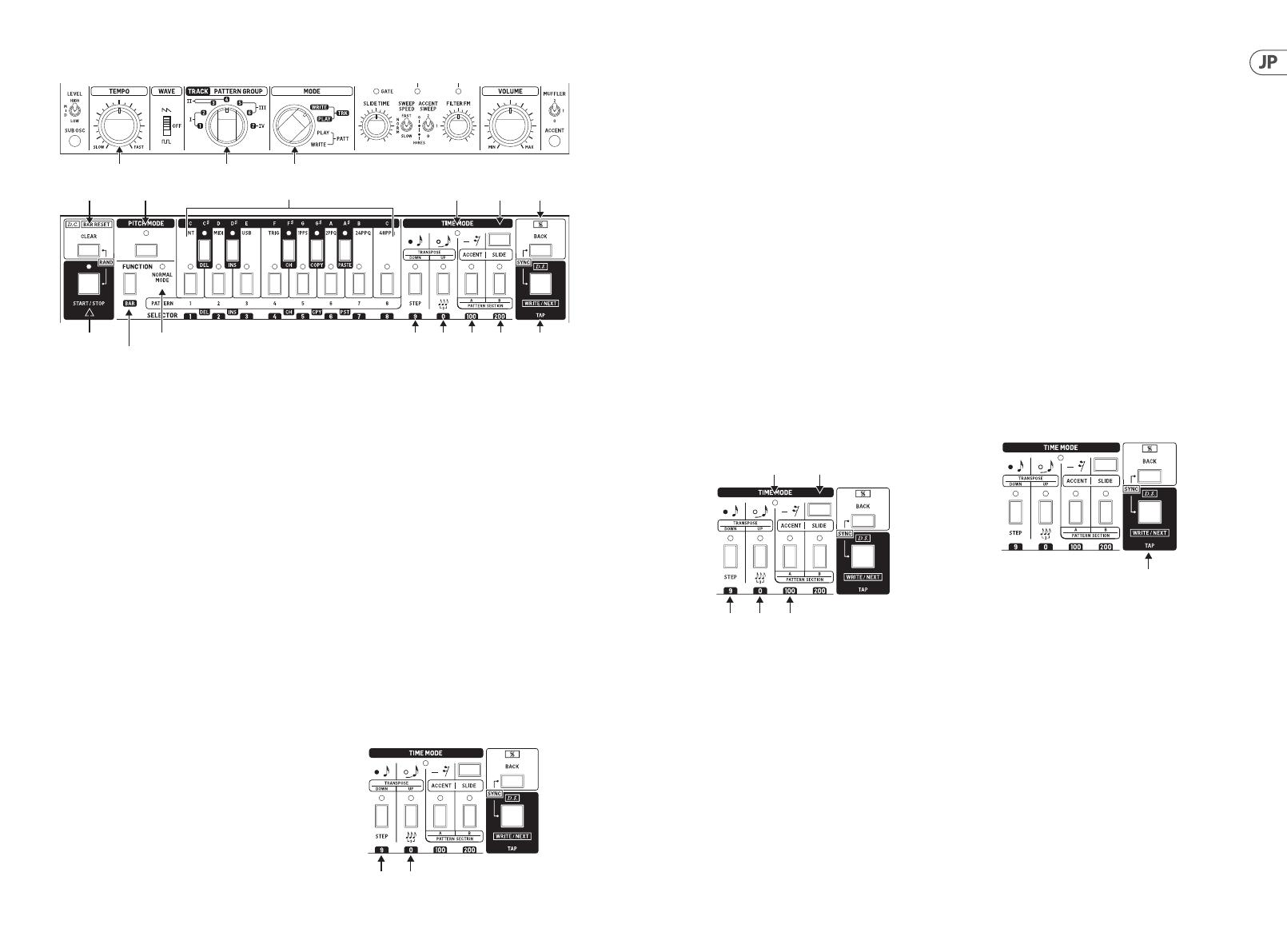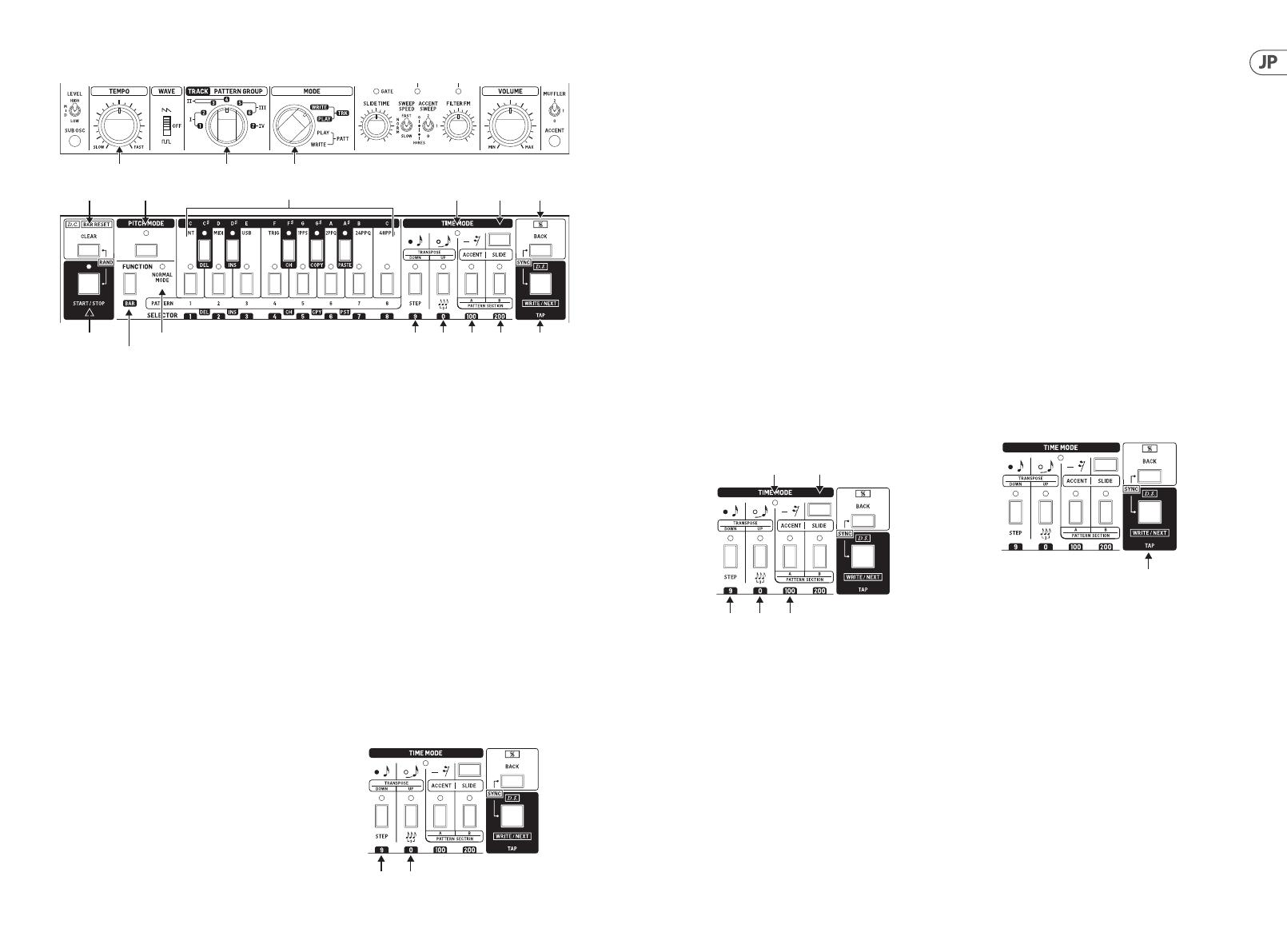
14 15
クイック スタ ートガ イド
TD-3-MO
TD-3-MO Operation
OVERVIEW
The following details show some of the basic operations
of the TD-3-MO . Keep it simple to start with, until you
become familiar with the steps required, and it becomes
routine.
There are four pattern groups, I, II, III and IV.
Each pattern group can have up to eight A patterns and
eight B patterns. Each pattern can have up to 16 steps. The
default step is a 16th note.
A pattern of desired notes is rst entered in PITCH MODE,
and then the timing of each note is added in TIME MODE.
WRITING A PATTERN
As an example, we will program pattern 1A of pattern
group I. All writing (pitch and timing) is done in
PATTERN WRITE Mode.
Writing the notes in PITCH MODE
1. Turn the MODE switch to PATTERN WRITE.
2. Turn the PATTERN GROUP switch to Group I, position
1 or 2 (it does not matter which).
3. Press FUNCTION, and the nearby NORMAL MODE LED
will turn on, and one of the PATTERN switch LEDs
will be ashing.
4. Press the PATTERN 1 switch (note C) and its LED will
ash, showing that we are getting ready to program
it. (Press it anyway, even if it is already ashing.)
5. Press the PATTERN A switch (100) and its LED will
turn on (it may even be on already).
6. If PATTERN 1A already exists, press and hold the
PATTERN 1 switch and then press CLEAR. If you now
press START/STOP, you should not hear a pattern.
(Remember to press START/STOP once more to get
out of play mode.)
7. Enter the number of steps in your pattern, by
holding down FUNCTION and pressing the STEP
switch by the number of steps required. For
example, you can press it 8 times. If you skip this
step, then the pattern will be 16 steps.
8. Press PITCH MODE and its LED will turn on. Now you
can enter the notes required for your pattern by
pressing any of the 13 notes in the keyboard.
9. To change the octave for a note, press and hold
either of the TRANSPOSE up or down switches and
then press the required note.
Checking and editing notes
10. To listen to the pattern of notes, press PITCH MODE
to return to the start of the pattern, and press
WRITE/NEXT to play the notes one at a time. (Press
PITCH MODE at any time to return to the start.)
11. To change a note that has just played, press BACK
to go back to that step. Then press the new note
(or to change octave, press and hold either of the
TRANSPOSE up or down switches and then press the
desired note).
12. Continue to press WRITE/NEXT until all notes have
been played, or press PITCH MODE to return to the
start, or FUNCTION to exit PITCH MODE.
13. To redo the whole pattern, repeat step 3 onwards.
Writing the timing in TIME MODE
After all notes have been entered, you need to enter the
timing of each note in TIME MODE. Note: While in TIME
MODE, no sounds will be heard.
14. Press the TIME MODE switch and its LED will turn on.
15. In TIME MODE, you can play the NOTE as it is, or add a
TIE, or a REST using three switches as shown above.
For example, for 16 notes, you could press these
three switches as follows: Note, Rest, Rest, Note,
Tie, Note, Note, Tie, Note, Note, Tie, Note, Note,
Note, Tie, Note. Whenever you reach the required
number of notes (which you set in procedure 7
above), it will automatically exit TIME MODE.
Note: To play all the notes just as they are,
repeatedly press the NOTE switch until you exit
TIME MODE. This will create a simple Arpeggio.
Checking and editing timing
16. To check the timing is OK, press TIME MODE, and
press WRITE/NEXT to cycle through the pattern
steps, one at a time. Look at the LEDs to see which
step is a note, tie, or rest.
17. To change the timing of the pattern, repeat
steps 14 and 15 to re-enter the new timing.
(Press TIME MODE at any time to return to the
start of the pattern.)
18. Now that the notes and timing have been added,
you can play the pattern by pressing FUNCTION to
return to normal mode, and then press START/STOP.
As the pattern repeats, you can change the TEMPO
and adjust the synthesizer controls as required.
Alternative timing method
There is another way of entering the timing:
19. Press FUNCTION and then START/STOP to play the
existing pattern.
20. Press the CLEAR switch and you will hear a
metronome, with a downbeat at the beginning of
the pattern.
21. Tap on the TAP switch, in the timing you would
like. Turn down the TEMPO if this will help. To add
Sustain, press and hold down TAP.
22. Repeat steps 20 and 21 until the timing sounds good
(or repeat steps 14 and 15 if you prefer this method).
Adding or deleting ACCENT and SLIDE
23. While still in PATTERN WRITE MODE, press PITCH
MODE and its LED will turn on. Press WRITE/NEXT
repeatedly to play each note of the current pattern.
24. When you reach a note that you would like to add
an accent or a slide to, keep holding the WRITE/
NEXT(don’t release it). If you go past a note you want
to change, press BACK rst, then press and hold
WRITE/NEXT.
TEMPO
CLEAR PITCH MODE 13 KEY KEYBOARD LED TIME MODE BACK
WRITE/NEXTSLIDEACCENTUPDOWN
TAPPAT B PAT ATRIPLETSTEP
RESTTIENOTE
LED
FUNCTION
TRANSPOSESTART/STOP
TRACK/PATTERN GROUP MODE
LED
NOTE TIE REST
TIME MODE
OWN UP
TRANSPOSE
TAP