N9120 fn28500 fn2
EN
Installation Guide
ZHCN
安装指南
KO
ZHTW
安裝指南
ID
Panduan Pemasangan
TH
คู่มือติดตั้ง
HP Digital Sender Flow 8500 fn2 Document Capture Workstation,
HP ScanJet Enterprise Flow N9120 fn2 Document Scanner
www.hp.com/support
www.register.hp.com
ES
Lea esto primero

2
1
2
2013 Hewlett-Packard Development Company, L.P.
HP COLOR LASERJET ENTERPRISE
FLOW MFP XXXX
www.hp.com
2017 Hewlett-Packard Development Company, L.P.
HP COLOR LASERJET ENTERPRISE
FLOW MFP XXXX
www.hp.com
2013 Hewlett-Packard Development Company, L.P.
HP COLOR LASERJET ENTERPRISE
FLOW MFP XXXX
www.hp.com
2017 Hewlett-Packard Development Company, L.P.
HP COLOR LASERJET ENTERPRISE
FLOW MFP XXXX
www.hp.com
8500 fn2
N9120
f
n2
622.3 mm
(24.5 in)
601.98 mm
(23.7 in)
754.38 mm
(29.7 in)
515 mm
(20.28 in)
717 mm
(28.23 in)
512 mm
(20.2 in)
17.46kg
38.5 lb
8500fn2
21.4 kg
47.2 lb
N9120fn2
EN
Remove all tape and packing material from the scanner.
ZHCN
从扫描仪外部取下所有胶带和包装材料。
KO
ZHTW
請取下掃描器的所有膠帶與包裝材料。
ID
Lepas semua perekat dan bahan kemasan dari pemindai.
TH
แกะเทปและว
ั
สด
ุ
บรรจ
ุ
ภ
ั
ณฑ
์
ท
ั
้
งหมดออกจากสแกนเนอร
์

3
3
4.1
4.2
30% - 70%
30°C
15°C
86°F
59°F
EN
Select a sturdy, well-ventilated, dust-free area, away from direct
sunlight to position the scanner.
4.1 Connect the power cable between the scanner and a grounded AC outlet.
4.2 Turn on the scanner. On the control panel, set the language, the date/time format, and the time zone.
CAUTION: To prevent damage to the scanner, use only the power cable that is provided.
EN
ZHCN
选择一个稳固、通风良好、无尘且远离日光直射
的区域放置扫描仪。
4.1 用电源线将扫描仪连接到接地的交流电源插座。
4.2 打开扫描仪。 在控制面板上,设置语言、日期/时间格式和时区。
注意:为防止损坏扫描仪,请仅使用扫描仪附带的电源线。
ZHCN
KO
4.1
4.2
주의
KO
ZHTW
請選擇一個平整穩固、通風良好且沒有灰塵的區域放置本掃描
器,並避免陽光直射。
4.1 使用電源線連接掃描器及接地的 AC 插座。
4.2 開啟掃描器。 在控制面板上設定語言、日期/時間格式與時區。
注意:為了避免掃描器損壞,請僅使用隨附的電源線。
ZHTW
ID
Untuk meletakkan pemindai, pilih tempat yang kokoh, berventilasi
baik, bebas debu, dan jauh dari sinar matahari langsung.
4.1 Sambungkan kabel daya antara pemindai dan stopkontak AC yang diarde.
4.2 Hidupkan pemindai. Pada panel kontrol, atur bahasa, format tanggal/waktu, dan zona waktu.
PERHATIAN: Untuk mencegah kerusakan pada pemindai, gunakan hanya kabel daya yang disertakan.
ID
TH
วางเคร
ื
่
องพ
ิ
มพ
์
บนพ
ื
้
นผ
ิ
วเร
ี
ยบ อากาศถ
่
ายเทสะดวก ปราศจากฝ
ุ
่
น
และไม
่
โดนแสงแดดโดยตรง
4.1 เช
ื
่
อมต
่
อสายไฟจากเคร
ื
่
องสแกนเข
้
าก
ั
บเต
้
าเส
ี
ยบ AC ท
ี
่
ม
ี
การต
่
อสายด
ิ
นไว
4.2 เป
ิ
ดเคร
ื
่
องสแกน บนแผงควบค
ุ
ม ให
้
ต
ั
้
งค
่
าภาษา ร
ู
ปแบบว
ั
นท
ี
่
/เวลา และโซนเวลา
ข
้
อควรระว
ั
ง: ในการป
้
องก
ั
นไม
่
ให
้
เก
ิ
ดความเส
ี
ยหายต
่
อเคร
ื
่
องสแกน ใช
้
สายไฟท
ี
่
ให
้
มาพร
้
อมก
ั
นเท
่
าน
ั
้
น
TH

4
5
EN
5.1 If you are connecting to a network, connect the network cable now.
CAUTION: Do not connect the USB cable now.
5.2 From the Home screen on the scanner control panel, select the Information
icon, and then select the Network
icon to display the IP
address. Open a web browser, and in the address line, type the IP address exactly as it displays on the scanner control panel. Press the Enter key on
the computer keyboard. The EWS opens.
NOTE: For advanced confi guration of the network connection, see the User Guide on the product CD or go to www.hp.com/go/DSFlow8500fn2 or
www.hp.com/support/sjfl owN9120fn2.
5.3 To initiate scanning from a computer, download the Network TWAIN Driver from www.hp.com/go/DSFlow8500fn2 or
www.hp.com/support/sjfl owN9120fn2.
5.4 To scan using USB, download the USB TWAIN driver from www.hp.com/go/DSFlow8500fn2 or
www.hp.com/support/sjfl owN9120fn2.
5.1
如果要连接到网络,则现在连接网络电缆。
注意:现在请勿连接 USB 电缆。
5.2 从扫描仪控制面板的主屏幕中,选择“信息”
图标,然后选择“网络”
图标以显示 IP 地址。
打开 Web 浏览器,然后在地址行中,按照在扫描仪控制面板上显示的那样键入 IP 地址。 按下计算机键盘上
的 Enter 键。 随后将打开 EWS。
注意:要对网络连接进行高级配置,请参阅产品 CD 上的《用户指南》或访问
www.hp.com/go/DSFlow8500fn2 或
www.hp.com/support/sjfl owN9120fn2
。
5.3 要从计算机启动扫描,请下载网络 TWAIN 驱动程序,网址为: www.hp.com/go/DSFlow8500fn2 或
www.hp.com/support/sjfl owN9120fn2.
5.4
要使用 USB 进行扫描,请下载 USB TWAIN 驱动程序,网址为: www.hp.com/go/DSFlow8500fn2 或
www.hp.com/support/sjfl owN9120fn2.
ZHCN
5.1
5.2
IP
IP Enter EWS
참고 CD www.hp.com/go/DSFlow8500fn2 www.hp.com/
support/sjfl owN9120fn2
5.3 TWAIN www.hp.com/go/DSFlow8500fn2
www.hp.com/support/sjfl owN9120fn2
5.4 USB , USB TWAIN www.hp.com/go/DSFlow8500fn2
www.hp.com/support/sjfl owN9120fn2
KO
5.1 如果您要連接至網路,請立即連接網路線。
注意:請勿現在連接 USB 纜線。
5.2 在掃描器控制面板的主畫面中,選擇「資訊」
圖示,然後選擇「網路」
圖示以顯示 IP 位址。 開啟 Web 瀏覽器,然後在
位址列輸入掃描器控制面板上所顯示的 IP 位址。 按下電腦鍵盤上的 Enter 鍵。 EWS 隨即開啟。
注意: 如需網路連線的進階設定,請參閱產品光碟中的《使用指南》或前往 www.hp.com/go/DSFlow8500fn2 或 www.hp.com/support/
sjfl owN9120fn2。
5.3 若要從電腦初始化掃描,請從 www.hp.com/go/DSFlow8500fn2 或 www.hp.com/support/sjfl owN9120fn2 下載網路 TWAIN 驅動程式。
5.4 若要使用 USB 進行掃描,請從 www.hp.com/go/DSFlow8500fn2 或 www.hp.com/support/sjfl owN9120fn2 下載 USB TWAIN 驅動程式。
ZHTW

5
EN
For more information, refer to the scanner User Guide, or visit
www.hp.com/support.
ZHCN
有关详细信息,请参阅扫描仪《用户指南》,或
访问
www.hp.com/support.
KO
www.hp.com/
support .
ZHTW
如需詳細資訊,請參閱掃描器的《使用指南》,或者造訪
www.hp.com/support.
5.1 Jika Anda menghubungkan ke jaringan, sambungkan kabel jaringan sekarang.
PERHATIAN : Jangan sambungkan kabel USB sekarang.
5.2 Dari layar Home (Depan) pada panel kontrol pemindai, pilih ikon Information
(Informasi), lalu pilih ikon Network
(Jaringan) untuk
menampilkan alamat IP. Buka browser web, dan di baris alamat, masukkan alamat IP persis seperti yang ditampilkan pada panel kontrol pemindai.
Tekan tombol Enter di keyboard komputer. EWS akan terbuka
.
CATATAN: Untuk konfi gurasi lanjutan koneksi jaringan, lihat Panduan Pengguna pada CD produk atau buka www.hp.com/go/DSFlow8500fn2 atau
www.hp.com/support/sjfl owN9120fn2.
5.3 Untuk memulai pemindaian dari komputer, unduh Driver TWAIN Jaringan dari www.hp.com/go/DSFlow8500fn2 atau
www.hp.com/support/sjfl owN9120fn2.
5.4 Untuk memindai dengan USB, unduh driver TWAIN USB dari www.hp.com/go/DSFlow8500fn2 atau
www.hp.com/support/sjfl owN9120fn2.
ID
ID
Untuk informasi selengkapnya, lihat Panduan Pengguna pemindai,
atau kunjungi www.hp.com/support.
5.1
หากค
ุ
ณกําล
ั
งเช
ื
่
อมต
่
อเข
้
าเคร
ื
อข
่
าย ให
้
เช
ื
่
อมต
่
อสายเคร
ื
อข
่
ายได
้
ในท
ั
นท
ี
ข
้
อควรระว
ั
ง: ห
้
ามเช
ื
่
อมต
่
อสายเคเบ
ิ
ล
USB ในข
ั
้
นตอนน
ี
้
5.2 จากหน
้
าจอหล
ั
กบนแผงควบค
ุ
มเคร
ื
่
องสแกน ให
้
เล
ื
อกไอคอนข
้
อม
ู
ล
และจากน
ั
้
นเล
ื
อกไอคอนเคร
ื
อข
่
าย
เพ
ื
่
อแสดงผลท
ี
่
อย
ู
่
IP เป
ิ
ดเว
็
บเบ
ราว
์
เซอร
์
และในบรรท
ั
ดท
ี
่
อย
ู
่
ให
้
พ
ิ
มพ
์
ท
ี
่
อย
ู
่
IP ให
้
ตรงตามท
ี
่
แสดงบนแผงควบค
ุ
มของเคร
ื
่
องสแกน กดป
ุ
่
ม Enter บนแป
้
นพ
ิ
มพ
์
คอมพ
ิ
วเตอร
์
EWS จะเป
ิ
ด
ข
ึ
้
น
หมายเหต: สําหร
ั
บการกําหนดค
่
าข
ั
้
นส
ู
งของการเช
ื
่
อมต
่
อเคร
ื
อข
่
าย ให
้
ด
ู
ค
ู
่
ม
ื
อผ
ู
้
ใช
้
ในแผ
่
นซ
ี
ด
ี
สําหร
ั
บผล
ิ
คภ
ั
ณฑ
์
หร
ื
อไปท
www.hp.com/go/
DSFlow8500fn2
หร
ื
อ www.hp.com/support/sjfl owN9120fn2
5.3
หากต
้
องการเร
ิ
่
มต
้
นการสแกนจากคอมพ
ิ
วเตอร
์
ให
้
ดาวน
์
โหลดไดรเวอร
์
TWAIN สําหร
ั
บเคร
ื
อข
่
ายจาก www.hp.com/go/DSFlow8500fn2 หร
ื
อ www.
hp.com/support/sjfl owN9120fn2
5.4
หากต
้
องการสแกนโดยใช
้
USB ให
้
ดาวน
์
โหลดไดรเวอร
์
TWAIN สําหร
ั
บ USB จาก www.hp.com/go/DSFlow8500fn2 หร
ื
อ
www.hp.com/support/sjfl owN9120fn2
TH
TH
สําหร
ั
บข
้
อม
ู
ลเพ
ิ
่
มเต
ิ
ม โปรดด
ู
ค
ู
่
ม
ื
อผ
ู
้
ใช
้
เคร
ื
่
องสแกน หร
ื
อเข
้
าไปท
ี
่
www.hp.com/support.
6

6

7

www.hp.com
*L2762-90009*
*L2762-90009*
L2762-90009
版权与许可
© 版权所有 2017 HP Development Company, L.P.
未经事先书面许可,严禁进行任何形式的复制、改编
或翻译,除非版权法另行允许。
此处包含的信息如有更改,恕不另行通知。
HP 产品和服务的专用保修事项已在产品和服务所附带
的保修声明中列出。 本文档中的任何内容均不应理解
为构成 任何额外保证。
HP 对本文档中出现的技术错
误、编辑 错误或遗漏之处概不负责。
版本
1,10/2017
FCC 规定
本设备经测试,确认符合
FCC 规则第 15 部分有关 A 类数
字设备的限制规定。 这些限制旨在针对住宅安装中的
有害干扰提供合理的保护。 本设备会产生、使用并可
能辐射射频能量;如果不按照说明手册进行安装和使
用,可能会对无线电通信造成有害干扰。 在住宅区使
用本设备可能会产生有害干扰,排除此类干扰所需的
费用应由用户自行承担。
注: 未经
HP 公司的明确同意而擅自更改或改装本打印
机,用户将失去操作此设备的权力。 根据
FCC 规则第 15
部分的 A 类设备的限制规定,用户必须使用屏蔽的接口
电缆。
商标说明
Windows®、Windows® 7、Windows® 8、Windows® 10 和 Windows
Server®
是 Microsoft 公司集团的商标。
Apple 和 Apple 徽标是 Apple Inc. 在美国和其他国家/地区的
注册商标。
OS X 是 Apple Inc. 在美国和其他国家/地区的注册商标。
AirPrint 是 Apple Inc. 在美国和其他国家/地区的注册商标。
Copyright and license
© Copyright 2017 HP Development Company, L.P.
Reproduction, adaptation or translation without prior written permission is
prohibited, except as allowed under the copyright laws.
The information contained herein is subject to change without notice.
The only warranties for HP products and services are set forth in the
express warranty statements accompanying such products and services.
Nothing herein should be construed as constituting an
additional warranty. HP shall not be liable for technical or editorial
errors or omissions contained herein.
Edition 1, 10/2017
FCC Regulations
This equipment has been tested and found to comply with the limits for a
Class A digital device, pursuant to Part 15 of the FCC rules. These limits are
designed to provide reasonable protection against harmful interference
in a residential installation. This equipment generates, uses, and can
radiate radio frequency energy, and if not installed and used in accordance
with the instruction manual, may cause harmful interference to radio
communications. Operation of this equipment in a residential area is likely
to cause harmful interference in which case the user will be required to
correct the interference at his own expense.
NOTE: Any changes or modifications to the printer that are not
expressly approved by HP could void the user’s authority to operate
this equipment. Use of a shielded interface cable is required to
comply with the Class A limits of Part 15 of FCC rules.
Trademark Credits
Windows®, Windows® 7, Windows® 8, Windows® 10, and Windows Server®
are trademarks of the Microsoft Group of companies.
Apple and the Apple logo are trademarks of Apple Inc., registered in the
U.S. and other countries.
OS X is a trademark of Apple Inc., registered in the U.S. and other countries.
AirPrint is a trademark of Apple Inc., registered in the U.S. and other
countries.
-
 1
1
-
 2
2
-
 3
3
-
 4
4
-
 5
5
-
 6
6
-
 7
7
-
 8
8
HP ScanJet Enterprise Flow N9120 fn2 Document Scanner インストールガイド
- タイプ
- インストールガイド
- このマニュアルも適しています
関連論文
-
HP Scanjet Enterprise Flow N9120 Flatbed Scanner クイックスタートガイド
-
HP Scanjet Enterprise Flow N9120 Flatbed Scanner クイックスタートガイド
-
HP LaserJet Pro MFP M521 series インストールガイド
-
HP Color LaserJet Managed MFP E67550 series インストールガイド
-
HP LaserJet Managed MFP E62575 series インストールガイド
-
HP LaserJet Pro M435 Multifunction Printer series インストールガイド
-
HP 9250C DIGITAL SENDER クイックスタートガイド
-
HP ScanJet Pro 2500 f1 Flatbed Scanner インストールガイド
-
HP LaserJet Enterprise M606 series インストールガイド
-
HP LaserJet Enterprise M506 series インストールガイド