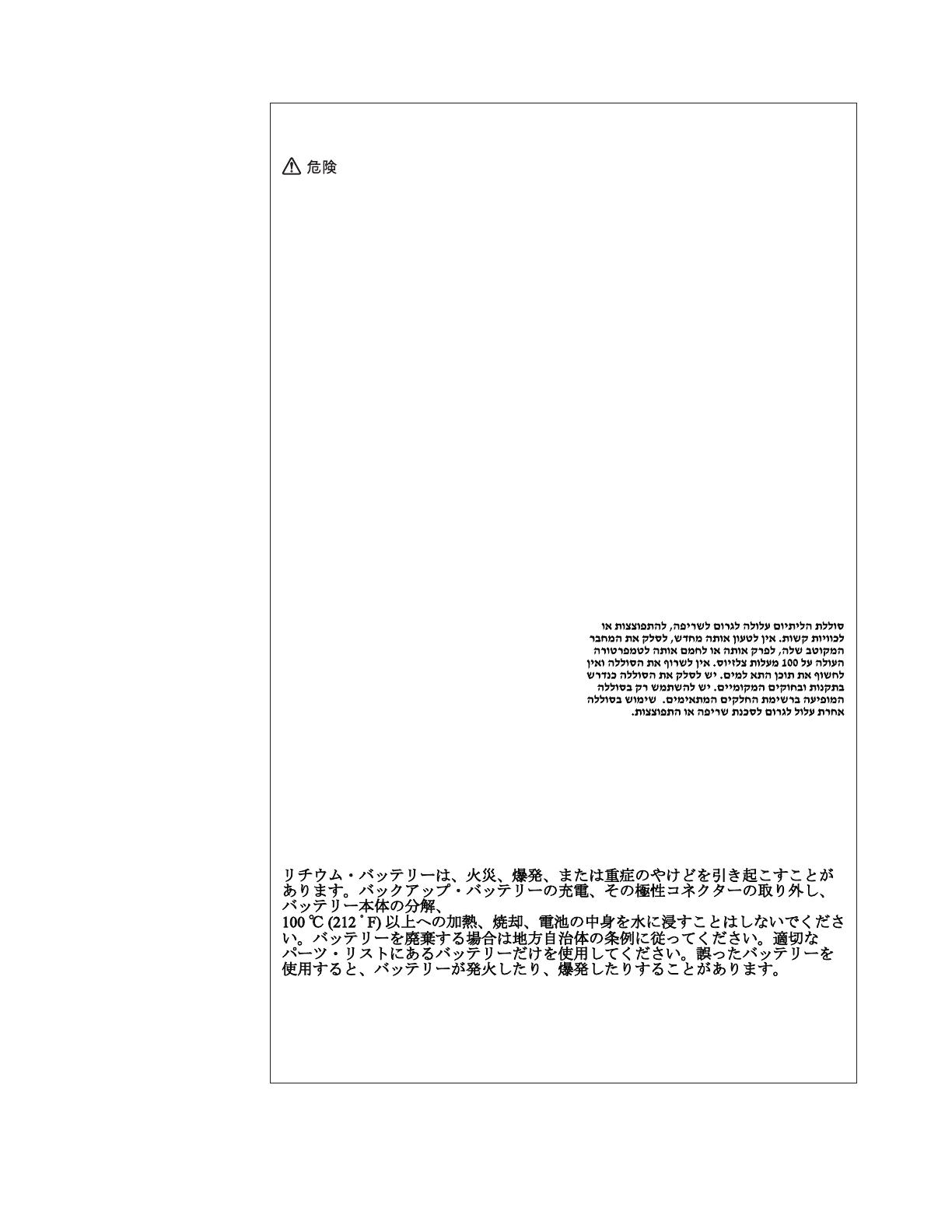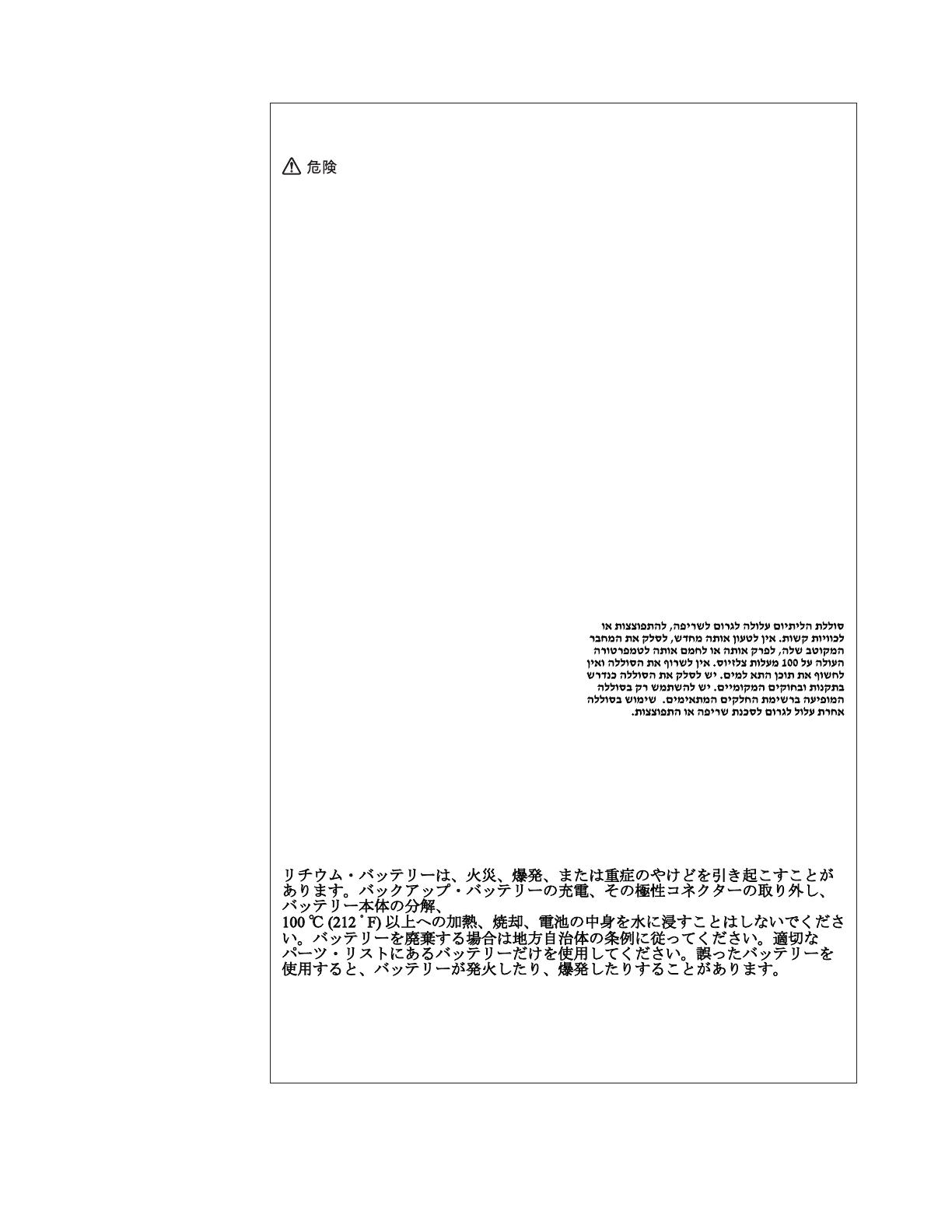
4
The lithium battery can cause a fire, an explosion, or a severe burn. Do not recharge
it, remove its polarized connector, disassemble it, heat it above 100°C (212°F),
incinerate it, or expose its cell contents to water. Dispose of the battery as required by
local ordinances or regulations. Use only the battery in the appropriate parts listing.
Use of an incorrect battery can result in ignition or explosion of the battery.
La pile de sauvegarde contient du lithium. Elle présente des risques d’incendie,
d’explosion ou de brûlures graves.Ne la rechargez pas, ne retirez pas son connecteur
polarisé et ne la démontez pas.Ne l’exposez pas à une temperature supérieure à 100°C,
ne la faites pas brûler et n’en exposez pas le contenu à l’eau.Mettez la pile au rebut
conformément à la réglementation en vigueur.Une pile inappropriée risque de prendre
feu ou d’exploser.
Die Systembatterie ist eine Lithiumbatterie. Sie kann sich entzünden, explodieren oder
schwere Verbrennungen hervorrufen. Batterien dieses Typs dürfen nicht aufgeladen,
zerlegt, über 100 C erhitzt oder verbrannt werden. Auch darf ihr Inhalt nicht mit
Wasser in Verbindung gebracht oder der zur richtigen Polung angebrachte
Verbindungsstecker entfernt werden. Bei der Entsorgung die örtlichen Bestimmungen
für Sondermüll beachten. Beim Ersetzen der Batterie nur Batterien des Typs
verwenden, der in der Ersatzteilliste aufgeführt ist.Der Einsatz falscher Batterien kann
zu Entzündung oder Explosion führen.
La batteria di supporto e una batteria al litio e puo incendiarsi, esplodere o procurare
gravi ustioni. Evitare di ricaricarla, smontarne il connettore polarizzato, smontarla,
riscaldarla ad una temperatura superiore ai 100 gradi centigradi, incendiarla o gettarla
in acqua. Smaltirla secondo la normativa in vigore (DPR 915/82, successive disposizioni
e disposizioni locali). L’impiego di una batteria non adatta potrebbe determinare
l’incendio o l’esplosione della batteria stessa.
La batería de repuesto es una batería de litio y puede provocar incendios, explosiones
o quemaduras graves. No la recargue, ni quite el conector polarizado, ni la desmonte,
ni caliente por encima de los 100°C (212°F), ni la incinere ni exponga el contenido de
sus celdas al agua. Deséchela tal como dispone la normativa local.
11