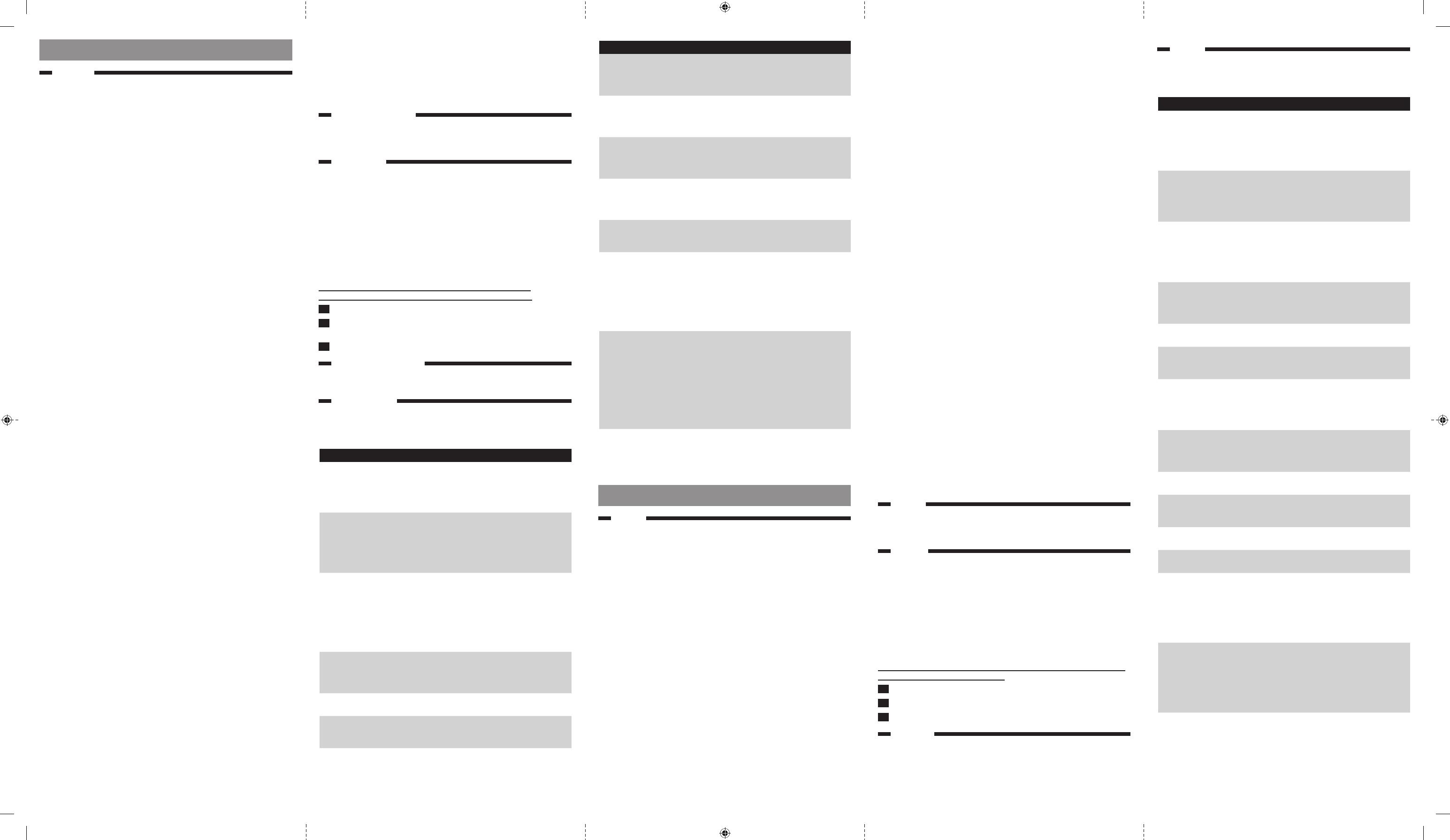
ENGLISH
Important
Read this important information carefully before you use the appliance and
save it for future reference.
Danger
- Do not immerse the robot or the adapter in water or any other liquid.
- Do not use the robot on wet oors or in places where there is a risk of
contact with water or immersion in water.
- Never let the robot operate on or near ammable substances and do
not allow it to pick up ashes until they are cold.
- Do not use the robot in humid surroundings like bathrooms.
- Do not pour any liquid into the openings of the robot.
Warning
- Check if the voltage indicated on the adapter corresponds to the local
mains voltage before you connect the adapter.
- The plug must be removed from the socket-outlet before cleaning or
maintaining the appliance.
- Do not use the robot if the adapter or the robot itself is damaged or if
the robot is not complete.
- If the adapter is damaged, you must have it replaced by Philips, a service
centre authorised by Philips or similarly qualied persons in order to
avoid a hazard.
- Only replace the rechargeable battery with one of the original type.
- Never attempt to repair the robot yourself.
- This robot is designed for indoor household use only. Keep all doors
leading outside closed.
- Do not use the robot in hazardous areas such as close to replaces,
showers or swimming pools.
- This robot is only intended for cleaning hard oors. Its performance on
soft oors may be limited.
- This appliance is not intended for use by persons (including children) with
reduced physical, sensory or mental capabilities, or lack of experience
and knowledge, unless they have been given supervision or instruction
concerning use of the appliance by a person responsible for their safety.
- This robot is NOT a toy! Children should be supervised to ensure
that they do not play with the robot.
- Keep the appliance and its cord out of the reach of children.
- Keep pets away from the robot. Do not let pets sit or stand on the robot.
-
Keep loose clothing, hair and body parts away from the brushes of the robot.
- Remove all fragile and light objects from the oor and make sure the
robot does not get entangled in the pull cords of blinds or curtains.
- Do not let the robot move over the mains cords of other appliances or
other cables as this may cause a hazard.
- Switch off the robot if a dangerous situation occurs or if the
robot behaves abnormally or gives off an abnormal smell.
- To prevent damage, do not use the robot if the lter is not present in the
dust container or has not been placed properly in the dust container.
- Do not cover the robot or block the ventilation openings when the
robot is cleaning. This may cause the robot to overheat.
- Do not store the robot at a temperature above 60°C or below -10°C.
- Do not use the robot in a room with a temperature above 45°C.
- Do not incinerate, disassemble or expose the rechargeable battery to
temperatures above 60°C. The rechargeable battery may explode if
overheated.
- Always make sure that you place the dust container with the lter in
it into the dust container compartment of the robot before you start
cleaning.
Caution
- The robot is tted with three drop-off sensors in the bottom. These
drop-off sensors are used to detect and avoid height differences. In some
cases, depending on specic circumstances in your home, the drop-off
sensors may not detect a staircase or other height difference in time.
Therefore avoid using the robot in these situations or monitor it carefully.
- Do not put any tape or stickers over the drop-off sensors and make
sure the drop-off sensors are cleaned regularly. If the drop-off sensors
are covered or dirty, the robot is unable to detect a staircase other
height difference.
- When you use the robot to vacuum ne sand, lime, cement dust and
similar substances, the pores of the lter become clogged.
- Do not touch the rechargeable battery or the adapter with wet hands.
- Only use the adapter and the rechargeable battery supplied to charge
the robot.
- Always switch off the robot before you move or store it.
- Remove the rechargeable battery from the robot if you are not going
to use it for some time. Store the rechargeable battery in a dry and safe
place if you remove it.
- Do not use the robot on high-pile carpets or on rugs with tassels.
- Do not clean the dust container with water or in the dishwasher.
- Noise level: Lc = 73.5 dB(A)
Electromagnetic elds (EMF)
The robot complies with all standards regarding electromagnetic elds
(EMF). If handled properly and according to the instructions in this user
manual, the robot is safe to use based on scientic evidence available today.
Ordering accessories
To buy accessories or spare parts, visit www.shop.philips.com/service
or go to your Philips dealer. You can also contact the Philips Consumer Care
Centre in your country (see the worldwide guarantee leaet for contact details).
Environment
- Do not throw away the robot with the normal household waste at the
end of its life, but hand it in at an ofcial collection point for recycling.
By doing this, you help to preserve the environment.
- The rechargeable battery contains substances that may pollute the
environment. Always dispose of used up rechargeable batteries at an
ofcial collection point for batteries. Make sure the rechargeable
battery is completely discharged when you dispose of it. To completely
discharge the rechargeable battery, let the robot operate until the
battery is completely empty. Always remove the rechargeable battery
before you discard and hand in the robot at an ofcial collection point.
Removing the rechargeable battery
Make sure the robot is disconnected from the mains and the
rechargeable battery is completely empty when you remove it.
1 Slide the cover off the top of the robot.
2 To remove the rechargeable battery from the battery cavity, press the
tab and pull the plug from the connector.
3 Take the rechargeable battery out of the battery cavity.
Guarantee and support
If you need information or support, please visit www.philips.com/
support or read the separate worldwide guarantee leaet.
Troubleshooting
This chapter summarises the most common problems you could encounter
with this appliance. If you are unable to solve the problem with the
information below, visit www.philips.com/support for a list of frequently
asked questions or contact the Consumer Care Centre in your country.
Problem Cause Solution
The robot
does not start
cleaning when I
press the on/off
switch.
The rechargeable
battery is empty.
Charge the rechargeable battery.
See the user manual for instruc-
tions.
The small plug is
still inserted in
the socket on the
robot.
The robot does not work on
mains power. It only works on its
rechargeable battery. Therefore,
always disconnected the adapter
from the robot and the mains
before use.
The robot
does not work
and the dust
compartment
indicator lights
up continuously.
The dust con-
tainer compart-
ment cover is not
present or is not
closed properly.
When the dust container com-
partment cover is not present or
is not closed properly, the robot
does not work as a safety precau-
tion. Make sure you place the dust
compartment cover on the robot
properly (see the user manual for
instructions).
The warning
indicator ashes
quickly.
One or both
wheels are stuck.
Press the on/off switch to switch
off the robot. Remove the uff,
hair, thread or wire that is caught
around the wheel suspension.
One or both side
brushes are stuck.
Clean the side brushes (see the
user manual for instructions).
The bumper is
stuck.
Press the on/off switch to switch
off the robot. Lift the robot so that
its bumper comes free.
The robot was
lifted while it was
cleaning.
Press the on/off switch to switch
off the robot. Place the robot on
the oor. Then press the on/off
switch to make the robot resume
cleaning normally.
Problem Cause Solution
The robot
does not clean
properly.
The bristles of
one or both
side brushes are
crooked or bent.
Replace the side brushes. See the
user manual for instructions on
how to replace the side brushes.
The lter in the
dust container is
dirty.
Clean the lter in the dust
container with a brush with soft
bristles (see the user manual for
instructions)
If brushing does not help to clean
the lter, replace the lter with a
new one (see the user manual for
instructions).
The suction
opening in
the bottom is
clogged.
Clean the suction opening (see the
user manual for instructions).
The front wheel
is jammed with
hair or other dirt.
Clean the front wheel (see the
user manual for instructions).
The robot is
cleaning a black
oor, which trig-
gers the drop-off
sensors. This
causes the robot
to move in an
unusual pattern.
Please go to www.philips.com/
support or contact the Consumer
Care Centre in your country.
The robot is
cleaning a oor
that reects
sunlight quite
strongly. This
triggers the drop-
off sensors and
causes the robot
to move in an
unusual pattern.
Close the curtains to block sunlight
from entering the room.
The battery can
no longer be
charged or runs
empty very fast.
The recharge-
able battery has
reached the end
of its life.
Replace the rechargeable battery
(see the user manual for instruc-
tions).
繁體中文
重要事項
使用本產品前,請先仔細閱讀此重要資訊,並保留說明以供日後參考。
危險
- 切勿將自動控制機器人吸塵器或轉換器浸泡在水中或其他液體中。
- 請勿在濕滑的地板上或可能與水接觸的地方使用自動控制機器人
吸塵器,或將本產品浸入水中。
- 請勿在易燃物質上或易燃物附近使用自動控制機器人吸塵器,
或讓自動控制機器人吸塵器吸入尚未冷卻的灰燼。
- 請勿在潮濕的環境中 (如浴室) 使用自動控制機器人吸塵器。
- 請勿將任何液體注入自動控制機器人吸塵器的開口。
警示
- 在您連接電源轉換器之前,請先檢查轉換器上所標示的電壓是否
與您當地的電源電壓一致。
- 清潔或維修本產品前,請先從插座拔除電源插頭。
- 如果轉換器或自動控制機器人吸塵器本身受損,或者自動控制機
器人吸塵器不完整時,請勿使用自動控制機器人吸塵器。
- 如果轉換器損壞,必須交由飛利浦、飛利浦授權之服務中心,
或是具備相同資格的技師更換,以免發生危險。
- 請務必使用原型號的充電式電池進行更換。
- 切勿嘗試自行維修自動控制機器人吸塵器。
- 本自動控制機器人吸塵器的設計,僅供室內居家環境中使用。
請保持通往室外門道緊閉。
- 請勿在危險的區域中使用自動控制機器人吸塵器,例如靠近壁
爐、淋浴間或游泳池的區域。
- 本自動控制機器人吸塵器僅供清潔硬質地板。在軟質地板上的效
能可能有限。
- 基於安全考慮,在缺乏監督及適當指示之下,本產品不適用於孩童
及任何身體、知覺或心理功能障礙者,或缺乏使用經驗及知識者。
- 本自動控制機器人吸塵器並非玩具!請勿讓孩童將自動控制機器
人吸塵器當成玩具。
- 請勿讓兒童接觸產品與電線。
- 寵物應遠離自動控制機器人吸塵器。請勿讓寵物坐在或站在自動
控制機器人吸塵器上。
- 寬鬆衣物、毛髮和身體各部位應遠離自動控制機器人吸塵器的刷毛。
- 請清除地板上所有易碎和重量較輕的物體,並確定自動控制機器
人吸塵器不會被簾子或窗簾的拉繩纏住。
- 請勿讓自動控制機器人吸塵器在其他產品的電源線或其他纜線上
移動,否則可能會造成危險。
- 如果發生危險情況,或如果自動控制機器人吸塵器運作異常或發
出異味,請關閉自動控制機器人吸塵器。
- 請勿在集塵盒內無濾網,或未正確安裝濾網的情況下,使用自動
控制機器人吸塵器,以避免損壞。
- 請勿在自動控制機器人吸塵器正在進行清潔時,將其機身覆蓋或
堵住通風口。此舉可能會導致自動控制機器人吸塵器過熱。
- 請勿將自動控制機器人吸塵器存放在溫度 60°C 以上或 -10°C
以下的地方。
- 請勿在室溫 45°C 以上的房間內使用自動控制機器人吸塵器。
- 請勿在超過 60°C 的溫度下焚燒或拆卸充電式電池,或讓它直
接曝露在超過 60°C 的溫度下。若溫度過高,充電式電池可能
會爆炸。
- 請務必確定將含濾網的集塵盒放入自動控制機器人吸塵器的集塵
室後,再進行清潔。
警告
- 自動控制機器人吸塵器的底部安裝有三個掉落感測器。這些掉落
感測器可用以偵測並避免高度差異。有時,根據您家中的特定狀
況而定,掉落感測器可能無法及時偵測到樓梯或其他高度差異。
因此在這種情況下,請勿使用自動控制機器人吸塵器,或請小心
監看。
- 請勿將任何膠帶或貼紙放在掉落感測器上方,並且務必定期清潔
掉落感測器。如果掉落感測器被擋住或太髒,自動控制機器人吸
塵器可能無法偵測到樓梯或其他高度差異。
- 當您以自動控制機器人吸塵器清除細沙、石灰、水泥粉塵及類似
物質時,濾網上的細孔可能會被堵住。
- 觸碰充電式電池或轉換器時,請確保雙手乾燥。
- 僅可使用隨附的轉換器和充電式電池為自動控制機器人吸塵器充電。
- 移動或儲存自動控制機器人吸塵器之前,請務必關閉電源。
- 如果您長時間不使用自動控制機器人吸塵器,請取出其充電式電
池。請將取出的充電式電池收藏在乾燥且安全的地方。
- 請勿在厚度高或有流蘇的地毯上使用自動控制機器人吸塵器。
- 請勿使用清水或洗碗機來清潔集塵盒。
- 噪音等級:Lc = 73.5 dB(A)
電磁波 (EMF)
自動控制機器人吸塵器符合電磁場 (Electromagnetic field,EMF)
所有相關標準。只要使用方式正確並依照本使用手冊之說明進行操
作,根據現有的科學研究資料,使用本產品並無安全顧慮。
訂購配件
若要購買配件或備用零件,請造訪 www.shop.philips.com/service,
或者洽詢您的飛利浦經銷商。您也可以聯絡您所在國家/地區的飛利
浦客戶服務中心 (詳細聯絡資料請參閱全球保證書)。
環境保護
- 自動控制機器人吸塵器使用壽命結束時,請勿將其與一般家庭廢
棄物一併丟棄。請將該產品送至政府指定的回收站,此舉能為環
保盡一份心力。
- 充電式電池含有可能會污染環境的物質。請務必將用完的充電式
電池送到政府指定的電池回收站。棄置前一定要將充電式電池完
全放電。若要讓充電式電池完全放電,請讓自動控制機器人吸塵
器持續運轉,直到電池電量完全耗盡為止。若要丟棄自動控制機
器人吸塵器,也一定要將充電式電池取出,再將產品送至政府指
定的回收站。
取出充電式電池
取出前,請務必先拔除自動控制機器人吸塵器的電源插頭,並確認
充電式電池的電力已經完全耗盡。
1 然後再滑動蓋子,將它從自動控制機器人吸塵器拆下。
2 若要從電池室取出充電式電池,請按下拉片,從接頭拔除插頭。
3 再從電池室取出充電式電池。
保固與支援
如果您需要資訊或支援,請造訪:www.philips.com/support,
或另行參閱全球保證書。
疑難排解
本章將概述您在使用本產品時最常遇到的問題。如果您無法利用以
下資訊解決您所遇到的問題,請造訪 www.philips.com/support 查看
常見問題清單,或者聯絡您所在國家/地區的客戶服務中心。
問題 原因 解決方法
按下電源開
關按鈕時,
自動控制機
器人吸塵
器沒有啟
動。
充電式電池沒
電。
為充電式電池充電。請參閱使用
手冊的說明。
小插頭仍插在自
動控制機器人吸
塵器上的插座
上。
自動控制機器人吸塵器無法在插
上電源時運轉,只可使用充電式
電池運轉。因此,使用之前,請
務必停止連接機器人的轉換器與
電源。
自動控制機
器人吸塵器
無法運作,
集塵室指示
燈會持續亮
起。
集塵室蓋子不存
在,或未妥善關
閉。
根據安全預防措施,若集塵室蓋
子不存在,或未妥善地關閉時,
自動控制機器人吸塵器將無法運
作。請務必將集塵器蓋子妥善裝
到自動控制機器人吸塵器上 (請
參閱使用手冊的說明)。
警告指示燈
會快速閃
爍。
一或兩個輪子被
阻塞。
按下電源開關,關閉自動控制機
器人吸塵器。將卡在輪子懸空
處的毛絮、毛髮、絲線或電線
移除。
單側 (或兩側) 側
邊刷毛阻塞。
清潔側邊刷毛 (請參閱使用手冊
的說明)。
緩衝墊堵塞。 按下電源開關,關閉自動控制機
器人吸塵器。將自動控制機器人
吸塵器拿起,以釋放其緩衝墊。
自動控制機器人
吸塵器在清潔時
被舉起。
按下電源開關,關閉自動控制機
器人吸塵器。將自動控制機器人
吸塵器放在地板上。然後按下電
源開關,讓自動控制機器人吸塵
器繼續進行正常清潔。
自動控制機
器人吸塵器
未妥善清
潔。
一個 (或兩個) 側
邊刷毛變形或彎
曲。
更換側邊刷毛。有關更換側邊刷
毛的方法,請參閱使用手冊的
說明。
集塵盒內的濾網
髒汙。
使用軟毛刷子清潔集塵盒內的濾
網 (請參閱使用手冊的說明)
如果刷洗無法清潔濾網,請換
上新的濾網 (請參閱使用手冊的
說明)。
底部的吸塵開口
被堵塞。
清潔吸塵開口 (請參閱使用手冊
的說明)。
前輪卡住毛髮或
其他灰塵。
清潔前輪 (請參閱使用手冊的說
明)。
自動控制機器人
吸塵器正在清潔
黑地板,因而觸
發掉落感測器。
這使自動控制機
器人吸塵器以異
常模式移動。
請造訪 www.philips.com/sup-
port 或聯絡您所在國家/地區的客
戶服務中心。
自動控制機器人
吸塵器正在清潔
強烈反射陽光的
地板,因而觸發
掉落感測器。這
使機器人以異常
模式移動。
拉上窗簾阻隔陽光射入房間。
電池無法充
電或耗電快
速。
充電式電池壽命
結束。
更換充電式電池 (請參閱使用手
冊的說明)。
4222_003_3699_2_DFU-Leaflet_A6_v2.indd 2 16/12/13 14:40

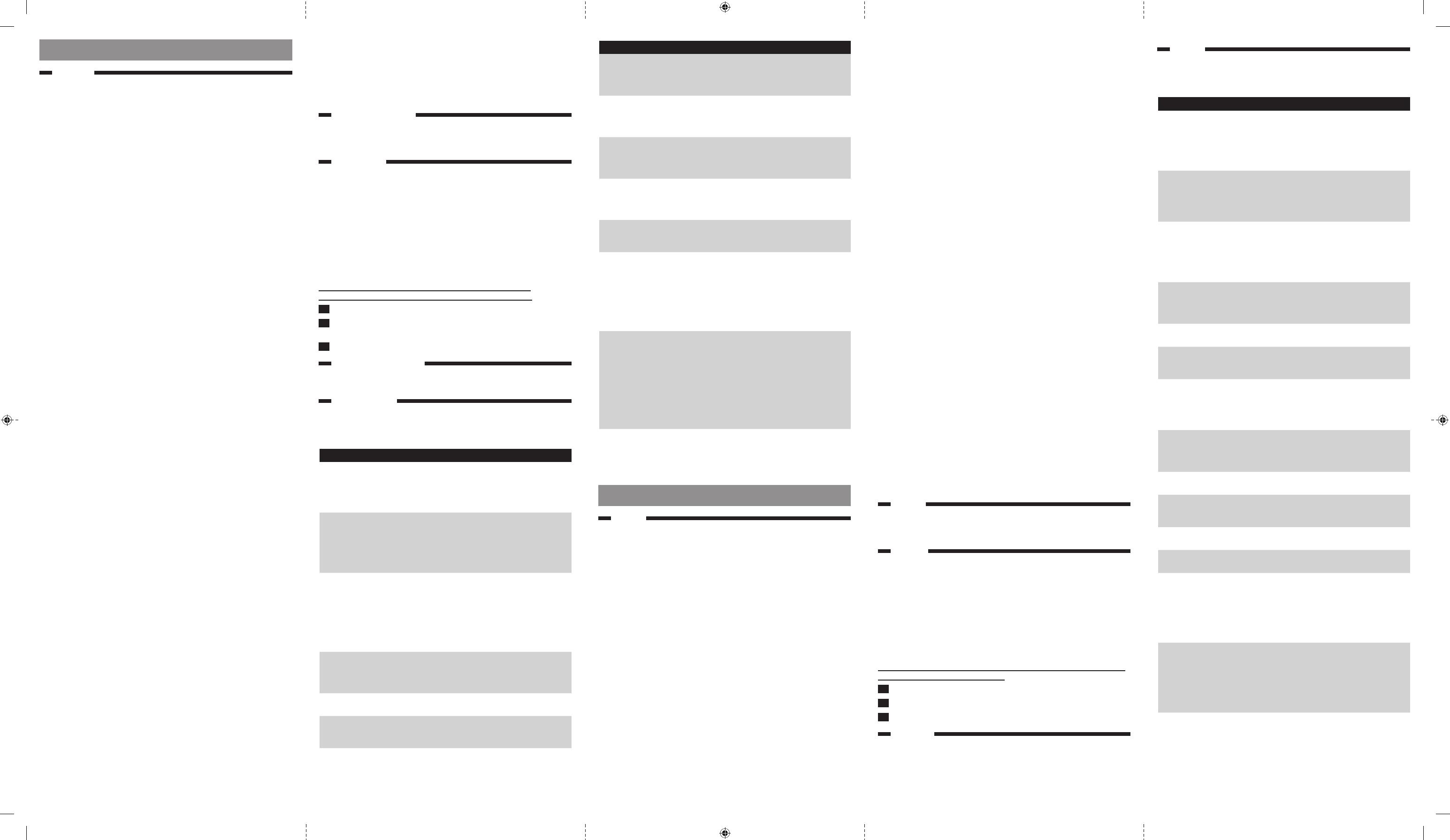
 1
1
 2
2

