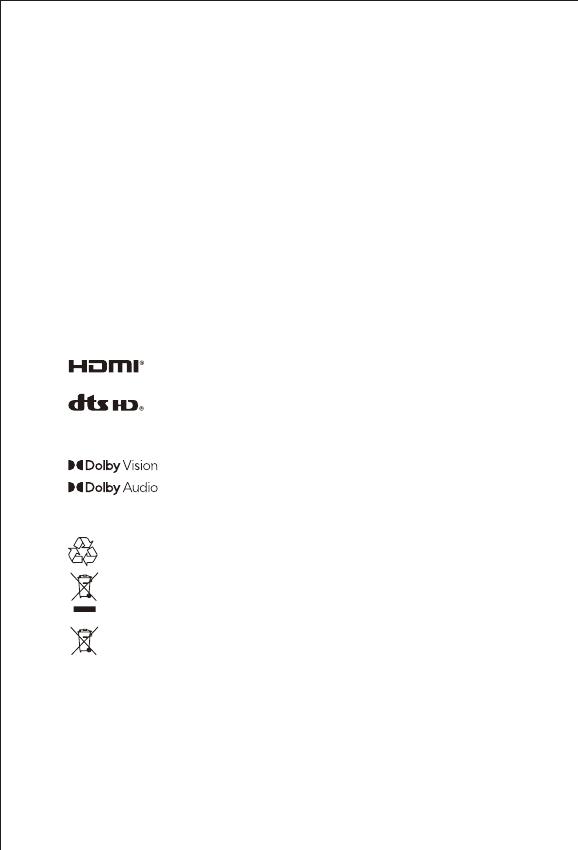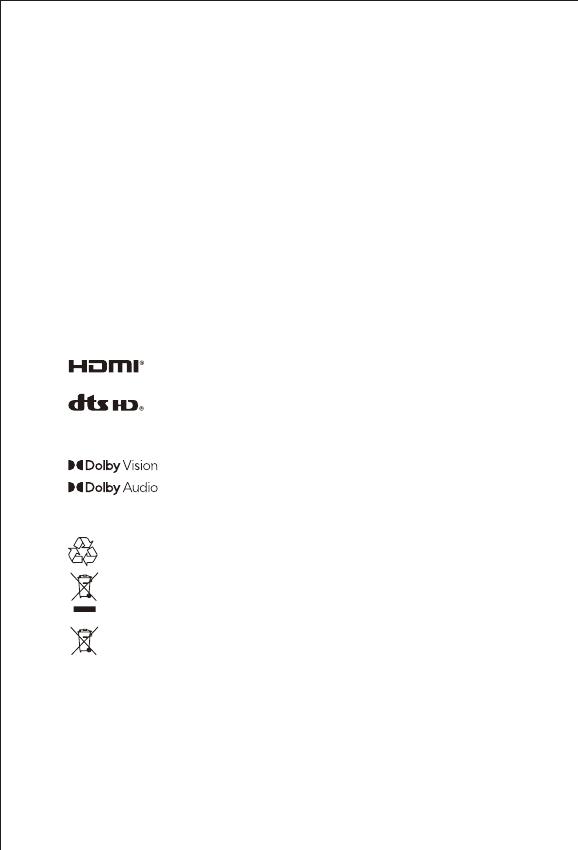
01
Dolby, Dolby Vision, Dolby Audio, and the double-D symbol are trademarks of Dolby
Laboratories Licensing Corporation. Manufactured under license from Dolby
Laboratories. Confidential unpublished works. Copyright © 1992–2022 Dolby
Laboratories. All rights reserved.
For DTS patents, see hp://patents.dts.com.
Manufactured under license DTS Licensing Limited (for all other companies). DTS,
DTS-HD Master Audio,DTS-HD, Virtual:X, and the DTS-HD logo are registered
trademarks or trademarks of DTS, Inc. in the United States and other countries.©
2021 DTS, Inc. ALL RIGHTS RESERVED.
Google, Android TV, and Chromecast built-in are trademarks of Google LLC.
Google Assistant is not available in certain languages and countries.
HDMI High-Definition Multimedia interface, and the HDMI Logo are
trademarks or registered trademarks of HDMI Licensing Administrator, Inc.
* Model: XM13N
* XGIMI Technology reserves the right to interpret and amend the Instructions.
Please read the Product Instructions carefully
before using the product.
Thank you for buying and using the products of XGIMI Technology Co., Ltd. (hereinafter referred
to as "XGIMI Technology" or "XGIMI"). You should read the Product Instructions carefully before
using this product for both your safety and interests.
XGIMI Technology will assume no responsibility for any personal injury, damage to property or
other loss caused because due to failure to operate this product according to the Product
Instructions or precautions.
About the Product Instructions
(hereinafter referred to as "the Instructions")
Copyright of the Instructions belongs to XGIMI Technology;
Trademarks and names mentioned in the Instructions belong to their respective right owners;
In the case of inconformity between the content of the Instructions and the actual product, the
actual product shall prevail.
The product is designed and manufactured with high quality materials and
components that are recyclable.
Disposal instructions for used products:
Where you see either symbol on any of our electrical products, baeries or packaging, it indicates that
the relevant electrical product or baery should not be disposed of as general household waste in the
EU, UK, Turkey, or other countries with separate waste collection systems available. To ensure correct
waste treatment, please dispose of them via an authorised collection facility, in accordance with any
applicable laws or requirements. Waste electrical products and baeries may also be disposed of free
of charge via retailers when buying a new product of the same type. Furthermore, within the UK and EU
countries larger retailers may accept small waste electronic products free of charge. Please ask your
local retailer if this service is available for the products you wish to dispose of. In so doing, you will help
to conserve natural resources and improve standards of environmental protection in treatment and
disposal of electrical waste.
This symbol may be used on baeries in combination with additional chemical symbols. The chemical
symbol for lead (Pb) will appear if the baery contains more than 0.004% lead.