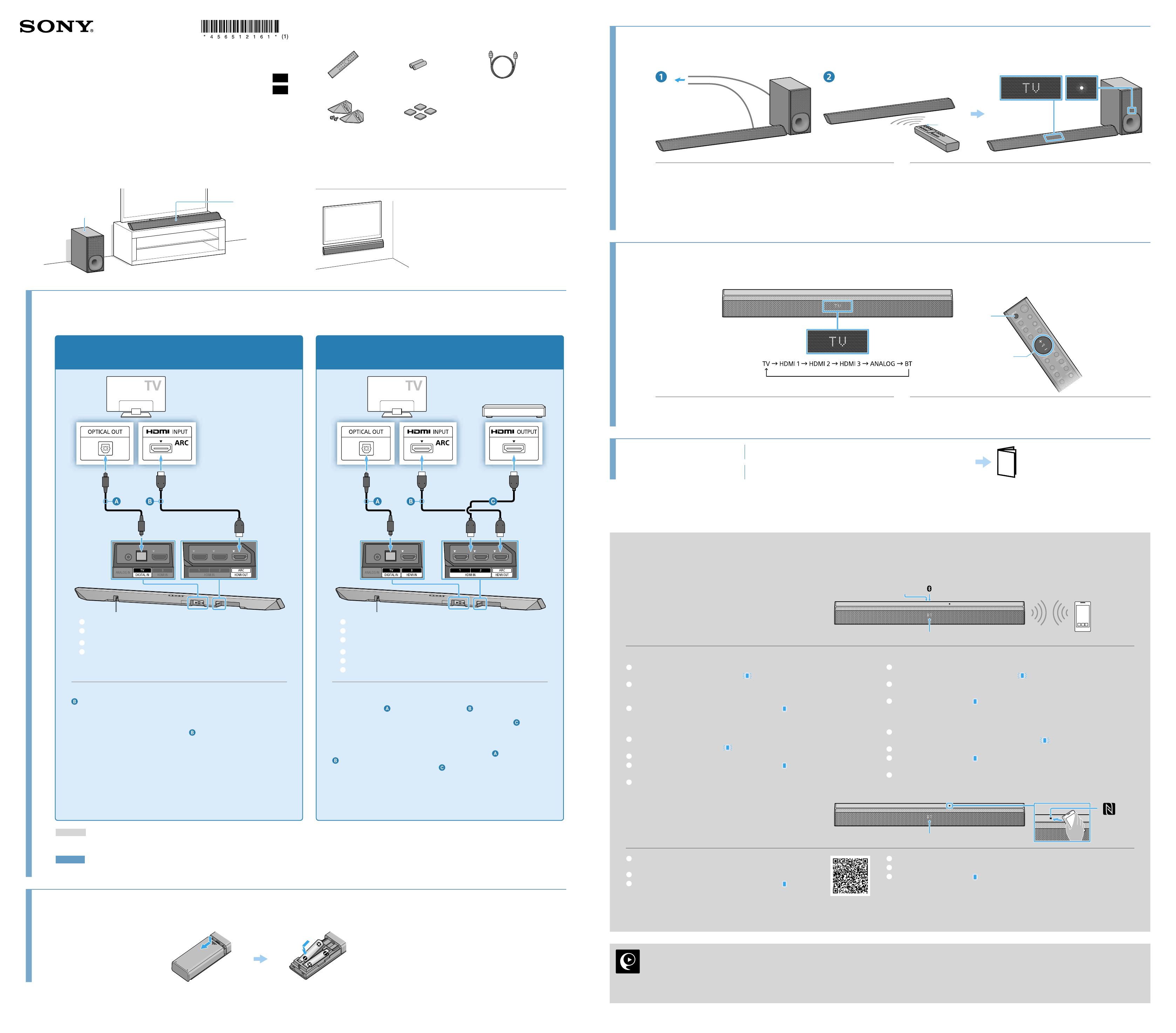
HT-CT380/CT780 4-565-121-61(1)
HT-CT380/CT780
Startup Guide
入門指南
Sound Bar
Bar Speaker
主動式揚聲器系統
Subwoofer
主動式重低音揚聲器
Supplied accessories
提供的附件
Remote control (1)
遙控器 (1)
R03 (size AAA) batteries (2)
R03(AAA型)電池(2)
Optical digital cable (1)
數位光纖纜線(1)
Wall mounting brackets (2)
and screws (2)
壁掛架(2)和螺絲(2)
Speaker pads for the subwoofer (4)
For HT-CT380 only.
Refer to the supplied Operating Instructions on
installing the subwoofer horizontally.
主動式重低音揚聲器止滑墊(4)
僅適用於HT-CT380。
請參閱隨附的使用說明書中有關
水平安裝主動式重低音揚聲器的說明。
To mount the Bar Speaker on a wall
Refer to the supplied Operating Instructions.
將主動式揚聲器系統安裝到牆上
請參閱隨附的使用說明書。
3
Turning on the system
開啟系統
Connect the AC power cords (mains leads).
Press the
(on/standby) button.
The display lights up.
Confirm that the on/standby indicator of the subwoofer is lit in green. When the indicator
turns on, wireless connection of the Bar Speaker and the subwoofer is completed. If it
does not turn on, the wireless transmission is not activated. Refer to “Subwoofer wireless
sound” of “Troubleshooting” in the supplied Operating Instructions.
接上交流電源線。
按下
(開/待機)按鈕。
顯示幕會亮起。
確認主動式重低音揚聲器的開/待機指示燈亮綠燈。指示燈亮起時,代表完成主動式揚聲器系
統和主動式重低音揚聲器的無線連線。若指示燈未亮起,代表無線傳輸未啟動。請參閱隨附使
用說明書中“疑難排除”的“主動式重低音揚聲器無線聲音”。
4
Listening to the sound
聆聽聲音
INPUT
Press the INPUT button repeatedly until the desired input device is indicated on
the display. Then, press the
(volume) button to adjust the volume.
重複按下INPUT按鈕,直到顯示幕上指出所需的輸入裝置為止。然後按下
(音量)按
鈕調整音量。
Setup completed! Enjoy!
Please see the supplied Operating Instructions about the sound
mode, and other functions.
Operating Instructions
使用說明書
設定完成!盡情享受!
請參閱隨附使用說明書中有關聲音模式與其他功能的說明。
© 2015 Sony Corporation Printed in Malaysia
SongPal
A dedicated App for this model is available on both Google Play™ and
App Store.
Search for “SongPal” and download the free App to find out more about the convenient
features.
可到Google Play™與App Store取得此型號專用的應用程式。
搜尋“SongPal”,然後下載這個免費的應用程式,瞭解它有哪些便利的功能。
1
Connecting
連接
Connecting with a TV
連接TV
or/或
Optical digital cable (supplied)
HDMI cable (High Speed type, not supplied)
數位光纖纜線(提供)
HDMI電纜(高速類型,未提供)
If the TV is not equipped with an optical audio output jack, connect an HDMI cable
(High Speed type, not supplied) to the HDMI input jack with “ARC" printed on it.
If the HDMI input jack with “ARC" printed on it of the TV is connected with another
device, disconnect that device from the TV and connect it to an HDMI IN jack (HDMI
IN 1/2/3) on the Bar Speaker.
如果TV未配備光纖音訊輸出插孔,請將HDMI電纜
(高速類型,未提供)連接到印
有“ARC”的HDMI輸入插孔。
如果TV上印有“ARC”的HDMI輸入插孔已連接其他裝置,請將該裝置從TV上拆下,然後
將它連接到主動式揚聲器系統的HDMI IN插孔(HDMI IN 1/2/3)。
Connecting with other devices
與其他裝置連接
Optical digital cable (supplied)
HDMI cable (High Speed type, not supplied)
HDMI cable (High Speed type, not supplied)
數位光纖纜線(提供)
HDMI電纜(高速類型,未提供)
HDMI電纜(高速類型,未提供)
This is a connection for enjoying surround sound more effectively.
If the HDMI input jack on the TV does not have “ARC” printed on it, connect the
optical digital cable in addition to an HDMI cable (High Speed type, not
supplied).
If other devices are connected to the TV, disconnect their HDMI cables (High
Speed type, not supplied) from the HDMI input jacks on the TV and connect them
to the HDMI IN jacks (HDMI IN 1/2/3) on the Bar Speaker.
此連線可更有效地享受環繞聲。
如果TV上的HDMI輸入插孔沒有印上“ARC”,請連接數位光纖纜線
,再加上HDMI電纜
(高速類型,未提供)。
如果有其他裝置連接到TV,請將其HDMI電纜 (高速類型,未提供)從TV的HDMI輸入插
孔拆下,然後連接到主動式揚聲器系統的HDMI IN插孔(HDMI IN 1/2/3)。
Blu-ray Disc™ player,
cable box or satellite box, etc.
Blu-ray Disc™播放器、
有線或衛星電視盒等
Tip/提示
(HT-CT780 only/僅適用於HT-CT780)
• To enjoy copyright-protected 4K content, connect the HDCP 2.2-compatible HDMI jack. For details, refer to “Viewing Copyright-protected 4K Content” in the supplied Operating Instructions.
• 若要觀賞有版權保護的4K內容,請連接HDCP 2.2相容的HDMI插孔。詳細資訊,請參閱隨附使用說明書中的“檢視有版權保護的4K內容”。
Note/註
• When you use an HDMI cable only, connect it to the HDMI jack with "ARC" printed on it on both the TV and the Bar Speaker. Otherwise, TV sound is not output.
• 當您僅使用HDMI電纜時,請將電纜連接到TV與主動式揚聲器系統上印有“ARC”的HDMI插孔。否則,不會輸出TV聲音。
2
Setting up the remote control
設定遙控器
GB
CT
Listening to music from a BLUETOOTH device
從BLUETOOTH裝置聆聽音樂
When registering a BLUETOOTH device
登錄BLUETOOTH裝置時
INPUT
BLUETOOTH indicator (blue)/BLUETOOTH指示燈(藍色)
PAIRING BLUETOOTH device
BLUETOOTH裝置
To pair the system with a BLUETOOTH device (Pairing)
Press
PAIRING on the Bar Speaker.
The BLUETOOTH indicator flashes quickly ( ) during BLUETOOTH pairing.
Turn on the BLUETOOTH function on the BLUETOOTH device, search for devices
and select this system (HT-CT380 or HT-CT780).
If a Passkey is requested, enter “0000.”
Make sure that the BLUETOOTH indicator lights up ( ).
Connection has been established.
To listen to music of the registered device
Press INPUT repeatedly to display [BT].
The BLUETOOTH indicator flashes ( ) during attempting BLUETOOTH pairing.
On the BLUETOOTH device, select this system (HT-CT380 or HT-CT780).
Make sure that the BLUETOOTH indicator lights up ( ).
Connection has been established.
Start playback on the BLUETOOTH device.
配對本系統與BLUETOOTH裝置(配對)
按下主動式揚聲器系統上的PAIRING。
BLUETOOTH配對時,BLUETOOTH指示燈會快速閃爍( )。
開啟BLUETOOTH裝置上的BLUETOOTH功能,搜尋裝置並選擇此系統(HT-CT380或HT-CT780)。
如需密碼金鑰,請輸入“0000”。
確定BLUETOOTH指示燈亮起( )。
已建立連線。
聆聽已登記裝置的音樂
重複按下INPUT以顯示[BT]。
嘗試進行BLUETOOTH配對時,BLUETOOTH指示燈會快速閃爍( )。
在BLUETOOTH裝置上選擇此系統(HT-CT380或HT-CT780)。
確定BLUETOOTH指示燈亮起( )。
已建立連線。
開始在BLUETOOTH裝置上播放。
When using one-touch connection (NFC)
使用觸控連接功能時(NFC)
BLUETOOTH indicator (blue)/BLUETOOTH指示燈(藍色)
Download, install, and start the “NFC Easy Connect” app on your
smartphone.
Touch the N mark of the Bar Speaker with the smartphone.
Make sure that the BLUETOOTH indicator lights up ( ).
Connection has been established.
• Compatible devices
Smartphones, tablets, and music players with the NFC function built-in
(OS: Android™ 2.3.3 or later, excluding Android 3.x)
在智慧型手機上下載、安裝和啟動“NFC快速連線”應用程式。
以智慧型手機觸碰主動式揚聲器系統的N字標示。
確定BLUETOOTH指示燈亮起( )。
已建立連線。
• 相容裝置
智慧型手機、平板電腦與內建NFC功能的音樂播放器
(作業系統:Android™ 2.3.3或更新版本,不包括Android 3.x)
4-565-121-61(1)
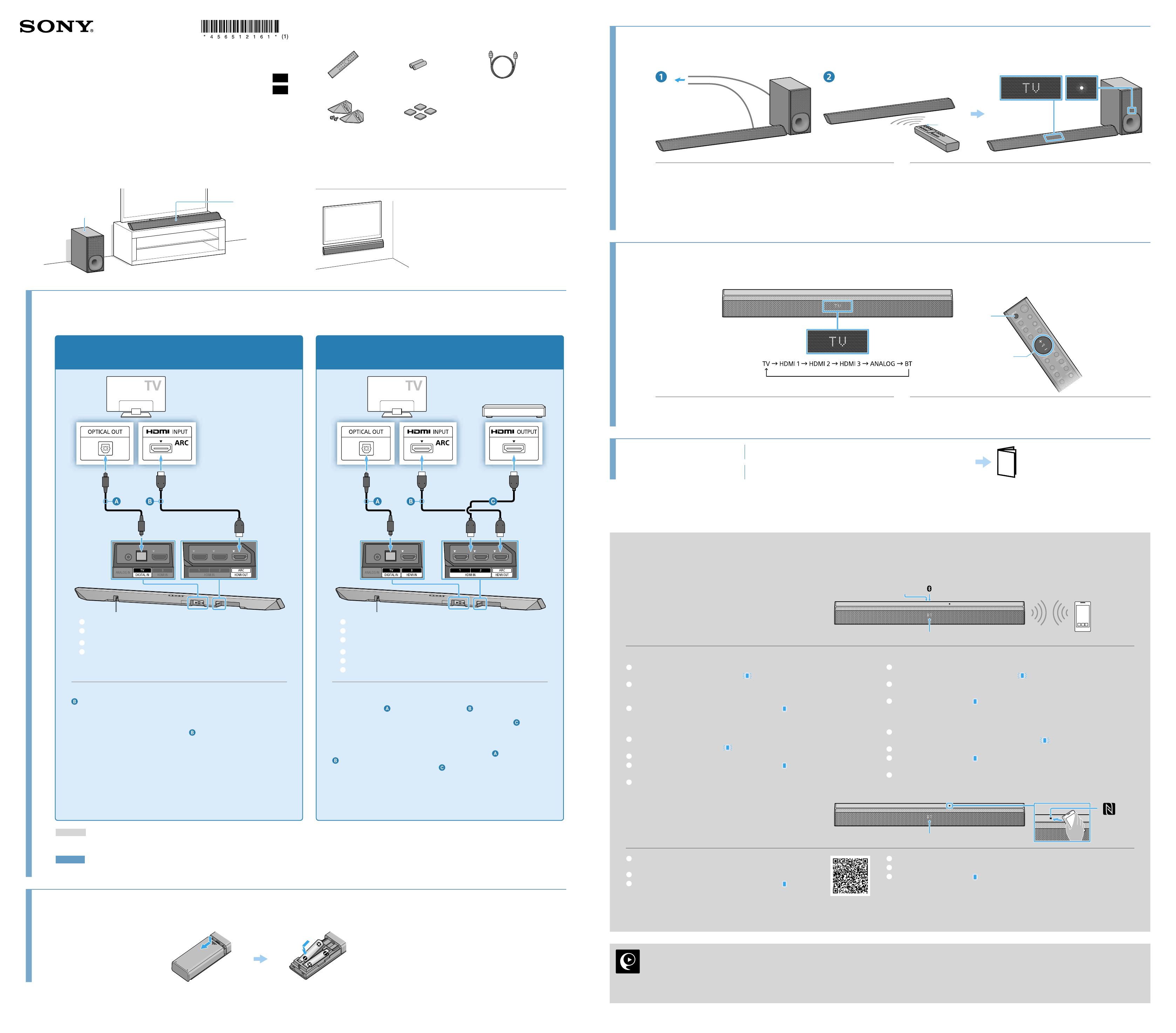
 1
1
