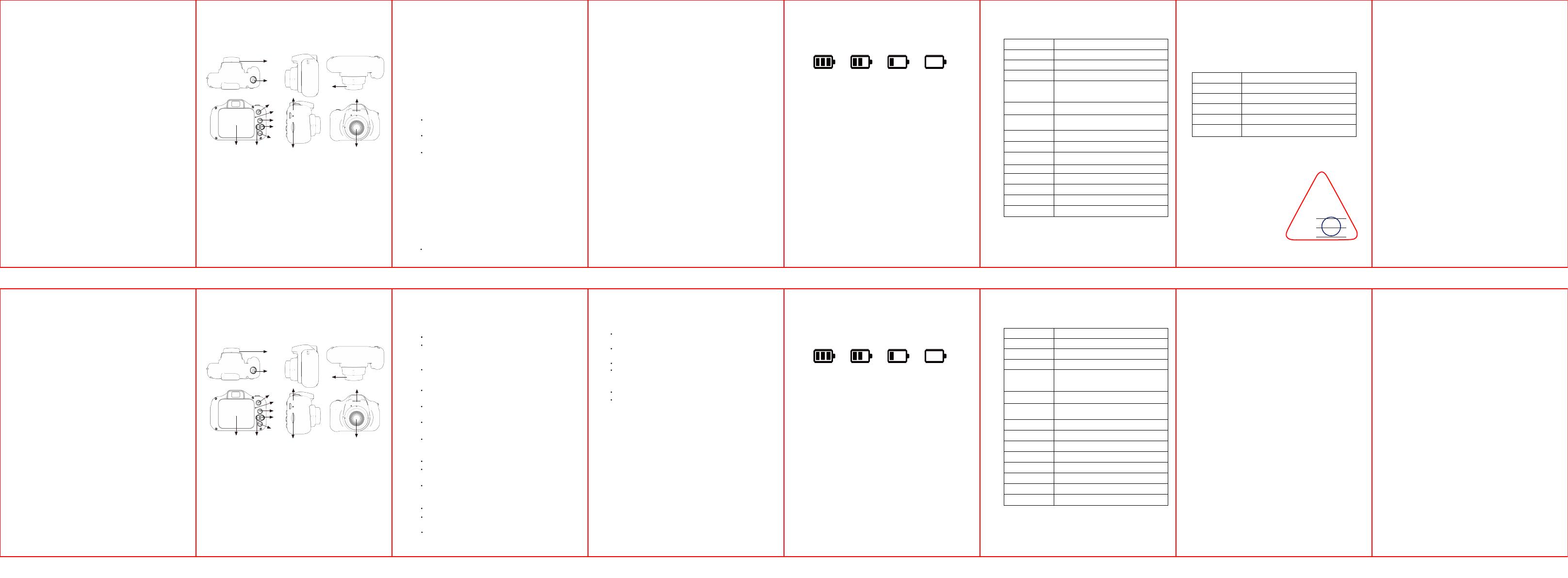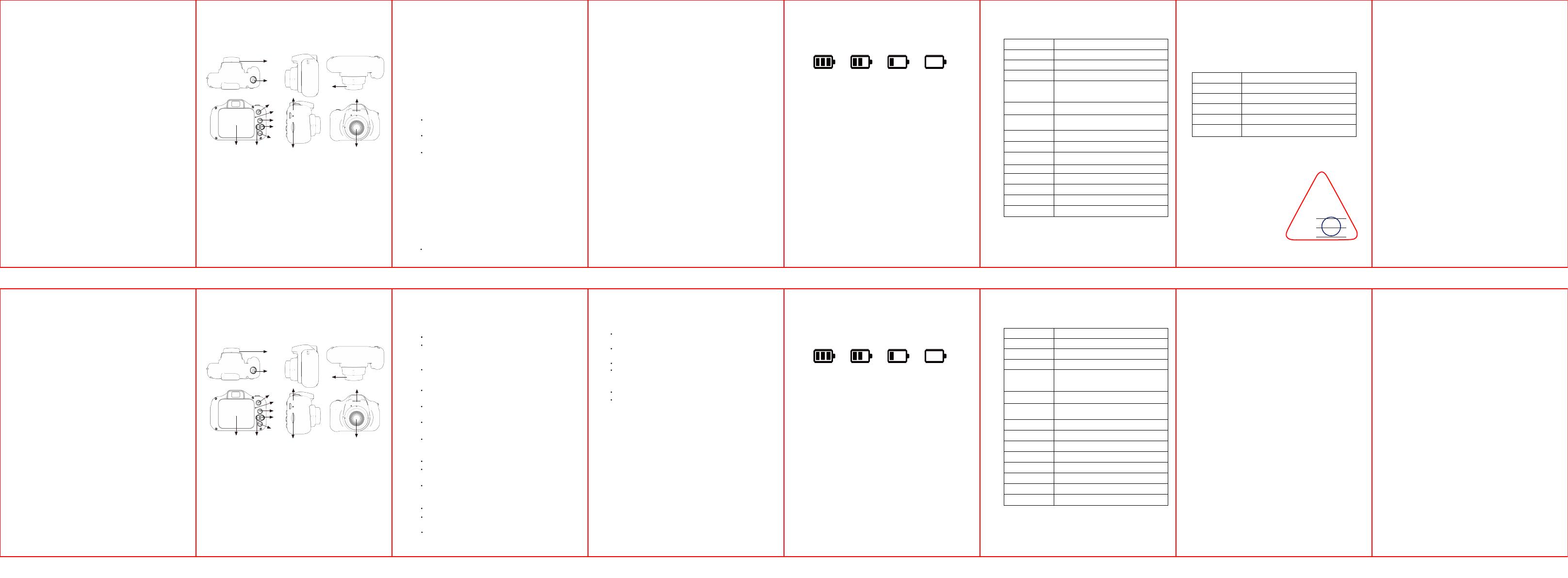
01 02 03 04 05 07
1.USBポート 7.電源スイッチ
2.画面拡大機能ボタン
4.スピーカー
3.SDカードスロット 9.ディスプレイ
5.充電指示ライト
8.シャッターボタン/「確認」ボタン
10.画面縮小機能ボタン
子供用カメラ 取扱説明書
(参照用)
製品仕様
型番 GC0308
写真、ビデオ、ゲーム
2.0インチ
1080P
ロシア語、英語、中国語(簡体字)、
中国語(繁体字)、韓国語、日本語など
SDカード、最大32Gまでサポートできる
JPEG
AVI
20M、12M、8M、5M、3M
1080P:1440*1080 720P:1280*720
600mAh
2時間
DC-5V
五つあり
57.8G
機能
ディスプレイ
レンズ
言語
拡張メモリ
写真フォーマット
撮影フォーマット
写真解像度
撮影解像度
バッテリー容量
充電時間
充電電圧
ゲーム
本体重量
各部の名所と機能
11.インカメラボタン
6.レンズ 12.タイマー撮るボタン
1.USBモード
ケーブルをコンピューターに接続して、ビデオと写真を読み
取ることや保存することができます。
2.バッテリーに充電する方法が三つあります。充電中、指示ラ
イトが赤く点灯します。ライトが消えた後、充電完了すること
になります。
1.電源アダプターで充電する。
2.PC-USBで充電する。
3.車両用電源で充電する。
バッテリーの使い方:
バッテリー残量の表示について、下記の図を参照
してください:
電力十分 電力がやや低い 電力低い 電源切れ
注意:本製品を使用する場合、不適切な操作に
よりクラッシュする現象が発生する可能性があ
りますので、まず製品をOFFして、その後再度
ONしてから正常に戻ります。
1.USBポーと
PCを接続してデータを転送します。
外部電源を接続してバッテリーに充電したり、動作
電力を供給したりします。
2.画面拡大ボタン
写真を撮るモードで、このボタンを長押しして、画面
を拡大変更します。短押しすると、フィルタータイプを
選択できます。
メニューオプションで、上へ選択する機能ボタンです。
3.SDカードスロット
SDカードを入れるスロットです。
4.スピーカー
高音質スピーカーを搭載しています。
5.充電指示ライト
充電する時、ライトが赤くなります。
6.フロントカメラ
7.電源スイッチ
本体の電源をON/OFFします。
8.シャッターボタン/「確認」ボタン
録画モードで、このボタンを押すと、録画開始します。
再度押すと、録画停止します。
撮るモードでこのボタンを押すと、写真を撮ります。
(注:SDカードが入っているとき、録画機能を使用できます。)
機能ボタンの説明
9.レンズ
ファインダー窓
10.画面縮小ボタン
写真を撮るモードで、このボタンを長押しして、画面を拡大変更
します。短押しすると、フィルタータイプを選択できます。
メニューオプションで、下へ選択する機能ボタンです。
操作説明
1.ON/OFF
電源スイッチを3秒ぐらい長押しすると、指-くなり、本体がON
します。このボタンを再度3秒ぐらい長押しすると、指示ライト
が消えて、本体がOFFします。
2.モードの設定
「上、下、右、左」ボタンを短押しすると、必要なモードを選択
できます。
3.録画モード
「シャッターボタン」を短押しすると、録画を開始します。再度
短押しすると、録画が停止になります。
4.写真を撮るモード
「シャッターボタン」を短押しすると、写真が撮れます。
5.ゲームモード
「右、左」ボタンでゲームを選択された後、「シャッターボタン」
を短押しして、ゲームに入ります。「電源スイッチ」を短押しし
て、ゲームが終了します。
メニューオプションを「終了」するボタンです。
メニューモードで、これは「確認」ボタンです。
11.インカメラボタン(右)
メニューオプションで、右へ選択する機能ボタンです。
12.タイマー撮るボタン(左)
メニューオプションで、右へ選択する機能ボタンです。
撮影モードで、このボタンを短押しすると、タイマー撮ることが
できます。
撮影モードで、このボタンを短押しすると、インカメラとリアカ
メラを切り替えることができます。
06
01 02 03 04 05 07
1.USB interface 7.Power switch
8.Shutter button / "Confirm" button
9.Screen Display
10.Screen reduction button
11.Camera switching
2.UP
4.Speakers
3.SD card slot
5.Charging indicator
Kids Camera Instruction Manual
((For reference only))
Product Specifications
Model No. GC0308
Photo, Video, Games
2.0 inches
1080P
Russian, English, Simplified Chinese,
Traditional Chinese, Korean,
Japanese, etc.
SD card, can support up to 32G
JPEG
AVI
20M、12M、8M、5M、3M
1080P:1440*1080 720P:1280*720
600mAh
2 hours
DC-5V
five available
57.8G
Features
Display
Lens
Languages
Expanded
memory
Photo Format
Shooting Format
Photo Resolution
Shooting
Resolution
Battery Capacity
Charging Time
Charging Voltage
Games
Main unit weight
Product Description
6.Front Camera 12.Timer shooting button
①Charge the battery with the power adapter.
②Charging via PC-USB
③Charging with the vehicle power supply.
How to use the battery:
Refer to the figure below for an indication of the battery
status.
Warranty Card
Thank you for purchasing our products, please fill
in the following contents when purchasing and
save this card properly.
Connect the cable to a computer to read and save videos
and photos.
1.USB mode
2.There are three ways to charge the battery. During
charging, the indicator light turns red. After the light goes
out, the charge is complete.
Full Power High Battery Low Battery Empty
Caution: When using this product, improper
operation may cause a crash phenomenon,
so first turn off the product, then turn it on
again to get back to normal.
1.With USB interface
①Connects to PC and transfers data.
①In take photo mode, press and hold this button to zoom in
of the screen. Press briefly to select the filter type.
②Connect an external power source to charge the battery or
provide operating power.
2.Zoom-in function
Select 'up' of the button in the menu options.
3.SD card slot
It supports different capacity of sd card.
4.Speakers
It is equiped with high quality speakers.
5.Charging indicator
When charging, the light will turn red.
6.Front Camera
7.Power switch
①Turns the power on and off.
8.Shutter button / "Confirm" button
9.Display Screen
10.Screen reduction button
11.Switch camera button (right)
12.Timer taking button (left)
①In video mode, press this button to start recording.
Press again to stop recording.
②Press this button in photo mode to take a picture.
③In Menu mode, this is the "Confirm" button.
(Note: The video recording function is available when an SD
card is inserted.)
Button Functions
HD Display
①In take picture mode, press and hold this button to
change the screen magnification. Short press this button
to select a filter type.
②In menu options, this is the function button to select down.
①This is the function button to select to the right in the
menu options.
①This is the function button selected to the left in the
menu options.
②In shooting mode, press this button briefly to shoot
with a timer.
②In shooting mode, short press this button to switch
between the front-camera and rear camera.
Operation Explanation
1.Power ON/OFF
Press and hold the power switch for about 3 seconds, the
screen will turn on. Press and hold this button again for
about 3 seconds to turn off the indicator light and turn
off the main menu.
2.Mode setting
Short press on the"Up, Down, Right, Left" button selects the
corresponding mode.
3.Video Recording Mode
Short press on the "shutter button" starts recording. Short
press again will stop recording.
4.Picture taking mode
Short press on the "shutter release button" takes a picture.
5.Game Mode
After selecting a game with the "Left/Right" buttons, press the
"Shutter" button briefly to enter the game. Short press the
"Power Switch" to exit the game.
②Exit button in menu mode
06
①
⑫
⑪
⑩
③
④
⑤
⑥
⑥
⑥
⑦
⑧
⑨
②
①
⑫
⑪
⑩
③
④
⑤
⑥
⑥
⑥
⑦
⑧
⑨
②
User profile
Contact
contact number
Order ID
Address
Remarks
QUALIFIED CERTIFICATE
(MODEL)
(CHECKER)
(DATE)
检11
PASS
QC