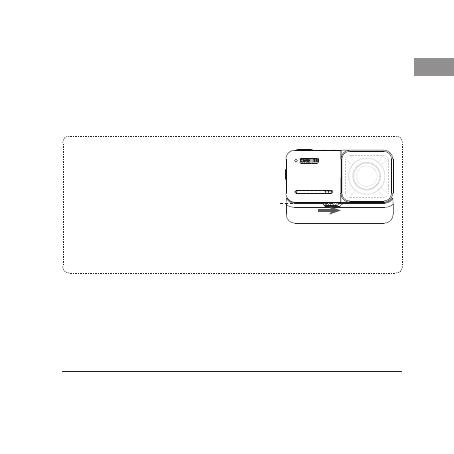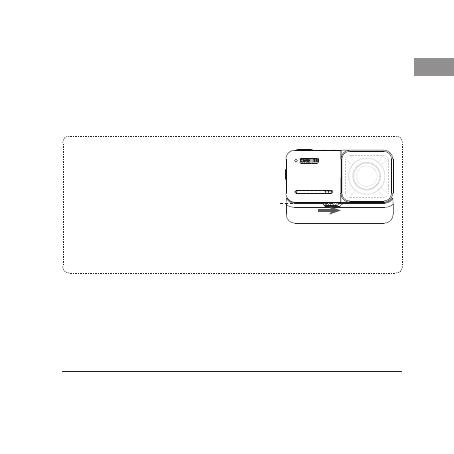
(586 Wide Angle
Standard Build)
Assembly Steps:
❶ Align the holes on the side of the lens mod to the points on the Core, and
press the two together until they firmly connect.
❷ Align the already assembled Core and lens mods to the connecting points of
the Battery Base. Then press the two parts together until they firmly connect.
* Pro Tip:
1) Avoid disassembling or storing
a dissassembled ONE RS in high
humidity environments, as camera
could be damaged.
2) To remove the Battery Base, push
the battery buckle to the right, then
pull the Battery Base off.
Battery
Buckle
Note: The following instructions use the 586 Wide Angle Mod as an example.
❶ Ensure the battery has been assembled properly. Please connect the
included charge cable to ONE RS in case of low or depleted battery.
Note: Please use a 5V/2A power adapter to charge your ONE RS.
3 Before You Start
EN
3