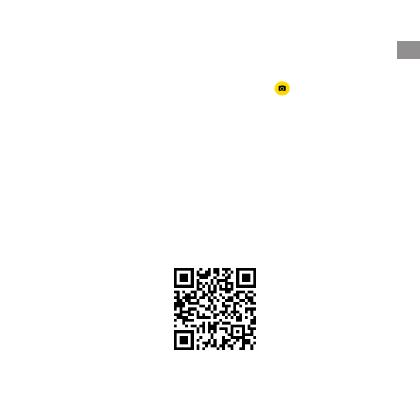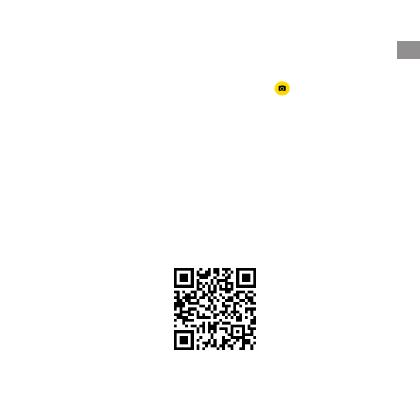
7
* For more product information, visit
https://www.insta360.com/support/product-support
Note:
1) The WiFi connection range is 10 meters (33 ft) in optimal
conditions with no interference.
2) Camera control via direct cable connection is also supported for Android
devices with Micro-USB or USB Type-C connectors.
❷ Turn on the WiFi and Bluetooth of your mobile device.
❸ When the camera is turned off, press the Power / Function button
to power it on.
❹ After installing the app, tap the camera icon at the bottom
of the app homepage and select "Connect now" in the WiFi panel.
Then, follow the onscreen instructions to connect your device.
The first time you connect to the camera via WiFi, follow onscreen
instructions to confirm your connection.
❺ After successfully connecting the camera, you can take photos or
shoot videos via the app.
EN