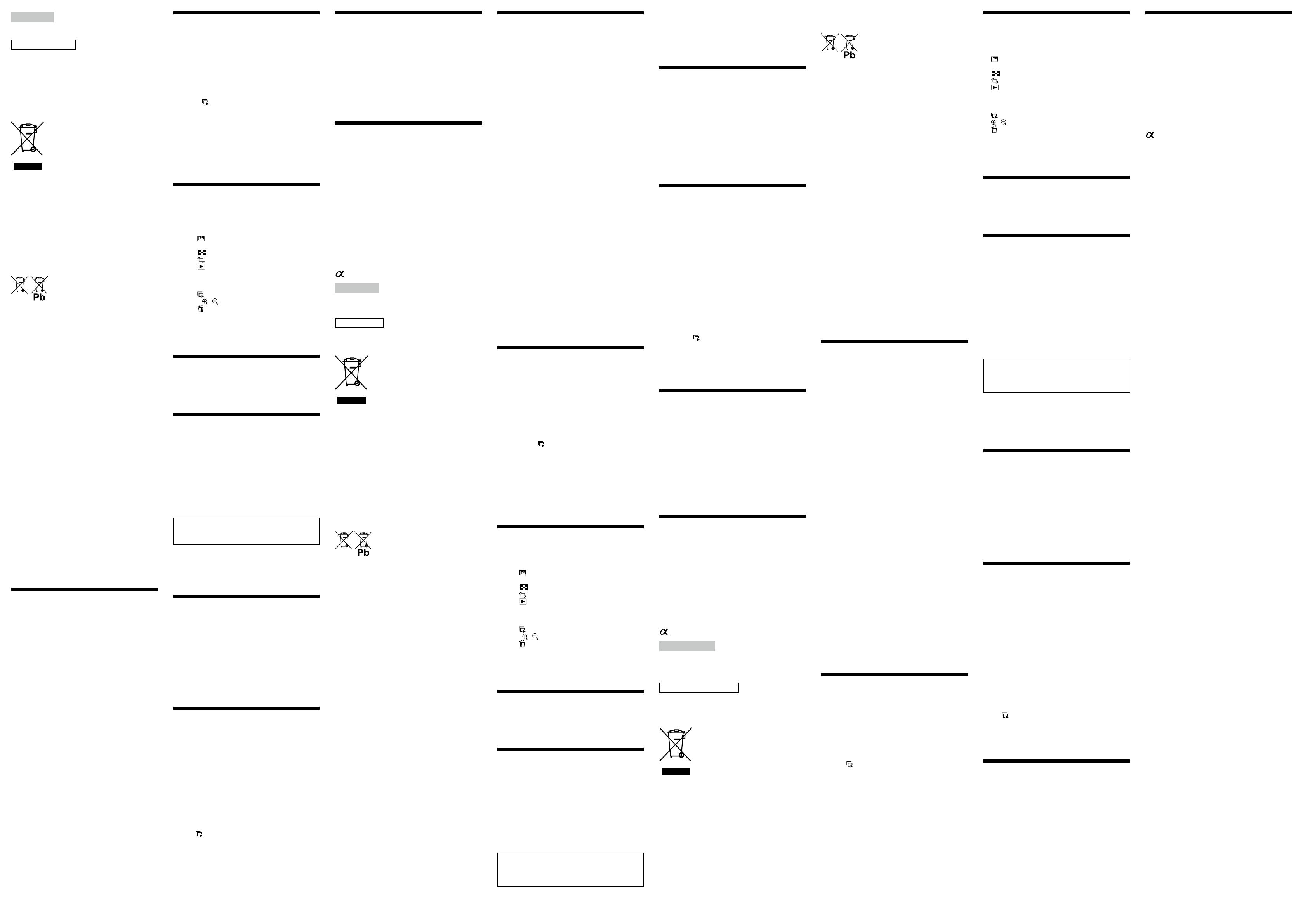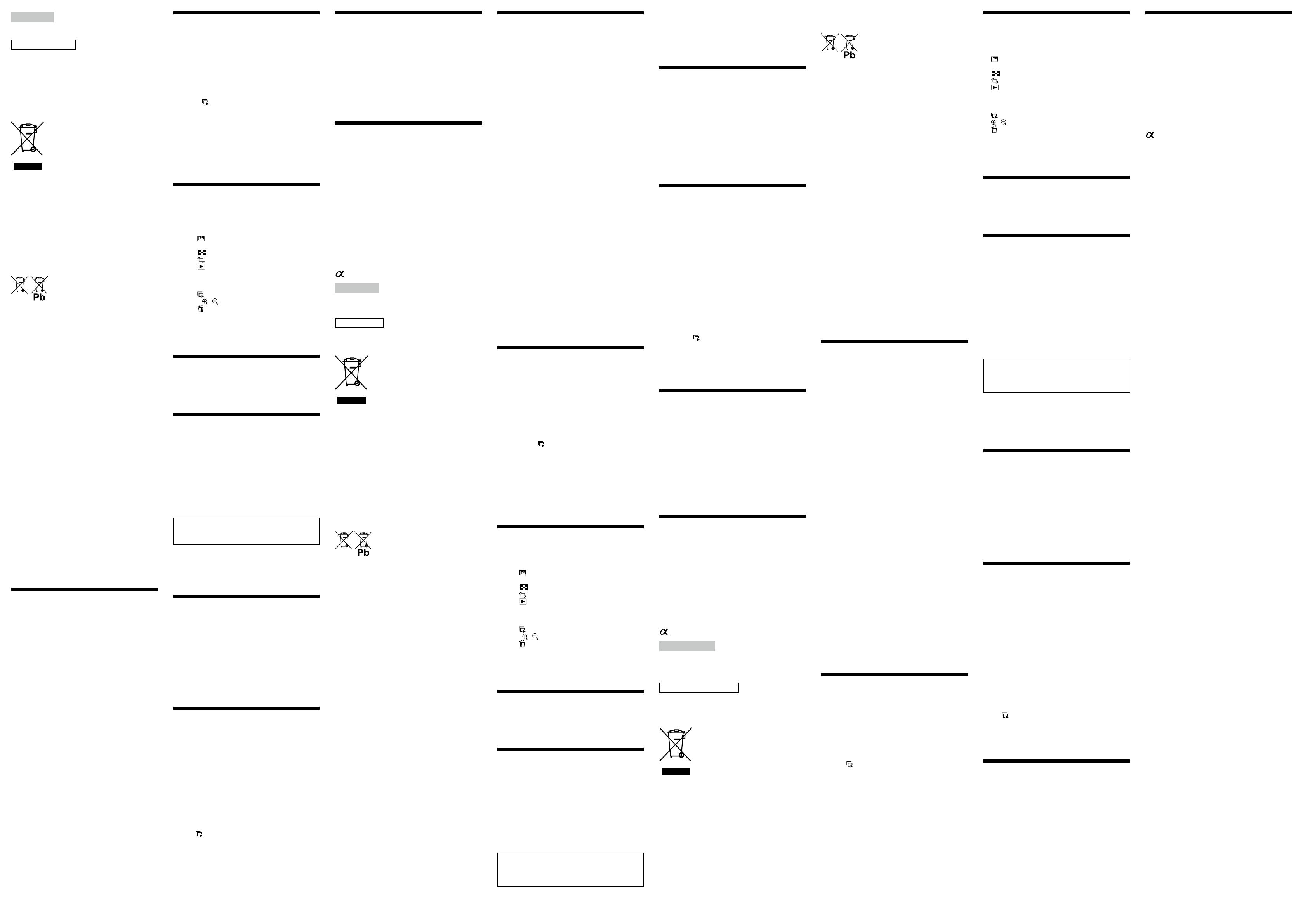
Español
Antes de utilizar el producto, lea cuidadosamente este
manual y consérvelo para futuras referencias.
ADVERTENCIA
Para reducir el riesgo de incendio o descarga eléctrica, no
exponga la unidad a la lluvia ni a la humedad.
POR FAVOR LEA DETALLADAMENTE ESTE MANUAL
DE INSTRUCCIONES ANTES DE CONECTAR Y
OPERAR ESTE EQUIPO.
RECUERDE QUE UN MAL USO DE SU APARATO
PODRÍA ANULAR LA GARANTÍA.
Para los clientes en Europa
Tratamiento de los equipos eléctricos y
electrónicos al nal de su vida útil
(aplicable en la Unión Europea y en
países europeos con sistemas de
recogida selectiva de residuos)
Este símbolo en el equipo o el embalaje
indica que el presente producto no puede
ser tratado como residuos domésticos normales, sino que
debe entregarse en el correspondiente punto de recogida
de equipos eléctricos y electrónicos. Al asegurarse de
que este producto se desecha correctamente, Ud. ayuda
a prevenir las consecuencias negativas para el medio
ambiente y la salud humana que podrían derivarse de la
incorrecta manipulación en el momento de deshacerse de
este producto. El reciclaje de materiales ayuda a conservar
los recursos naturales. Para recibir información detallada
sobre el reciclaje de este producto, póngase en contacto
con el ayuntamiento, el punto de recogida más cercano o el
establecimiento donde ha adquirido el producto.
Tratamiento de las baterías al nal de su vida útil
(aplicable en la Unión Europea y en países europeos
con sistemas de recogida selectiva de residuos)
Este símbolo en la batería o en el embalaje
indica que la batería proporcionada con
este producto no puede ser tratada como
un residuo doméstico normal.
En algunas baterías este símbolo puede utilizarse en
combinación con el símbolo químico. El símbolo químico
del mercurio (Hg) o del plomo (Pb) se añadirá si la batería
contiene más del 0,0005% de mercurio o del 0,004% de
plomo.
Al asegurarse de que estas baterías se desechan
correctamente, Ud. ayuda a prevenir las consecuencias
negativas para el medio ambiente y la salud humana
que podrían derivarse de la incorrecta manipulación en
el momento de deshacerse de la batería. El reciclaje de
materiales ayuda a conservar los recursos naturales.
En el caso de productos que por razones de seguridad,
rendimiento o mantenimiento de datos, sea necesaria una
conexión permanente con la batería incorporada, esta
batería solo deberá ser reemplazada por personal técnico
cualicado para ello.
Para asegurarse de que la batería será tratada
correctamente, entregue el producto al nal de su vida
útil en un punto de recogida para el reciclado de aparatos
eléctricos y electrónicos.
Para las demás baterías, vea la sección donde se indica
cómo quitar la batería del producto de forma segura.
Deposite la batería en el correspondiente punto de recogida
para el reciclado.
Para recibir información detallada sobre el reciclaje de
este producto o de la batería, póngase en contacto con
el ayuntamiento, el punto de recogida más cercano o el
establecimiento donde ha adquirido el producto.
< Aviso para los clientes de países en los
que se aplican las directivas de la UE >
El fabricante de este producto es Sony Corporation,
1-7-1 Konan Minato-ku Tokyo, 108-0075, Japón. El
representante autorizado en lo referente al cumplimiento
de la directiva EMC y a la seguridad de los productos
es Sony Deutschland GmbH, Hedelnger Strasse 61,
70327 Stuttgart, Alemania. Para resolver cualquier asunto
relacionado con el soporte técnico o la garantía, consulte
las direcciones que se indican en los documentos de
soporte técnico y garantía suministrados por separado.
Notas sobre la utilización
Nota acerca de la pila
En función del tiempo transcurrido desde la fabricación
de las pilas, es posible que su vida útil sea corta,
aunque la unidad se suministre con pilas nuevas.
Es recomendable disponer de pilas de repuesto. Es
necesario tener en cuenta que la capacidad de las pilas
disminuye a medida que baja la temperatura. Deje que
la pila vuelva a alcanzar la temperatura normal de la
habitación para restablecer su carga normal.
Temperatura de funcionamiento
Los cambios rápidos de temperatura producen
condensación en el interior de la unidad. Si traslada la
unidad directamente de un entorno frío a uno cálido,
séllela en una bolsa de plástico mientras se encuentre
en un lugar exterior, e intente extraer tanto aire como
le sea posible del interior de la bolsa. Puede extraer
la unidad de la bolsa cuando la temperatura del aire
situado alrededor de la bolsa haya podido elevarse
gradualmente.
Otras precauciones
Esta unidad no es impermeable. Si entra en contacto
con el agua, séquela con un paño limpio y llévela al
distribuidor de Sony más cercano inmediatamente.
No intente desmontar la unidad. Llévela al distribuidor
de Sony más cercano inmediatamente para repararla.
En caso de que esté sucia, puede limpiar la unidad
mediante un paño seco y limpio. No permita que la
unidad entre en contacto con alcohol u otros productos
químicos.
No deje la unidad en lugares donde pueda quedar
expuesta a temperaturas extremas, como en la guantera
de un automóvil, o a humedad elevada.
No toque la unidad con las manos mojadas, ya que
podría producirse una descarga eléctrica.
Compatibilidad
Para obtener más información acerca de la
compatibilidad de esta unidad y las cámaras digitales
réex de lente única, consulte la siguiente URL.
http://www.sony.net
Características
El modelo RMT-DSLR1 es un mando a distancia diseñado
para utilizarse con un cámara réex digital de objetivo
único de Sony (en adelante referida como “cámara”)
suministrado como un sensor remoto.
Puede utilizar la cámara con el mando a distancia.
M
ediante el mando a distancia, es posible tomar
fotografías y reproducirlas en un televisor.*
Toma de la fotografía
Reproducción de imágenes
Ampliación o reducción de las imágenes reproducidas
El botón
(Diapositivas) permite iniciar/detener un
pase de diapositivas en un televisor.*
U
na vez conectada la cámara a una impresora
PictBridge, es fácil imprimir imágenes al mismo tiempo
que las visualiza en el televisor pulsando el botón PRINT
del mando a distancia.**
*
Estas funciones solamente están operativas cuando la
cámara está conectada a un televisor.
** Esta función solamente está operativa cuando la cámara
está conectada a un televisor de alta denición mediante
un cable HDMI.
Identicación de los
componentes
1
Botón 2 SEC(s) (Liberación del obturador en 2
segundo)
2
Botón SHUTTER
3
Botón (Histograma)
4
Botón DISP (Visualizar)
5
Botón
(Índice)
6
Botón
(Rotar)
7
Botón
(Reproducción)
8
Botón MENU
9
Botón PRINT
10
T
ransmisor
11
Botón
(Diapositivas)
12
B
otones / (Aumentar/reducir escala)
13
B
otón
(Borrar)
14
/
/
/
/
(Multiselector)
Notas
A excepción de los botones 2 SEC(s) y SHUTTER, los
botones sólo funcionan cuando la cámara está conectada a
un televisor.
Preparación
Quite la hoja de aislamiento
antes de utilizar el
mando a distancia.
Apunte el mando a distancia hacia el sensor del mando a
distancia en la parte delantera de la cámara para manejar
la cámara.
Sustitución de la pila del
mando a distancia
1 Mientras presiona la lengüeta
, inserte la
uña en la ranura para extraer la carcasa de la
pila.
2
Extraiga la pila gastada y coloque una nueva
con el lado + orientado hacia arriba.
3
Vuelva a insertar la carcasa de la pila en el
mando a distancia hasta que encaje con un
clic.
AVISO
La pila puede explotar si se utiliza mal. No la recargue,
desmonte ni tire al fuego.
S
i la pila de litio se agota, puede acortarse la distancia
de funcionamiento del mando a distancia o puede que
el mando a distancia no funcione correctamente. En tal
caso, reemplace la pila por otra de litio CR2025 Sony.
Si se utiliza otra pila, puede existir el riego de que se
produzca un incendio o explosión.
Toma de imágenes
Asegúrese de que el motivo esté visualmente
enfocado y pulse el botón SHUTTER o 2 SEC.
Botón SHUTTER
Cuando se pulsa el botón, el obturador se libera
directamente.
Botón 2 SEC(s)
Después de pulsar el botón, el obturador se liberará
unos dos segundo más tarde.
Para obtener más información acerca de los ajustes,
consulte el manual de instrucciones de la cámara.
Los demás botones se utilizan cuando la cámara se
conecta a un televisor.
Visualización con el mando
a distancia conectando la
cámara a un televisor
Si conecta la cámara a un televisor con un cable de vídeo o
un cable HDMI y la pone en modo de reproducción, podrá
visualizar imágenes con el mando a distancia. La mayoría
de botones del mando a distancia tienen las mismas
funciones que los de la cámara.
P
ara obtener información detallada, consulte el manual
de instrucciones de la cámara.
Los botones SHUTTER, 2 SEC y PRINT se utilizan al
tomar la fotografía o cuando la cámara está conectada a
una impresora PictBridge.
Diapositivas
El botón (Diapositivas) del mando a distancia permite
iniciar/detener rápidamente un pase de diapositivas.
Durante un pase de diapositivas están disponibles las
siguientes operaciones en el mando a distancia.
V
isualización de la imagen anterior/siguiente con
/
.
Poner en pausa/reproducir el pase de diapositivas con
.
Impresión
Tras conectar la cámara a un televisor de alta denición
con un cable HDMI, se pueden imprimir imágenes
fácilmente mientras se visualizan en el televisor.
1 Conecte la cámara a un televisor.
2 Conecte la cámara a una impresora
compatible con PictBridge.
3
Visualice la imagen que desee imprimir.
4 Pulse el botón PRINT del mando a distancia.
Para obtener más información acerca de la impresión,
consulte el manual de instrucciones de la cámara.
Especicaciones
Pila Pila de litio de cc 3V de tipo botón
(CR2025)
Dimensiones Aprox. 41,5 × 94,5 × 13,5 mm
(an / al / prf)
Peso Aprox. 27 g (excluida la pila)
Temperatura de funcionamiento
entre 0 ˚C y 40 ˚C
Temperatura de almacenamiento
entre -20 ˚C y +60 ˚C
Elementos incluidos Controlador remoto
RMT-DSLR1 (1)
(La pila de litio de cc 3V de tipo
botón (CR2025) ya viene
instalada)
Juego de documentación impresa
El diseño y las especicaciones están sujetos a cambio sin
previo aviso.
es una marca comercial de Sony Corporation.
Deutsch
Lesen Sie diese Anleitung vor Inbetriebnahme des
Produkts bitte genau durch und bewahren Sie sie zum
späteren Nachschlagen sorgfältig auf.
ACHTUNG
Um Feuer- oder Berührungsgefahr zu verringern, setzen
Sie das Gerät weder Regen noch Feuchtigkeit aus.
Für Kunden in Europa
Entsorgung von gebrauchten
elektrischen und elektronischen Geräten
(anzuwenden in den Ländern der
Europäischen Union und anderen
europäischen Ländern mit einem
separaten Sammelsystem für diese
Geräte)
Das Symbol auf dem Produkt oder seiner Verpackung
weist darauf hin, dass dieses Produkt nicht als normaler
Haushaltsabfall zu behandeln ist, sondern an einer
Annahmestelle für das Recycling von elektrischen und
elektronischen Geräten abgegeben werden muss. Durch
Ihren Beitrag zum korrekten Entsorgen dieses Produkts
schützen Sie die Umwelt und die Gesundheit Ihrer
Mitmenschen. Umwelt und Gesundheit werden durch
falsches Entsorgen gefährdet. Materialrecycling hil,
den Verbrauch von Rohstoen zu verringern. Weitere
Informationen über das Recycling dieses Produkts
erhalten Sie von Ihrer Gemeinde, den kommunalen
Entsorgungsbetrieben oder dem Geschä, in dem Sie das
Produkt gekau haben.
Entsorgung von gebrauchten Batterien und Akkus
(anzuwenden in den Ländern der Europäischen
Union und anderen europäischen Ländern mit einem
separaten Sammelsystem für diese Produkte)
Das Symbol auf der Batterie/dem Akku
oder der Verpackung weist darauf hin,
dass diese nicht als normaler
Haushaltsabfall zu behandeln sind.
Ein zusätzliches chemisches Symbol Pb (Blei) oder Hg
(Quecksilber) unter der durchgestrichenen Mülltonne
bedeutet, dass die Batterie/der Akku einen Anteil von mehr
als 0,0005% Quecksilber oder 0,004% Blei enthält.
Durch Ihren Beitrag zum korrekten Entsorgen
dieser Batterien/Akkus schützen Sie die Umwelt und
die Gesundheit Ihrer Mitmenschen. Umwelt und
Gesundheit werden durch falsches Entsorgen gefährdet.
Materialrecycling hil, den Verbrauch von Rohstoen zu
verringern.
Bei Produkten, die auf Grund ihrer Sicherheit, der
Funktionalität oder als Sicherung vor Datenverlust eine
ständige Verbindung zur eingebauten Batterie benötigen,
sollte die Batterie nur durch qualiziertes Servicepersonal
ausgetauscht werden.
Um sicherzustellen, dass die Batterie korrekt entsorgt
wird, geben Sie das Produkt zwecks Entsorgung an einer
Annahmestelle für das Recycling von elektrischen und
elektronischen Geräten ab.
Für alle anderen Batterien entnehmen Sie die Batterie bitte
entsprechend dem Kapitel über die sichere Entfernung der
Batterie. Geben Sie die Batterie an einer Annahmestelle für
das Recycling von Batterien/Akkus ab.
Weitere Informationen über das Recycling dieses Produkts
oder der Batterie erhalten Sie von Ihrer Gemeinde, den
kommunalen Entsorgungsbetrieben oder dem Geschä, in
dem Sie das Produkt gekau haben.
Für Kunden in Deutschland
Entsorgungshinweis: Bitte werfen Sie nur entladene
Batterien in die Sammelboxen beim Handel oder den
Kommunen. Entladen sind Batterien in der Regel dann,
wenn das Gerät abschaltet und signalisiert „Batterie leer“
oder nach längerer Gebrauchsdauer der Batterien „nicht
mehr einwandfrei funktioniert“. Um sicherzugehen, kleben
Sie die Batteriepole z.B. mit einem Klebestreifen ab oder
geben Sie die Batterien einzeln in einen Plastikbeutel.
< Hinweis für Kunden in Ländern, in
denen EU-Richtlinien gelten >
Der Hersteller dieses Produkts ist Sony Corporation, 1-7-1
Konan Minato-ku Tokyo, 108-0075, Japan. Autorisierter
Vertreter für EMV und Produktsicherheit ist die Sony
Deutschland GmbH, Hedelnger Strasse 61, 70327
Stuttgart, Deutschland. Für Fragen im Zusammenhang mit
Kundendienst oder Garantie wenden Sie sich bitte an die
in den separaten Kundendienst- oder Garantieunterlagen
genannten Adressen.
Hinweise zur Verwendung
Hinweis zur Batterie
Je nachdem, wie viel Zeit seit der Herstellung der
Batterien verstrichen ist, kann ihre Lebensdauer recht
kurz sein, auch wenn die mit diesem Gerät gelieferten
Batterien noch nicht benutzt wurden. Es empehlt
sich daher, Ersatzbatterien bereitzuhalten. Beachten
Sie bitte, dass sich die Batteriekapazität bei Kälte
verringert. Bringen Sie die Batterie wieder in normale
Zimmertemperatur, um die normale Ladung der
Batterie wiederherzustellen.
Betriebstemperatur
Bei starken Temperaturschwankungen kann sich im
Gerät Feuchtigkeit bilden. Wenn Sie dieses Gerät
direkt von einer kalten in eine warme Umgebung
bringen wollen, verpacken Sie das Gerät zuvor in einem
Plastikbeutel und verschließen Sie ihn sorgfältig so, dass
möglichst wenig Lu im Beutel verbleibt. Sie können
das Gerät aus dem Plastikbeutel nehmen, wenn sich die
Lu im Beutel langsam an die Wärme angepasst hat.
Weitere Sicherheitsmaßnahmen
Dieses Gerät ist nicht wasserdicht. Wenn es mit Wasser
in Berührung kommt, wischen Sie es mit einem
sauberen Tuch trocken und bringen Sie es umgehend
zum nächsten Sony-Händler.
Versuchen Sie auf keinen Fall, dieses Gerät zu zerlegen.
Bringen Sie es zum Reparieren umgehend zum nächsten
Sony-Händler.
Sie können dieses Gerät mit einem sauberen, trockenen
Tuch reinigen. Halten Sie dieses Gerät von Alkohol und
anderen Chemikalien fern.
Lassen Sie dieses Gerät auf keinen Fall an einem
Ort, an dem es extremen Temperaturen, wie z. B. im
Handschuhfach eines Autos, oder hoher Feuchtigkeit
ausgesetzt ist.
Berühren Sie das Gerät nicht mit feuchten Händen.
Andernfalls besteht die Gefahr eines elektrischen
Schlags.
Kompatibilität
Weitere Informationen zu diesem Gerät und zur
Kompatibilität mit digitalen Spiegelreexkameras nden
Sie unter folgendem URL:
http://www.sony.net
Merkmale
Die IR-Fernbedienung RMT-DSLR1 wurde speziell
für digitale Spiegelreexkameras von Sony mit
Fernbedienungssensor (im Folgenden als „Kamera“
bezeichnet) konzipiert.
Sie können die Kamera mit der Fernbedienung bedienen.
Üb
er die IR-Fernbedienung können Sie Bilder
aufnehmen und auf einem Fernsehgerät anzeigen.*
Aufnehmen von Bildern
Anzeigen von Bildern
Vergrößern oder Verkleinern der wiedergegebenen
Bilder
Mit der Taste
(Diaschau) können Sie eine Diaschau
auf einem Fernsehgerät mühelos starten bzw. stoppen.*
W
enn Sie die Kamera an einen PictBridge-Drucker
anschließen, können Sie Bilder ganz einfach am
Fernsehgerät anzeigen lassen und mit der Taste PRINT
auf der IR-Fernbedienung ausdrucken.**
*
Diese Funktionen stehen nur zur Verfügung, wenn die
Kamera an ein Fernsehgerät angeschlossen wird.
** Diese Funktion steht nur zur Verfügung, wenn die
Kamera über ein HDMI-Kabel an ein HDTV (High
Denition-Fernsehgerät) angeschlossen wird.
Lage und Funktion der
Teile und Bedienelemente
1
Taste 2 SEC (Verschluss löst in 2 Sekunden aus)
2
Taste SHUTTER
3
Taste (Histogramm)
4
Taste DISP (Anzeige)
5
Taste
(Index)
6
Taste
(Drehen)
7
Taste
(Wiedergabe)
8
Taste MENU
9
Taste PRINT
10
Sender
11
Taste (Diaschau)
12
T
asten
/ (Vergrößern/Verkleinern)
13
T
aste
(Löschen)
14
/
/
/
/
(Multi-Wahlschalter)
Hinweise
Mit Ausnahme der Tasten 2 SEC und SHUTTER
funktionieren die Tasten nur, wenn die Kamera an ein
Fernsehgerät angeschlossen ist.
Vorbereitung
Entfernen Sie die Schutzfolie
, bevor Sie die IR-
Fernbedienung verwenden.
Zeigen Sie zur Bedienung der Kamera mit der IR-
Fernbedienung auf den Fernsensor an der Vorderseite
der Kamera.
Austauschen der Batterie
in der IR-Fernbedienung
1 Drücken Sie auf die Lasche
und
gleichzeitig mit Ihrem Fingernagel in den
Schlitz, um das Batteriefach herauszuziehen.
2
Nehmen Sie die alte Batterie heraus und
legen Sie eine neue Batterie mit der Seite +
nach oben weisend ein.
3
Setzen Sie das Batteriefach wieder in die IR-
Fernbedienung ein, bis es klickt.
WARNUNG
Bei Missbrauch kann die Batterie explodieren. Laden Sie
die Batterie nicht wieder auf, demontieren Sie sie nicht
und werfen Sie sie nicht ins Feuer.
Wenn die Lithiumbatterie schwach wird, verkürzt sich
der Bedienungsabstand der IR-Fernbedienung oder die
IR-Fernbedienung funktioniert nicht ordnungsgemäß.
Tauschen Sie in diesem Fall die Batterie mit einer
CR2025-Lithiumbatterie von Sony aus.
Die Verwendung einer anderen Batterie kann eine
Feuer- oder Explosionsgefahr darstellen.
Aufnehmen
Vergewissern Sie sich, dass das Motiv scharf
eingestellt ist, und drücken Sie die Taste SHUTTER
oder 2 SEC.
Taste SHUTTER
Wenn Sie die Taste drücken, wird der Verschluss
ausgelöst.
T
aste 2 SEC
Wenn Sie die Taste drücken, wird der Verschluss etwa
2 Sekunden später ausgelöst.
Einzelheiten zu den Einstellungen nden Sie in der
Bedienungsanleitung zur Kamera.
Die anderen Tasten werden verwendet, wenn die
Kamera an einen Fernseher angeschlossen ist.
Anzeigen von Bildern mit der
IR-Fernbedienung nach dem
Anschließen der Kamera an
ein Fernsehgerät
Wenn Sie die Kamera über ein Video- oder ein HDMI-
Kabel an ein Fernsehgerät anschließen und in den
Wiedergabemodus schalten, können Sie die Wiedergabe
von Bildern mit der IR-Fernbedienung starten. Die
meisten Tasten der IR-Fernbedienung haben die gleichen
Funktionen wie die Tasten an der Kamera.
E
inzelheiten dazu nden Sie in der Bedienungsanleitung
zur Kamera.
Die Taste SHUTTER, die Taste 2 SEC und die Taste
PRINT werden verwendet, wenn Sie ein Bild aufnehmen
oder die Kamera an einen PictBridge-Drucker
angeschlossen ist.
Diaschau
Mit der Taste (Diaschau) an der IR-Fernbedienung
können Sie eine Diaschau einfach starten und stoppen.
Während einer Diaschau stehend die folgenden
Bedienungen an der IR-Fernbedienung zur Verfügung.
A
nzeigen des vorhergehenden/nächsten Bildes mit
/
Pause/Wiedergabe der Diaschau mit
Drucken
Wenn Sie die Kamera mit einem HDMI-Kabel an einen
HDTV anschließen, können Sie die Bilder drucken,
während Sie diese auf dem Fernseher anzeigen.
1 Schließen Sie die Kamera an ein
Fernsehgerät an.
2
Schließen Sie die Kamera an einen
PictBridge-kompatiblen Drucker an.
3
Zeigen Sie das zu druckende Bild an.
4 Drücken Sie auf der IR-Fernbedienung die
Taste PRINT.
Einzelheiten zum Drucken nden Sie in der
Bedienungsanleitung zur Kamera.
Technische Daten
Batterie 3-V-Lithiumknopatterie
(CR2025)
Abmessungen ca. 41,5 × 94,5 × 13,5 mm (B/H/T)
Gewicht ca. 27 g (ohne die Batterie)
Betriebstemperatur 0 ˚C bis 40 ˚C
Lagertemperatur -20 ˚C bis +60 ˚C
Mitgeliefertes Zubehör IR-Fernbedienung
RMT-DSLR1 (1)
(mit eingelegter 3-V-
Lithiumknopatterie (CR2025))
Anleitungen
Änderungen bei Design und technischen Daten bleiben
ohne vorherige Ankündigung vorbehalten.
ist ein Markenzeichen der Sony Corporation.
Nederlands
Voordat u het product gebruikt, moet u deze
gebruiksaanwijzing aandachtig doorlezen. Bewaar
de gebruiksaanwijzing voor het geval u deze later als
referentiemateriaal nodig hebt.
WAARSCHUWING
Om het gevaar van brand of elektrische schokken te
verkleinen, mag het apparaat niet worden blootgesteld aan
regen of vocht.
Voor klanten in Europa
Verwijdering van oude elektrische en
elektronische apparaten (Toepasbaar in
de Europese Unie en andere Europese
landen met gescheiden
ophaalsystemen)
Het symbool op het product of op de
verpakking wijst erop dat dit product niet
als huishoudelijk afval mag worden behandeld. Het moet
echter naar een plaats worden gebracht waar elektrische
en elektronische apparatuur wordt gerecycled. Als u
ervoor zorgt dat dit product op de correcte manier wordt
verwijderd, voorkomt u voor mens en milieu negatieve
gevolgen die zich zouden kunnen voordoen in geval van
verkeerde afvalbehandeling. De recycling van materialen
draagt bij tot het vrijwaren van natuurlijke bronnen. Voor
meer details in verband met het recyclen van dit product,
neemt u contact op met de gemeentelijke instanties,
het bedrijf of de dienst belast met de verwijdering van
huishoudafval of de winkel waar u het product hebt
gekocht.
Verwijdering van oude batterijen (in de Europese
Unie en andere Europese landen met afzonderlijke
inzamelingssystemen)
Dit symbool op de batterij of verpakking
wijst erop dat de meegeleverde batterij van
dit product niet als huishoudelijk afval
behandeld mag worden.
Op sommige batterijen kan dit symbool voorkomen in
combinatie met een chemisch symbool. De chemische
symbolen voor kwik (Hg) of lood (Pb) worden toegevoegd
als de batterij meer dan 0,0005 % kwik of 0,004 % lood
bevat.
Door deze batterijen op juiste wijze af te voeren, voorkomt
u voor mens en milieu negatieve gevolgen die zich zouden
kunnen voordoen in geval van verkeerde afvalbehandeling.
Het recycleren van materialen draagt bij tot het vrijwaren
van natuurlijke bronnen.
In het geval dat de producten om redenen van veiligheid,
prestaties dan wel in verband met data-integriteit een
permanente verbinding met batterij vereisen, dient
deze batterij enkel door gekwaliceerd servicepersoneel
vervangen te worden. Om ervoor te zorgen dat de batterij
op een juiste wijze zal worden behandeld, dient het product
aan het eind van zijn levenscyclus overhandigd te worden
aan het desbetreende inzamelingspunt voor de recyclage
van elektrisch en elektronisch materiaal.
Voor alle andere batterijen verwijzen we u naar het gedeelte
over hoe de batterij veilig uit het product te verwijderen.
Overhandig de batterij bij het desbetreende
inzamelingspunt voor de recyclage van batterijen.
Voor meer details in verband met het recyclen van
dit product of batterij, neemt u contact op met de
gemeentelijke instanties, het bedrijf of de dienst belast met
de verwijdering van huishoudafval of de winkel waar u het
product hebt gekocht.
< Kennisgeving voor klanten in
de landen waar EU-richtlijnen van
toepassing zijn >
De fabrikant van dit product is Sony Corporation,
1-7-1 Konan Minato-ku Tokyo, 108-0075 Japan. De
geautoriseerde vertegenwoordiger voor EMC en
productveiligheid is Sony Deutschland GmbH, Hedelnger
Strasse 61, 70327 Stuttgart, Duitsland. Voor kwesties met
betrekking tot service of garantie kunt u het adres in de
afzonderlijke service- en garantiedocumenten gebruiken.
Opmerkingen over het
gebruik
Een opmerking over de batterij
Aankelijk van de tijd die is verstreken sinds de
productie van de batterijen, kan hun levensduur
korter zijn, zelfs als het toestel is geleverd met nieuwe
batterijen. We raden u aan om reservebatterijen te
voorzien. Bovendien vermindert de batterijcapaciteit
naarmate de temperatuur daalt. Zorg ervoor dat de
batterij opnieuw de normale kamertemperatuur bereikt
zodat ze weer over de normale lading kan beschikken.
Werkingstemperatuur
Grote temperatuurschommelingen kunnen zorgen
voor condensatie binnenin het toestel. Als u dit toestel
rechtstreeks van een koude naar een warme omgeving
verplaatst, steek het toestel dan in een plastic zak terwijl
u buiten bent en probeer zoveel mogelijk lucht uit de zak
te verwijderen. U kunt het toestel uit de zak verwijderen
wanneer de luchttemperatuur in de zak geleidelijk is
kunnen stijgen.
Andere voorzorgsmaatregelen
Dit toestel is niet waterdicht. Als het in contact komt
met water, veeg het dan droog met een zuivere doek en
breng het onmiddellijk naar de dichtstbijzijnde Sony-
handelaar.
Probeer dit toestel nooit te demonteren. Breng het
onmiddellijk naar de dichtstbijzijnde Sony-handelaar
voor reparatie.
Wanneer het toestel vuil is, mag u het reinigen met een
zuivere, droge doek. Vermijd dat dit toestel in contact
komt met alcohol of andere chemische producten.
Laat dit toestel nooit achter op een plaats waar het
kan worden blootgesteld aan extreme temperaturen,
zoals het handschoenkastje van een auto, of aan hoge
vochtigheid.
Raak het toestel niet aan met natte handen. Dit kan
elektrische schokken veroorzaken.
Compatibiliteit
Voor meer informatie over dit toestel en de
compatibiliteit van digitale spiegelreexcamera’s, ga naar
de volgende URL:
http://www.sony.net
Kenmerken
De RMT-DSLR1 is een afstandsbediening die speciaal is
ontworpen voor gebruik met de digitale spiegelreexcamera
van Sony (hierna de "camera" genoemd) wanneer deze een
afstandsbedieningssensor hee.
U kunt de camera bedienen met de afstandsbediening.
Met de afstandsbediening kunt u beelden opnemen en
deze afspelen op een televisie.*
Het beeld opnemen
Beelden afspelen
De weergegeven beelden vergroten of verkleinen
Met de -knop (diavoorstelling) kunt u gemakkelijk
een diavoorstelling op een televisie starten/stoppen.*
Wanneer u de camera hebt aangesloten op een
PictBridge-printer, kunt u gemakkelijk stilstaande
beelden afdrukken terwijl die op de televisie worden
weergegeven. U hoe alleen maar op de PRINT-knop op
de afstandsbediening te drukken.**
*
Deze functies werken alleen wanneer de camera is
aangesloten op een televisie.
** Deze functie werkt alleen wanneer de camera is
aangesloten op een HDTV met een HDMI-kabel.
Namen en functies van
onderdelen
1
2 SEC-knop (ontspanning van sluiter na 2 seconden)
2
SHUTTER-knop
3
-knop (Histogram)
4
DISP-knop (Beeld)
5
-knop (Index)
6
-knop (Rotatie)
7
-knop (Weergave)
8
MENU-knop
9
PRINT-knop
10
Zender
11
-knop (Diavoorstelling)
12
/ -knoppen (in- en uitzoomen)
13
-knop (Wissen)
14
/
/
/
/
(Multi-selectieschakelaar)
Opmerkingen
Alle knoppen, behalve de knoppen 2 SEC en SHUTTER,
zullen alleen werken wanneer de camera is aangesloten op
een tv.
Voorbereiding
Verwijde het isolatievel
voordat u de
afstandsbediening gebruikt.
Richt de afstandsbediening naar de sensor
afstandsbediening op de voorkant van de camera om de
camera te bedienen.
De batterij van de
afstandsbediening
vervangen
1 Stop uw vingernagel in de sleuf terwijl u het
lipje
indrukt om de batterijhouder uit te
trekken.
2
Verwijder de oude batterij en plaats een
nieuwe batterij met de pluspool + naar
boven gericht.
3
Plaats de batterijhouder terug in de
afstandsbediening tot deze op zijn plaats
klikt.
WAARSCHUWING
Als u de batterij verkeerd hanteert, kan deze ontploen.
U mag de batterij niet opladen, demonteren of in het
vuur gooien.
W
anneer het vermogen van de lithiumbatterij zwak
wordt, kan het bereik van de afstandsbediening korter
worden of zal de afstandsbediening mogelijk niet
werken. Vervang de batterij in dit geval door een Sony
CR2025 lithiumbatterij.
Het gebruik van andere batterijen kan brand of
ontplong veroorzaken.
Opnemen
Controleer of het onderwerp is scherpgesteld
en druk op de knop SHUTTER of 2 SEC.
SHUTTER-knop
Wanneer op de knop wordt gedrukt, wordt de
ontspanknop onmiddellijk vrijgegeven.
2 SEC-knop
Nadat u de ontspanknop hebt ingedrukt, wordt de
sluiter ongeveer twee seconden later ontspannen.
Raadpleeg de gebruiksaanwijzing bij de camera voor
meer informatie over instellingen.
De andere knoppen worden gebruikt wanneer de
camera wordt aangesloten op een tv.
Bewerkingen voor weergeven
met de afstandsbediening
door de camera aan te sluiten
op een televisie
Wanneer u de camera aansluit op een televisie met een
videokabel of een HDMI-kabel en u overschakelt naar
de afspeelstand, kunt u bewerkingen voor weergeven
uitvoeren met de afstandsbediening. De meeste knoppen
op de afstandsbediening hebben dezelfde functie als de
knoppen op de camera.
R
aadpleeg de gebruiksaanwijzing bij de camera voor
meer informatie.
De SHUTTER-knop, 2 SEC-knop en PRINT-knop
worden gebruikt wanneer u de beelden opneemt of
wanneer de camera is aangesloten op een PictBridge-
printer.
Diavoorstelling
Met de -knop (Diavoorstelling) op de afstandsbediening
kunt u een diavoorstelling gemakkelijk starten/stoppen.
Tijdens een diavoorstelling zijn de volgende bewerkingen
beschikbaar vanaf de afstandsbediening.
Het vorige/volgende beeld weergeven met
/
.
De diavoorstelling pauzeren/afspelen met
.
Afdrukken
Nadat u de camera op een HDTV hebt aangesloten met een
HDMI-kabel, kunt u de beelden gemakkelijk afdrukken
terwijl u ze op de tv bekijkt.
1 Sluit de camera aan op een televisie.
2 Sluit de camera aan op een PictBridge-
compatibele printer.
3
Geef het beeld weer dat u wilt afdrukken.
4 Druk op de PRINT-knop op de
afstandsbediening.
Raadpleeg de gebruiksaanwijzing bij de camera voor
meer informatie over afdrukken.
Technische gegevens
Batterij Lithium knoopbatterij van 3 V
(CR2025)
Afmetingen Ongeveer 41,5 × 94,5 × 13,5 mm
(b / h / d)
Gewicht Ongeveer 27 g (exclusief batterij)
Werkingstemperatuur 0 ˚C tot 40 ˚C
Opslagtemperatuur -20 ˚C tot +60 ˚C
Bijgeleverd toebehoren Afstandsabediening
RMT-DSLR1 (1)
(Een lithium knoopbatterij van
3 V (CR2025) geplaatst)
Handleiding en documentatie
Wijzigingen in ontwerp en technische gegevens
voorbehouden, zonder kennisgeving.
is een handelsmerk van Sony Corporation.