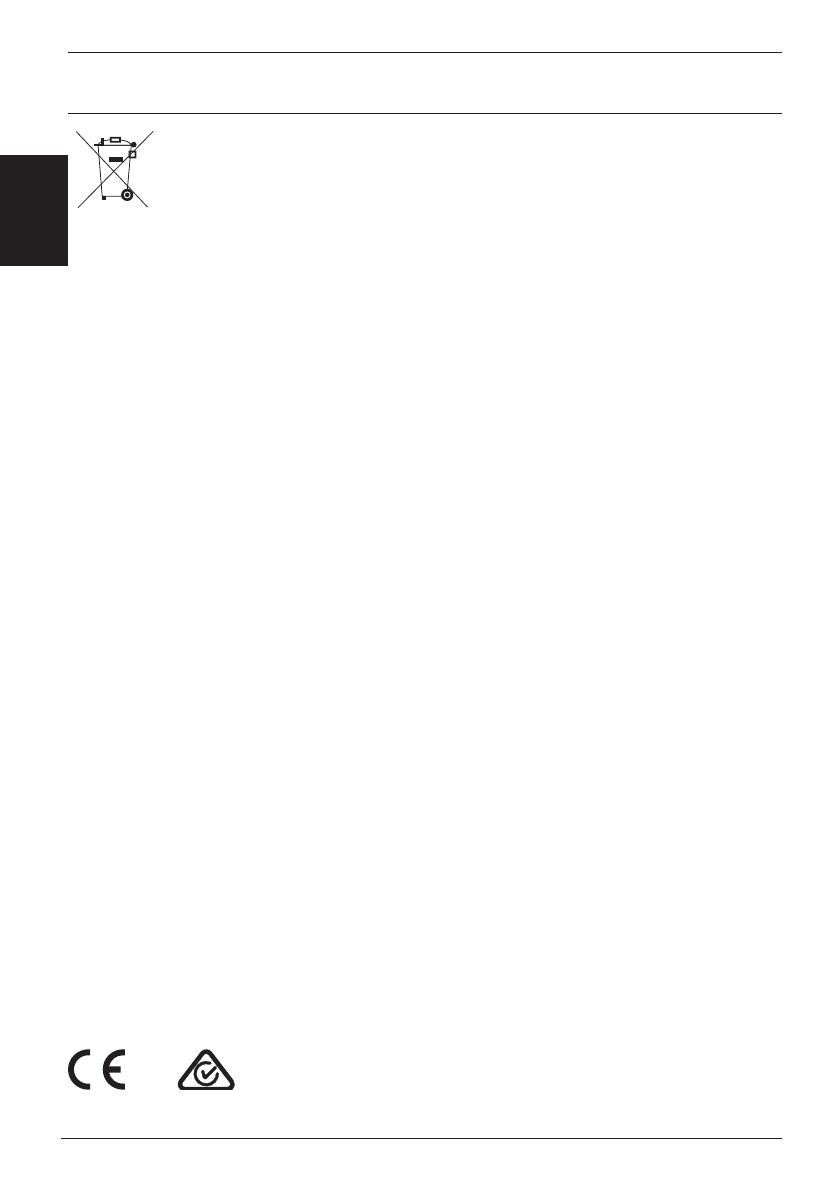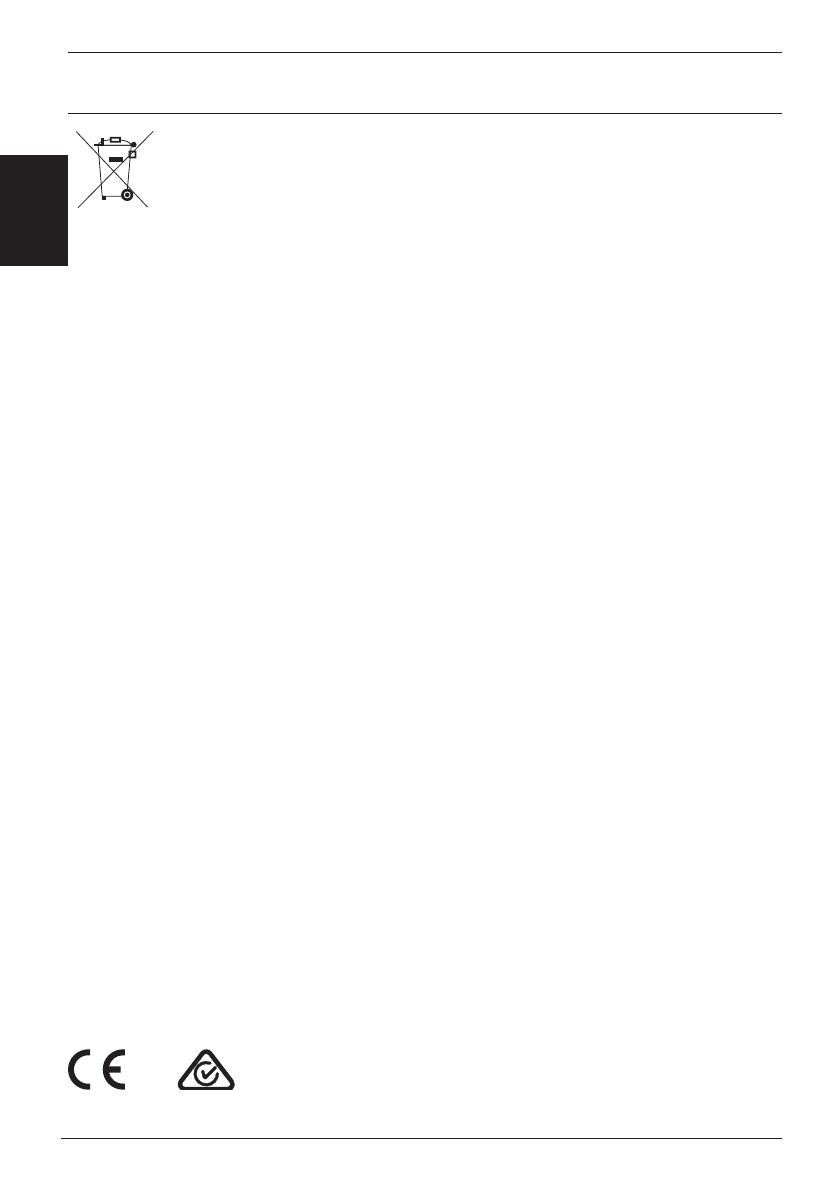
12
Gallagher TW- Weigh Scale Quick Start Guide
English
APPROVALS AND STANDARDS
3E4340 02/22
This symbol on the product or its packaging indicates that this product must not be
disposed of with other waste. Instead, it is your responsibility to dispose of your waste
equipment by handing it over to a designated collec on point for the recycling of waste
electrical and electronic equipment. The separate collec on and recycling of your waste
equipment at the me of disposal will help conserve natural resources and ensure that
it is recycled in a manner that protects human health and the environment. For more
informa on about where you can drop off your waste equipment for recycling, please
contact your local city recycling offi ce or the dealer from whom you purchased the
product.
FCC This device complies with part 15 of the FCC Rules. Opera on is subject to the following two
condi ons: (1) this device may not cause interference, and (2) this device must accept any
interference, including interference that may cause undesired opera on.
This equipment has been tested and found to comply with the limits for a Class B digital
device, pursuant to part 15 of the FCC Rules. These limits are designed to provide reasonable
protec on against harmful interference in a residen al installa on. This equipment
generates, uses and can radiate radio frequency energy and, if not installed and used in
accordance with the instruc ons, may cause harmful interference to radio communica ons.
However, there is no guarantee that interference will not occur in a par cular installa on.
If this equipment does cause harmful interference to radio or television recep on, which can
be determined by turning the equipment off and on, the user is encouraged to try to correct
the interference by one or more of the following measures:
• Reorient or relocate the receiving antenna.
• Increase the separa on between the equipment and receiver.
• Connect the equipment into an outlet on a circuit diff erent from that to which the
receiver is connected.
• Consult the dealer or an experienced radio/TV technician for help.
Cau on: Changes or modifi ca ons not expressly approved by Gallagher Group Limited could
void the user’s authority to operate the equipment.
Industry
Canada
This device complies with Industry Canada licence-exempt RSS standard(s). Opera on is
subject to the following two condi ons:
(1) this device may not cause interference, and
(2) this device must accept any interference, including interference that may cause undesired
opera on of the device.
Under Industry Canada regula ons, this radio transmi er may only operate using an antenna
of a type and maximum (or lesser) gain approved for the transmi er by Industry Canada.
To reduce poten al radio interference to other users, the antenna type and its gain should
be so chosen that the equivalent isotropically radiated power (e.i.r.p.) is not more than that
necessary for successful communica on.
This radio transmi er (IC: 7369A-G0260X) has been approved by Industry Canada to operate
with the antenna types listed below with the maximum permissible gain and required
antenna impedance for each antenna type indicated. Antenna types not included in this list,
having a gain greater than the maximum gain indicated for that type, are strictly prohibited
for use with this device.
Antenna Types:
- BR600 Small Antenna Panel (G03121)
- BR1300 Large Antenna Panel (G031424)
- Sheep Auto Dra er Antenna Panel (G05714)
The Bluetooth® word mark and logos are registered trademarks owned by the Bluetooth SIG, Inc. and any use by
Gallagher Group Limited is under license. Other trademarks and trade names are those of their respec ve owners.