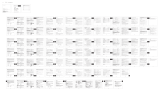ページを読み込んでいます...

Version V5.2+EDR
Support A2DP,AVRCP,HFP,HSP
Transmission distance 10m
Frequency range 2.402GHz~2.480GHz
Hi- fiequipment Φ6mm*2
Impedance 16Ω
Standby time 70 hours
Talk time 5 hours
Listening time 6 hours
Earbud battery capacity 55 mAh
Charging case battery capacity 500mAh
Charging case charging time About 1.5 hours
Weight(single earbud) 4.5 g
EN
1 - 15
JP
16-31
DE
32-47
按英-日-德顺序排版
105克双铜/骑马钉
73*54mm
1x
1x
2x 2x
3x
Hold Hold
2s
2s
If the earbuds can’t work properly by misoperation, please repair
them as follows:
1. Clear the record: first turn o ffthe Bluetooth function of the mobile
phone and turn o ffthe earbuds, then press and hold the power
button for 5 seconds, then let go, and then quickly press the power
button four times.After the white light of the earbuds is on for 1
second, the record will be cleared and the earbuds will
automatically shut down.
2. Reset: Put the left and right earphones back into the charging
case at the same time and reactivate them.
3. Automatic pairing: Take out the left and right earbuds at the same
time to automatically complete the pairing.
4. After restoring the headset settings, delete the [B10] historical
pairing records on the mobile phone and then search for the [B10]
headset again.
Status Light
Charging case charging Orange indicator light flashes
Full battery Orange indic ator on
Charging for earbuds Orange indicator light flashes
Low Battery Orange indicator light flashes
Status Light
Turn on Blue light flashes for 1 second
Turn o ffWhite light flashes for 1 second
Search earbuds White and blue flash alternately
Connected successfully No light
Music play No light
Low battery White light flashes
Charging White light on
Full White light off
Turn o ffthe phone’s Bluetooth and the earbuds, and then hold the earbuds, power
buttons for 9 seconds to turn on the earbuds , the earbuds will enter paring mode
(indicators flash blue fast) and about 5 seconds the two earbuds will enter pair to the
phone mode(the indicator will turn to blue and white alternately).
Notice:
△ If the charging case is out of power, it may cause the earbuds to fail to shut down and
remain connected to the phone even when they are placed in the charging case. So please
remerber to charge the charging case in time.
△ If you want to switch the Bluetooth connection to another device, please disable the
Bluetooth function in the previously connected device OR delete the p
from the original device. Then the p arched in new device and
connected successfully.
Press either earbud MFB for three times will activate Siri
function and exit with same operation. (this function is
only available to IOS system. In playing music, it can be
activate while pause state) .
Tips: when the two earbuds can’t pair under the first
time use, or there is no sound in one of the earbud,
please proceed as follows:
B10
User Manual
Parameter specification
EN
Manual thoroughly before operating your device. In order to avoid
unnecessary in juries, please do not disassemble this product by
yourself. Please use a standard charger.
Product Overview
Earbuds indicator Charging case indicator
Button control Button control
Restore factory setting Attentions
1.Do not use corrosive liquid to clean this product.
2.If it comes into contact with chemicals, please rub it with a damp cloth wet with clean water.
3.Do not put the equipment under too high or too low temperature ( Below -10 ℃ or above 60℃)
4.To avoid explosion, please do not throw this product into fire.
5.To avoid scratches, please do not touch the earbuds with sharp objects.
6.Do not insert objects into the earbuds, otherwise it would cause damage to the internal
components.
7.Do not disassemble the earbud.
8. Please keep regular charge to earbuds, don’t leave them become empty battery status to
keep their lifetime.
9. Please do not charge products with power adapter over 2A current. Excessive current may
cause the damage to battery.
Choose the ear
cap that suits
you.
MFB Power Switch
Accept Decline Reject
Previous
track Next track
Volume- Volume+
Play / Pause
Voice assistant
Voice Assistant / Siri
The voice assistant will be based on different operating systems in the mobile system
Automatically activate.
Wrong
Demonstration
L / R Earbud
1
12345678
First time using
Do not wear the earbuds
like the way shown as
the picture on the right 1.Tear o ffthe insulating film.
2.Put the two earphones back into the charging
compartment to charge (the white light is on
After activating the headset)
3.Take both earbuds out from the charging case, they will power on and pair to each other
automatically.Waiting for pairing(blue/white light flashes alternately).
Tips:
If the earphone is not turned on or there is no sound, please put it back in the charging box
again to make sure it is in the charging state before taking it out for use (white/blue light
flashes alternately)
When the earbuds has water, please wipe it dry and put it back
into the charging box to avoid damaging the device.
The Charging cable
is not waterproof
The Charging case
is not waterproof
Do not use hot water to
disinfect the product
Take earbuds out of the charging case
or Long press for 5 seconds.
Put it back in the charging case
or No connection for 5 minutes.
4.Turn on the Bluetooth function on your phone and
search fo【r B10】and connect it.
PAU
B10
JP
PAU
Charging case
Please use a charger with an output voltage of DC5V/1A to charge the
charging case. You can also use a computer USB or other USB interface
charger to charge (Must choose a charger certified by a regular manufacturer).
△ If moisture remains at the audio output hole,
the sound may become fuzzy or completely
inaudible. This is completely normal. In this
case, please remove the earplugs and shake the
audio output hole down several times to allow
water to flow out or let it air dry for 1-2 hours,
then the sound quality will become normal.
3x
Left/right Earbud Connection & Pairing
B10
Tips:
1. If the product is dirty, ple ,
or soak it in boiling water for disinfection. It is recommended to
wipe the earplugs with an alcohol-containing or wet paper
towel.
2. If you accidentally fall into the water, please pick it up in time,
dry it with natural wind or dry it in the sun for 2 hours before
using it. (Otherwise it will affect the sound quality and make
you not get a better experience)
Wearing earbuds
and adjust the right
angle as the picture
shows. It’s OK when
we feel comfortable
and stable.
9 10 11 12 13 14 15
Ear Cap
Charging Contact Pin
Charging Case
Indicator Light
Power Button / Indicator Light
MIC
Battery Warning !
There is a built-in lithium battery in this product.
To avoid explosion, do NOT expose the product to
strong sunlight, fire or throw it into fire.
1716 18 19 20 21 22 23
24
3x
B10
25 26 27 28 29 30 31
イヤホンに問題が発生する場合は、以下の手順でリ
セットを行い、再度ペアリングしてください。
1.ペアリング記憶を削除する:
①スマホのBluetooth機能をオフにして、イヤホンの
電源をオフにします。
②二つのイヤホンの電源ボタンを5秒長押してから4
回素早く押します。
③イヤホンの白ランプが1秒点灯して、ペアリング記
憶を削除して、自動的に電源がオフにします。
2.二つのイヤホンを充電ケースに戻します。
3.TWSペアリング:二つのイヤホンを同時に取り出
して、TWSペアリングします。
4.スマホのBluetooth機能画面で、以前接続した「
B10」を削除して、再度本機「B10」を選択します。
充電用接点
ケースの指示ランプ
イヤーピース
マイク
電源ボタン/指示ランプ
イヤホンの状態 →指示ランプの状態
電源オン →青ランプ一回点滅
電源オフ →
白ランプ一回点滅
ペアリングモード →
ランプが青白交互点滅
ペアリング完成
→ 灯
音楽再生 →消灯
低電量 →
白ランプが6秒間隔で点滅
充電中 →
白ランプ点灯
充電終了
→
白ランプ消灯
ケースの状態 →指示ランプの状態
ケース充電中 →オレンジランプが点滅
充電完了 →オレンジランプが点灯
イヤホン充電中 →オレンジランプが点滅
低電量 →オレンジランプが点滅
左/右耳イヤホンを3回連続押すとSiriを起動しま
(すこの機能は iOSのみサポートされます)。。
「Siri」を利用することで、音声による操作を行うこ
とができます。
取扱説明書
バージョン V5.2+EDR
プロファイル A2DP,AVRCP,HPF,HSP
通信距離 10 m
使用周波数 2.402GHz~2.480GHz
ドライバー Φ6mm*2
電気抵抗 16Ω
待機時間 70時間
通話時間 5時間
音楽再生時間 6時間
イヤホンバッテリー容量 55mAh
充電ケースバッテリー容量 500mAh
充電ケースの充電時間 約1.5時間
片耳イヤホンの重量 4.5g
左/右耳
充電ケースの指示ランプ 商品仕様
製品詳細
MFB電源ボタン
ボタン機能一覧 ボタン機能一覧
1.充電ケースからイヤホンを取り
出て、充電用接点にあるフイルム
を剥がしてください。
2.イヤホンを充電ケースに戻して、
充電状態になります。
Siriを起動する イヤホンをリセットする方法 イヤホンの指示ランプ
警告
本製品はリチウム電池を内蔵しています。爆発を避け
るために、日光にさらしたり、火に投げ込んだりしな
いでください。
注意事項
通話開始
左/右耳
通話拒否
左/右耳
前の曲
左耳
音量下げる
左耳
音量上げる
右耳
音楽再生/一時停止
左/右耳
右耳左耳
次の曲
右耳
Siri起動
左/右耳
通話終了
左/右耳
音声アシスタントは、お使いのOSに応じて自動的に起動する。
耳栓を装着したら、
図のように、快適
で安全な位置まで
耳栓を軽く回しま
す。これで、イヤ
ホンを耳の中にし
っかりと装着しま
した。
図のように、イヤホ
ンを左右逆に装着し
た。これはダメです。
8
耳に似合うイヤー
ピースを選択して
ください。
3.充電ケースからイヤホン本体を取り出すと、イヤホン本体に電源が
入り自動的にペアリングモードになります。
ペアリングモード:ランプが青白交互点滅する。
ご注意:
イヤホンの電源が入っていない場合や音がしない場合は、イヤホンを
一度ケースに戻して 3 秒以上待ち、再度取り出してください。
4.スマホのBluetooth機能をオンにして、
本機「B10」を選択します。
ご注意:左右イヤホンのペアリングが失敗し、
単側イヤホンの音が出ない場合は、以下の方
法を試してください。
使用方法
充電ケースからイヤホンを取り
出して、或いはMFB電源ボタン
を5秒長押しすると、電源がオ
ンになります。
イヤホンを充電ケースに入れて、
或いは接続なしの状態から5分経
過すると、電源がオフになりま
す。
お湯で消毒し
ないでください
イヤホンに水がある時は布で拭いてから充電ケース
に戻してください。
充電ケーブルは防
水ではありません
充電ケースは防水
ではありません
①スマホのBluetooth機能をオフにしてください。
②二つのイヤホンの電源をオフにしてください。
③同時に二つのイヤホンの電源ボタンを9秒長押して、イヤホンはTWSペ
アリングモードに入れます。(青ランプが素早く点滅する。)
④5秒後、イヤホンはペアリングモードに入れます。(ランプが青白交互
点滅する。)
⑤再度スマホのBluetooth機能をオンにして、本機「B10」を選択します。
イヤホンの耳栓を
下にして、図のよ
うに耳に差し込み
ます。
充電器は5V/1Aの物を使用してください。パソコンまたはACア
ダプターと充電ケースをUSB接続して充電できます(充電器は
純正品をお使いください。)。
(1回)
(3回)
(2回) (2回) (1回)
(長押す)(長押す)
2s
2s
このたび の をお買い上げいただきまして、 ありがとう
ございます。ご使用になる前に、必ず詳しく取扱説明書をお読みいただき
ますようお願いします。事故の発生を避けるため、本製品の分解· 改造·
修理を自分でしないでください。充電器は純正品をお使いください。ご利
用いただきありがとうございます。
B10
DE
PAU
3332 34 35 36 37 38 39 40
3x
B10
41 42 43 44 45 46 47
イヤホンに水がある場合は、音質が悪くな
った、もしくは音が聞こえない可能性があ
ります。イヤホンに乾いた布を当てて、複
数回振って水分を取り除いたあと、充分に
乾かしてからご使用ください。
注意事項
△
充電ケースの電池の残量がない場合は、イヤホンを充電ケースに戻して
もイヤホンの電源がオフにしない(スマホと接続するままにいる)可能性
があります。充電ケースに充電してください。
△
別のデバイスに接続したい場合は、以前接続したデバイスのBluetooth
機能をオフにして、或いはBluetooth機能画面に「B10」を削除する必要
があります。
1.本体を腐食性溶剤で洗わないでください。
2.化学物質に触れたら、濡れた布で拭いてください。
3.-10℃~60℃の環境下でご使用ください。
4.爆発を避けるために、火中に投げ込まないでください。
5.針の先端やはさみ等の鋭利なもので傷をつけないように注意してく
ださい。
6.イヤホンの電子部品の損傷を防ぐため、イヤホンに異物を入れない
でください。
7.本製品を分解しないでください。
8.長時間使用しない場合でも、1ヶ月に一度補充電をして、製品性能を
維持します。
9.定格出力を超えた過負荷で使用しないでください。負荷電流が定格
電流を超えたままで使用していると、製品電池の損傷をおこす可能性が
あります。
1.本製品が汚れた場合には、水を含ませた柔らかい布等で
汚れを掃い落とし軽く拭いてください。本体に直接水や熱湯
をかけて、洗わないでください。
2.イヤホンを水没させてしまった時は、日陰に陰干しをし
て、或いは2時間ほど「直射日光」乾燥してからご使用くだ
さい(。イヤホンを乾燥しないと、音が聞こえない、もしく
は聞こえたとしても音質が悪くなったなどの不具合が生じる
可能性があります。)
Akzeptieren
L/R Ohrhörer
Ablehnen
Batterie Warnung!
(Wenn Sie Telefonanruf erhalten)
Abhängen
(Wenn Sie rufen)
L/R Ohrhörer
Vorheriges Lied
L Ohrhörer
Lautstärke
L Ohrhörer
Spielen/Pause
L/R Ohrhörer
L/R Ohrhörer
Sprachassistent
L/R Ohrhörer
Nächster Lied
R Ohrhörer
Lautstärke
R Ohrhörer
1x
1x
2x 2x
3x
Halten Halten
2s
2s
Wenn die Ohrhörer durch Fehlbedienung nicht richtig funktionieren,bitte
reparieren sie wie folgt:
1. Aufzeichnungen löschen: Schalten Sie das Bluetooth des Telefons und
die Ohrhörer aus.
Drücken Sie die Ein/Aus Tasten der Ohrhörer gleichzeitig 5 Sekunden
lang und klicken Sie viermal auf die Ein/Aus Tasten. Die Anzeige leuchtet
eine Sekunde lang weiß und dann löschen die Aufzeichnung der
Ohrhörer und schalten sich automatisch aus.
2. Nehmen Sie dann beide Ohrhörer gleichzeitig heraus und legen Sie sie
zurück in die Ladebox, um sie zu aktivieren.
3. Automatische Kopplung: Nehmen Sie die beide Ohrhörer heraus und
sie werden automatisch gekoppelt.
4. Löschen Sie nach der Wiederherstellung das【 B10 】Bluetooth-Gerät
auf Ihrem Telefon und suchen und verbinden Sie dann【 B10 】in der
Bluetooth-Liste.
Ohrkappe
Ladekontaktstift
Kontrollleuchte für die Ladebox
Ein-/Aus-Taste /Kontrollleuchte
MIC
Status Hell
Aufladen des Ladekoffers Orangefarbene Kontrollleuchte blinkt
Voller Akku Orange Anzeige an
Aufladen für Ohrhörer Orangefarbene Kontrollleuchte blinkt
Niedriger Batteriestatus Orangefarbene Kontrollleuchte blinkt
Status Hell
Anschalten Blaues Licht blinkt 1 Sekunde lang
Ausschalten Weißes Licht blinkt 1 Sekunde lang
Ohrhörer suchen Weißes und blaues Licht blinken abwechselnd
Erfolgreich verbunden Kein Licht
Musik spielen Kein Licht
Niedriger Batteriestatus Weißes Licht blinkt
Aufladen Weißes Licht an
Voll Weißes Licht aus
IOS-Benutzer können den Ohrhörer dreimal
anklicken, um Sprachassistenten aufzuwecken
(diese Funktion unterstützt nur das IOS-System).
Parameterspezifikation
Ausführung V5.2+EDR
Unterstützung A2DP,AVRCP,HFP,HSP
Übertragungsentfernung 10m
Frequenzbereich 2,402 GHz ~ 2,480 GHz
HiFi-Ausrüstung 6mm * 2
Impedanz 160
Standby-Zeit 70 Stunden
Sprechzeit 5 Stunden
Hörzeit 6 Stunden
Akkukapazität der Ohrhörer 55 mAh
Akkukapazität der Ladebox 500mAh
Ladezeit der Ladebox über 1,5 Stunden
Gewicht (einzelner Ohrhörer) 4,5 g
Benutzerhandbuch
Vielen dank für die Verwendung unseres kabelloses elektronisches Produkt.Bitte lesen
Sie das Handbuch sorgfältig für eine besser Benutzererfahrung durch, bevor Sie das Produkt
verwenden. Hinweis: Bitte zerlegen Sie diese Produkte nicht selbst und verwenden Sie zum
Aufladen das Standardladegerät,um unnötige Probleme zu vermeiden.
Produktübersicht
Ohrhörer-Anzeige Die Anzeige der Ladebox
Tastensteuerung
Wiederherstellen der Werkseinstellung
Dieses Produkt enthält eine eingebaute Lithiumbatterie.
Um eine Explosion zu vermeiden, setzen Sie das Produkt
NICHT starker Sonneneinstrahlung, Feuer aus oder werfen
Sie es ins Feuer.
Achtung
Wählen Sie die
Ohrkappe, die
Ihnen zu passen.
KMG
MFB-Netzschalter
Linker Ohrhörer Rechter Ohrhörer
Siri und andere Sprachassistenten
Der Sprachassistent wird automatisch aktiviert, und abhängig von verschiedenem
Betriebssystem im mobilem System.
Fehler
Demonstration
L/R-Ohrhörer
Zum ersten Mal verwenden
Nach dem Aufsetzen
der Ohrhörer vorsichtig ,
drehen Sie die Ohrhörer
in eine bequeme und
sichere Position, wie in
Abbildung 3 gezeigt.
Jetzt sind die Ohrhörer
richtig aufgesetzt!
Der linke und der rechte
Ohrhörer sind vertauscht.
Tragen Sie nicht die
Ohrhörer wie gezeigte
rechte Abbildung.
1.Reißen Sie die Isolierfolie ab. 2.Legen Sie die Ohrhörer zum
Aufladen in die Ladebox.
Wenn sich der Wassertropfen auf der Oberfläche befinden, wischen
Sie bitte es mit einem trockenen Tuch ab, bevor Sie es wieder in die
Ladebox legen, um eine Beschädigung des Geräts zu vermeiden.
Das Ladekabel ist
nicht wasserdicht
Die Ladebox ist
nicht wasserdicht
Verwenden Sie kein heißes
Wasser, um das Produkt
zu desinfizieren
Entnahme aus der Ladebox.
ODER
Drücken Sie 5 Sekunden lang.
Anschalten wenn wieder in die Ladebox.
ODER
Ausschalten 5 Minuten keine Verbindung.
Ladebox
Bitte verwenden Sie ein Ladegerät mit einer Ausgangsspannung von DC5V/1A,
für das Ladekoffer aufzuladen. Sie können zum Aufladen auch ein
Computer-USB oder ein anderes Ladegerät mit USB-Schnittstellen verwenden.
(Muss ein zertifiziertes Ladegerät von einem regulären Hersteller wählen).
Spitze:
1. Wenn das Produkt verschmutzt ist, spülen Sie es bitte nicht
direkt mit Wasser ab oder verwenden Sie heißen Wasser, um es
einzuweichen und zu desinfizieren. Es wird empfohlen, die
Ohrhörer mit einem Alkoholtuch oder einem feuchten Papiertuch
abzuwischen.
2.Falls das Produkt versehentlich ins Wasser fällt, bitte nehmen
Sie es rechtzeitig auf und trocknen Sie es mit natürlichem Wind
oder trocknen Sie es zwei Stunden lang in der Sonne, bevor Sie es
verwenden. (Andernfalls wird die Tonqualität beeinträchtigt,
dadurch erhalten Sie keine bessere Nutzungserfahrung)
1.Verwenden Sie keine ätzenden Flüssigkeiten, um dieses Produkt zu reinigen.
2.Wenn es mit Chemikalien in Kontakt kommt, reiben Sie es bitte mit einem feuchten Tuch mit
sauberem Wasser ab.
3. Verwenden Sie dieses Produkt nicht unter extremen Umständen für Temperaturen unter -10
Grad Celsius oder über 60 Grad Celsius.
4. Um eine Explosion zu vermeiden, werfen Sie dieses Produkt bitte nicht ins Feuer.
5.Um Kratzer zu vermeiden, berühren Sie die Ohrhörer bitte nicht mit scharfen Gegenständen.
6. Stecken Sie keine Gegenstände in die Ohrhörer, andernfalls würden die internen
Komponenten beschädigt.
7. Zerlegen Sie den Ohrhörer nicht.
8. Bitte laden Sie die Ohrhörer regelmäßig auf, lassen Sie sie nicht leer, um ihre Lebensdauer zu
verlängern.
9. Bitte laden Sie die Produkte nicht mit einem Netzteil über 2A Strom auf. Zu hoher Strom kann
die Batterie beschädigen.
3.Nehmen Sie die beiden Ohrhörer heraus, sie werden automatisch eingeschaltet und
gekoppelt und sind für die Kopplung mit dem Telefon vorbereitet (die Anzeige wird
abwechselnd blau und weiß).
Warmer Hinweis: Wenn die Ohrhörer nicht eingeschaltet sind oder kein Ton ausgegeben wird,
bitte legen Sie sie wieder in die Ladebox, um sicherzustellen, dass sie sich im Ladezustand
befinden, bevor Sie sie zur Verwendung herausnehmen (weißes / blaues Licht blinken
abwechselnd)
Linke/rechte Ohrhörerverbindung und Pairing
Schalten Sie das Bluetooth des Telefons und die Ohrhörer aus, und drücken Sie dann die
Ein/Aus Tasten der Ohrhörer 9 Sekunden lang, um die Ohrhörer einzuschalten.
Die Ohrhörer wechseln in den Modus der Kopplung (die Anzeige blinken blau schnell ),
elefon
(die Anzeige wird abwechselnd blau und weiß).
4.Schalten Sie die Bluetooth-Funktion Ihres Telefons ein
und suchen Sie nach【 B10】 und verbinden Sie es.
Tipps: Wenn sich die beiden Ohrhörers bei der erster
Verwendung nicht koppeln lassen, oder es ist kein Ton
in einem Ohrhörer zu hören, gehen Sie bitte wie folgt
vor:
Notiz:
△ Wenn die Ladebox leer ist, kann dies dazu führen, dass sich die Ohrhörer nicht abschalten
und mit dem Telefon verbunden bleiben, selbst wenn sie in die Ladebox gelegt werden.
Erinnern Sie bitte, die Ladebox rechtzeitig aufzuladen.
△ Wenn Sie die Bluetooth-Verbindung zu einem anderen Gerät umschalten möchten,
Bitte deaktivieren Sie die Bluetooth-Funktion im zuvor verbundenen Gerät ODER löschen Sie
den Namen der V ät.
Dann kann den Namen der V ät gesucht und erfolgreich
verbunden werden
△ Wenn Feuchtigkeit am Audioausgangsloch verbleibt, kann
der Ton unscharf oder völlig unhörbar werden.Das ist völlig
normal. In diesem Fall, bitte entfernen Sie die Ohrstöpsel und
schütteln Sie das Audioausgangsloch mehrmals nach unten,
damit das Wasser abfließen kann, oder lassen Sie es 1-2
Stunden an der Luft trocknen, dann wird die Tonqualität
normal.
Tragen Sie die Ohrhörer
und stellen Sie den
richtigen Winkel ein,
wenn wir uns wohl und
stabil fühlen. Wie das
Bild zeigt.
Make sure that the ear
caps face down and put
the earbuds into the ear
in the angle shown as
the picture on the right.
間違った使い⽅

FCC Caution:
This device complies with part 15 of the FCC Rules. Operation is subject to the
following two conditions: (1) This device may not cause harmful interference, and (2)
this device must accept any interference received, including interference that may
cause undesired operation.
Any Changes or modifications not expressly approved by the party responsible for
compliance could void the user's authority to operate the equipment.
Note: This equipment has been tested and found to comply with the limits for a Class
B digital device, pursuant to part 15 of the FCC Rules. These limits are designed to
provide reasonable protection against harmful interference in a residential installation.
This equipment generates uses and can radiate radio frequency energy and, if not
installed and used in accordance with the instructions, may cause harmful interference
to radio communications. However, there is no guarantee that interference will not
occur in a particular installation. If this equipment does cause harmful interference to
radio or television reception, which can be determined by turning the equipment off
and on, the user is encouraged to try to correct the interference by one or more of the
following measures:
-Reorient or relocate the receiving antenna.
-Increase the separation between the equipment and receiver.
-Connect the equipment into an outlet on a circuit different from that to which the
receiver is connected.
-Consult the dealer or an experienced radio/TV technician for help.
The device has been evaluated to meet general RF exposure requirement. The
device can be used in portable exposure condition without restriction.
/