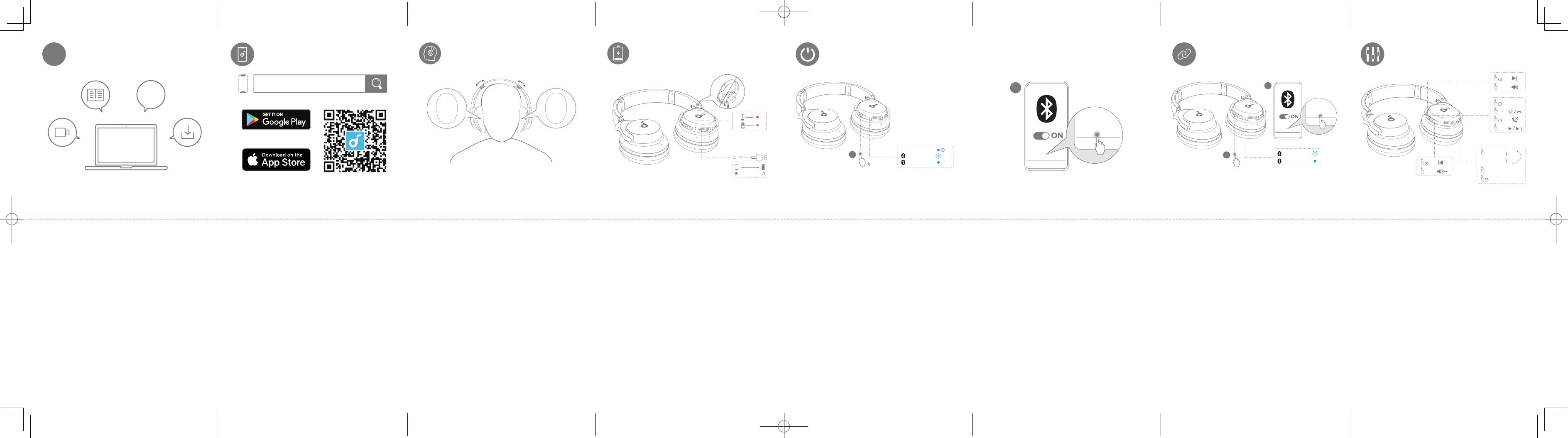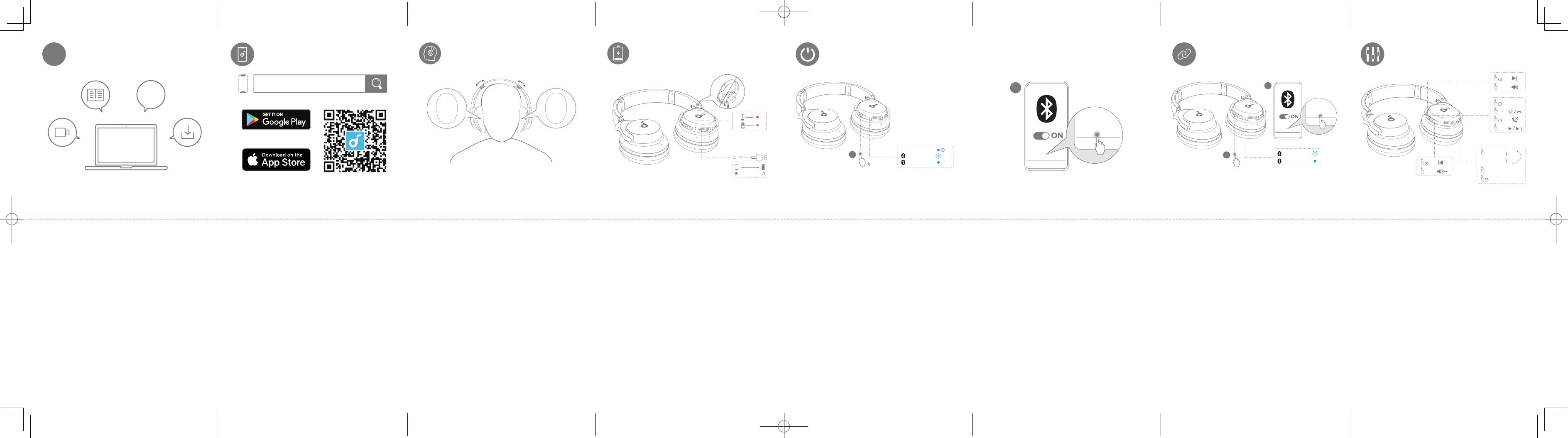
1234 567
WEARING
SUPPORT APP POWERING ON &
PAIRING DUAL CONNECTIONS BUTTON CONTROLS
Wear the headphones with the "L" logo on your left ear and "R"
logo on your right ear. Adjust the length of the headband for a
comfortable fit.
Please visit www.soundcore.com/support for more information. Download the soundcore app to switch ambient sound modes,
adjust EQ settings, update firmware, and explore more.
Fully dry off the USB port before charging. Press and hold the multi-function button for 3 seconds to power on.
The headphones will automatically enter Bluetooth pairing mode
when connecting for the first time.
The headphones can connect with two devices at the same time.
When already connected to one device, press the multi-function
button twice to pair with another device.
×1: Press once
×2: Press twice
1s: Press and hold for 1 second
2s: Press and hold for 2 seconds
CHARGING
?
FAQ
soundcore
Apple and the Apple logo are trademarks of
Apple Inc.
Google Play and the Google Play
logo are
trademarks of Google Inc.
5 min=4 hr
90 min
1
3s
1s
PAIRING
ON
CONNECTED
1
2
soundcore Q20i
soundcore Q20i
PAIRING
CONNECTED
×2
1s
×1
3s
×1
1s
×1
2s
Voice Assistant
ON/OFF
×1
×2
ANC (Default)
BassUp ON / OFF
Normal
Transparency
1s
×1
DE: Weitere Informationen finden Sie unter www.soundcore.com/support.
ES: Visite www.soundcore.com/support para obtener más información.
FR: Rendez-vous sur www.soundcore.com/support pour obtenir plus
d’informations.
IT:
Per ulteriori informazioni, visitare il sito Web www.soundcore.com/support.
PT: Visite www.soundcore.com/support para obter mais informações.
TR: Daha fazla bilgi için lütfen www.soundcore.com/support adresini
ziyaret edin.
JP:詳細な取扱説明書は www.ankerjapan.com でダウンロードできます。
KO:
简中 :请访问 www.soundcore.com/support 以了解更多信息。
繁中 :如需詳細資訊,請造訪 www.soundcore.com/support。
www.soundcore.com/support AR
DE: Laden Sie die soundcore-App herunter, um zwischen den
Umgebungsgeräusch-Modi zu wechseln, EQ-Einstellungen
anzupassen, die Firmware zu aktualisieren und mehr zu entdecken.
ES: Descargue la aplicación soundcore para cambiar entre los modos de
sonido ambiente, ajustar los parámetros del ecualizador, actualizar
el firmware y descubrir más funciones.
FR: Téléchargez l’application soundcore pour changer de mode de son
ambiant, personnaliser les paramètres de l’égaliseur, mettre à jour le
micrologiciel et explorer davantage.
IT: Scaricare l'app soundcore per passare da una modalità suono
ambientale all'altra, regolare le impostazioni dell'equalizzatore,
aggiornare il firmware e saperne di più.
PT: Transfira a aplicação soundcore para mudar de modo de som
ambiente, ajustar as definições EQ, atualizar o firmware e explorar
muito mais.
TR: Ortam sesi modlarını değiştirmek, ekolayzer ayarlarını yapmak,
donanım yazılımını güncellemek ve daha fazlasını keşfetmek için
soundcore uygulamasını indirin.
JP:Soundcore アプリをダウンロードすると、ノイズキャンセリングモー
ドや外音取り込みモードの切り替え、操作のカスタマイズ、イコライザ
ー設定、ファームウェアの更新など、より充実した機能をご利用いただ
けます。
KO:
简中 :下载 soundcore 应用程序以切换环境音模式、调整 EQ 设置、更新固件
并探索更多内容。
繁中 :下載 soundcore 應用程式以切換環境音模式、調整 EQ 設定、更新韌體,
並探索其他內容。
soundcore AR
EQ(
DE: Tragen Sie die Kopfhörer mit dem Logo „L“ auf dem linken Ohr
und dem Logo „R“ auf dem rechten Ohr. Passen Sie die Länge des
Stirnbands für eine bequeme Passform an.
ES: Póngase los auriculares con la letra “L” en la oreja izquierda y la letra
“R” en la derecha. Regule la longitud de la diadema para que ajuste
cómodamente.
FR: Portez le casque avec l’inscription « L » sur votre oreille gauche et
celle avec le « R » sur votre oreille droite. Ajustez la longueur du
serre-tête pour un positionnement confortable.
IT: Indossare le cuffie con il logo "L" sull'orecchio sinistro e il logo "R"
sull'orecchio destro. Regolare la lunghezza della fascia per una
vestibilità comoda.
PT: Use os auscultadores com o logótipo "L" no ouvido esquerdo e o
logótipo "R" no ouvido direito. Ajuste o comprimento da banda de
cabeça para conseguir um ajuste confortável.
TR: Sol kulağınıza "L" logolu ve sağ kulağınıza "R" logolu kulaklıkları
takın. Rahat oturması için kafa bandının uzunluğunu ayarlayın.
JP:「L」と記載のある方が左耳に、「R」と記載のある方が右耳にくるよう
に装着します。快適に装着いただけるよう、ヘッドバンドの長さを調節
してください。
KO:
简中 :将带有“L”标志的耳机戴在左耳,带有“R”标志的耳机戴在右耳。调
整头带的长度以确保佩戴舒适。
繁中 :有「L」標誌的耳機佩戴於左耳,有「R」標誌的耳機佩戴於右耳。調整
頭帶的長度至舒適為止。
RL AR
DE: Trocknen Sie den USB-Anschluss vor dem Aufladen vollständig ab.
ES: Seque completamente el puerto USB antes de cargarlos.
FR: Séchez entièrement le port USB avant la charge.
IT: Asciugare completamente la porta USB prima della ricarica.
PT: Seque totalmente a porta USB antes do carregamento.
TR: Şarj etmeden önce USB bağlantı noktasını iyice kurulayın.
JP:イヤホンと USB ポートを完全に乾かしてから、充電してください。
KO:
简中 :充电前请确保 USB 端口完全干燥。
繁中 :充電之前,請先將 USB 連接埠完全擦乾。
USB AR
DE: Halten Sie die Multifunktionstaste und zum Ein- und Ausschalten
3 Sekunden lang gedrückt. Die Kopfhörer wechseln automatisch
in den Bluetooth-Kopplungsmodus, wenn Sie zum ersten Mal eine
Verbindung herstellen.
Wählen Sie „soundcore Q20i“ in der Bluetooth-Liste Ihres Geräts, um
eine Verbindung herzustellen.
ES: Mantenga pulsado el botón multifunción durante 3 segundos para
encender los auriculares. El modo de emparejamiento por Bluetooth
se activa cuando los auriculares se conectan por primera vez.
Seleccione “soundcore Q20i” en la lista de Bluetooth del dispositivo
para conectarlos.
FR: Appuyez sur le bouton multifonction et maintenez-le enfoncé
pendant 3 secondes pour mettre l’appareil sous tension. Le casque
entrera automatiquement en mode de couplage Bluetooth lors de la
première connexion.
Sélectionnez « soundcore Q20i » dans la liste Bluetooth de votre
appareil pour vous connecter.
IT: Tenere premuto il pulsante multifunzione per 3 secondi per
accendere/spegnere. Alla prima connessione, le cuffie entreranno
automaticamente in modalità di abbinamento Bluetooth.
Selezionare “soundcore Q20i” nell'elenco dei dispositivi Bluetooth
per eseguire la connessione.
PT: Prima sem soltar o botão multifunções durante 3 segundos para
ligar. Os auscultadores entrarão automaticamente no modo de
emparelhamento Bluetooth quando são ligados pela primeira vez.
Selecione "soundcore Q20i" na lista Bluetooth do dispositivo para
ligar.
TR: Açmak için çok işlevli düğmeyi 3 saniye süreyle basılı tutun.
Kulaklıklar, ilk kez bağlanırken otomatik olarak Bluetooth eşleştirme
moduna girer.
DE: Die Kopfhörer können sich mit zwei Geräten gleichzeitig verbinden.
Wenn bereits eine Verbindung mit einem Gerät besteht, drücken Sie
zweimal die Multifunktionstaste, um die Kopplung mit einem anderen
Gerät durchzuführen.
ES:
Los auriculares se pueden conectar a dos dispositivos al mismo tiempo.
Cuando ya se hayan conectado a un dispositivo, pulse dos veces el
botón multifunción para emparejarlos con otro dispositivo.
FR: Le casque peut se connecter à deux appareils en même temps.
Une fois connecté avec un appareil, appuyez deux fois sur le bouton
multifonction pour le coupler avec un autre appareil.
IT: Le cuffie possono connettersi con due dispositivi allo stesso tempo.
Una volta stabilita la connessione al primo dispositivo, premere due volte il
pulsante multifunzione per eseguire l'abbinamento a un altro dispositivo.
PT: Os auscultadores podem ser ligados a dois dispositivos Bluetooth
ao mesmo tempo.
Quando já estiver ligado a um dispositivo, prima duas vezes o botão
multifunções para emparelhar com outro dispositivo.
TR: Kulaklıklar aynı anda iki cihaza bağlanabilir.
Bir cihaza zaten bağlıysanız başka bir cihazla eşleştirmek için çok
işlevli düğmeye iki kez basın.
JP:本製品は同時に 2 台の機器に接続できます。 すでに 1 台の機器に接続
されている状態で別の機器とペアリングするには、 多機能ボタンを 2 回
押してください。
KO:
简中 :耳机可以同时连接两个设备。
在已连接一台设备的情况下,按两次多功能按钮可与另一台设备配对。
繁中 :耳機可以同時連接兩個裝置。
已經與一台裝置連線後,按兩下多功能按鈕即可與另一台裝置進行配對。
Bluetooth AR
Bağlamak için cihazınızın Bluetooth listesinden "soundcore Q20i"
seçeneğini belirleyin.
JP:多機能ボタンを 3 秒間長押しすると、電源がオンになります。初めてご
利用になる際は自動的に Bluetooth ペアリングモードに入ります。
ご使用の機器の Bluetooth 設定画面で「Soundcore Q20i」選択し、 接
続してください。
KO:
简中 :
按住多功能按钮 3 秒钟可开机。首次连接时耳机会自动进入蓝牙配对模式。
在您设备的蓝牙列表中选择“soundcore Q20i”建立连接。
繁中 :按住多功能按鈕 3 秒以開啟電源。首次連接時,耳機會自動進入藍牙配
對模式。
在裝置的藍牙清單中選擇「soundcore Q20i」以進行連線。
3 AR
Bluetooth
Bluetoothsoundcore Q20i
DE: ×1: Einmal drücken ×2: Zweimal drücken
1s: 1 Sekunde gedrückt halten
2s: 2 Sekunden lang gedrückt halten
ES: ×1: Pulsar una vez ×2: Pulsar dos veces
1s: Mantener pulsado durante 1 segundo
2s: Mantener pulsado durante 2 segundos
FR: ×1: Appuyer une fois ×2 : Appuyer deux fois
1s : Maintenir appuyé pendant 1 seconde
2s : Maintenir enfoncé pendant 2 secondes
IT: ×1: premere una volta ×2: premere due volte
1s: tenere premuto per 1 secondo
2s: tieni premuto per 2 secondi
PT: ×1: Prima uma vez ×2: Prima duas vezes
1s: Prima sem soltar durante 1 segundo
2s: prima sem soltar durante 2 segundos
TR: ×1: Bir defa basın ×2: İki defa basın
1s: 1 saniye basılı tutun
2s: 2 saniye süreyle basılı tutun
JP:×1: 1 回押す ×2: 2 回押す 1s: 1 秒間長押し 2s: 2 秒間長押し
KO:××1s 2s
简中 :×1: 按一次 ×2: 按两次 1s:按住 1 秒钟 2s:按住 2 秒钟
繁中 :×1: 按一下 ×2: 按兩下 1s:按住 1 秒 2s:按住約 2 秒
21× AR
1s
2s
2
soundcore Q20i
soundcore Q20i
Select "soundcore Q20i" on your device's Bluetooth list to connect.