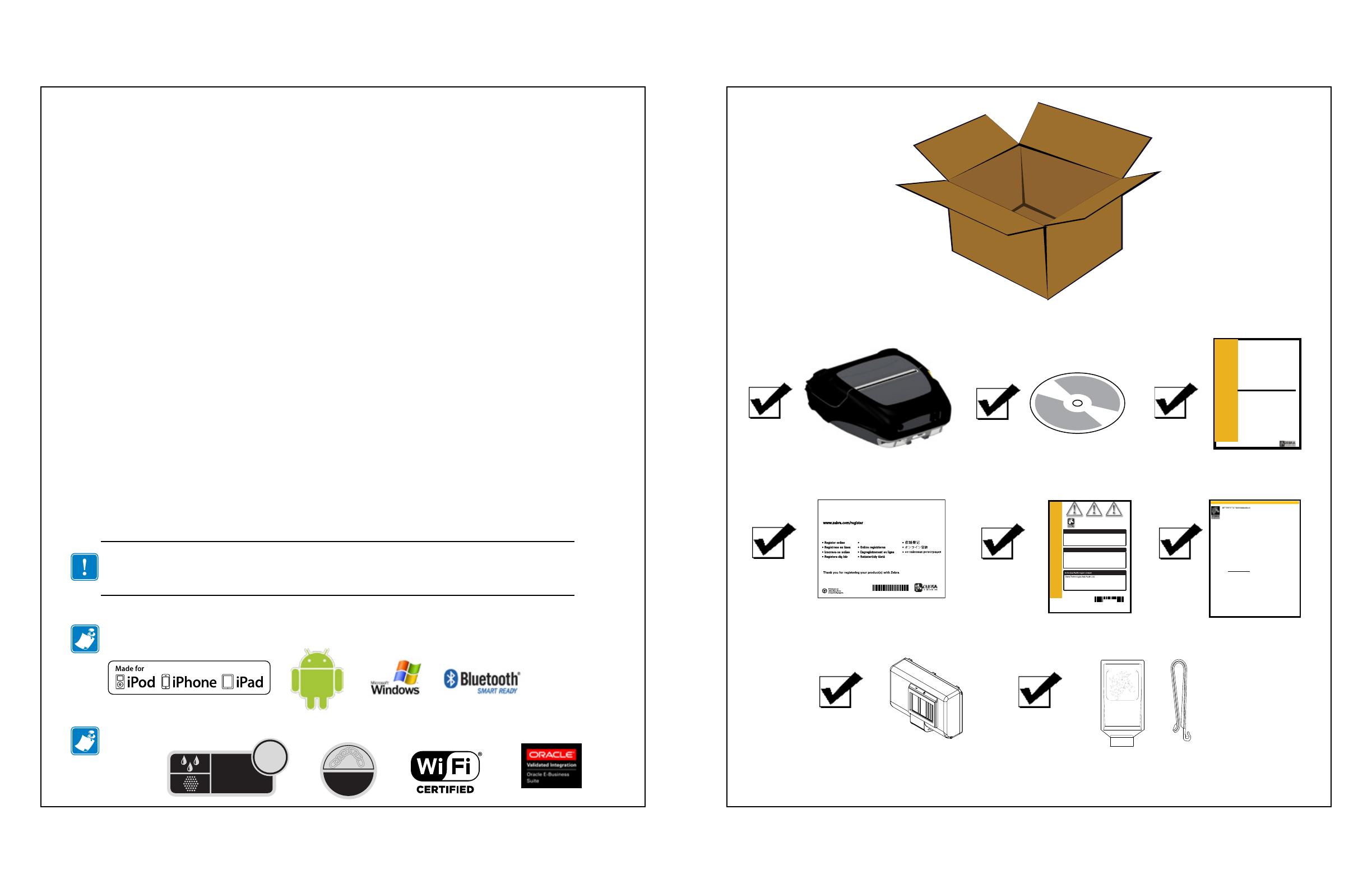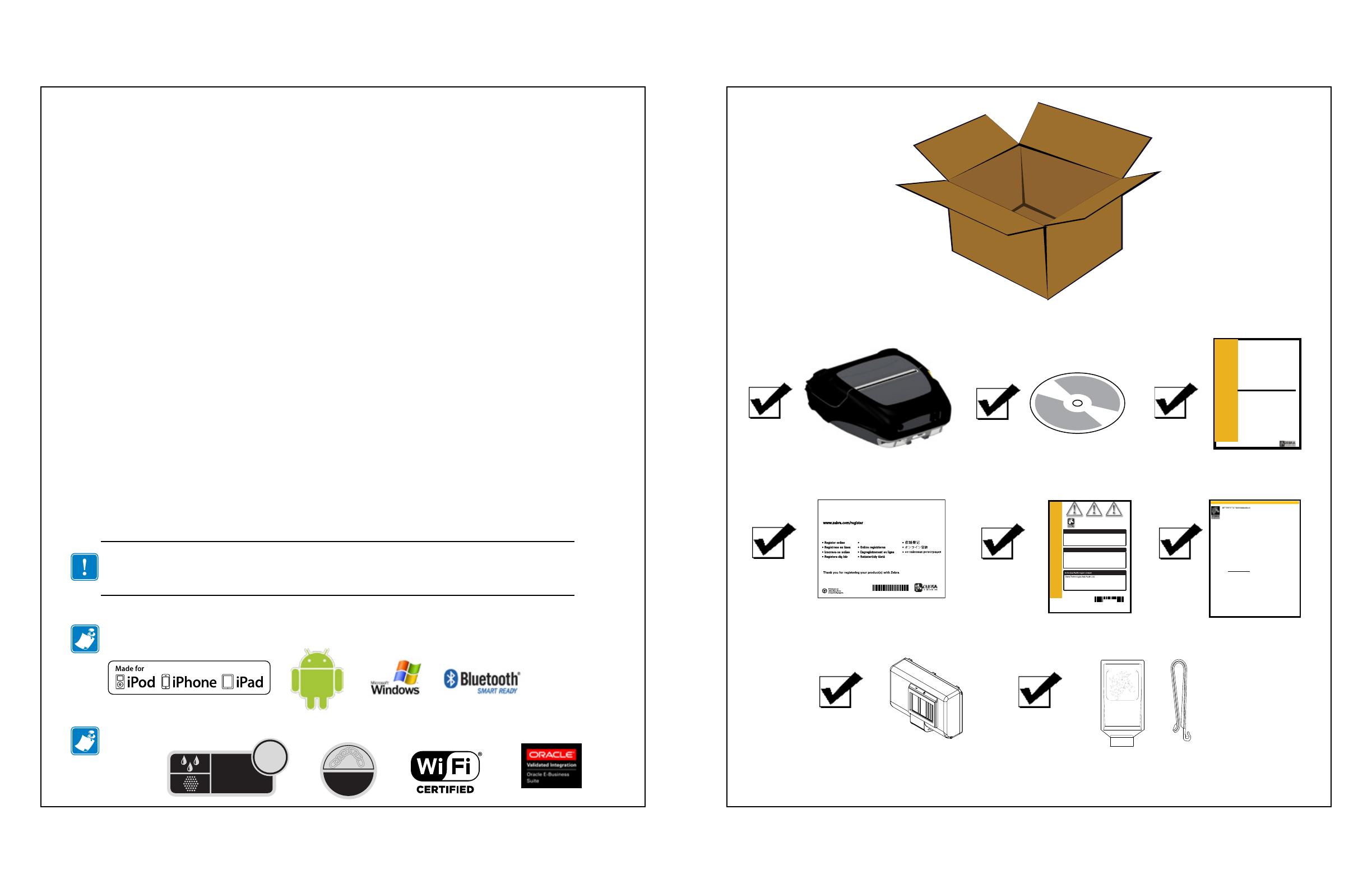
P1064720-071 Rev. A p.3
p.2 P1064720-071 Rev. A
製品ボックスの内容 ................................................................................. 3
概要 ................................................................................................ 4
バッテリの交換方法................................................................................. 6
スマ ート・バッテリの 充 電 ............................................................................ 7
UCLI72-4 Quad Charger (AC18177-5).................................................7
Smart Charger-2 (SC2) 単一バッテリ充電器 (P1031365-063) ........................8
AC 電 源アダプタ (キ ット・パ ー ツ 番 号 P1031365-XXX に同梱) ..................................9
本体架台 (P1063406-029) .....................................................................10
4
ベイ・バッテリ充 電 器 (P1063406-027) .......................................................10
用 紙 の セット (ZQ510 を表示) ................................................................ 11
プリンタ通 信 ...................................................................................... 12
コンピュータ経由 ........................................................................................12
Bluetooth 経由 (NFC) ..........................................................................12
BT/WLAN 経由 .....................................................................................12
プリンタのコントロール ............................................................................ 13
プリンタのクリーニング ............................................................................ 14
アクセサリ ........................................................................................ 15
磁気カード・リーダー ....................................................................................15
アクセサリ (続き) ................................................................................. 16
ハ ンド・ストラップ (BT16899-1) ...................................................................16
ショ ル ダ ー・スト ラ ップ (BT11132-1) ...............................................................16
ソ フト・ケ ー ス (P1063406-037/-038) .........................................................16
アクセサリ (続き) ................................................................................. 17
ベ ル ト・クリ ッ プ ..........................................................................................17
製品サポート ..................................................................................... 18
製品ボックスの内容
/
©2013 ZIH Corp.
Registrazione via internet
ZEBRA PRODUCT REGISTRATION CARD
Register today to receive beneftis including free updates and product protection!
In the Americas contact:
Zebra Technologies Corporation
475 Half Day Road, Suite 500
Lincolnshire, IL 60069 USA
T: +1 847.634.6700 or +1 800.423.0442
In Europe, Africa, the Middle East, and India contact:
Zebra Technologies Europe Limited
Dukes Meadow, Millboard Road
Bourne End
Buckinghamshir e SL8 5XF, UK
T: +44 (0)1628 556000
F: +44 (0)1628 556001
120 Robinson Road
#06- 01 Parakou Building
Singapore 068913
T: +65 6858 0722
F: +65 6885 0838
Zebra Technologies Corporation
475 Half Day Road, Suite 500
Lincolnshire, IL 60069 USA
T: +1 847.634.6700 or +1 800.423.0442
AA18153-104 Rev. B
August 2012
AA18153-104
AA18298-002 Rev. C
333 Corporate Woo ds Parkway
Vernon Hills, IL 60061-3109 USA
T: +1 847 634 6700
F: +1 847 914 8766
www.zebra.com
May 31, 2011
Technical Bulletin: Battery Management and Safety Practices for Lithium Ion Battery Packs
Lithium ion (Li-Ion) technology is the state-of-the-art in DC energy storage and has been widely
adopted to meet user demand for more power and longer operating times. No other battery
technology available at this time allows Zebra to meet market and competitive requirements for
operating times and label capacity for thermal printers. Zebra actively monitors the Li-Ion battery
technology industry and we have become aware of published concerns about Li-Ion batteries,
including batteries for laptop computers, cell phones, digital cameras, wireless speakerphones
and numerous other products.
Although Li-Ion technology is state-of-the-art, its use does come with a tradeoff: the design and
manufacture of Li-Ion batteries has not yet reached a level that guarantees performance under all
circumstances and that batteries will never overheat or out-gas. Theref
ore, it is important to
understand and follow proper and safe practices for the use, storage, disposal; handling; and
charging of Li-Ion batteries. Failure to follow safe practices may result in bodily injury and/or
property damage.
While our battery manufacturers have made significant improvements from a design and
manufacturing process perspective, we strongly recommend that you implement the following
battery management practices to further reduce any residual risk of overheating and/or out-
gassing:
I. Use, Storage and Disposal
1. Only use genuine Zebra® battery packs in Zebra printers.
2. Our experience indicates that the incidence of failure may increase with battery service life due
to the stresses of daily charging and discharging. We strongly recommend that Li-Ion batteries be
replaced after one year’s daily service, or 600 charge-discharge cycles, whichever occurs first.
3. In the unused state, a Li-Ion battery pack may become unstable if the voltage drops below 4.6
volts. The printer will shut down before a battery reaches this voltage, but a battery may further
self discharge below 4.6 volts if it is left in the discharged state for more than a few weeks. We
recommend periodic use of a voltmeter to check such batteries before recharging. If the voltage of
any battery pack drops below 4.6 volts, the batte
ry pack should be discarded.
4. Keep battery packs and chargers away from combustible materials.
5. Do not store battery packs in temperatures exceeding 60ºC/140ºF and do not store the battery
packs in direct sunlight.
6. Keep battery packs away from children.
7. Promptly and properly dispose of used battery packs according to local regulations for the
disposal of batteries. Before disposal, you should insulate the terminals with tape.
Zebra voluntarily participates in the RBRC program. Call 1-800-8-BATTERY in North
America for information on recycling. Outside of North America, please follow local battery
recycling guidelines.
P107xxxx-001 Re v. A
March 2014
Wireless Compliance
Information Guide for
ZQ510 and ZQ520
Zebra
®
対応
:
54
IP
MIL-STD
810
認定取得
:
目次
お買い上げの各プリンタに同梱されている安全に関する重要な情報データ・シート、および各バッテ
リ・パックに同梱されている技術告示を必ずお読みください。これらの文書には、のプリンタの使用
に際して信頼性と安全性を最大確保するための手順が詳細に説明されています。