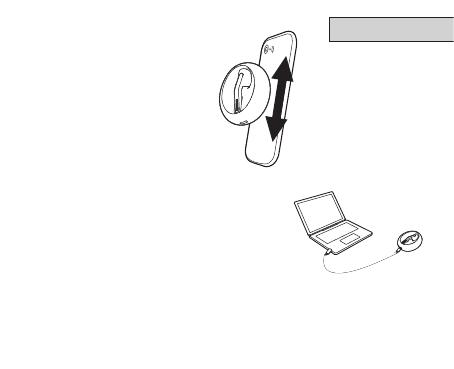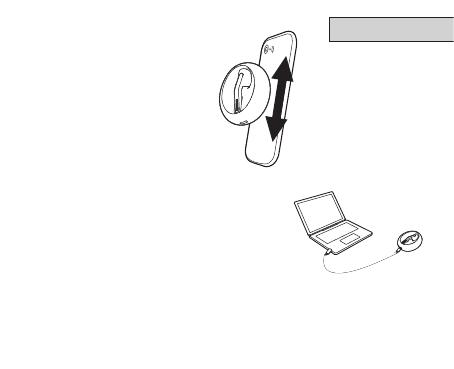
2
ENGLISH
CONNECT WITH AN NFC-
ENABLED DEVICE
Slide your NFC-enabled device
against the NFC zone on the
back of the charging case until
a connection is conrmed on
your mobile device.
ON-THE GO CHARGING
Dock the headset in the charging case for
on-the-go charging. It takes approx. 2 hours
to fully charge the headset.
USB CHARGING
Plug the charging case into a power supply using the USB cable. The
headset will also be charged when docked in the charging case. It takes
approx. 3 hours to charge the headset and the charging case together.