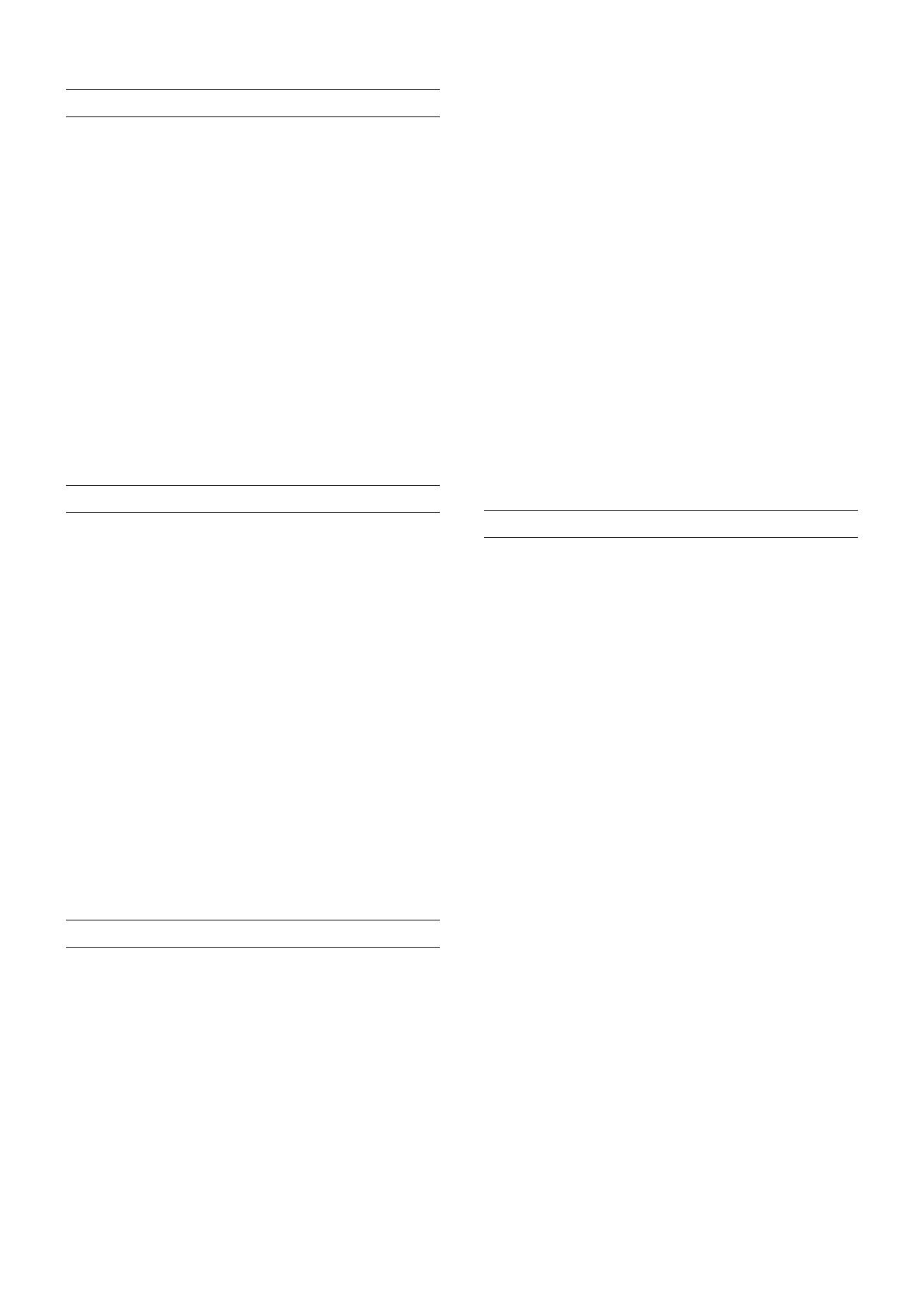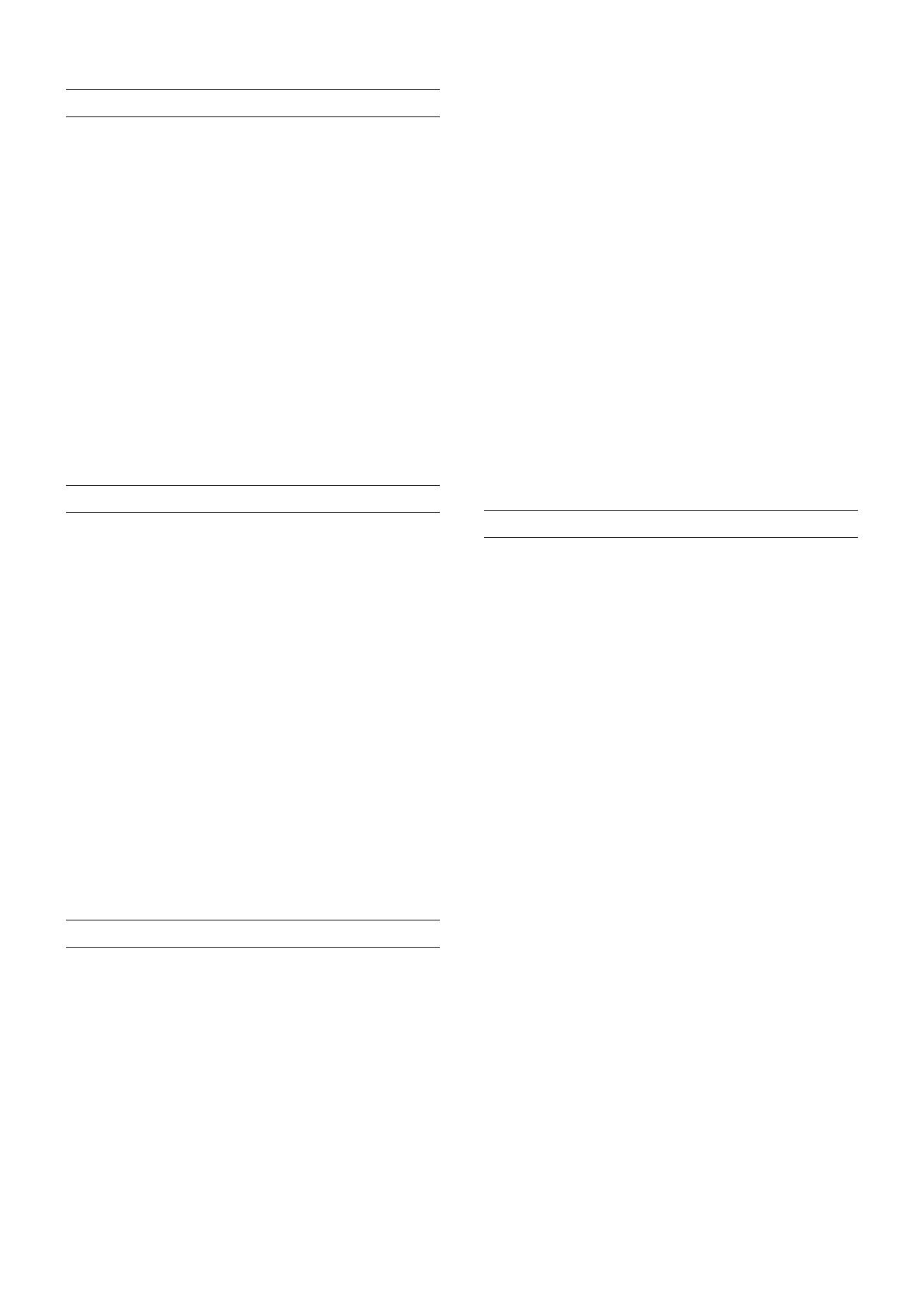
2. Specications
- 3 -
TEAC AD-RW900
CD recorder
Pickup : 3-beam, semiconductor laser
Recording media : CD-R/CD-RW discs for music
Recording sampling frequency : 44.1 kHz
Frequency response : 20 Hz–20 kHz
(during playback: ±1.5 dB,
during recording/playback: ±2.0 dB)
S/N ratio : 90 dB or higher (during playback)
90 dB or higher
(during digital recording/playback)
80 dB or higher
(during analog recording/playback)
Dynamic range : 86 dB or higher (during playback)
86 dB or higher
(during digital recording/playback)
78 dB or higher
(during analog recording/playback)
Total harmonic distortion : 0.05% or lower (during playback)
0.05% or lower
(during recording/playback)
Analog output : 2.0 V (RCA)
Cassette deck
Track format : 4-track, 2-channel stereo
Head structure : recording/playback head ×1 (reversible)
Erasure head ×1
Tape type : C-60 cassette tape
Tape speed : 4.76 cm/sec
Motor : DC servomotor ×1
Pitch control : about ±10% (playback only)
Wow and flutter : 0.25% (W.RMS)
Frequency response (total) : chrome: 50–12,000 Hz ±3 dB
normal: 50–12,000 Hz ±3 dB
S/N ratio (total) : 59 dB (Dolby NR off, 3% THD level WTD)
69 dB (Dolby NR on, 5 kHz or higher)
Winding time : about 150 sec (C-60 tape)
Line input (RCA) : 0.46 V (input impedance 20 kΩ or higher)
Line output (RCA) : 0.46 V (load impedance 50 kΩ or higher)
Headphone output : 10 mW/32 Ω
PHONO input
Input sensitivity : 2.5 mV, 47 kΩ
Digital audio input
Input sampling frequency : 32, 44.1, 48 kHz
USB
USB port (A-type)
Playable MP3
Supported standard : MPEG-1/2 Audio Layer-3
File name extension : “.mp3”
Sampling frequency : 32, 44.1, 48 kHz
Bit rate : 8–320 kbps
Maximum number of folders : 255
Maximum number of les : 999
Playable WMA
Supported standard : Windows Media Audio Standard
(DRM not compatible)
File name extension : “.wma”
Recording format (MP3)
Recording bit rate : 128 kbps
Sampling frequency : 44.1 kHz
USB port (B-type) : ×1
Computer system requirements
Connection : USB 2.0 full-speed
(12 Mbps, equivalent to USB 1.1)
Driver
Windows : WDM (Windows standard driver)
Mac OS X. : Core Audio (Macintosh standard driver)
Veried operating systems
Windows: : Windows XP,Windows Vista,Windows 7
Macintosh : Mac OS X 10.5.8
Operation with standard computers that meet the above requirements
has been conrmed, but operation with every computer that meets the
above requirements is not guaranteed. Even with computers that meet
the same requirement, each computer will have different processing
capabilities according to their design specications and operating envi-
ronments.
General
Power
USA/CANADA Model : AC 120V, 60Hz
Europe/UK Model : AC 230 V, 50 Hz
General Export Mode : AC 120 V/230 V, 50-60 Hz
Power consumption
28 W
External dimensions
Dimensions (W x H x D) (including protrusions)
435 × 145 × 288 mm
Weight
5.6 kg (12 1/3 lb)
Operating temperature range
+5˚C to +35˚C
Operating humidity range
5% to 85% (no condensation)
Storage temperature range
−20˚C to +55˚C