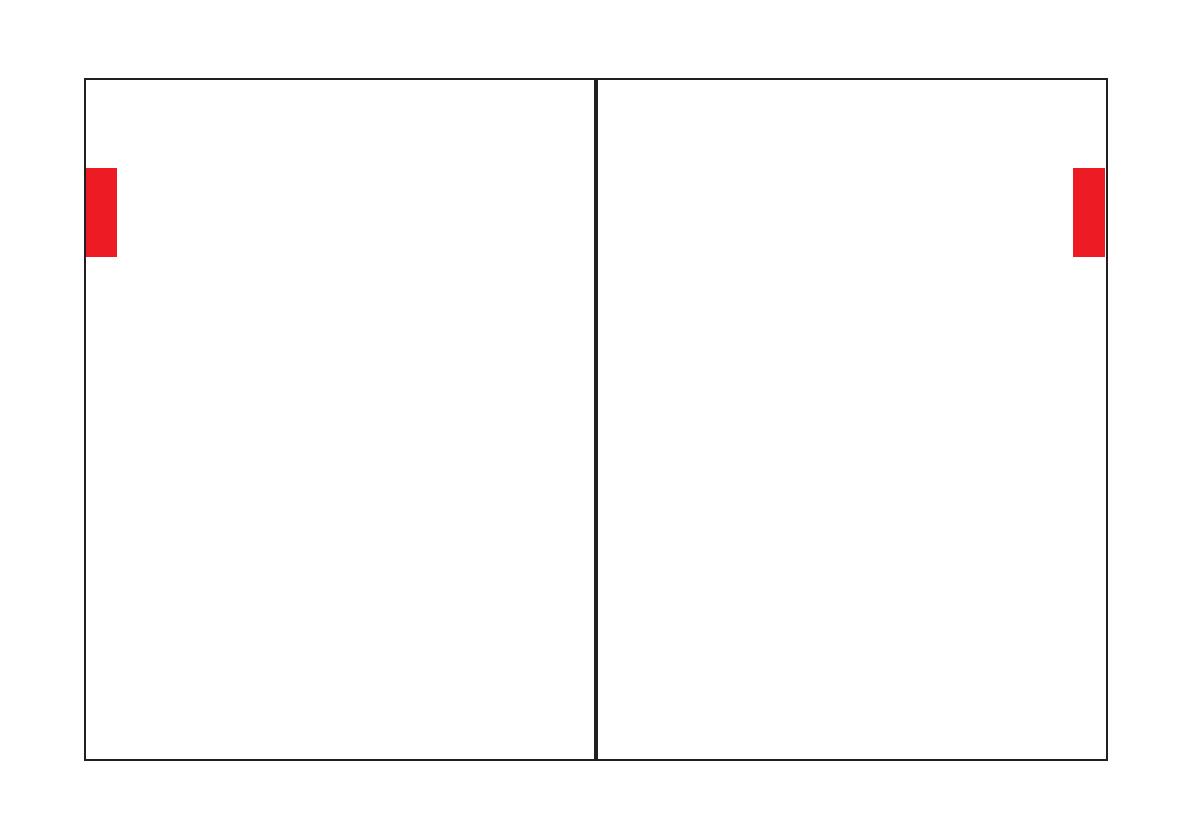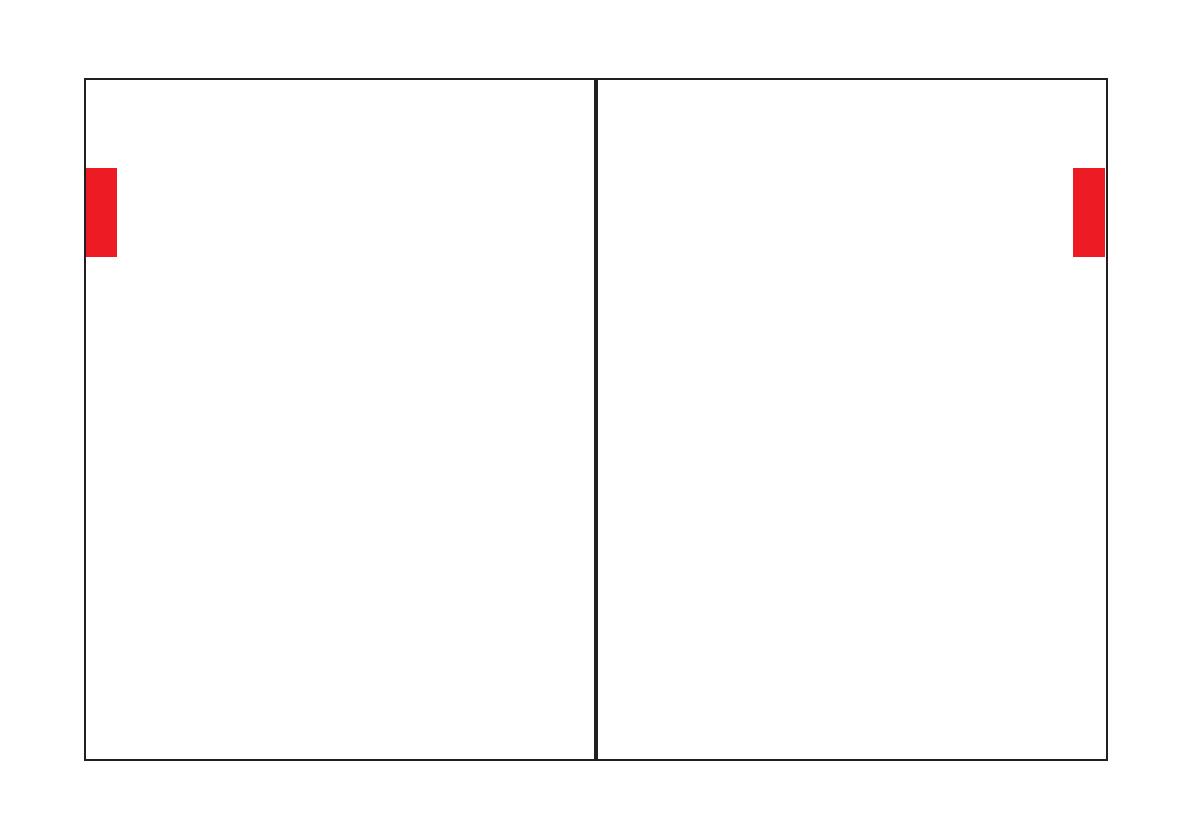
11. F: Warum wird die Audioqualität auf einem Windows-PC
immer schlechter?
A: Durch Konfigurationen unterschiedlicher
Anwendungssoftware kann es vorkommen, dass der Kopfhörer
nicht vollständig mit einigen APPs kompatibel ist.
7. F: Warum kann ich die Lautstärke eines Titels, der auf einer
APP auf meinem Mobiltelefon abgespielt wird, nicht über
Kopfhörer regeln?
A: Bitte setzen Sie die Bluetooth Funktion des Kopfhörers zurück,
indem Sie ein Audiokabel in den Kopfhörer stecken und wieder
entfernen. Bevor Sie die Verbindung wiederherstellen, denken
Sie bitte daran, den Kopfhörer Bluetooth Verbindungsnamen
NC75 Pro auf Ihrem Mobiltelefon zu entfernen/ignorieren.
10. F: Warum kann ich Kopfhörer nicht ein- und ausschalten?
8. F: Was muss ich tun, wenn sich Bluetooth nicht schließen
oder öffnen lässt?
9. F: Warum wird Bluetooth ausgeschaltet, wenn ich ein
Audiokabel anschließe?
A: Dies ist eines unserer speziellen Funktionen. Wenn der
Benutzer ein Audiokabel in den Audioanschluss des Kopfhörers
steckt, schalten sich alle Bluetooth Funktionstasten ab und
Bluetooth schaltet sich aus. Bluetooth ist jedoch wieder
verfügbar, wenn das Audiokabel wieder entfernt wird.
A: Bitte beachten Sie, dass ANC und Bluetooth durch die gleiche
LED-Anzeige (aber mit unterschiedlicher Lichtfarbe) angezeigt
werden, mit einem grünen Licht für ANC und einem blauen Licht
für Bluetooth. Wenn Sie Bluetooth ein-/ausschalten müssen,
können Sie zunächst den ANC ausschalten, falls Sie durch die
Farblichter irritiert werden. Die Bedeutung der Lichtfarbe wird
Ihnen aber schon nach wenigen Benutzungen sehr vertraut sein,
da es einfach und leicht ist.
A: Einige Kunden haben eine schlechte Audioqualität auf
Windows-PCs erwähnt. Bitte beachten Sie, dass es "Headset"-
und "Kopfhörer"-Modi gibt, die Sie durch Wechseln des
Ausgabegeräts umschalten können. Die Auswahl von
"Kopfhörer-Modus" wird die Audioqualität deutlich verbessern.
Der "Headset-Modus" ist für hochkomprimierte VOIP-Anrufe
usw. vorgesehen. Das ist kein Fehler des Kopfhörerprodukts,
sondern lediglich die Einschränkung dieses Protokolls. Wenn Sie
sich im "Kopfhörer-Modus" befinden, ist die Audioqualität
fantastisch..
FRAGEN UND ANTWORTEN
1. F: Warum kann ich keine Kopfhörer mit meinem
Mobiltelefon verbinden?
2. F: Warum lässt sich der Kopfhörer nicht einschalten?
A: Bitte überprüfen Sie den Batteriestatus Ihres Kopfhörers.
3. F: Kann ich die Batterie im Kopfhörer austauschen?
A: Nein, das können Sie nicht. Der Kopfhörer verwendet eine
eingebaute, nicht austauschbare Li-Polymer-Batterie, die
nicht ersetzt werden kann.
4. F: Kann ich während der Fahrt Kopfhörer benutzen?
A: Bitte prüfen Sie, ob sich in der Nähe oder in Ihrer
Umgebung Metallmaterialien oder sonstige Hindernisse
befinden, die möglicherweise die Bluetooth Verbindung
stören. Der Grund dafür könnte die Empfindlichkeit von
Bluetooth als Funktechnologie sein, die auf Gegenstände
zwischen Kopfhörer und anderen Geräten reagieren kann.
A: Bitte prüfen Sie, ob sich Ihr Kopfhörer im Verbindungs-
oder Wiederverbindungsmodus befindet, prüfen Sie, ob die
Bluetooth Suchfunktion Ihres Bluetooth Geräts eingeschaltet
ist, wenn dies der Fall ist, dann gehen Sie in das Bluetooth
Menü Ihres Bluetooth Geräts, entfernen/ ignorieren Sie den
Kopfhörer Bluetoothverbindungsnamen NC75 Pro
Anschließend können Sie die Bluetooth Verbindung erneut
herstellen, wie oben unter "Einfaches Verbinden"
beschrieben.
6. F: Warum höre ich keinen Ton von meinem Computer
oder Mobiltelefon?
A: Zu Ihrer Sicherheit empfehlen wir Ihnen ausdrücklich,
während der Fahrt keine Kopfhörer zu verwenden, um eine
Ablenkung zu vermeiden.
A: Bitte prüfen Sie, ob der Ausgabekanal Ihres Computers das
A2DP-Profil unterstützt. Überprüfen Sie auch die
Lautstärkeeinstellungen Ihres Kopfhörers und Ihres
Computers/Handys.
5. F: Warum wird die Verbindung zwischen Kopfhörer und
Bluetooth-Gerät gelegentlich im Radius von 10 Metern
unterbrochen?
Deutsch
Deutsch
25 26