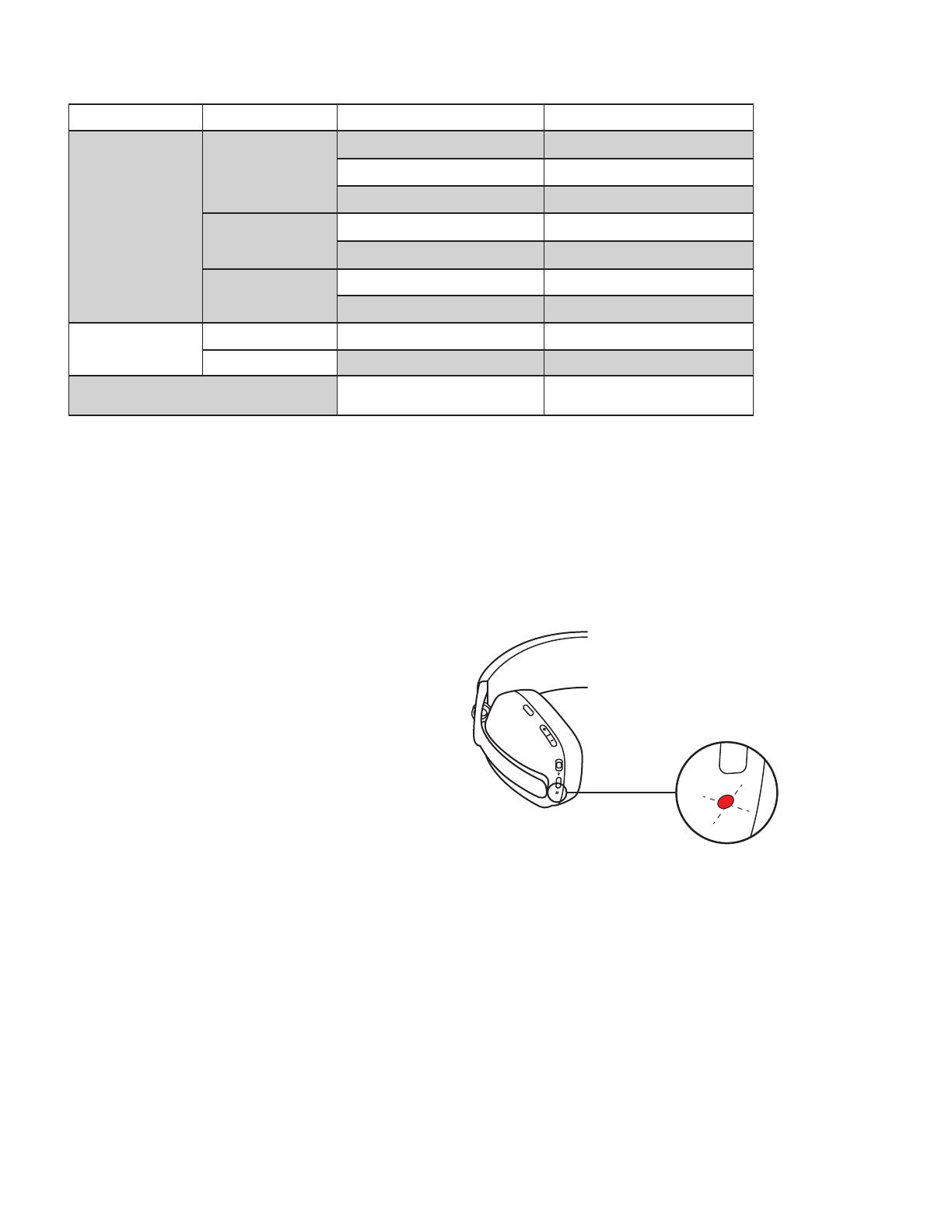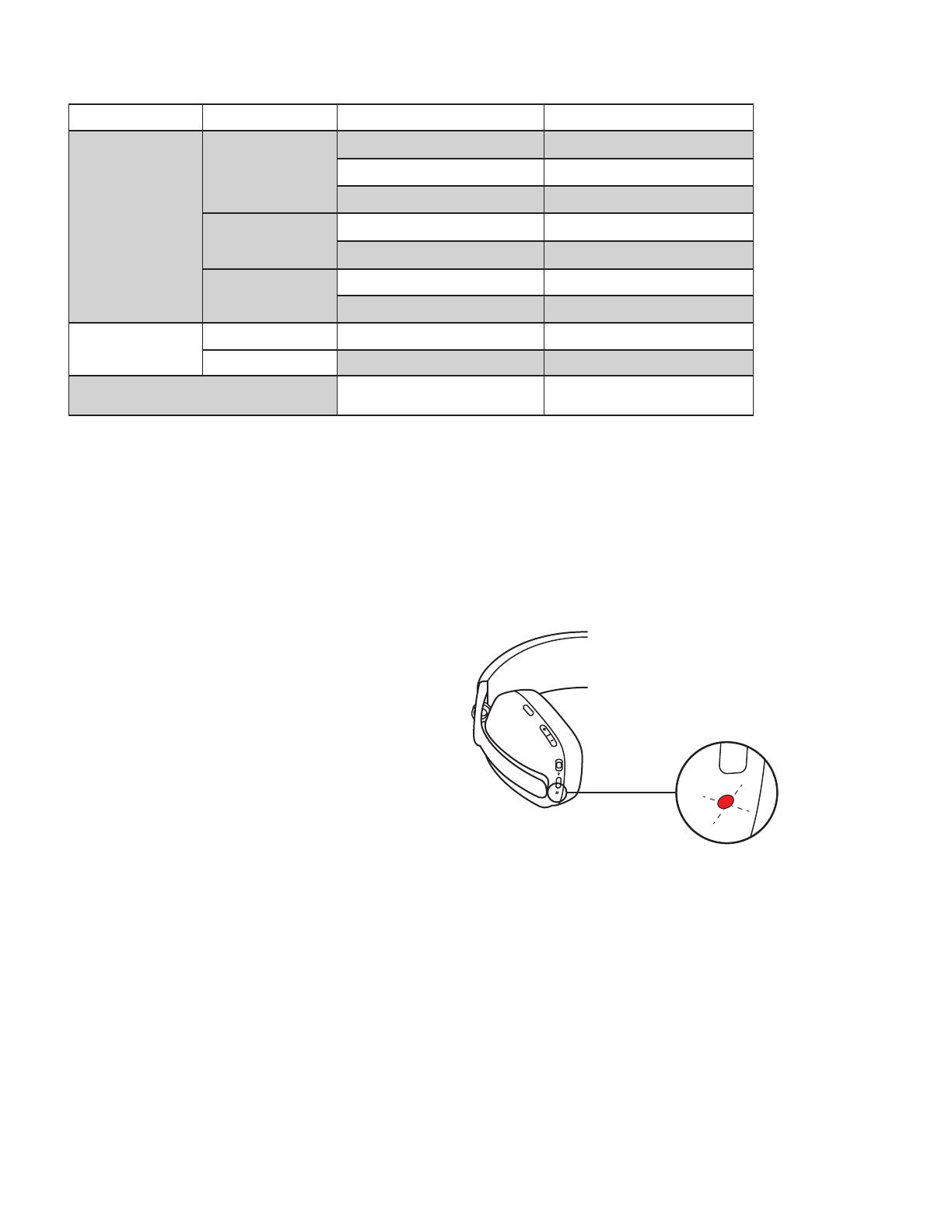
HEADPHONES LIGHT INDICATOR
Note:
- User-triggered behaviors, such as Bluetooth® pairing, will be prioritized then revert back to its previous status once the
behavior is completed.
Category Status Light
White
Power
Power ON Turn solid white and then dim
Battery charging Breathing
Battery fully charged Solid and then o
Connectivity
Bluetooth® pairing Fast blinking
Bluetooth® connected Turn solid white and then dim
Calls
Active call Solid
Incoming call Slow blinking
Red
Calls Mute Solid
Power Low battery (< 10%) Slow blinking
Factory reset Fast blink from red to white for
three times then LED turn o
CHARGING
To conserve battery life, headphones
automatically power o aer 30 minutes
without usage.
Sleep timer could be adjusted in Logi Tune.
The LED light on the headphones will blink slowly
in RED when the battery is low.
Charging via USB cable
1. Plug one end of the cable to the USB-C port
onthebottom of the earcup and the other end
into the USB-C charging port on your computer.
2. The LED light will start breathing white when
charging.
3. The LED light will turn solid white when
fullycharged.
– 2 hours will fully charge the battery.
– 5 minutes will give you 1 hour of playback.
4. The headphones can be used with Bluetooth®
paired while charging.
8 English