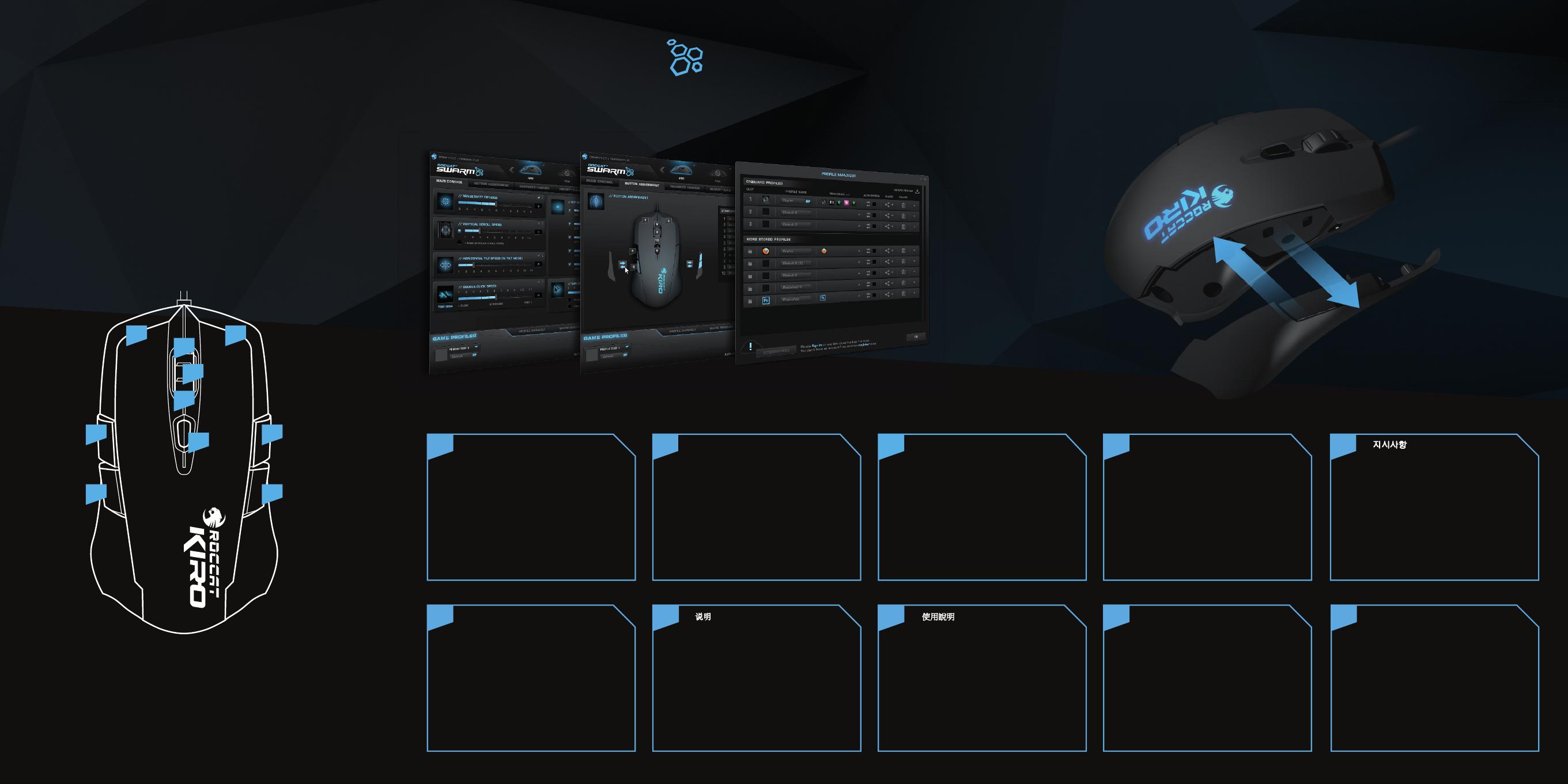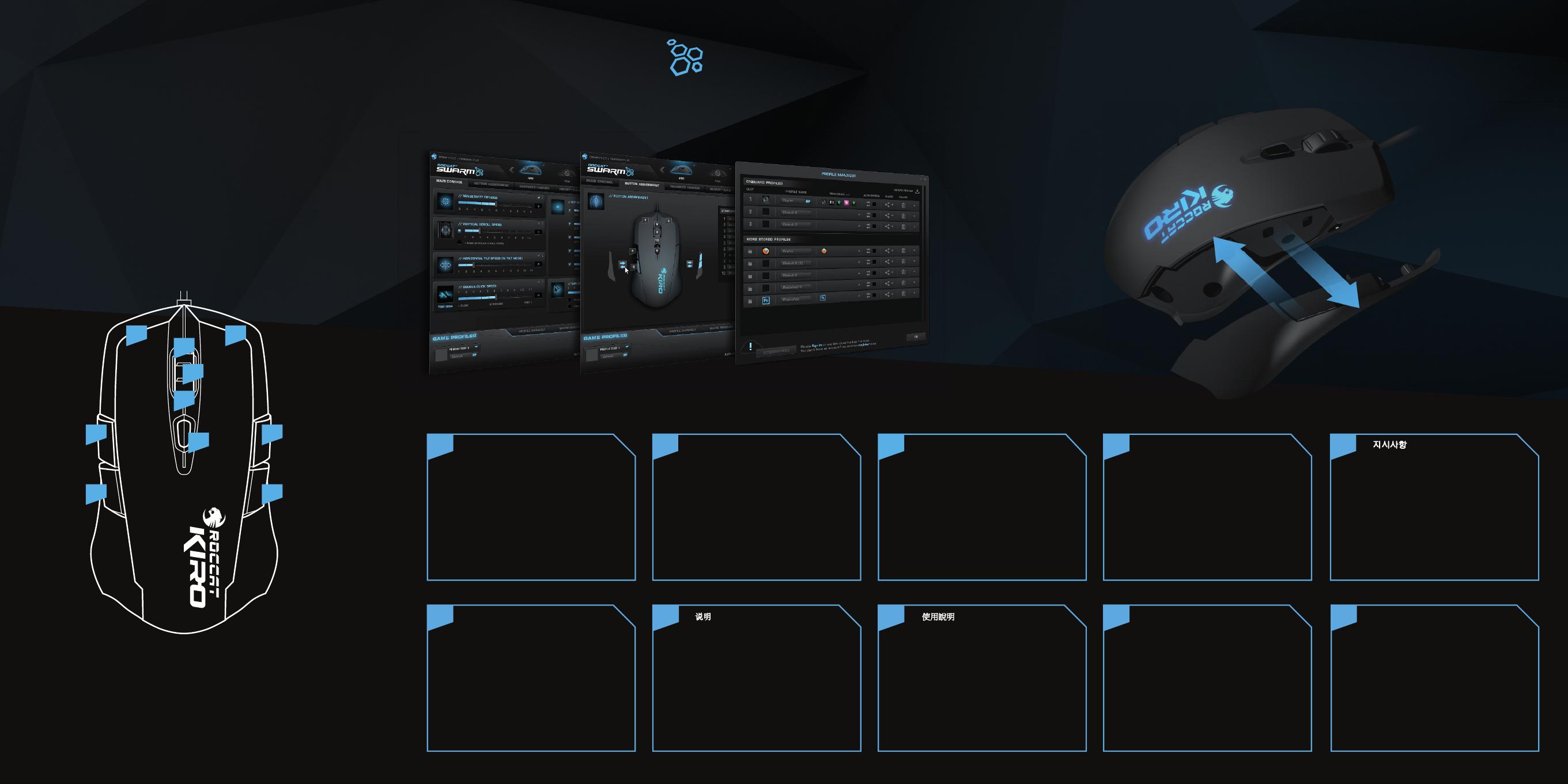
Swarm provides next-level ROCCAT
®
product integration. It works a unified driver suite where
you can keep tabs on all of your ROCCAT
®
devices in one place. Say goodbye to multiple tray icons –
with Swarm you have a veritable gaming command HQ for every weapon in your arsenal.
WHAT’S
ROCCAT
®
SWARM?
The Kiro doesn’t just provide out-of-the-box customization to suit left- and right-handers; it’s a
future ready product with support for 3D-PRINTED PARTS. This means you can configure the
side areas of the mouse with modular parts, such as signature buttons, grips and blanks.
HOTSWAPPABLE
SIDEPARTS
1 = Left mouse button
2 = Right mouse button
3 = Universal scroll
4 = IE Forward
5 = IE Backward
6 = Page up
7 = Page down
8 = Scroll up
9 = Scroll down
10 = DPI cycle
(no driver installed)
DEFAULT
BUTTON ASSIGNMENT
1 2
3
6
7
4
9
5
8
10
1. USB ROCCAT
®
Kiro
USB
2.
3. www.roccat.org/roccat-swarm
Swarm
4.
JPDE
1. Verbinde deine ROCCAT
®
Kiro mit einem freien
USB Steckplatz deines Computers.
2. Starte deinen Computer neu und stelle eine
Verbindung zum Internet her.
3. Rufe www.roccat.org/roccat-swarm auf und lade
dir die neuste Swarm Version herunter.
4. Starte die Software Installation und folge den
Anweisungen.
ANLEITUNG
1. Plug the USB connector on your ROCCAT
®
Kiro
into any free USB port.
2. Boot your computer and connect to the internet.
3. Navigate to www.roccat.org/roccat-swarm and
download the latest version of Swarm.
4. Start the software installation process and
follow the on-screen instructions.
INSTRUCTIONS
EN
1. ROCCAT
®
Kiro의 USB 커넥터를 비어 있는
USB 포트에 연결하십시오.
2. 컴퓨터를 부팅하여 인터넷에 연결하십시오.
3. 웹사이트
www.roccat.org/roccat-swarm으로 가
서 Swarm 최신 버전을 다운로드하십시오.
4. 소프트웨어 설치 과정을 시작하고 화면상 지침을 따
르십시오.
지시사항
KO
1.
Cắm đầu cắm USB của chuột ROCCAT
®
Kiro
vào bất cứ cổng USB nào trống trên máy tính.
2. Khởi động máy và kết nối internet.
3. Truy cập www.roccat.org/roccat-swarm và tải
về phiên bản Swarm mới nhất.
4. Khởi động quá trình cài đặt phần mềm và thực
hiện theo các hướng dẫn trên màn hình.
HƯỚNG DẪN
1. Вставьте USB-коннектор ROCCAT
®
Kiro
в любой свободный USB-порт.
2. Включите компьютер и выйдите в Интернет.
3. Зайдите на www.roccat.org/roccat-swarm и
загрузите самую новую версию Swarm.
4. Начните процесс установки программного
обеспечения и следуйте указаниям на экране.
ИНСТРУКЦИИ
RU
1.
将 ROCCAT
®
Kiro上的USB接头插入任意空闲的USB端口。
2. 启动计算机并连接网络。
3. 访问www.roccat.org/roccat-swarm,下载最新版本
的Swarm。
4. 启动软件安装过程,按照屏幕上的说明操作。
说明
SC
1.
將 ROCCAT
®
Kiro 上的 USB 連接器插入任何可
用的 USB 連接埠。
2. 開啟電腦並連接至網際網路。
3. 前往 www.roccat.org/roccat-swarm 並下載最
新版本的 Swarm。
4. 開始軟體安裝程序,然後依畫面說明操作。
使用說明
TC
1.
เสียบขั้วต่อ USB บน ROCCAT
®
Kiro ของคุณเข้ากับ
พอร์ต USB ใดๆ ที่ว่าง
2. บูทเครื่องคอมพิวเตอร์ของคุณแล้วเชื่อมต่อกับ
อินเทอร์เน็ต
3. นําทางไปที่ www.roccat.org/roccat-swarm
และดาวน์โหลด Swarm เวอร์ชันล่าสุด
4. เริ่มต้นกระบวนการติดตั้งซอฟต์แวร์และปฏิบัติตามคํา
แนะนําบนหน้าจอ
คําแนะนํา
TH VN
1. Enchufe el conector USB en un puerto USB
libre del ROCCAT
®
Kiro.
2. Reinicie el ordenador y conéctese a internet.
3. Acceda a la página www.roccat.org/roccat-swarm
y descárguese la última versión swarm.
4. Inicie el proceso de instalación de software y
siga las instrucciones de la pantalla.
INSTRUCCIONES
ES