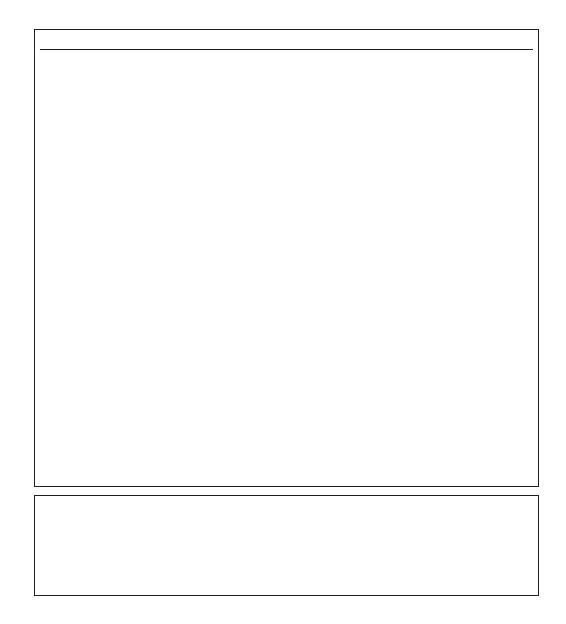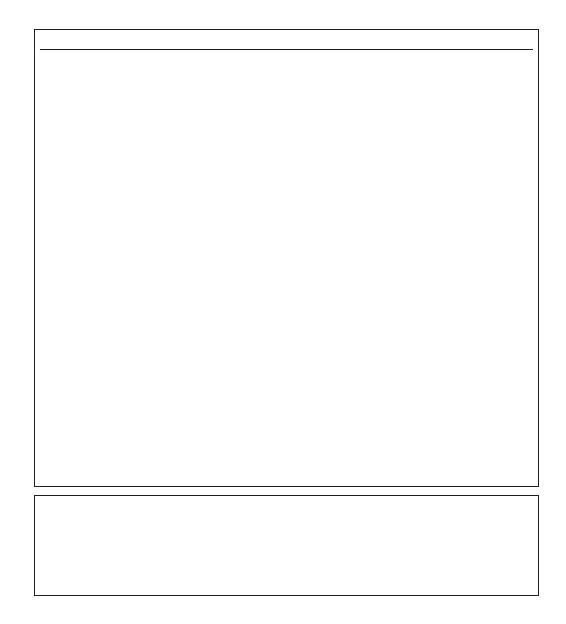
1AVIS IMPORTANT: NE PAS
APPORTER DE MOFIDICATIONS A
CET APPAREIL !
Ce produit est conforme aux exigences de
la FCC s’fil est installe selon les
instructions du mode d’femploi. Toute
modification non approuvee expressement
par Yamaha peut invalider l’fautorisation,
accordee par la FCC, d’futiliser ce produit.
2IMPORTANT: N’futiliser que des cables
blindes de haute qualite pour le
raccordement de ce produit a des
accessoires et/ou a un autre produit. Seuls
le ou les cables fournis avec le produit
DOIVENT etre utilises. Suivre les
instructions concernant l’finstallation. Le
non respect des instructions peut invalider
l’fautorisation, accordee par la FCC,
d’futiliser ce produit aux Etats-Unis.
3 REMARQUE: Ce produit a ete teste et
declare conforme aux normes relatives aux
appareils numeriques de Classe “B”, telles
que fixees dans l’fArticle 15 de la
Reglementation FCC. Ces normes sont
destinees a assurer une protection
suffisante contre les interferences nuisibles
avec d’fautres appareils electroniques dans
une installation residentielle.
Cet equipement genere et utilise des
frequences radio qui, en cas d’finstallation et
d’futilisation non conformes aux instructions
du mode d’femploi, peuvent etre a l’forigine
d’finterferences empechant d’fautres
appareils de fonctionner.
Cependant, la conformite a la Reglementation
FCC ne garantit pas l’fabsence
d’finterferences dans une installation
particuliere. Si ce produit devait produire des
interferences, ce qui peut etre determine en
“ETEIGNANT” et en “RALLUMANT” le
produit, l’futilisateur est invite a essayer de
corriger le probleme d’fune des manieres
suivantes:
Reorienter ce produit ou le dispositif
affecte par les interferences.
Utiliser des prises d’falimentation
branchees sur differents circuits (avec
interrupteur de circuit ou fusible) ou
installer un ou des filtres pour ligne secteur.
Dans le cas d’finterferences radio ou TV,
changer de place l’fantenne et la reorienter.
Si l’fantenne est un conducteur plat de 300
ohms, remplacer ce cable par un cable de
type coaxial.
Si ces mesures ne donnent pas les resultats
escomptes, priere de contacter le detaillant
local autorise a commercialiser ce type de
produit. Si ce n’fest pas possible, priere de
contacter Yamaha Electronics Corp., Etats-
Unis, 6660 Orangethorpe Ave, Buena Park,
CA 90620.
Les declarations precedentes NE concernent
QUE les produits commercialises par Yamaha
Corporation of America ou ses filiales.
Informations de la FCC (Pour les clients residents aux Etats-Unis)
INFORMATIONS CONCERNANT LA CONFORMITE
Cet appareil est conforme a l’farticle 15 de la Reglementation FCC.
Son fonctionnement est soumis aux deux conditions suivantes:
1) cet appareil ne doit pas causer d’finterferences pernicieuses, et
2) cet appareil doit accepter toutes les interferences, y compris les interferences pouvant lui causer
un fonctionnement indesirable.
Se reporter au mode d’femploi si des interferences semblent perturber la reception radio.
Fr