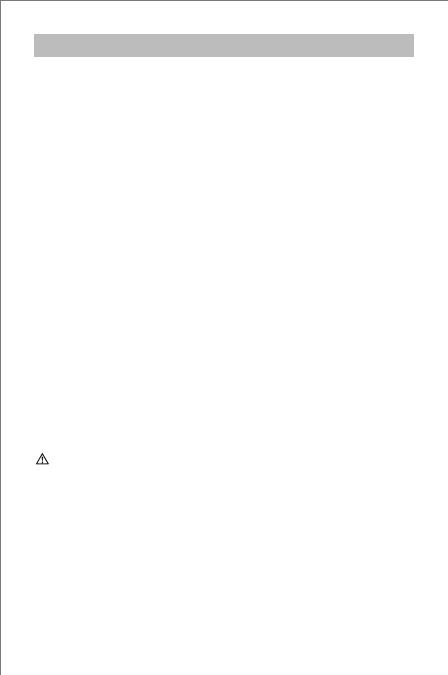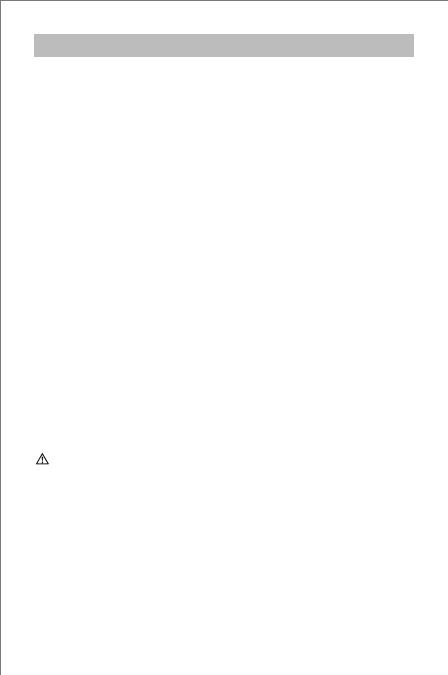
Disclaimer
Warning
Thank you for purchasing the EVO LiteTM battery multi-channel charger
(referred to as "multi-charger"). Please read this statement carefully
before using this product. Once this product is used, it is deemed to be
an approval and acceptance of the entire content of this document.
Please use this product strictly in accordance with this manual, and be
sure to pay attention to warnings.
Autel Robotics is not responsible for any damage or injury caused
directly or indirectly by improper use of this product. This includes,
but is not limited to, using an unauthorized charger, charging an
unauthorized battery, short-circuiting, overheating, inserting foreign
objects into the product, touching terminals with hands or metal,
etc. Please refer to the disclaimer and safe operation guide, quick
start guide and user manual for related information not covered in
this article.
The copyright of this product and manual belongs to Autel Robotics,
and all rights are reserved. Without the prior written consent or
authorization of Autel Robotics, no part of this product and manual
may be copied in any form.
Multi-charger is only applicable to the extended battery interface,
please use the EVO Lite standard adapter to supply power for it.
• Multi-charger is only applicable to EVO Lite series drone batteries.
Do not use multi-charger to charge other types of batteries.
• When using, please place the multi-charger steadily and pay
attention to the insulation.
• Do not touch the metal terminals with your hands or other objects.
• If foreign matter is attached to the metal terminal, please wipe it
with a dry cloth.
1