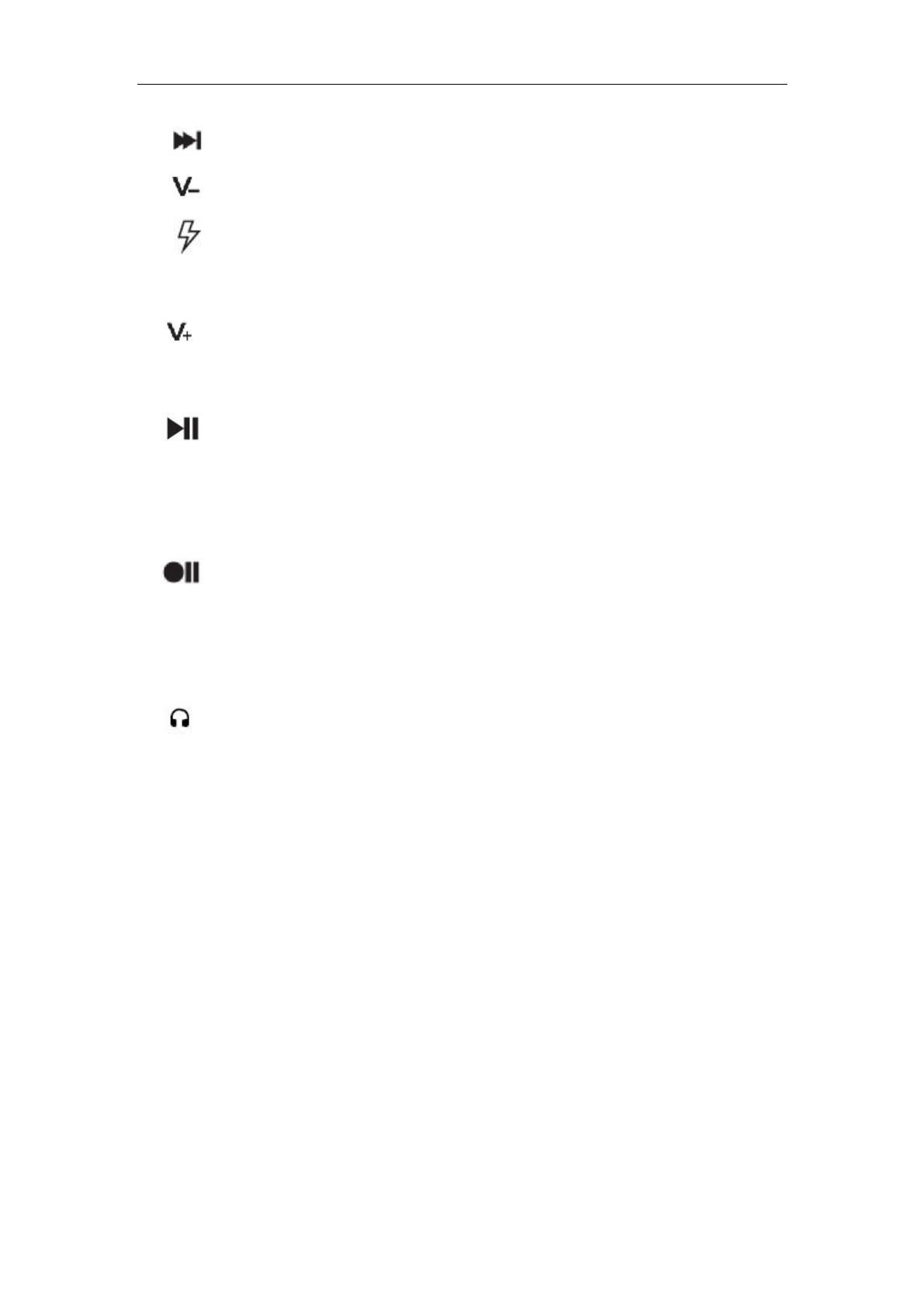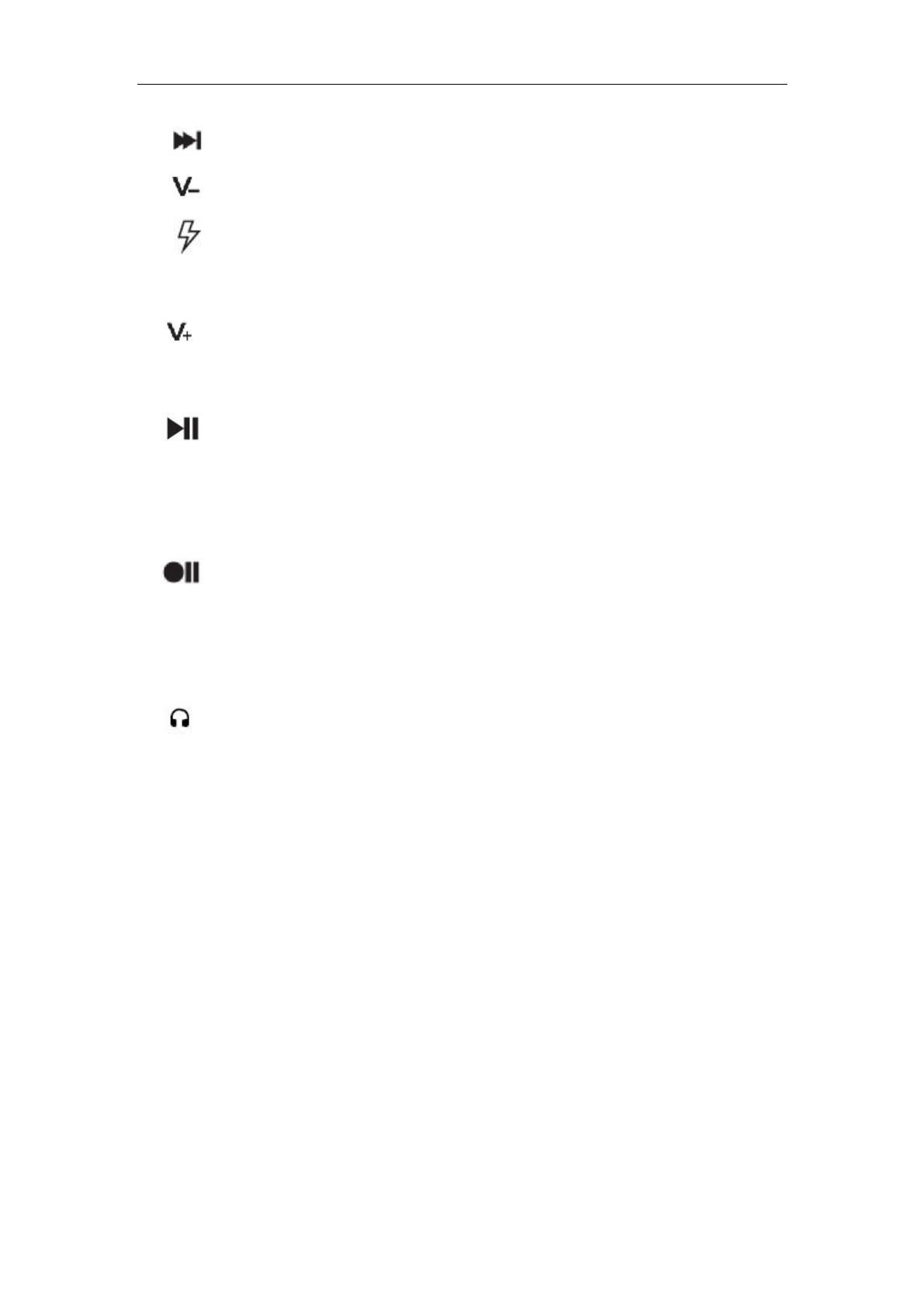
3
5, –NEXT button, press to play next music file.
6, –VOLUME- button, press to decrease the volume.
7, – Red charge LED. On: Charging. Flash: Low battery. Off: Normal battery, or
complete charging.
8, –VOLUME+ button, press to increase the volume, there will be a beep when it
reaches the highest volume.
9, –PLAY button, press to start playing music, and press again to stop playing.
10, Record / Play LED – Green record and play LED. Fast flash: Recording audio. Slow
flash: Playing audio files in USB drive or Micro SD card.
11, –RECORD button, press to start recording, and press again to stop recording
and save file in USB drive or Micro SD card.
12, DC5V – Supply 5V/1A DC power with USB-C (Type-C) cable to charge battery
13, – Connect earphone to listen the music (3.5mm TRS jack), and speaker will mute.
14, LINE IN–Connect to audio output port of audio source device like CD player to play
or record. (3.5mm TRS jack)
15,USB–PlugUSB drive to play music, or save the recorded music files.
16,Micro SD–Plug Micro SD card to play music or save the recorded music files.
Power & Charge
Red charge LED will flash when the battery is low, and connect Type-C cable to 5V USB
DC adapter to charge, LED will light, and will go off when fully charged.