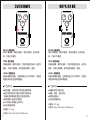NUX迷你单块说明书手册
迷你单块效果器
使 用 说 明 书
45.00 mm
90.00 mm
说明:
成册尺寸: (长)x45(宽)mm
装订:骑马钉,中英文正反倒立
材质:60g双胶纸
颜色:黑白单色
请送样确认
90
60g双胶纸
NUX迷你单块说明书手册.cdr
16-10-10
20
详情见2-20页
V1

迷你单块效果器
使 用 说 明 书

目 录
OVERDRIVE
SUPA DRIVE
TIMER
SPACE
SOS
BOOSTER
CHORUS
COMPRESSOR
DISTORTION
PHASER
VIBE
VIBRATO
1
2
3
4
5
8
9
10
11
12
13
14

●
●
●
输入阻抗: 1兆欧
输出阻抗: 10千欧
: 外接9V交流电源适配器( )电源
感谢您选择我们的产品,使用前请仔细阅读本使用指
南以确保安全和满意的操作,请妥善保存以便日后参
考。
避免在高温、潮湿、零下等恶劣的环境中使用;
避免在强光下使用; 请勿自行拆卸本机。
正 面 示 意 图
1
2
3
4
5
1 交流适配器插口
交流转稳定直流的9伏适配器,需外正内负型。
2. OUTPUT 输出插口
用6.35mm的单声道音频插头,使效果器的输出与音
箱或者其它的效果器建立连接。
3. LED 指示灯
指示效果器状态。灯亮,表示效果开启;灯灭,表示
直通状态。
4. 效果激活踏板(真直通)
激活效果器或切换到直通状态。
5. INPUT 输入插口
用6.35mm的单声道音频插头,使效果器的输入与电
吉他或者其它的效果器建立连接。
.
MADE IN CHINA
技 术 规 格

DRIVE 过载旋钮
调节失真效果。顺时针旋转,增加失真度;逆时针旋
转,可减少失真度。
TONE 音色旋钮
控制高频量。顺时针旋转,可使声音更加尖锐;逆时针
旋转,可减少高频量,使声音更加缓和、圆润。
LEVEL 音量旋钮
控制效果器的音量。当效果器处在工作状态时,可通过
此旋钮调节相应的效果音量。
●实现温暖、自然的电子管过载音效效果。
●通过调节旋钮可以提升吉他放大器的音
量或者使效果器的音色达到过载效果。
●采用硬件无杂音开关踏板。
●LED灯指示效果器工作状态。
●交流适配器供电。
产 品 特 点
❖重量: 173.6g
❖体积: 94(L) X51(W) X53(D) mm
DRIVE 过载旋钮
调节失真效果。顺时针旋转,增加失真度;逆时针旋
转,可减少失真度。
TONE 音色旋钮
控制高频量。顺时针旋转,可使声音更加尖锐;逆时针
旋转,可减少高频量,使声音更加缓和、圆润。
LEVEL 音量旋钮
控制效果器的音量。当效果器处在工作状态时,可通过
此旋钮调节相应的效果音量。
●温暖纯净的过载声音。
●音量、增益、音色调节。
●硬件直通设计。
●交流适配器供电。
❖重量: 176.6g
❖体积: 94(L) X51(W) X53(D) mm
产 品 特 点
1 2

产 品 特 点
●经典数字延时效果 延时时长达到1秒钟
●硬件直通设计 交流适配器供电。
,
,
。
❖重量: 174.1g
❖体积: 94(L) X53(W) X53(D) mm
REVERB 混响音量
调节混响效果音量的大小。
注:按住踩钉开关上电,切换模式改为缓冲切换,效果
尾音保留。
●丰满的混响效果
●经典的演出大厅音效
●硬件直通设计
●交流适配器供电
。
。
。
。
❖重量: 171.5g
❖体积: 94(L) X53(W) X53(D) mm
产 品 特 点
3 4
TIME 延时旋钮
延时时间旋钮,TIME旋钮调节延迟时间的长度。
MIX 混合旋钮
F.BACK 重复旋钮
重复旋钮决定了效果音出现的次数,旋转到最小时将只
有一次重复音。
MIX旋钮,调节效果音和原音的混合比例。
TAP模式:长按踩钉3秒,进入TAP模式,LED灯闪亮,
连续踩踩钉可改变延时速度,旋钮TIME无作用,长按
3秒可退出TAP模式。
注:按住踩钉开关上电,切换模式改为缓冲切换,效果
尾音保留。

LOOP LEVEL 旋钮
乐句音量
。使用这个旋钮控制乐句播放时的音量
5 6
快 速 向 导
操 作
上电(无数据)
上电 有数据)(
单 踩
单 踩
单 踩
单 踩
双 踩
长 按
长 按
双踩并且按住
状 态
录音准备
放音准备
录音准备
录制时
停止时
放音时
放音/录音
放音 录音 /
停止时
放音 录音 /
录音时
放音时
功 能
信号真直通
信号真直通
录 音
放 音
放 音
叠加录音
停 止
撤销/恢复
删除录音
停止并删除
录音
内存耗尽前
循环到开头
指 示
无显示
绿色闪烁
红色常亮
绿色常亮
绿色常亮
绿色常亮
绿色闪烁
绿色快闪
绿色快闪
绿色快闪
红色快闪
红绿色都熄灭一次
录音时,内存耗尽前红色指示灯闪烁,内存耗尽录音自
动结束并返回开始处播放。
使 用 方 法
-录 制
-叠加录音
l建立初始录音之后,SOS looper可以让你无限叠加新
的录音上去。
l要在一个乐句之上叠加录制一个乐句时,在播放乐句
时单踩踩钉,此时LED由绿转红,指示SOS looper再
次进入录音状态,开始叠加录音。
l录音完成时,再次单踩踩钉返回播放状态。
lSOS looper播放时将同时播放所有叠加的录音,新的
叠加乐句不会改变第一次录音建立的乐句长度,所以
不间断的叠加录音增加乐句的层数。叠加乐句的数量
时无限的。
l单踩踩钉一次。LED灯红色点亮,显示SOS looper当
前的状态态是录制时。
l再弹奏乐句的结束处,再次单踩踩钉一次。LED灯绿
色点亮,显示当前的状态时放音时。乐句开始不断的
循环播放,在每次播放到乐句的起始位置时,LED灯
将闪烁一次。
l乐句记录时间为5分钟长。
-撤销乐句
l踩下并按住踩钉超过1.5s,撤销上一次的录音。撤销
动作只能进行一次。
l删除乐句的过程中,LED闪烁指示灯将快速闪烁。

BASS 低频旋钮
控制低频量。顺时针旋转,增加低频量;逆时针旋钮;
减少低频量。
DRIVE 过载旋钮
调节失真效果。顺时针旋转,增加失真度;逆时针旋
转,可减少失真度。
TREBLE 高频旋钮
控制高音音量。顺时针旋转增强高频;逆时针旋转,减
少高频。
●无音染的音量提升。
● 段 单独控制高低频的调节。
●硬件直通设计。
●交流适配器供电。
2 EQ
❖重量: 177.5g
❖体积: 94(L) X51(W) X53(D) mm
产 品 特 点
8
-恢复乐句
l撤销乐句后你可能希望恢复这个乐句,再次踩下并按
住踩钉超过1.5s后,被撤销的乐句将恢复。
l恢复乐句的过程中,LED指示灯将快速闪烁。
l双踩踩钉,停止录音或者播放。
lLED指示灯在停止状态下将闪烁以提示您乐句仍然驻
留在内存中并且随时准备播放。
-删除乐句
l在停止状态下,长按踩钉可删除整个乐句。如果是在
录音或者播放状态下,可双踩踩钉,并在第二次踩下
踩钉后按住踩钉删除整个乐句。
lLED指示灯熄灭,提示内存中没有乐句,此时可开始
新的录音。在此中情况下,SOS looper切换到真直通
模式。
-存储当前的录音
l断开电源时,SOS looper可以自动的存储下当前内存
里的录音。 当你再次打开SOS Looper时,LED指示
灯显示绿色并闪烁,指示你 中有上次的录音数
据。简单的单踩踩钉即可开始播放,如果需要录音,
请参考前面的描述删除内存中的录音后重新录制新的
内容。
内存
7
❖重量: 173g
❖体积: 94(L) X53(W) X53(D) mm

SPEED 速度旋钮
调节信号波形变化速度。
MIX 混合旋钮
MIX旋钮混合效果器和原音的比例。
DEPTH 深度旋钮
调节信号波形的偏量。
注:按住踩钉开关上电,切换模式改为缓冲切换。
❖重量: 176.6g
❖体积: 94(L) X51(W) X53(D) mm
产 品 特 点
SUSTAIN 延音旋钮
调节效果的压缩量。
ATTACK 音头旋钮
调节压缩效果的启动时间。
LEVEL 音量旋钮
控制效果器的音量。当效果器处在工作状态时,可通过
此旋钮调节相应的效果音量。
●纯模拟电路设计。
●宽广的调节范围。
●硬件直通设计。
●交流适配器供电。
❖重量: 175.5g
❖体积: 94(L) X51(W) X53(D) mm
产 品 特 点
9 10
●温暖的模拟合唱效果。
●MIX混合旋钮灵活调节效果干湿比。
●硬件直通设计。
●交流适配器供电。

RATE 速度旋钮
调节相位效果扫描的速度。
DEPTH 深度旋钮
调节信号波形的偏量。
MIX 混合旋钮
MIX旋钮混合效果器和原音的比例。
❖重量: 176.6g
❖体积: 94(L) X51(W) X53(D) mm
产 品 特 点
TONE 音色旋钮
控制高频量。顺时针旋转,可使声音更加尖锐;逆时针
旋转,可减少高频量,使声音更加缓和、圆润。
GAIN 增益调节旋钮
调节失真效果程度。顺时针调节,增加声音失真度并维
持吉他的音调;逆时针调节,可减少声音失真度。
LEVEL 音量旋钮
控制效果器的音量。当效果器处在工作状态时,可通过
此旋钮调节相应的效果音量。
●经典的失真音色效果。
●两级失真级级连设计提供更高的失真度。
●硬件直通设计。
●交流适配器供电。
❖重量: 178.5g
❖体积: 94(L) X51(W) X53(D) mm
产 品 特 点
11 12
●温暖的模拟 效果。
●MIX混合旋钮灵活调节效果干湿比。
●硬件直通设计。
●交流适配器供电。
相位

RATE 速度旋钮
调节VIBE效果扫描的速度。
LEVEL 音量旋钮
控制效果器的音量。当效果器处在工作状态时,可通过
此旋钮调节相应的效果音量。
DEPTH 深度旋钮
调节信号波形的偏量。
注:按住踩钉开关上电,切换模式改为缓冲切换。
●模拟旋转喇叭效果。
●4级相位变化仿真。
●硬件直通设计。
●交流适配器供电。
❖重量: 175g
❖体积: 94(L) X53(W) X53(D) mm
产 品 特 点
RATE 速度旋钮
调节颤音效果扫描的速度。
RAMP 上升旋钮。
调节颤音出现所需要的时间,旋到最小立即切换,旋到
最大缓慢切换。
DEPTH 深度旋钮
调节信号波形的偏量。
踩钉切换
常规模式-短踩踩钉 打开/关闭 效果,并保持当前效
果状态。
保持模式-直通状态下,踩下踩钉时 打开 效果,此时
如果继续踩住踩钉(超过1.5S),抬起踩钉 关闭 效果。
注:按住踩钉开关上电,切换模式改为缓冲切换。
●
●单踩钉实现效果切换和快慢速切换。
●硬件直通设计,交流适配器供电。
传统颤音效果,RAMP控制快慢速转换时间。
产 品 特 点
113 14
❖重量: 175g
❖体积: 94(L) X53(W) X53(D) mm

CONTENTS
OVERDRIVE
SUPA DRIVE
TIMER
SPACE
SOS
BOOSTER
CHORUS
COMPRESSOR
DISTORTION
PHASER
VIBE
VIBRATO
1
2
3
4
5
8
9
10
11
12
13
14

1
2
3
4
5
MADE IN CHINA
1. POWER IN
The requires 9V DC/300 mA with center negative. Use the power
supply with identical specifications.
2. OUTPUT
Connect the OUTPUT of the pedal to your guitar amplifier or the
Input of the other effects unit.
3. LED Indicator
Lights up when the pedal is enabled.
4. ON/OFF Switch
This foot switch is used to turn effect on/off.
5. INPUT
Connect the INPUT of the pedal to your guitar or some other
effects unit with a 1/4-inch mono phone plug.
Thank you for choosing our products. Please take time to read this
manual carefully to get the most out of the unit. We recommend
you to keep the manual for future reference.
Do not use the pedal in high temperature, high humidity,
or subzero environments. Do not use the pedal under the
direct sunlight. Do not disassemble the pedal by yourself.
SPECIFICATIONS
●Input impedance: 1M Ohms
●Output impedance: 10K Ohms
●Power: External AC adaptor delivering
9V DC regulated minimum 300mA ( )
PRODUCT INTERFACE

1 2
DRIVE KNOB
Control the amount of overdrive.
LEVEL KNOB
Control the level of the signal.
TONE KNOB
Control the amount of high frequency.
DRIVE KNOB
the amount of overdrive.
LEVEL KNOB
Control the level of the signal.
TONE KNOB
Control the amount of high frequency.
Control
●Delivers that warm, natural tube
●By rotating the knobs you can boost the guitar amp for colorful
tone or overdrive itself for unique pedal sound.
●True bypass.
●LED indicator shows status of effect.
overdrive sound.
●Warm and clean overdrive sound.
●Level, drive and tone adjustable.
●True bypass.
●Powered by AC adapter.
OVERVIEW OVERVIEW
❖
❖
Weight: 173.6g
Dimensions: 94(L) X 51(W) X53(D) mm
❖
❖
Weight: 176.6g
Dimensions: 94(L) X 51(W) X53(D) mm

3 4
TIME KNOB
This knob adjusts the delay time.
MIX KNOB
Use this knob to adjust the mix between the dry signal and the
effect sound.
F.BACK KNOB
This knob adjusts the amount of delay returned to the input of the
delay line. The higher the setting, the more repeats you get.
TAP MODE: Step on and hold the footswitch for 3 seconds to
enter TAP mode, LED lights up. Step the footswitch continuously
to adjust speed of delay, meanwhile the TIME knob is
unadjustable. Step on and hold the footswitch for 3 seconds to
exit TAP mode.
NOTE: Press and hold foot switch while power on, bypass mode
can be selected between true bypass and buffered bypass.
OVERVIEW
OVERVIEW
●Classical digital delay effect 1 second delay.
●True bypass, Powered by AC adapter.
,
REVERB KNOB
This knob adjusts the volume of reverb.
NOTE: Press and hold foot switch while power on, bypass
mode can be selected between true bypass and buffered
bypass.
●Full reverb effect.
●Classic hall effect.
●True bypass.
●Powered by AC adapter.
❖
❖
Weight: 174.1g
Dimensions: 94(L) X 53(W) X53(D) mm
❖
❖
Weight: 171.5g
Dimensions: 94(L) X 53(W) X53(D) mm

LOOP LEVEL
Use this knob to control the volume level for the loop playback.
KNOB
5
6
QUICK GUIDE
Operation
Power on (no loop)
Power on (with loop)
Single press
Single press
Single press
Single press
Double press
Double press
and hold
Status
Ready for Rec
Ready for Play
Ready for Rec
Record
Pause
Playback
Play/Rec
Play/Rec
Pause
Play/Rec
Record
Playback
Function
Signal true bypass
Signal true bypass
Recording
Playback
Playback
Overdub
Stop
Undo/redo
Erase loop
Stop & erase
loop
Running out
Of memory
Loop to the
beginning
Indicator
N/A
Green flash
Red
Green
Green
Green flash
Green fast flash
Green fast flash
Green fast flash
Red flash flash
Green and
lights Off once
red
While recording, the indicator will flash red before running out of
the memory. After running out of the memory, the loop will stop
and start to playback from the beginning automatically.
EASE TO USE
-Record
l
l
l
Press the footswitch once. LED indicator shows red it means
SOS looper is in rec status.
Hit the footswitch again when you finish your riff. LED indicator
shows green, it means SOS looper is in playback status. The riff
start to loop continuously. LED indicator flashes every time
when reaching the beginning of the loop.
The maximum loop time is 5 mins.
,
-OVERDUB
l
Once you have your first loop SOS looper would let you
overdub your new riff infinitely.
l
To overdub over the riff, single press the footswitch when
playbacking the loop. Now the LED will turn from green to red,
that means SOS looper is in the recording status again and you
are good to go.
l
Press again when you finishing your loop and SOS Looper goes
back to playback status.
l
SOS looper plays all the overdub riff when In playback status.
The new overdubbed riff doesn’t affect the length of the original
loop and the layers for overdubbing is unlimited.
,
-UNDO THE LOOP
l
Press and hold the footswitch longer than 1.5s to undo the last
riff. There is only one last layer that is able to be undo.
l
When undoing the loop, LED indicator will flash quickly.
Press and hold
Press and hold
Green

BASS KNOB
Control the amount of low frequency.
DRIVE KNOB
Connect the amount of overdrive.
TREBLE KNOB
Control the amount of high frequency. Rotate TREBLE KNOB
clockwise to increase the high frequency; rotate TREBLE KNOB
counterclockwise to decrease the high frequency.
7 8
●Increase the volume without colored sound.
●Built-in two-band EQ control high and low frequency
separately.
●True bypass.
●Powered by AC adapter.
OVERVIEW
-REDO THE LOOP
l
You might want to redo the undo (twisted I know!) Press and
hold the footswitch again longer that 1.5s, this will redo the
loop that you just Undo.
l
When redoing the loop, LED indicator will flash quickly.
l
Stop Rec/Play, double press the footswitch, stop recording or
stat to play.
l
LED Indicator will flash in stop stauts to remain you the loop is
still stored and it is ready to go!
,
-ERASING
l
To erase the whole loop long press the footswitch in pause
status. Double press and hold the second step in Rec/Play
Status.
l
When LED indicator lights off. It means there is no loop now in
SOS. You could start to build a new loop. In this status. Foot
switch is for True by pass.
,
-STORE THE CURRENT LOOP
When the power of SOS off, SOS automatically save the loop from
last time. When you power SOS up again, LED indicator shows
green and flashes. Which means the loop from last time is still
available. Single press will start to play. If you need to record or
overdub, please refer to the previous section about them.
❖
❖
Weight: 173g
Dimensions: 94(L) X 53(W) X53(D) mm
❖
❖
Weight: 177.5g
Dimensions: 94(L) X 51(W) X53(D) mm

SPEED KNOB
varies sweep rate.
MIX KNOB
Use this knob to adjust the mix between the dry signal and the
effect sound.
DEPTH KNOB
Control the amount of sweep deviation.
NOTE: Press and hold foot switch while power on, bypass mode
can be selected between true bypass and buffered bypass.
SUSTAIN KNOB
Adjust the compression ratio.
ATTACK KNOB
Set the attack time of compression effect.
LEVEL KNOB
Control the level of the signal.
9 10
●Warm analog chorus effect.
●MIX KNOB flexibly adjusts the mixing ratio of chorus effect and
original sound.
●True bypass.
●Powered by AC adapter.
●Fully analog circuit.
●A broader adjustable range.
●True bypass.
●Powered by AC adapter.
OVERVIEW
OVERVIEW
❖
❖
Weight: 176.6g
Dimensions: 94(L) X 51(W) X53(D) mm
❖
❖
Weight: 175.5g
Dimensions: 94(L) X 51(W) X53(D) mm

RATE KNOB
Adjust speed of phase effect.
MIX KNOB
Use this knob to adjust the mix between the dry signal and the
effect sound.
DEPTH KNOB
Control the amount of intensity of effect.
TONE KNOB
Control the amount of high frequency.
GAIN KNOB
Adjusts the amount of distortion.
LEVEL KNOB
Control the level of the signal.
11 12
●Classic distortion tone.
●2-stage distortion design provides higher degree of distortion.
●True bypass.
●Powered by AC adapter .
●Warm analog effect.
●MIX KNOB flexibly adjusts the mixing ratio
of phase effect and original sound.
●True bypass .
●Powered by AC adapter .
phase
OVERVIEW OVERVIEW
❖
❖
Weight: 178.6g
Dimensions: 94(L) X 51(W) X53(D) mm
❖
❖
Weight: 176.6g
Dimensions: 94(L) X 51(W) X53(D) mm

RATE KNOB
Adjust sweep rate of VIBE effect
LEVEL KNOB
Control the level of the signal.
DEPTH KNOB
Control the amount of sweep deviation.
RATE
Adjust sweep rate of VIBRATO effect
RAMP
KNOB
.
KNOB
Set the attack time of VIBRATO effect, rotate the knob to
minimum to switch effect immediately; rotate the knob to
maximum to switch effect slowly.
DEPTH KNOB
Control the intensity of the VIBRATO effect.
FOOTSWITCH
Standard Mode
To turn the pedal on, press the foot switch briefly.
To turn the pedal off, press the foot switch again.
Momentary Mode
To engage effect, hold down the foot switch.
To disengage, release the footswitch.
113 14
●Analog rotary speaker effect.
●4-stage phase-change simulation.
●True bypass .
●Powered by AC adapter .
●
●
●
●
Traditional vibrato effect
RAMP knob controls the switching time of different speed
A single footswitch is smartly designed to switch
effects and speed.
True bypass, Powered by AC adapter .
OVERVIEW
OVERVIEW
❖
❖
Weight: 175g
Dimensions: 94(L) X 53(W) X53(D) mm
❖
❖
Weight: 175g
Dimensions: 94(L) X 53(W) X53(D) mm
-
 1
1
-
 2
2
-
 3
3
-
 4
4
-
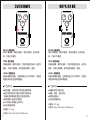 5
5
-
 6
6
-
 7
7
-
 8
8
-
 9
9
-
 10
10
-
 11
11
-
 12
12
-
 13
13
-
 14
14
-
 15
15
-
 16
16
-
 17
17
-
 18
18
-
 19
19
-
 20
20
他の言語で
- English: Nux COMPRESSOR Owner's manual
関連論文
その他のドキュメント
-
TC Electronic DITTO LOOPER クイックスタートガイド
-
TC Electronic DITTO LOOPER クイックスタートガイド
-
TC Electronic DITTO+ LOOPER クイックスタートガイド
-
Fender Riff ユーザーマニュアル
-
 JOYO Multimode Wah 取扱説明書
JOYO Multimode Wah 取扱説明書
-
TC Electronic Ditto X4 Looper クイックスタートガイド
-
Sony SDM-X93 取扱説明書
-
Magnetrol E3 Modulevel HART ユーザーマニュアル
-
Blackmagic Studio Camera ユーザーマニュアル
-
Shure ULXD6-ULXD8 ユーザーガイド