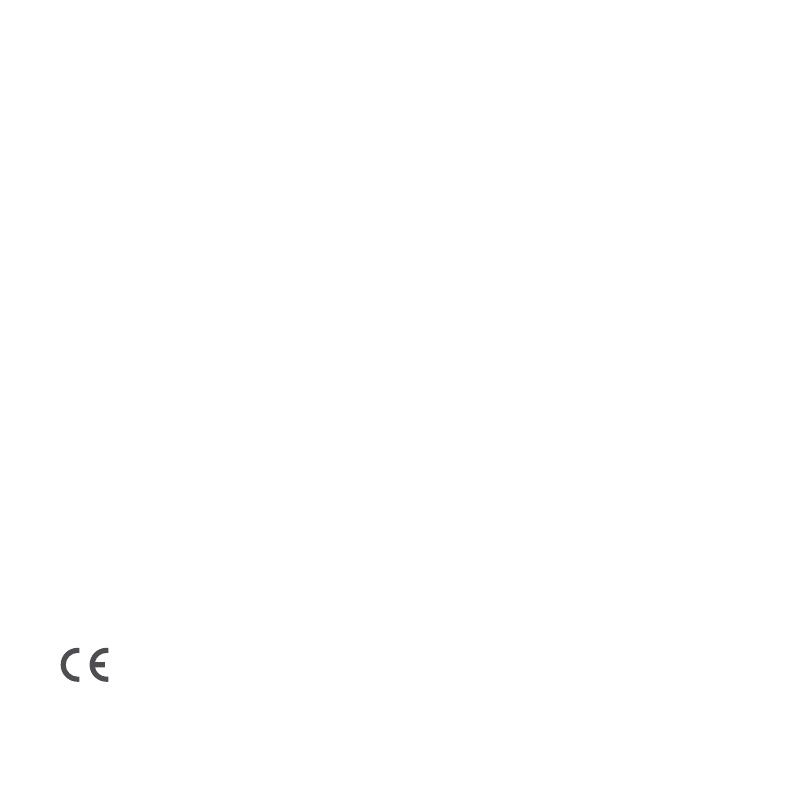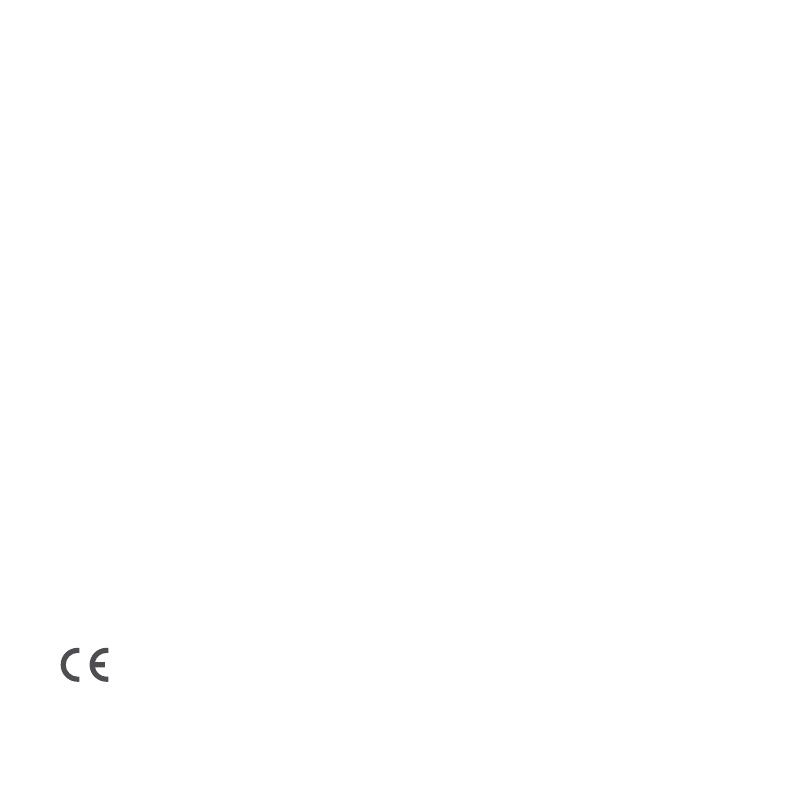
Par la présente, [Lumi United Technology Co., Ltd.] déclare que l'équipement radio de type [Ruban
LED T1, LEDS-K01/ RLS-K01D/LEDS-K02/RLS-K02D] est conforme à la directive 2014/53/EU. Le texte complet
de la déclaration de conformité de l'UE est disponible à l'adresse internet suivante : https://www.aqa-
ra.com/DoC/
Déclaration de conformité de l'UE
Attention:
1. Ce produit peut être connecté en série jusqu'à 10m;
2. Ne pas installer dans un environnement d'eau, inflammable, explosif, à température élevée, à forte
humidité et directement exposé au soleil, et bien s'assurer que de l'environnement d'utilisation est
bien ventilée;
3. Lors de l'installation et de l'utilisation, n'endommagez pas la structure du produit, ne le heurtez pas et
ne le laissez pas tomber avec des objets lourds, n'attachez pas fermement le ruban avec des fils
métalliques, afin de ne pas vous coincer dans le ruban et provoquer un court-circuit et brûler le ruban;
4. Ne pas envelopper ou couvrir le ruban avec un objet quelconque pendant l'utilisation;
5. Évitez tout contact du ruban avec des produits chimiques tels que des substances acides ou alcalines;
6. Ce produit doit être adapté pour être utilisé avec une alimentation SELV avec une sortie de 24VDC, 1,5A;
7. Le ruban doit être coupé sur les marques mises à cet effet, le reste du ruban coupé ne pourra pas
continuer à être utilisé, coupez que quand le ruban n'est pas sous tension électrique.
8. Le cordon flexible externe de ce luminaire ne peut pas être remplacé, si le cordon est endommagé, le
luminaire doit être détruit;
9. La source lumineuse de ce luminaire n'est pas remplaçable, lorsque la source lumineuse atteint sa fin
de vie, le luminaire entier doit être remplacé.
10. Dans des conditions normales d'utilisation, cet équipement doit être maintenu à une distance d'au
moins 20 cm entre l'antenne et le corps de l'utilisateur.
Manufacturer : Lumi United Technology Co., Ltd.
Adresse : Salle 801-804, Bâtiment 1, Parc Chongwen, Parc de la sagesse de Nanshan, No. 3370 Avenue
de Liuxian, Communauté de Fuguang, Rue de Taoyuan, District de Nanshan, Shenzhen, Chine
Service client en ligne : www.aqara.com/support
Email : support@aqara.com
10