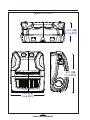ZQ300 Series
P1093810-261 A
2017 6

2
ZQ300 Series 使用者指南
目錄
所有權聲明 ..................................................................................... 4
文件慣例......................................................................................... 6
ZQ300 Series 簡介 ........................................................................ 7
.................................................................................. 8
............................................................................................. 8
ZQ300 Series .........................................................................................9
功能概述....................................................................................... 12
準備列印....................................................................................... 13
.................................................................................................. 13
/ .....................................................................13
................................................................................... 14
........................................................................................... 16
...................................................................................................16
...................................................................................................17
.......................................................................................................24
................................................................. 25
......................................................................................................30
.......................................................................................................31
................................................................................ 32
LED ............................................................................37
.......................................................................................................39
.......................................................................................................39
.........................................................................40
.......................................................................................................41
.........................................................................................44
................................................................................................44
NFC ...............................................................................................47
WLAN ......................................................................................48
........................................................................................... 49
穿戴印表機 ...................................................................................50
...........................................................................................................50
...................................................................................................51
...................................................................................................52
預防性維護 ...................................................................................53
...................................................................................53
...................................................................................53
ZQ300 Series .......................................................................................54
.......................................................................................56
............................................................................ 56
...................................................................................56
...................................................................................58
................................................................................................58
.......................................................................................................58
................................................................................................59
規格..............................................................................................63
......................................................................................................63
.........................................................................................63
.......................................................................................................63

3
ZQ300 Series 使用者指南
ZPL .....................................................................................64
CPCL ZPL ................................................................................65
...........................................................................................................65
............................................................................................67
USB Type-C Type-A ................................................................69
.................................................................................70
ZQ300 Series ......................................................................................73
附錄 A .......................................................................................... 74
PCC
附錄 B...........................................................................................75
LED
附錄 C .......................................................................................... 76
.......................................................................................................76
.......................................................................................................76
附錄 D .......................................................................................... 77
附錄 E ........................................................................................... 78
Zebra.com ...........................................................................................78
.........................................................................................80
索引 ..............................................................................................81

4
ZQ300 Series 使用者指南
所有權聲明
Zebra Technologies Corporation
Zebra Technologies Corporation
產品的改進
Zebra Technologies Corporation
代理商同意書暨法規資訊
• TUV • FCC 15 B
• IC RSS-247 • EN55024
• EN60950 • NOM ()
• C-Tick () • EN55032B
免責聲明
Zebra Technologies Corporation
Zebra Technologies Corporation
衍生性損壞免責
(
) Zebra Technologies Corporation
Zebra Technologies Corporation (
)
版權
Zebra Technologies Corporation
10,000 (17
U.S.C.506)
ZPL
®
ZPL II
®
ZebraLink
TM
Element Energy Equalizer
®
E3
®
AGFA Software © ZIH Corp.
ZebraLink ZebraZebra ZPLZPL IIElement
Energy Equalizer E3 ZIH Corp.
Monotype
®
Intellifont
®
UFST
®
Monotype Imaging, Inc.
Andy
TM
CG Palacio
TM
CG Century Schoolbook
TM
CG Triumvirate
TM
CG
Times
TM
Monotype Kai
TM
Monotype Mincho
TM
Monotype Sung
TM
Monotype Imaging,
Inc.
HY Gothic Hangul
TM
Hanyang Systems, Inc.
Angsana
TM
Unity Progress Company (UPC) Limited
Andale
®
Arial
®
Book Antiqua
®
Corsiva
®
Gill Sans
®
Sorts
®
Times New Roman
®
The Monotype Corporation
Century Gothic
TM
Bookman Old Style
TM
Century Schoolbook
TM
The Monotype
Corporation
HGPGothicB Ricoh

5
ZQ300 Series 使用者指南
Univers
TM
Heidelberger Druckmaschinen AG
Linotype Library GmbH Heidelberger Druckmaschinen AG
Futura
®
Bauer Types SA
TrueType
®
Apple Computer, Inc.
© 1996–2009, QNX Software Systems GmbH & Co. KG.QNX Software
Systems Co.
Bluetooth
®
Bluetooth SIG
© 2017 ZIH Corp.
54
IP

6
ZQ300 Series 使用者指南
文件慣例
注意、重要和附註
•
•
•
•
•
•
•

7
ZQ300 Series 使用者指南
ZQ300 Series 簡介
ZQ320 ZQ310
T&L//
BR/EDRLE 4.0WLAN802.11acUSB
Type-C NFC Made for iPhone
®
MFiMFi Apple MFi Apple
iPhone iPad
®
Bluetooth
®
Zebra
ZQ320 ZQ310
室外 室內 室外 室內
色彩
連線
BR/EDR
LE 4.0
802.11ac + BT
BR/EDR LE 4.0
BR/EDR
LE 4.0
802.11ac + BT
BR/EDR LE 4.0
輸出
感應器
程式設計語言
CPCLZPL CPCLZPL CPCLZPL CPCLZPL
ZQ300 Series 軟體公用程式:
• Zebra Net Bridge™
• Zebra Setup Utility
• Zebra Android
• Zebra Designer Pro
• Zebra Designer Windows
®
• OPOS Windows
• SDK
• Zebra
https://www.zebra.com/us/en/products/
software/barcode-printers/zebralink.html

8
ZQ300 Series 使用者指南
打開包裝及檢查
•
•
損壞報告
• Zebra
•
• Zebra
In the Americas contact:
Zebra Technolog ies Corporation
475 Half Day Road, Suite 500
Lincolnshire, IL 60069 USA
T: +1 847.634.6700 or +1 800.423.0442
In Europe, Africa, the Middle East, and India contact:
Zebra Technologies Europe Limited
Dukes Meadow, Millboard Road
Bourne End
Buckinghamshire SL8 5XF, UK
T: +44 (0)1628 556000
F: +44 (0)1628 556001
120 Robinson Road
#06-01 Parakou Building
Singapore 068913
T: +65 6858 0722
F: +65 6885 0838
Zebra Technolog ies Corporation
475 Half Day Road, Suite 500
Lincolnshire, IL 60069 USA
T: +1 847.634.6700 or +1 800.423.0442
AA18153-104 Rev. B
August 2012
AA18153-104
AA18298-002 Rev. C
333 Corporate Woods Parkway
Vernon Hills, IL 60061-3109 USA
T: +1 847 634 6700
F: +1 847 914 8766
www.zebra.com
May 31, 2011
Technical Bulletin: Battery Manag em ent and Safety Practices for Lithium Ion Battery Pack s
Lithium ion (Li-Ion) technology is the state-of-the-art in DC energy storage and has been widely
adopted to meet user demand for more power and longer operating times. No other battery
technology available at this time allows Zebra to meet market and competitive requirements for
operating times and label capacity for thermal printers. Zebra actively monitors the Li-Ion battery
technology industry and we have become aware of published concerns about Li-Ion batteries,
including batteries for laptop computers, cell phones, digital cameras, wireless speakerphones
and numerous other products.
Although Li-Ion technology is state-of-the-art, its use does come with a tradeoff: the design and
manufacture of Li-Ion batteries has not yet reached a level that guarantees performance under all
circumstances and that batteries will never overheat or out-gas. Theref
ore, it is
important to
understand and follow proper and safe practices for the use, storage, disposal; handling; and
charging of Li-Ion batteries. Failure to follow safe practices m ay result in bodily injury and/or
property dam ag e.
While our battery manufacturers have made significant improvements from a design and
manufacturing process perspective, we strongly recommend that you implement the following
battery management practices to further reduce any residual risk of overheating and/or out-
gassing:
I. Use, Storage and Disposal
1. Only use genuine Zebra® battery packs in Zebra printers.
2. Our experience indicates that the incidence of failure may increase with battery service life due
to the stresses of daily charging and discharging. We strongly recommend that Li-Ion batteries be
replaced after one year’s daily service, or 600 charge-discharge cycles, whichever occurs first.
3. In the unused state, a Li-Ion battery pack may become unstable if the voltage drops below 4.6
volts. The printer will shut down before a battery reaches this voltage, but a battery may further
self discharge below 4.6 volts if it is left in the discharged state for more than a few weeks. We
recommend periodic use of a voltmeter to check such batteries before recharging. If the voltage of
any battery pack drops below 4.6 volts, the battery
pack should be discarded.
4. Keep battery packs and chargers away from combustible materials.
5. Do not store battery packs in temperatures exceeding 60ºC/140º F and do not store the battery
packs in direct sunlight.
6. Keep battery packs away from children.
7. Promptly and properly dispose of used battery packs according to local regulations for the
disposal of batteries. Before disposal, you should insulate the terminals with tape.
Zebra voluntarily participates in the RBRC program. Call 1-800-8-BATTERY in North
America for information on recycling. Outside of North America, please follow local battery
recycling guidelines.
USB
QSG
©2013 ZIH Corp.
Registrazione via internet
ZEBRA PRODUCT REGISTRATION CARD
Register today to receive beneftis including free updates and product protection!

9
ZQ300 Series 使用者指南
ZQ300 Series 技術
ZQ300 Series /
Zebra
PowerPrecision+ (PP+) 電池
ZQ300 Series 2
PowerPrecision+ PP+
操作溫度 充電
溫度
儲存
溫度
-15°
C 65°
C
5°
F 149°
F
0°
C 40°
C
32°
F 113°
F
-25°
C 65°
C
-13°
F 149°
F
電池狀態 UI 指示燈 (印表機開啟)
狀態 顯示
健康
(2 /)
不健康
(2/)
•
• ZQ310 ZQ320 Zebra PowerPrecision+

10
ZQ300 Series 使用者指南
熱感應列印
ZQ300 Series
203 /
200 /
過熱保護
ZQ300 Series
70°C 158°F
62°C 144°F
近距離無線通訊 (被動式 NFC)
ZQ300 Series NFC Android
Android
NFC

11
ZQ300 Series 使用者指南
NFC Zebra
NFC
NFC
QR 代碼
QR URL
Made for iPhone (MFi)
ZQ300 Series iOS 5
Apple 4.0 802.11n
dual BT3.0
www.zebra.com/zq320-info
圖 1 • QR ZQ320
QR

12
ZQ300 Series 使用者指南
• NFC Zebra Print
Touch
TM
NFC Zebra
http://www.zebra.com/nfc NFC
Zebra
Zebra Multi-platform SDK
1
2
3
4
5
6
7
8
9
10
14
15
11
12
13
圖 2 • ZQ320
USB
Print Touch ( NFC)
QR
1
2
3
4
5
6
7
8
9
10
11
12
13
14
15
功能概述

13
ZQ300 Series 使用者指南
準備列印
電池
安裝/移除電池與電池絕緣膠帶
•
Type-C USB
USB 1 3
73
5 插槽固定托架
1.
2.
3.
圖 3 •

14
ZQ300 Series 使用者指南
2.
電池絕緣膠帶
ZQ300 Series
圖 4 •
1.

15
ZQ300 Series 使用者指南
1.
2.
圖 5 •

16
ZQ300 Series 使用者指南
電池安全
•
•
• E
• Zebra
• 65°C 149°F
充電器安全

17
ZQ300 Series 使用者指南
34 LED
•
交流對 USB 配接器
使用案例:家庭辦公室/小型企業
•
• B LED
為電池充電
圖 6 • USB
• USB
•
• USB
• USB Type-C USB
•

18
ZQ300 Series 使用者指南
充電狀態指示燈
3 1
LED
1 槽電池充電器
使用案例:家庭辦公室/小型企業
1
3 4
圖 7 • 1

19
ZQ300 Series 使用者指南
3 槽電池充電器 (包含電源供應器和電源線)
使用案例:結算室
3 ZQ300 Series
2 3 4
5 20
充電溫度
0 °C 37 °C 32 °F 98.6 °F
+37 °C +98 °F
LED
圖 8 • 3
LED
指示燈
• 1 3
P1096070-101 P1096218-101
https://www.zebra.com/us/en/support-downloads.html

20
ZQ300 Series 使用者指南
使用案例:結算室
ZQ300 Series 5
5 ZQ310 ZQ320
5
5 4
1. 5
LED
2. 9
•
LED
圖 9 • 5
ページが読み込まれています...
ページが読み込まれています...
ページが読み込まれています...
ページが読み込まれています...
ページが読み込まれています...
ページが読み込まれています...
ページが読み込まれています...
ページが読み込まれています...
ページが読み込まれています...
ページが読み込まれています...
ページが読み込まれています...
ページが読み込まれています...
ページが読み込まれています...
ページが読み込まれています...
ページが読み込まれています...
ページが読み込まれています...
ページが読み込まれています...
ページが読み込まれています...
ページが読み込まれています...
ページが読み込まれています...
ページが読み込まれています...
ページが読み込まれています...
ページが読み込まれています...
ページが読み込まれています...
ページが読み込まれています...
ページが読み込まれています...
ページが読み込まれています...
ページが読み込まれています...
ページが読み込まれています...
ページが読み込まれています...
ページが読み込まれています...
ページが読み込まれています...
ページが読み込まれています...
ページが読み込まれています...
ページが読み込まれています...
ページが読み込まれています...
ページが読み込まれています...
ページが読み込まれています...
ページが読み込まれています...
ページが読み込まれています...
ページが読み込まれています...
ページが読み込まれています...
ページが読み込まれています...
ページが読み込まれています...
ページが読み込まれています...
ページが読み込まれています...
ページが読み込まれています...
ページが読み込まれています...
ページが読み込まれています...
ページが読み込まれています...
ページが読み込まれています...
ページが読み込まれています...
ページが読み込まれています...
ページが読み込まれています...
ページが読み込まれています...
ページが読み込まれています...
ページが読み込まれています...
ページが読み込まれています...
ページが読み込まれています...
ページが読み込まれています...
ページが読み込まれています...
ページが読み込まれています...
-
 1
1
-
 2
2
-
 3
3
-
 4
4
-
 5
5
-
 6
6
-
 7
7
-
 8
8
-
 9
9
-
 10
10
-
 11
11
-
 12
12
-
 13
13
-
 14
14
-
 15
15
-
 16
16
-
 17
17
-
 18
18
-
 19
19
-
 20
20
-
 21
21
-
 22
22
-
 23
23
-
 24
24
-
 25
25
-
 26
26
-
 27
27
-
 28
28
-
 29
29
-
 30
30
-
 31
31
-
 32
32
-
 33
33
-
 34
34
-
 35
35
-
 36
36
-
 37
37
-
 38
38
-
 39
39
-
 40
40
-
 41
41
-
 42
42
-
 43
43
-
 44
44
-
 45
45
-
 46
46
-
 47
47
-
 48
48
-
 49
49
-
 50
50
-
 51
51
-
 52
52
-
 53
53
-
 54
54
-
 55
55
-
 56
56
-
 57
57
-
 58
58
-
 59
59
-
 60
60
-
 61
61
-
 62
62
-
 63
63
-
 64
64
-
 65
65
-
 66
66
-
 67
67
-
 68
68
-
 69
69
-
 70
70
-
 71
71
-
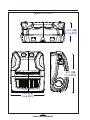 72
72
-
 73
73
-
 74
74
-
 75
75
-
 76
76
-
 77
77
-
 78
78
-
 79
79
-
 80
80
-
 81
81
-
 82
82