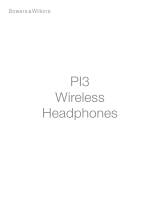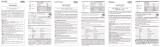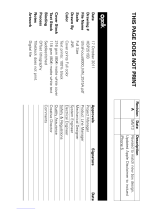UNIVERSAL-FIT NOISE-ISOLATING
MUSICIAN’S IN-EAR MONITORS
model: M6PROBT
www.MEEaudio.com/M6PROBT
USER MANUAL
PERFECT ON AND OFF THE STAGE
HOW TO WEAR FIT VIDEO
Before first use, watch our fit video
by visiting MEEaudio.com/PROhelp
or scanning the QR code:
IMPORTANT
Please read this quickstart guide in its
entirety to ensure best fit and sound
WIRED + WIRELESS SYSTEM

PACKAGE CONTENTS
R
L
1.
2.
3.
4.
5.
6.
7.
8.
M6 PRO In-Ear Monitors
Protective carrying case
BTC2 Bluetooth audio
adapter cable
¼” adapter
Comply™ memory foam
eartips
Silicone eartips (6 pairs)
Shirt clip
Stereo audio cable
1
4
8
5 6 7
2
3
1.
2.
3.
4.
5.
6.
7.
8.
Écouteurs intra-auriculaires
M6 PRO
Étui de protection
Adaptateur Bluetooth BTC2
Adaptateur (6,3 mm)
Embouts en mousse à
mémoire de forme Comply™
Embouts en silicone
(6 paires)
Pince pour chemise
Câble audio stéréo
contenu de l’emballagefr |
1.
2.
3.
4.
5.
6.
7.
8.
Audífonos intraauriculares
M6 PRO
Cubierta de transporte
protectora
Adaptador de audio
Bluetooth BTC2
Adaptador de ¼
Tapones para auriculares de
espuma memoria Comply™
Tapones para auriculares de
silicón (6 pares)
Pinza para la camisa
Cable de audio estéreo
contenido del paquetees |
1.
2.
3.
4.
5.
6.
7.
8.
M6 PRO 入耳式耳机
耳机收纳盒
BTC2蓝牙音频适配器
6.3mm 适配器
Comply™ 记忆海绵耳套
硅胶耳套(6 对)
衬衫夹
立体声音频线缆
包装内容
zh |
1.
2.
3.
4.
5.
6.
7.
8.
Внутриканальные мониторные
наушники M6 PRO
Защитный чехол
Bluetooth-адаптер BTC2
Переходник на 6.3 мм
Запоминающие форму пенные
насадки Comply™
Cиликоновые насадки (6 пар)
Клипса для одежды
Стерео аудио кабель
СОДЕРЖИМОЕ УПАКОВКИru |
1.
2.
3.
4.
5.
6.
7.
8.
M6 PRO
BTC2
¼”
Comply™
6
ja |
1.
2.
3.
4.
5.
6.
7.
8.
M6 PRO
BTC2
6.3mm
(6)
ko |
1.
2.
3.
4.
5.
6.
7.
8.
M6 PRO In-Ear-Kopfhörer
Tragetasche
BTC2 Bluetooth-Audioadapter
¼” (6,3 mm) Stereo-Adapter
Comply™ Memory-
schaum-Ohrstöpsel
Silikon-Ohrstöpsel (6 Paar)
Hemdclip
Stereo Audio Kabel
lieferumfangde |

PACKAGE CONTENTS
SELECTING EARTIPS
Multiple sets of eartips are included to ensure you get the best fit with
your headphones.
The correct eartips for your ear will allow the earpieces to fit flush,
reduce outside noise, and provide good bass response.
Install eartips as shown. Make sure eartips are installed securely
before use.
DE
FR
ES
RU
JA
KO
ZH
AUSWAHL DER OHRSTÖPSEL: Im Lieferumfang sind verschie-
den-große Ohrstöpsel enthalten, um sicherzustellen dass Sie die
perfekte Passform erzielen. Die richtigen Ohrstöpsel für Ihr Ohr
sollten bündig abschließen um Außengeräusche zu reduzieren
und satte Bässe zu liefern. Installieren Sie die Ohrstöpsel wie in
der Abbildung. Stellen Sie vor dem Gebrauch sicher, dass die
Ohrstöpsel fest sitzen.
SÉLECTION DES EMBOUTS D'ÉCOUTEURS: Plusieurs jeux de
embouts d'écoute sont inclus pour vous assurer d'obtenir le
meilleur ajustement avec vos écouteurs. Les embouts appropriées
pour votre oreille permettront aux écouteurs de s'adapter à la
chasse d'eau, de réduire le bruit extérieur et de fournir une bonne
réponse aux basses. Installez les embouts d'écoute comme
illustré. Assurez-vous que les boucles d'oreille sont correctement
installées avant utilisation.
SELECCIÓN DE LAS CUBIERTAS DE AUDÍFONOS: Se incluyen
varios tapones de auriculares para asegurarse de que obtiene el
mejor ajuste con sus auriculares. Los tapones correctos para el
oído permitirán que los auriculares se ajusten a nivel, reduzcan el
ruido exterior y proporcionen una buena respuesta de graves.
Instale los tapones para auriculares como se muestra. Asegúrese
de que los tapones para auriculares estén instalados en forma
segura antes de usarlas.
ВЫБОР НАСАДОК: В комплект входят несколько наборов вкладышей,
обеспечивающих наилучшую посадку ваших наушников. Подходящие
насадки для вашего уха плотно будут плотно сидеть, сократят
внешние шумы и обеспечат хорошую передачу басов. Закрепите
насадки на наушники-вкладыши. Перед использованием убедитесь в
том, что они установлены надежно.
,
.
.
.
.
选择合适耳套: 包含多对入耳式耳套,以确保获得最舒适的佩戴体验。
选择正确的耳套尺寸可以让佩戴更加舒适、减少外界噪音并提供良好的
低音感受。 如图所示安装耳套,在使用前请确保耳套被正确
安装。

SELECTING EARTIPS
MEMORY FOAM EARTIPS
FOR REPLACEMENT TIPS, GO TO COMPLYFOAM.COM. THE COMPLY™
EARTIPS INCLUDED WITH THE M6 PRO ARE THE T-200 MEDIUM.
DE
FR
ES
RU
JA
KO
ZH
Für Ersatzstöpsel, besuchen Sie complyfoam.com.
Die Größe der beim M6 PRO enthaltenen Comply Ohrstöpsel ist
T-200.
Rendez-vous sur complyfoam.com pour obtenir des astuces sur
le remplacement. Les embouts Comply™ inclus avec les
écouteurs M6 PRO sont de modèle T-200.
Para obtener consejos de sustitución, vaya a complyfoam.com.
Las puntas Comply ™ incluido con el M6 PRO es el T200 Mediano.
Сменные насадки можно найти можно найти по ссылке comply-
foam.com. Размер насадок Comply™ входящих в комплект
наушников M6 PRO: T200 Medium (средний).
complyfoam.com
complyfoam.com
可访问:complyfoam.com 购买相应尺寸的耳套。
M6PRO的记忆海绵型号为Comply™品牌T-200。
DE
FR
ES
RU
JA
KO
ZH
Rollen Sie die Spitze zu
einem schmalen, runden
Zylinder zusammen
Roulez l’embout dans un
mince cylindre
Enrollar la punta en un
cilindro delgado y redondo
Сожмите насадку, чтобы она
приобрела тонкую форму
将耳套卷成一个小的圆柱体
DE
FR
ES
RU
JA
KO
ZH
Ersetzen Sie die Ohrstöpsel
durch Comply™ Ohrstöpsel
Zylinder zusammen
Remplacer les embouts avec
les embouts mousse Comply™
Sustituya las puntas de
auriculares con las puntas de
Comply™
Замените насадки пенными
насадками Comply™
用Comply™记忆海绵耳套代替
硅胶耳套
DE
FR
ES
RU
JA
KO
ZH
Führen Sie den gesamten
Ohrstöpsel sanft ins Ohr ein
Insérez entièrement
l’embout délicatement
dans l’oreille
Inserte suavemente
el tapón dentro de la oreja
Аккуратно вставьте насадку в
ухо
轻轻将整个耳套放入耳朵内
DE
FR
ES
RU
JA
KO
ZH
Halten Sie die Spitze fest, bis
sie sich ausweitet
Maintenez l’embout en place
jusqu’à ce qu’il s’étende
Sostenga la punta en su lugar
hasta que esté totalmente
expandida
Зафиксируйте положение в ухе
пока насадка внутри не
расширится
固定耳塞的位置,直到稳固到位
15-30
sec.
1. REPLACE EARPHONE TIPS
WITH COMPLY™ TIPS
2. ROLL TIP INTO THIN,
ROUND CYLINDER
3. GENTLY INSERT TIP
INTO EAR
4. HOLD TIP IN PLACE
UNTIL FULLY EXPANDED

MEMORY FOAM EARTIPS CHARGING BLUETOOTH ADAPTER
2
hrs
Connect the Micro-USB charging cable to any powered USB port and
to the charging port of the BTC2.
The status indicator light will turn blue once the BTC2 is charged and
ready for use.
Close the USB port cover completely after charging for maximum
sweat resistance.
DE
FR
ES
RU
JA
KO
ZH
AUFLADEN: Verbinden Sie das Micro-USB-Ladekabel mit einem
ans Stromnetz angeschlossenen USB-Port und dem Anschluss
des BTC2. Die Statusanzeige am rechten Hörer leuchtet blau,
sobald das Gerät aufgeladen und betriebsbereit ist. Für maximale
Schweißabweisung, stellen Sie sicher, dass die Abdeckung des
USB-Anschlusses nach dem Aufladen des Headsets geschlossen
wird.
RECHARGE: Branchez le câble de charge micro-USB à un port
USB alimenté et au port de charge du BTC2. Le voyant d’état sur
l’oreillette de droite deviendra bleu une fois qu’ils sont chargés et
prêts à l’emploi. Pour une résistance optimale à la transpiration,
assurez-vous de bien refermer le couvercle du port USB après
avoir chargé les écouteurs.
CARGA: Conecte el cable de carga Micro USB a cualquier puerto
USB activo y al puerto de carga de los BTC2. La luz indicadora de
estado en el auricular derecho cambiará a azul una vez que estén
cargados y listos para usarse. Para una mayor resistencia al
sudor, asegúrese de que la cubierta del puerto USB esté
completamente cerrada después de cargar los audífonos.
ПОДЗАРЯДКА: Подключите зарядный кабель микро-USB к любому
работающему USB-порту с одной стороны и к разъему для подзарядки
наушников BTC2 с другой. Сигнальная лампочка индикатора загорится
голубым цветом, как только наушники BTC2 подзаряжены и готовы к
использованию. Для защиты от попадания пота плотно закройте
крышку разъема сразу после подзарядки.
充电: 将USB充电线缆连接到任何USB供电端口,另一端连接BTC2
Micro-USB接口。 电池充满后,红色指示灯变蓝。 充电完成后请关闭
USB充电口保护盖,否则将会失去防水性能。

PAIRING BLUETOOTH ADAPTER
Press and hold the Multifunction button for about 5 seconds until you
hear the headset say “Pairing” and the light flashes red and blue.
DE
FR
ES
RU
JA
KO
ZH
KOPPELUNG: Halten Sie die Multifunktionstaste für ca. 5
Sekunden gedrückt, bis die das Headset „Pairing“ sagen hören.
Die Statusanzeige leuchtet nun abwechselnd rot und blau auf,
während sich der BTC2 im Kopplungsvorgang befindet.
JUMELAGE EN COURS: Appuyez et maintenez la touche
multifonction pendant environ 5 secondes jusqu’à ce que les
écouteurs annoncent « Pairing ». Le voyant d’état clignotera en
rouge et bleu pour indiquer que l’BTC2 est en mode couplage.
EMPAREJAMIENTO: Presione y mantenga presionado el botón
multifunción por alrededor de 5 segundos hasta que escuche que
el auricular diga “Pairing”. La luz indicadora de estado se iluminará
roja y azul en un patrón alterno mientras el BTC2 está en modo de
emparejamiento.
РЕЖИМ СОПРЯЖЕНИЯ: Нажмите и держите мультифункциональную
кнопку в течение 5 секунд до тех пор, пока не услышите “Pairing”
(готов к подключению), и лампочка замигает красным и синим.
配对 : 按下并按住多功能按键约5秒。直到你听到耳机语音提示
“Pairing”。 BTC2在配对模式下红色和蓝色状态指示灯将交替闪烁。
Open the Bluetooth menu on the device you wish to pair (usually
located in Settings > Bluetooth). If needed, select “search for devices”,
“add new device”, or “refresh”.
DE
FR
ES
RU
JA
KO
ZH
KOPPELUNG (Fortsetzung): Öffnen Sie das Bluetooth-Menü auf
dem zu koppelnden Gerät (siehe Settings > Bluetooth-Menü). Bei
manchen Geräten müssen Sie den Menüpunkt „Nach Geräten
suchen“ oder „Neues Gerät hinzufügen“ auswählen, um eine
Bluetooth-Kopplung zu veranlassen.
JUMELAGE EN COURS (Suite): Ouvrez le menu Bluetooth sur
l’appareil que vous souhaitez coupler (voir Settings > Bluetooth).
Certains appareils nécessitent que vous sélectionniez «
rechercher les appareils » ou « ajouter de nouveaux appareils »
afin d’établir une connexion Bluetooth.
EMPAREJAMIENTO (Continuación): Abra el menú Bluetooth del
dispositivo que desea emparejar (vea Settings > Bluetooth).
Algunos dispositivos requieren seleccionar la opción “buscar
dispositivos” o “añadir nuevos dispositivos” para poder generar
emparejamiento Bluetooth.
РЕЖИМ СОПРЯЖЕНИЯ (Продолжение): Откройте меню Bluetooth на
устройстве, которое хотите подключить (обычно функция находится
Настройки>Bluetooth). При необходимости выберите “поиск
устройства”, “добавить новое устройство” или ‘обновить”.
配对 (续): 在你将要配对的设备中打开蓝牙菜单(请找出蓝牙菜单)
。 为了创建新的蓝牙配对,一些设备可能需要你选择“搜索设备”或“
添加新设备”选项。
AT&T LTE 12:26 PM 95%
Bluetooth
Settings
Searching...
Bluetooth
Devices

PAIRING BLUETOOTH ADAPTER (CONT.)
Select “MEE audio BTC2” and allow pairing to complete. Use “0000” if
a pin is required.
Visit the Bluetooth Support Page at MEEaudio.com/Bluetooth for
additional Bluetooth pairing and setup information.
DE
FR
ES
RU
JA
KO
ZH
KOPPELUNG (Fortsetzung): Wählen Sie „MEE audio BTC2“ auf
Ihrem Gerät aus und folgen Sie den Anweisungen, um die
Kopplung abzuschließen. Geben Sie „0000“ ein, falls ein Pin
erforderlich ist. Besuchen Sie die Bluetooth Support Seite auf
MEEaudio.com/Bluetooth für Anleitungsvideos zum Koppeln und
Problemlösungs-Vorschläge.
JUMELAGE EN COURS (Suite): Sélectionnez « MEE audio BTC2 »
sur votre appareil et suivez tous les autres messages pour effectuer
le couplage. Utilisez « 0000 » si un NIP est nécessaire. Consultez la
page d’assistance Bluetooth sur MEEaudio.com/Bluetooth pour
des vidéos d’instruction sur le couplage et des informations sur la
résolution des problèmes.
EMPAREJAMIENTO (Continuación): Seleccione “MEE audio
BTC2” en su dispositivo y siga las instrucciones siguientes para
emparejar. Si requiere una clave, introduzca 0000. Visite la página
de asistencia técnica de Bluetooth en MEEaudio.com/Bluetooth
donde encontrará videos instructivos sobre asociación e
información sobre solución de problemas.
РЕЖИМ СОПРЯЖЕНИЯ (Продолжение): Выберите “MEE audio BTC2”
и разрешите подключение. Если потребуется ввести pin-код, введите
“0000”. Посетите раздел поддержки устройства Bluetooth на странице
MEEaudio.com/Bluetooth, чтобы ознакомиться с дополнительной
информацией о подключении и установке.
"MEE audio BTC2" .
"0000" .
MEEaudio.com/Bluetooth
.
配对 (续): 在你的设备上选择 ”MEE audio BTC2”,按照进一步提示
完成配对。如果需要密码,请输入“0000”。 如果经过多次尝试依然配对
失败,请参阅用户手册或登陆 MEEaudio.com/Bluetooth 蓝牙支持页
面查看配对教学视频和故障诊断信息。
AT&T LTE 12:26 PM 95%
Bluetooth
Settings
MEE audio BTC2
Bluetooth

Identify the right and left earpieces.
Place the cable behind your neck and route the earhooks over your
ears.
WEARING M6 PRO WITH BLUETOOTH ADAPTER
DE
FR
ES
RU
JA
KO
ZH
TRAGEN DER M6 PRO MIT BLUETOOTH-ADAPTER: Identifizieren
Sie den rechten und linken Kopfhörer. Legen Sie das Kabel hinter
den Hals und führen Sie die Ohrbügel über die Ohren.
PORTANT LE M6 PRO AVEC UN ADAPTATEUR BLUETOOTH:
Identifiez l’écouteur droit et gauche. Placez le câble derrière votre
cou et faites passer les oreillettes sur vos oreilles.
USO DE LOS M6 PRO CON UN ADAPTADOR DE AUDIO
BLUETOOTH: Identifique los auriculares derecha o izquierda.
Coloque el cable detrás de su cuello y dirija los ganchos para
orejas alrededor de sus orejas.
НОШЕНИЕ НАУШНИКОВ M6 PRO С BLUETOOTH-АДАПТЕРОМ BTC2:
Определите правый и левый нушники. Поместите кабель за шеей и
разместите крепление наушников за ушами.
佩戴M6 PRO和蓝牙音频适配器: 确定左右耳机。 请把线缆放在脖子后
面,将挂钩绕过。

WEARING M6 PRO WITH BLUETOOTH ADAPTER (CONT.)
Place the earpieces in your ears.
Adjust each earpiece until it fits flush in your ear and the eartip seals
the ear canal.
DE
FR
ES
RU
JA
KO
ZH
TRAGEN DER M6 PRO MIT BLUETOOTH-ADAPTER (Fortgesetzt):
Lege die Ohrhörer in deine Ohren. Führen Sie beide Ohrhörer so
ein, dass sie bündig mit Ihrem Ohr abschließen und der
Gehörgang durch den Ohrstöpsel abgedichtet wird.
PORTANT LE M6 PRO AVEC UN ADAPTATEUR BLUETOOTH
(Suite): Placez les écouteurs dans vos oreilles. Ajustez chaque
oreillette pour qu’elle affleure votre oreille et de façon à ce que
l’embout ferme complètement le canal auditif.
USO DE LOS M6 PRO CON UN ADAPTADOR DE AUDIO
BLUETOOTH (Continuación): Coloque los auriculares dentro de
sus oídos. Ajuste cada audífono hasta que quede bien ajustado en
su oído y la cubierta selle en el canal auditivo.
НОШЕНИЕ НАУШНИКОВ M6 PRO С BLUETOOTH-АДАПТЕРОМ BTC2
(Продолжение): Разместите вкладыши в соответствующие уши.
Вставьте наушник так, чтобы он плотно сидел в ухе, а насадка
находилась в ушном канале.
佩戴M6 PRO和蓝牙音频适配器(续): 将耳机放入你的耳朵。 调整每
个耳机,直到耳套与你的耳道形成良好的密闭,并保持舒适。
Tighten the sliding cable cinch for the most secure fit.
DE
FR
ES
RU
JA
KO
ZH
TRAGEN DER M6 PRO MIT BLUETOOTH-ADAPTER
(Fortgesetzt): Verengen Sie die Kabelschlaufe, um den Halt der
Kopfhörer weiterhin zu verbessern.
PORTANT LE M6 PRO AVEC UN ADAPTATEUR BLUETOOTH
(Suite): Poussez le serre-câble coulissant pour bien fixer les
écouteurs en place et en assurer un port en toute sécurité.
USO DE LOS M6 PRO CON UN ADAPTADOR DE AUDIO
BLUETOOTH (Continuación): Apriete la cincha del cable
deslizable para poner los auriculares en su lugar y obtener un
ajuste más seguro.
НОШЕНИЕ НАУШНИКОВ M6 PRO С BLUETOOTH-АДАПТЕРОМ BTC2
(Продолжение): Затяните бегунок кабеля для наиболее уверенного
крепления.
.
佩戴M6 PRO和蓝牙音频适配器(续): 收紧线缆滑块,将耳机固定在
最稳固舒适的地方,并防止线缆干扰。

WEARING M6 PRO WITH BLUETOOTH ADAPTER (CONT.) BASIC FUNCTIONALITY AND CONTROLS (EN, DE)
DE * Um die Medienwiedergabe zu beginnen kann es erforderlich sein, dass Sie Ihre
bevorzugte Medienwiedergabe-Anwendung auf dem Bildschirm öffnen.
** Nicht alle Geräte unterstützen diese Funktionalität.
* You may need to bring your music player application up on the screen for media
playback to start
** Not all devices support this functionality
BASIC FUNCTIONALITY AND CONTROLS (RU, JA)
Volume Down /
Previous Track button
- Decrease
Volume
- Previous Track
Volume Up /
Skip Track button
[TAP]
[HOLD 1 sec]
- Increase Volume
- Next Track
Taste für Lautstärke erhöhen /
Spur überspringen
de
[ANTIPPEN]
[1 s HALTEN]
- Lautstärke erhöhen
- Nächste Spur
Multifunction button Multifunktionstaste
[HOLD 2 sec]
[TAP]
[TAP]
[HOLD 1 sec]
[DOUBLE TAP]
[HOLD 2 sec]
[HOLD 4 sec]
- Power On
- Play / Pause
(during media
playback*)
- Answer Incoming
Call / End Call
- Reject Call
(during incoming
call)
- Redial**
- Activate Siri® /
Voice Command**
- Power Off
[2 s HALTEN]
[ANTIPPEN]
[ANTIPPEN]
[1 s HALTEN]
[DOPPELT
ANTIPPEN]
[2 s HALTEN]
[4 s HALTEN]
- Einschalten
- Abspielen / Pause
(bei der Wiedergabe*)
- Eingehenden
Anruf annehmen /
Anruf beenden
- Anruf ablehnen
(bei der Eingehenden
Anruf)
- Wahlwiederholung**
- Siri® / Sprachbefehl
aktivieren**
- Ausschalten
[TAP]
[HOLD 1 sec]
Taste für Lautstärke runter /
vorherige Spur
[ANTIPPEN]
[1 s HALTEN]
- Lautstärke
reduzieren
- Vorherige Spur
RU
JA
* Возможно, вам будет необходимо открыть приложение мультимедийного проигрывателя
для первоначального воспроизведения
** Не все устройства поддерживают данную функцию
*
**
Кнопка уменьшения громкости /
переход к предыдущему треку
Кнопка увеличения громкости /
переход к следующему треку
ru
[НАЖАТИЕ]
[УДЕРЖИВАТЬ
1 сек]
- Увеличение громкости
- Следующий трек
Мультифункциональная кнопка
[УДЕРЖИВАТЬ
2 сек]
[НАЖАТИЕ]
[НАЖАТИЕ]
[УДЕРЖИВАТЬ
1 сек]
[ДВОЙНОЕ
НАЖАТИЕ]
[УДЕРЖИВАТЬ
2 сек]
[УДЕРЖИВАТЬ
4 сек]
- Включение
- Воспроизведение /
Пауза (во время
воспроизведения*)
- Ответить на
входящий звонок
- Отклонить
входящий звонок
- Повторный
набор**
- Активация SIRI /
Голосовой контроль
/ Голосовой набор**
- Выключение
[НАЖАТИЕ]
[УДЕРЖИВАТЬ
1 сек]
- Уменьшение
громкости
- Предыдущий трек
JA
[]
[1]
-
-
[2]
[]
[]
[1]
[
]
[2]
[4]
-
- /
-
/
-
- **
- Siri® /
**
-
[]
[1]
-
-
Mute / Unmute
- Microphone
(during phone call)
HOLD BOTH
2 sec
Beide 2
Sekunden
HALTEN
Mikrofon stumm- /
- lautschalten (beim
Telefonat)
Включить /
- выключить микрофон
(во время звонка)- /
УДЕРЖИВАТЬ
ОБЕ 2 СЕК

BASIC FUNCTIONALITY AND CONTROLS (FR, ES)
BASIC FUNCTIONALITY AND CONTROLS (KO, ZH)
KO
ZH
*
.
** .
* 您有可能需要把你的媒体播放器/手机/平板电脑的媒体播放程序打开。
** 并非所有设备都支持此功能。
音量减少 / 上一曲
增加音量 / 跳过曲目
zh
- 增加音量
- 下一曲
多功能按键
[按住2秒]
[短按1次]
[短按1次]
[按住1秒]
[双击]
[按住2秒]
[按住4秒]
- 电源开
- 播放 / 暂停
(音乐播
放过程中* )
- 接听来电 /
结束通话
- 拒绝来电
(在通话中 )
- 重新拨号**
- 激活 Siri® /
语音命令**
- 关电
- 减少音量
- 上一曲
FR
ES
* Vous devrez peut-être ouvrir votre lecteur multimédia préféré à l’écran pour que la
lecture démarre.
** Tous les appareils ne prennent pas en charge cette fonctionnalité.
* Puede que requiera abrir en la pantalla su aplicación de reproducción de medios
preferida para iniciar la reproducción de medios.
** No todos los dispositivos cuentan con esta funcionalidad.
Bouton volume - / Piste
précédente
Bouton volume + / Piste suivante
fr
[UN APPUI]
[MAINTENIR
1 s]
- Augmenter
le volume
- Piste suivante
Multifonction
[MAINTENIR
2 s]
[UN APPUI]
[UN APPUI]
[MAINTENIR
1 s]
[DOUBLE
APPUI]
[MAINTENIR
2 s]
[MAINTENIR
4 s]
- Marche
- Lecture / pause
(pendant
la lecture*)
- Répondre à
l’appel entrant /
Fin Appel
- Rejeter un appel
(pendant un
appel entrant)
- Recomposition**
- Activer Siri® /
commande
vocale**
- Arrêt
[UN APPUI]
[MAINTENIR
1 s]
- Baisser le volume
- Piste précédente
Botón bajar el volumen /
Pista anterior
Botón subir el volumen /
Saltar pista
es
[TOQUE]
[SOSTENER
1 seg]
- Subir volumen
- Siguiente pista
[SOSTENER
2 seg]
[TOQUE]
[TOQUE]
[SOSTENER
1 seg]
[DOBLE
TOQUE]
[SOSTENER
2 seg]
[SOSTENER
4 seg]
- Encendido
- Reproducir /
pausa (durante
reproducción
de medios*)
- Responder
llamada entrante /
Terminar llamada
- Rechazar llamada
(durante llamada
entrante)
- Remarcado**
- Activar Siri® /
comando de
voz **
- Apagado
[TOQUE]
[SOSTENER
1 seg]
- Bajar volumen
- Pista anterior
Multifunción
ko
[]
[1
]
-
-
[2
]
[]
[]
[1
]
[ ]
[2
]
[4
]
-
-
*
-
- (
)
- **
- Siri® /
**
-
[]
[1
]
-
-
[短按1次]
[按住1秒]
[短按1次]
[按住1秒]
MAINTENIR
LES
DEUX 2 s
MANTENER
Tanto 2
segundos
Activer/ désactiver
- le microphone
(pendant un appel)
Silenciar / anular
- silencio de micrófono
(durante llamada
telefónica)
- 静音 / 静音麦
克风(电话中)
双键长按
2秒
-

DYNAMIC AUDIO ENHANCEMENT
The BTC2 features on-the-fly audio adjustment with three audio modes:
NATURAL: No audio enhancement
BASS BOOST: Enhances bass response and depth to create
more impact and immersion
VOCAL BOOST: Boosts speech and vocals for more clarity and
intelligibility
DE
FR
ES
RU
JA
KO
ZH
DYNAMISCHE KLANGVERBESSERUNG: Der BTC2 bietet
Klangeinstellung während des Betriebs mit drei verschie-
denen Modi:
Natürlich: Keine Klangverbesserung
Bass-Verstärkung: Verbessert die Bass- und Tiefen-Wieder-
gabe, um mehr Klangwirkung und -eindruck zu erzielen
Gesang-Verstärkung: Verstärkt Sprache und Gesang für mehr
Klarheit und Verständlichkeit
[Beide Tasten 2 Sek. gedrückt halten] - Klangmodi zyklisch
wechseln
REHAUSSEMENT AUDIO DYNAMIQUE: Les fonctions BTC2
vous permette d'ajuster le son à la volée à l'aide de trois (3)
modes :
Naturel : Aucun rehaussement audio
Amplification des basses : Amplifie la réponse et l'amplitude
des basses afin de créer plus d'impact et d'immersion
Amplification vocale : Amplifie le discours et le vocal pour
compréhensibilité et clarté accrues
[Maintenir les deux durant 2 secondes] - Ceci cyclera entre
les modes audio
MEJORA DE AUDIO DINÁMICO: Las características de BTC2
permiten el ajuste de sonido sobre la marcha con tres
modeos de audio:
Natural: Sin mejora de audio
Bass Boost: Mejora la respuesta y la profundidad de los
bajos para crear más impacto e inmersión
Vocal Boost: Aumenta la voz para una mayor claridad e
inteligibilidad
[Mantenga los dos por 2 segundos] - Modos de ciclo de
audio
ДИНАМИЧЕСКОЕ УЛУЧШЕНИЕ ЗВУКА: Функция улучшения звука
с тремя аудиорежимами с позволяет настраивать звук в процессе
прослушивания:
"Natural" (Естественное Звучание): Отсутствие усиления звука
"Bass Boost" (Усиление Баса): Усиливает звучание и глубину баса
для создания большего эффекта погружения в фильмы и музыку
"Vocal Boost" (Усиление Вокала): Усиливает звучание речи и
вокала для большей ясности и разборчивости
[УДЕРЖИВАТЬ обе 2 секунды] - Смена режима
动态音频增强功能: BTC2内置三种音频输出模式,在不同场景下可
选择合适的声音模式:
标准模式:没有音频增强
低音模式:增强低音响应和深度,以创造更多的冲击力和沉浸感
通话模式:增强语音和人声,提高清晰度使声音更明亮
[双键长按2秒] - 循环音频模式
[HOLD both 2 sec] - Cycle audio modes

FACTORY RESET
FACTORY RESET
To perform a full reset, first put the BTC2 in standby mode (headset is
powered on but not connected to any devices). Make sure to turn off
Bluetooth or delete the “MEE audio BTC2” pairing from any nearby
devices that have previously been paired with the BTC2.
Once in standby mode, press and hold the Multifunction and volume
up buttons simultaneously until you hear the headset say “Factory
Reset Complete”. All previously paired devices will be cleared from
memory and a new pairing will need to be created before the BTC2
can be used.
DE
FR
ES
RU
JA
KO
ZH
WERKSEINSTELLUNG: Um einen vollständigen Reset
durchzuführen, setzen Sie zuerst den BTC2 in den Standby-Modus
(Headset ist eingeschaltet, aber nicht an Geräte angeschlossen).
Vergewissern Sie sich, Bluetooth zu deaktivieren oder löschen Sie
die "MEE Audio BTC2" Paarung von jedem nahe gelegenen
Geräte, die zuvor mit dem BTC2 gepaart wurden. Sobald Sie sich
im Standby-Modus befinden, halten Sie die Multifunktions und die
Lautstärke-erhöhen-Taste gleichzeitig gedrückt, bis Sie einen Ton
hören. Es werden alle bisher gekoppelten Geräte verwendet. BTC2
verwendet werden kann.
RETOUR AUX PARAMÈTRES D'USINE: Pour effectuer une
réinitialisation complète, mettez d'abord le BTC2 en mode veille
(les écouteurs sont sous tension mais pas connectés à aucun
périphérique). Assurez-vous d'éteindre Bluetooth ou de supprimer
l'appariement "MEE audio BTC2" de n'importe quel périphérique à
proximité qui a été jumelé avec le BTC2. Une fois en mode veille,
appuyez et maintenez enfoncés simultanément les boutons
Multifonctions et Monter le volume jusqu'à ce que vous entendiez
une tonalité. Tous les périphériques précédemment appariés
seront effacés de la mémoire et un nouvel appariement devra être
créé avant que BTC2 puisse être utilisé.
RESTABLECIMIENTO DE FÁBRICA: Para realizar un restablec-
imiento completo, primero ponga el BTC2 en modo de espera (el
auricular está encendido, pero no está conectado a ningún
dispositivo). Asegúrese de desactivar Bluetooth o eliminar el
emparejamiento "MEE audio BTC2" de cualquier dispositivo
cercano que haya sido previamente emparejado con el BTC2.
Una vez en el modo de espera, mantenga presionados
simultáneamente los botones Multifunción y Subir el volumen
hacia abajo hasta que escuche un tono. Todos los dispositivos
previamente emparejados se borrarán de la memoria y se
necesitará crear un nuevo emparejamiento antes de que se
pueda utilizar en BTC2.
СБРОС НАСТРОЕК: Для полного сброса настроек сначала переведите
гарнитуру BTC2 в режим ожидания (гарнитура включена, но не
подсоединена к какому-либо устройству). Убедитесь, что отключен
Bluetooth и отключены пары "MEE аудио BTC2" с любыми
устройствами поблизости, которые прежде были подсоединены к
гарнитуре. Пока устройство находится в режиме ожидания, нажмите и
держите одновременно мультифункциональную кнопку и кнопку
увеличения громкости, пока не услышите “Factory Reset Complete”
(Сброс настроек выполнен). Все устройства, которые были в паре,
будут удалены из памяти гарнитуры, и новые пары должны будут быть
созданы перед началом использования гарнитуры.
Bluetooth
Bluetooth "MEE audio BTC2"
"Factory Reset
Complete"
(
).
.
"Factory Reset
Complete" .
,
.
恢复出厂设置: 要执行完全重置,首先将BTC2置于待机模式(耳机接通
电源,但没有连接到任何设备)。确保附近设备蓝牙关闭或从先前与
BTC2配对过的设备中删除“我的音频BTC2”。 进入待机模式后, 同
时按住多功能按钮和音量+键,直到你听到耳机播放提示音。 以前所有
配对的设备都将从内存中清除,再次使用BTC2之前需要创建一个新的
配对。

REPLACING THE CABLE
The M6 PRO includes two detachable, interchangeable cables – a
BTC2 Bluetooth audio adapter cable and a stereo audio cable.
Additional cable types, replacement parts, and other accessories are
available at www.MEEaudio.com
To detach the cable, grasp the earpiece and cable connector firmly,
and pull straight apart without twisting.
DE
FR
ES
RU
JA
KO
ZH
ERSETZEN DES KABELS: Der M6 PRO kommt mit zwei
abnehmbaren und auswechselbaren Kabeln - ein BTC2
Bluetooth-audioadapter und ein stereo audio kabel. Zusätzliche
Kabel, Ersatzteile und anderes Zubehör finden Sie unter
www.MEEaudio.com. Um das Kabel abzunehmen, greifen Sie
den Ohrhörer und das Kabel fest und ziehen es heraus ohne das
Kabel zu drehen.
REMPLACEMENT DU CÂBLE: Le M6 PRO inclut deux câbles
amovibles et interchangeables – un adaptateur Bluetooth BTC2
et un câble audio stéréo. Des types de câbles additionnels, des
pièces de remplacement et d’autres accessoires sont disponibles
sur le site www.MEEaudio.com. Pour détacher le câble, prenez
l’oreillette et le connecteur du câble fermement, puis retirez-le
doucement sans le tordre.
REEMPLAZANDO EL CABLE: El M6 PRO incluye dos cables
desmontables e intercambiables, y adaptador de audio Bluetooth
BTC2 y un cable de audio estéreo. Tipos de cable adicionales,
piezas de repuesto y otros accesorios están disponibles en
www.MEEaudio.com/. Para desconectar el cable, sujete
firmemente el auricular y el conector del cable y sepárelo sin
girar.
ЗАМЕНЯЕМЫЕ КАБЕЛИ: В комплект M6 PRO входят два съемных
взаимозаменяемых кабеля - Bluetooth-адаптер BTC2 и cтерео аудио
кабель. Дополнительные типы кабелей, заменяемые части и другие
аксессуары доступны на сайте www.MEEaudio.com. Чтобы
отсоединить кабель, крепко зажмите корпус наушника и разъем
кабеля и потяните прямо друг от друга не скручивая.
M6PRO - BTC2
www.MEEaudio.com
M6 PRO 2 -
BTC2 .
, www. MEEaudio.com
.
.
更换线缆: M6PRO耳机配备了两根可拆卸、可互换的耳机线 - BTC2蓝
牙音频适配器和立体声音频线缆。 额外的线缆类型、替换配件和其他
配件信息请访问 www.MEEaudio.com。 如需拆下线缆,需一手握住
耳机,另一只手握住线缆连接器,不要扭曲直接拔下线缆。

REPLACING THE CABLE (CONT.)
Attach new cable by lining up the notches on the connectors with the
grooves in the earpieces as shown. Push connectors in until they fit
securely.
Make sure to attach the cable connector marked “R” to the right
earpiece and the connector marked “L” to the left earpiece.
DE
FR
ES
RU
JA
KO
ZH
ERSETZEN DES KABELS (Fortgesetzt): Bringen Sie das neue
Kabel an, indem Sie die Stecker in die Anschlüsse stecken, sodass
diese sicher sitzen. Stellen Sie sicher, dass Sie den mit „R“
markierten Kabelstecker an den rechten und den mit „L“
markierten Kabelstecker an den linken Kopfhörer anschließen.
REMPLACEMENT DU CÂBLE (Suite): Attachez un nouveau câble :
alignez les dents des oreillettes dans les fentes situées sur le
connecteur tel qu’indiqué. Poussez les connecteurs jusqu’à ce
qu’ils soient enclenchés sécuritairement. Assurez-vous d'attacher
le connecteur de câble marqué «R» à l'écouteur droit et le
connecteur marqué «L» à l'écouteur gauche.
REEMPLAZANDO EL CABLE (Continúa): Conecte un nuevo cable
alineando las muescas en los conectores con las ranuras en los
auriculares como se muestra. Empuje los conectores hasta que
encajen de forma segura. Asegúrese de colocar el conector de
cable marcado con "R" en el auricular derecho y el conector
marcado con "L" en el auricular izquierdo.
ЗАМЕНЯЕМЫЕ КАБЕЛИ (Продолжение): Подсоедините кабель,
совмещая выемки штекера с совпадающими углублениями
наушника-вкладыша, как показано на картинке. Сдвиньте и сожмите
разъемы до упора. Убедитесь, что подключили разъем кабеля с
обозначением "R" в правый наушник и разъем с обозначением "L" - в
левый.
.
. "R" , "L"
.
更换线缆 (接上页): 更换新的线缆:耳机连接器为如图所示的凹凸槽,安
装时推动线缆连接器,直到连接稳固。 确保将标有“R”的耳机线连接
器连接到右耳听筒,标有“L”耳机线连接器连接到左耳听筒。
CONNECTOR NOTCH
CONNECTOR GROOVES

WEARING THE M6 PRO WITH STEREO CABLE
Identify the right and left earpieces.
Straighten the memory wire and put each earpiece in the
corresponding ear.
Adjust each earpiece until it fits flush in your ear and the eartip seals
the ear canal.
DE
FR
ES
RU
JA
KO
ZH
TRAGEN DES M6 PRO MIT STEREOKABEL: Identifizieren Sie
den rechten und linken Kopfhörer. Richten Sie das Memory-Ka-
bel gerade aus und führen jeden Ohrhörer in das jeweilige Ohr
ein. Führen Sie beide Ohrhörer so ein, dass sie bündig mit Ihrem
Ohr abschließen und der Gehörgang durch den Ohrstöpsel
abgedichtet wird.
PORTER LE M6 PRO AVEC UN CÂBLE STÉRÉO: Identifiez
l’écouteur droit et gauche. Tendez le câble à mémoire de forme
et insérez chaque écouteur dans l’oreille appropriée Positionnez
l’écouteur jusqu’à ce qu’il soit à fleur avec votre oreille et les
joints de l’embout à l’intérieur du conduit auditif.
USO DEL M6 PRO CON EL CABLE DE ESTÉREO: Identifique los
auriculares derecha o izquierda. Enderece el cable con memoria
de posición y ponga cada auricular en la oreja correcta. Ajuste
cada auricular hasta que encaje en su oído y la oreja sella el
canal auditivo.
НОШЕНИЕ НАУШНИКОВ M6 PRO СО СТАНДАРДНЫМ КАБЕЛЕМ:
Определите где левый, а где правый наушники. Распрямите
фиксируемый участок кабеля с эффектом памяти и вставьте каждый
наушник-вкладыш в соответствующее ухо. Вставьте наушник так,
чтобы он плотно сидел в ухе, а насадка находилась в ушном канале.
.
.
.
使用立体声线缆佩戴M6 PRO: 区分左右听筒,左右听筒不可互换。 将
记忆线拉直,并将耳塞对应放入左右耳内。 调整听筒位置,直到耳塞
密封耳道,且耳机听筒与耳道保持稳固舒适。

DE
FR
ES
RU
JA
KO
ZH
KOPPELUNG (Fortsetzung): Öffnen Sie das Bluetooth-Menü auf
dem zu koppelnden Gerät (siehe Settings > Bluetooth-Menü). Bei
manchen Geräten müssen Sie den Menüpunkt „Nach Geräten
suchen“ oder „Neues Gerät hinzufügen“ auswählen, um eine
Bluetooth-Kopplung zu veranlassen.
JUMELAGE EN COURS (Suite): Ouvrez le menu Bluetooth sur
l’appareil que vous souhaitez coupler (voir Settings > Bluetooth).
Certains appareils nécessitent que vous sélectionniez «
rechercher les appareils » ou « ajouter de nouveaux appareils »
afin d’établir une connexion Bluetooth.
EMPAREJAMIENTO (Continuación): Abra el menú Bluetooth del
dispositivo que desea emparejar (vea Settings > Bluetooth).
Algunos dispositivos requieren seleccionar la opción “buscar
dispositivos” o “añadir nuevos dispositivos” para poder generar
emparejamiento Bluetooth.
РЕЖИМ СОПРЯЖЕНИЯ (Продолжение): Откройте меню Bluetooth на
устройстве, которое хотите подключить (обычно функция находится
Настройки>Bluetooth). При необходимости выберите “поиск
устройства”, “добавить новое устройство” или ‘обновить”.
配对 (续): 在你将要配对的设备中打开蓝牙菜单(请找出蓝牙菜单)
。 为了创建新的蓝牙配对,一些设备可能需要你选择“搜索设备”或“
添加新设备”选项。
WEARING THE M6 PRO WITH STEREO CABLE (CONT.)
Holding the earpiece in place, bend the memory wire around your ear
to achieve a conforming fit.
While pulling the cable gently with one hand, squeeze the memory
wire behind your ear with the other hand until the fit is tight and
secure.
DE
FR
ES
RU
JA
KO
ZH
TRAGEN DES M6 PRO MIT STEREOKABEL (Fortgesetzt): Formen
Sie das Memory-Kabel um Ihre Ohren, bis Sie einen bequemen
Halt erreicht haben. Während Sie an dem Kabel vorsichtig mit
einer Hand ziehen, quetschen Sie das Memory-Kabel mit der
anderen Hand hinter Ihr Ohr bis der Sitz fest und sicher ist.
PORTER LE M6 PRO AVEC UN CÂBLE STÉRÉO (Suite): En tenant
l'écouteur en place, pliez le fil de mémoire autour de votre oreille
pour obtenir un ajustement conforme. Tout en tirant doucement le
câble avec une main, serrez le fil de mémoire derrière l'oreille avec
l'autre main jusqu'à ce que l'ajustement soit serré et sécurisé.
USO DEL M6 PRO CON EL CABLE DE ESTÉREO (Continúa):
Sosteniendo el auricular en su lugar, doble el cable de memoria
alrededor de su oreja para lograr un ajuste de ajuste. Mientras tira
del cable suavemente con una mano, apriete el cable de memoria
detrás de la oreja con la otra mano hasta que el ajuste sea
apretado y seguro.
НОШЕНИЕ НАУШНИКОВ M6 PRO СО СТАНДАРДНЫМ КАБЕЛЕМ
(Продолжение): Придерживая наушник-вкладыш, согните гибкий
кабель за ухо для обеспечения наилучшей посадки на ухе.
Придерживая кабель одной рукой, загните гибкий участок за ухо
другой рукой до тех пор, пока он не сядет плотно и надежно.
, .
,
.
使用立体声线缆佩戴M6PRO (接上页): 固定听筒位置,沿着耳朵上方弯
曲记忆线以确保佩戴舒适。一只手轻轻拉耳机线,另一只手将记忆线向
耳朵下方推挤直到感觉佩戴舒适紧固。

WEARING THE M6 PRO WITH STEREO CABLE (CONT.)
Tighten the sliding cable cinch for the most secure fit.
Use the shirt clip to control cable movement.
DE
FR
ES
RU
JA
KO
ZH
TRAGEN DES M6 PRO MIT STEREOKABEL (Fortgesetzt):
Stellen Sie die Kabelklemme enger, um einen sicheren Sitz der
Kopfhörer zu garantieren.
Nutzen Sie den Hemdclip, um Kabelbewegungen zu minimieren.
PORTER LE M6 PRO AVEC UN CÂBLE STÉRÉO (Suite):
Poussez le serre-câble coulissant pour bien fixer les écouteurs
en place et en assurer un port en toute sécurité.
Utilisez la pince pour chemise pour contrôler le mouvement du
câble.
USO DEL M6 PRO CON EL CABLE DE ESTÉREO (Continúa):
Apriete el cable deslizante para el ajuste más seguro.
Utilice el seguro de la camisa para controlar el movimiento del
cable.
НОШЕНИЕ НАУШНИКОВ M6 PRO СО СТАНДАРДНЫМ КАБЕЛЕМ
(Продолжение): Затяните бегунок кабеля для наиболее уверенного
крепления.
Используйте клипсу-зажим для контроля движения кабеля.
.
.
使用立体声线缆佩戴M6PRO (接上页):
拉紧滑动束线夹固定耳机的位置,从而确保佩戴舒适。
使用衬衫夹限制耳机线的摆动。

DE
FR
ES
WARNUNG: Kopfhörer mit moderater bis hoher Lautstärke über
einen längeren Zeitraum zu benutzen, kann Hörschäden zur Folge
haben. Es ist ratsam, für die eigene Sicherheit bei moderater bis
niedriger Lautstärke zu hören. Nicht beim Autofahren,
Fahrradfahren, beim Bedienen von Maschinen oder anderen
Aktivitäten verwenden, die das Hören von Umgebungsgeräus-
chen voraussetzen. Bewahren Sie das Gerät und die Verpackung
außer Reichweite von Kindern auf. Das Gerät wurde zum Einsatz
innerhalb der definierten Design-Grenzen entwickelt. Ein
Missbrauch kann zu einem elektrischen Schlag oder Brand
führen. Lesen und befolgen Sie diese Anweisungen sorgfältig.
• Um die Gefahr eines Brandes oder Schocks zu vermeiden,
setzen Sie das Gerät weder Regen noch Feuchtigkeit aus. Wenn
das Gerät mit Flüssigkeiten in Kontakt kommt, wischen Sie sie
schnell ab. Wenn das Gerät in Wasser getaucht wurde, schalten
Sie es bitte nicht ein, bis es vollständig getrocknet ist. Hinweis: Ein
Eintauchen in Flüssigkeit lässt die Garantie erlöschen.
• Gefahr einer Explosion oder eines Brandes, wenn der Akku
beschädigt wird. Halten Sie das Gerät fern von direkter
Sonneneinstrahlung, offenem Feuer, brennbaren Gasen oder
Wärmequellen wie Heizkörpern oder Öfen. • Es gibt keine
austauschbaren/reparierbaren Teile in diesem Headset.
Demontage führt zum Verlust der Garantie. • Verwenden Sie nur
Zubehör, das vom Hersteller angegeben wurde. • Veränderungen
oder Modifikationen am Gerät, die nicht ausdrücklich von MEE
Audio genehmigt wurden, können die Berechtigung des Nutzers
zum Betrieb des Geräts zunichte machen.
AVERTISSEMENT: L’utilisation d’écouteurs à un volume élevé
pendant de longues périodes peut entraîner des dommages
auditifs permanents. Il est avisé que vous gardiez le volume à des
niveaux modérés à bas en tout temps pour votre sécurité. Ne pas
utiliser en conduisant une voiture, un vélo, en manipulant des
machines ou en effectuant d’autres activités qui exigent que les
sons environnants soient entendus. Gardez l’appareil et
l’emballage hors de portée des enfants. Cet appareil est conçu et
fabriqué pour fonctionner selon les limites lui étant attitrées. Une
mauvaise utilisation pourrait engendrer l'électrocution ou un
incendie. Veuillez lire et suivre ces directives attentivement.
• Pour empêcher des risques d'incendie ou d'électrocution, évitez
que l'appareil soit exposé à la pluie ou l'humidité. Si l'appareil est
submergé dans l'eau, ne pas tourner l'appareil jusqu'à ce que
celui-ci soit complètement sec. Remarque : la submergion dans
du liquide annule la garantie. • Si les piles sont endommagées, il y
a risques d'incendie ou d'explosion. Gardez l'appareil loin des
rayons du soleil, des flammes ouvertes, gas ininflammables ou
autres sources de chaleur tels des radiateurs ou des fourneaux.
• Ce casque ne contient pas de pièces internes remplaçables /
réparables par l’utilisateur. Démonter le casque annulera votre
garantie. • Utilisez uniquement des accessoires/raccords spécifiés
par le fabricant. Tout changement / modification à cet appareil
non approuvé expressément par la MEE audio pourrait annuler
l'autorité de l'utilisateur de faire fonctionner l'équipement.
ADVERTENCIA: El uso de los auriculares a un volumen alto o
moderado por periodos de tiempo prolongados causará un daño
auditivo permanente. Se recomienda que mantenga los niveles
de volumen de moderados a bajos en todo momento para su
seguridad. No los utilice mientras conduce un auto, una bicicleta,
al operar maquinaria o mientras realiza otras actividades que
requieran escuchar los sonidos circundantes. Mantenga el
dispositivo y empaque fuera del alcance de los niños. Este
dispositive está diseñado y fabricado para funcionar dentro de
sus límites de diseño definidos. El uso incorrecto puede provocar
una descarga eléctrica o un incendio. Lea y siga estas
instrucccions con cuidado. • Para evitar riesgos de incendio o
descarga eléctrica, no exponga esta unidad a la lluvia o la
humedad. Si el dispositivo entra en contacto con líquidos,
límpielo rápidamente. Si se sumerge en agua, no encienda el
dispositivo hasta que esté completamente seco. Nota: la
inmersión del líquido anula la garantia. • Peligro de explosión o
incendio si las baterias están dañadas. Mantener alejado de la
luz solar directa, llamas desnudas, gases inflamables o fuentes de
calor como radiadores o estufas. • Los auriculares no contienen
piezas que puedan ser reparadas o reemplazadas por el usuario.
En caso de desmontarlos, la garantía quedaría anulada. • Utilice
únicamente accesorios/ accesorios especificados por el
fabricante. Los cambios o modifacciones a esta unidad no
aprobados expresamente por MEE audio podrían anular la
autoridad del usuario para operar el equipo.
ADDITIONAL INFORMATION
WARNINGS
Using headphones at high to moderate volumes for extended periods
of time will result in permanent hearing damage. It is advised you
keep volume levels moderate to low at all times for your safety. Do
not use while driving a car, cycling, operating machinery, or
performing other activities that require hearing surrounding sounds.
Keep the device and packaging out of reach of children.
This device is designed and manufactured to operate within its
defined design limits. Misuse may result in electric shock or fire. Read
and follow these instructions carefully.
To prevent fire or shock hazards, do not expose this unit to rain or
moisture.
Danger of explosion or fire if batteries are damaged. Keep away
from direct sunlight, naked flames, flammable gasses, or heat
sources such as radiators or stoves
Only use attachments/accessories specified by the manufacturer
Changes or modifications to this unit not expressly approved by
MEE audio could void the user’s authority to operate the equipment.
•
•
•

RU
JA
KO
ZH
ВНИМАНИЕ: Использование наушников на высоком уровне громкости
длительное время в результате вызовет постоянное повреждение
слуха. Для безопасности рекомендуется поддерживать уровень
громкости с умеренного до низкого на протяжении всего времени. Не
используйте наушники во время езды на автомобиле, велосипеде,
управления техникой или, совершая другие действия, требующие
слышать окружающие звуки. Беречь устройство и упаковку от детей.
Неправильное использование устройства может привести к
поражению электрическим током или возгоранию. Внимательно
прочтите данные примечания по безопасности и убедитесь что поняли
их перед использованием устройства. • Во избежание пожара или
поражения электрическим током не подвергайте устройство
воздействию дождя или влаги. Быстро протрите наушники в случае
контакта с жидкостью. Если наушники попали в воду, не пользуйтесь
ими до полного высыхания. Примечание: В случае попадания
жидкости, гарантия на наушники аннулируется. • Опасность взрыва
или пожара, если батареи повреждены. Хранить вдали от прямых
солнечных лучей, открытого пламени, легковоспламеняющихся газов
или источников тепла, таких как радиаторы или печи. • В гарнитуре нет
заменяемых пользователем деталей. Разборка приведет к
аннулированию гарантии. • Используйте только принадлежности и
аксессуары указанные производителем. Изменения или модификации
данного устройства не одобренные MEE audio могут лишить
пользователя права управлять оборудованием.
:
:
.
. , ,
.
.
.
. . •
.
.
. :
. •
. ,
. •
/ .
. •
. MEE Audio ,
.
警告: 让耳机长时间以中高音量工作会导致永久性听力损伤。驾车、骑
自行车、操作机器或从事需要注意外界声音的工作时,请勿使用耳机。
设备及包装勿放置在易被儿童触摸到的地方。 该设备的设计和制造符合
其行业规定的设计限制。 误用可能导致触电或火灾。 请仔细阅读并遵
循使用说明。 • 为防止火灾或电击危险,请勿将本机暴露在雨中或潮湿
环境中。 如果设备与液体接触,请快速擦拭。 如果浸没在水中,请在
完全干燥之前不要打开设备。 注意:液体浸没不在保修范围内。
• 如果电池损坏,将有爆炸或火灾的危险。 请远离阳光直射/明火/易燃
气体/散热器或炉灶等热源。 • 本耳机没有配备用户可自行更换/可维修
的部件,擅自拆卸将会失去质保服务。 • 仅能使用制造商指定的附件/配
件。 未经 MEE audio 明确批准而对本设备进行更改或修复可能会使产
品失去保修。并且本公司不承担由此造成的其他意外损害。
COMPLIANCE INFORMATION
This device complies with part 15 of the FCC Rules. Operation is
subject to the following two conditions: (1) This device may not cause
harmful interference, and (2) this device must accept any interference
received, including interference that may cause undesired operation.
FCC RULES
This equipment has been tested and found to comply with the limits
for a Class B digital device, pursuant to part 15 of the FCC Rules.
These limits are designed to provide reasonable protection against
harmful interference in a residential installation. This equipment
generates, uses and can radiate radio frequency energy and, if not
installed and used in accordance with the instruction manual, may
cause harmful interference to radio communications.
However, there is no guarantee that interference will not occur in a
particular installation. If this equipment does cause harmful
interference to radio or television reception, which can be determined
by turning the equipment off and on, the user is encouraged to try to
correct the interference by one or more of the following measures:
Relocate the receiving antenna.
Increase the separation between equipment and receiver.
Connect the equipment into an outlet on a circuit different from
that to which the receiver is connected.
Consult the dealer or an experienced radio/TV technician for help.
•
•
•
•
ページが読み込まれています...
ページが読み込まれています...
ページが読み込まれています...
-
 1
1
-
 2
2
-
 3
3
-
 4
4
-
 5
5
-
 6
6
-
 7
7
-
 8
8
-
 9
9
-
 10
10
-
 11
11
-
 12
12
-
 13
13
-
 14
14
-
 15
15
-
 16
16
-
 17
17
-
 18
18
-
 19
19
-
 20
20
-
 21
21
-
 22
22
-
 23
23
Mee Audio M6 Pro ユーザーマニュアル
- タイプ
- ユーザーマニュアル
他の言語で
- español: Mee Audio M6 Pro Manual de usuario
- Deutsch: Mee Audio M6 Pro Benutzerhandbuch
- français: Mee Audio M6 Pro Manuel utilisateur
関連論文
その他のドキュメント
-
Master Dynamic MH40-W ユーザーマニュアル
-
Beyerdynamic Xelento wireless ユーザーマニュアル
-
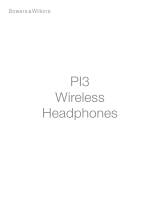 Bowers & Wilkins Pi3 ユーザーマニュアル
Bowers & Wilkins Pi3 ユーザーマニュアル
-
EDIFIER TWS6 True Wireless Earbuds ユーザーマニュアル
-
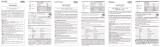 Radius HP-NX 10 ユーザーマニュアル
Radius HP-NX 10 ユーザーマニュアル
-
Beyerdynamic Soul Byrd ユーザーマニュアル
-
Tronsmart Encore Spunky Buds ユーザーマニュアル
-
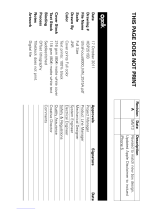 Polk Mono ultrafocus 8000 ユーザーマニュアル
Polk Mono ultrafocus 8000 ユーザーマニュアル
-
Beyerdynamic BLUE BYRD ユーザーマニュアル
-
Denon AH-C300 ユーザーガイド