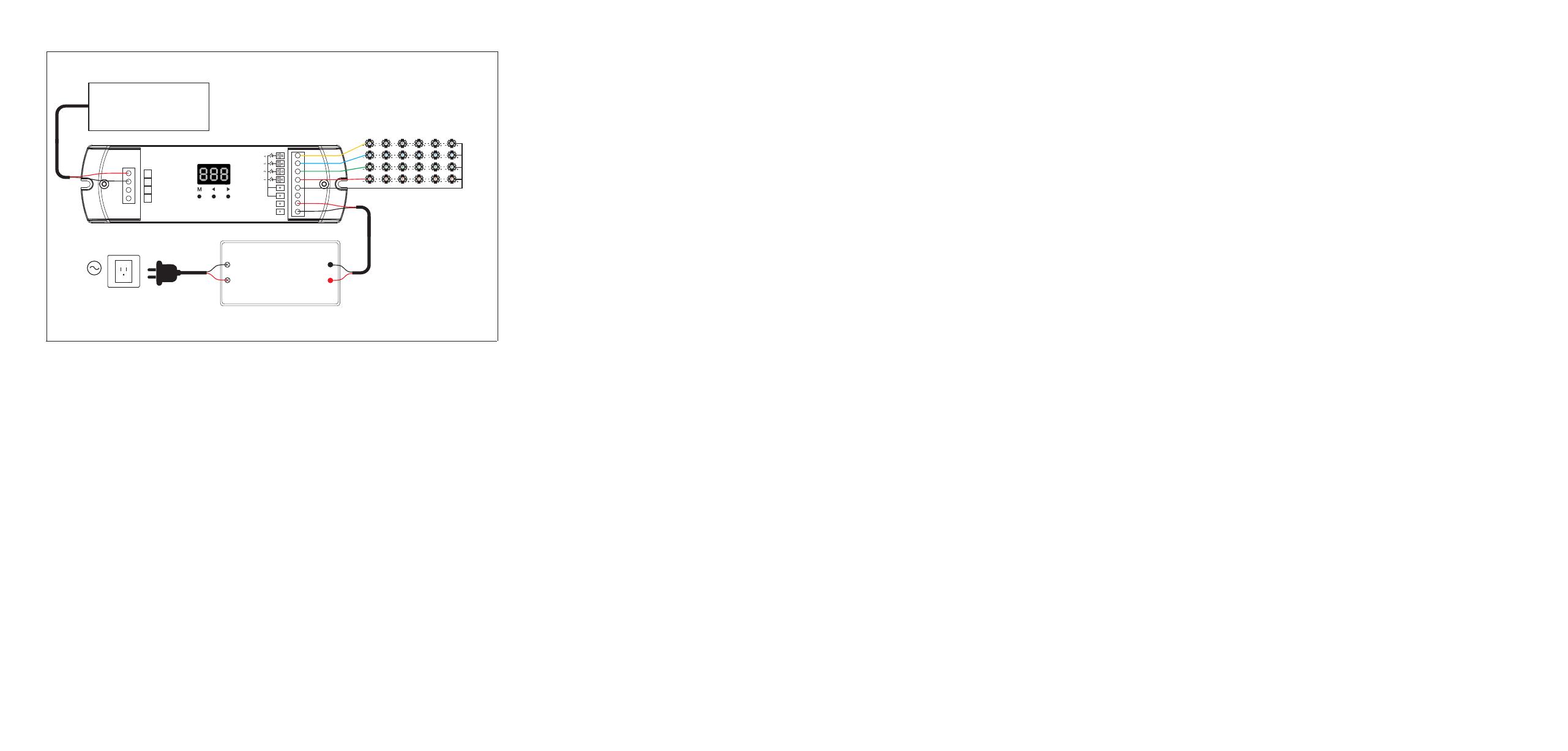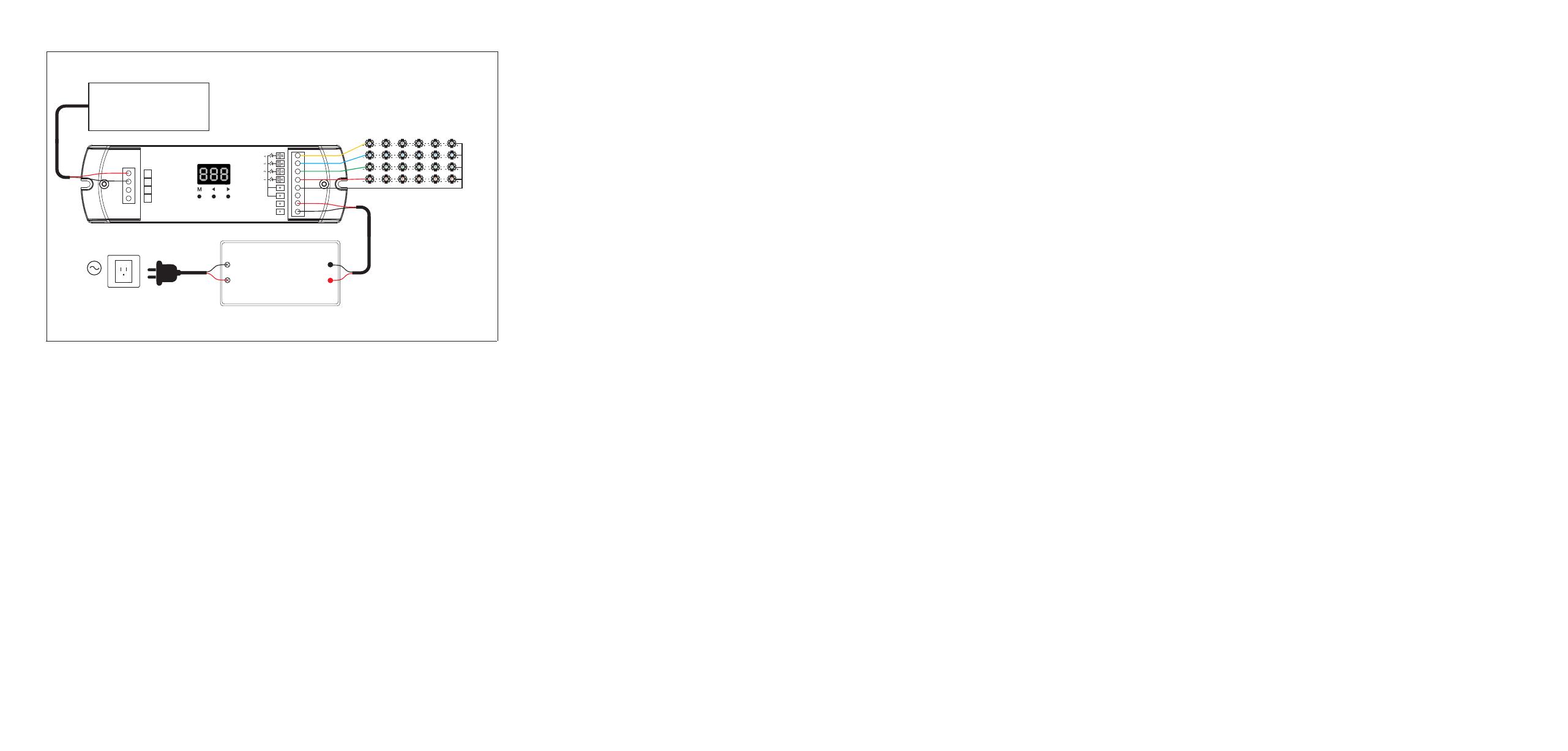
User Manual Ver 1.0.0
● The rst time you use it, you need to set the light type according to your application needs.
● Press the M button for 2 seconds to set the light type.
● Press the ◀or ▶ key to switch between the single color ("C-1"), dual color ("C-2"), RGB ("C-3") or RGBW ("C-4") light type.
● Short press the M button or timeout for 10 seconds to exit the light type setting.
Operation
Setting the light type
DALI address assigned by DALI masters
DALI address can also be assigned by DALI Master controller automatically.
Please refer to user manuals of compatible DALI Masters for specic operations.
The digital display will show “AAU” When the DALI master is assigning address.
After address is assigned, the digital display will show the start DALI address”Axx”, xx is from 00 to 63.
Using DALI master assign address may result in discontinuous address, the digital display will show the start DALI address”Uxx”.
When setting C-1 type, DT6 dimming, 4-channel output is the same.
When setting C-2 type, DT8-TC, 3/4 LED channel and 1/2 LED channel output is the same.
When setting C-3 type, DT8-RGB, the 4th channel does not output.
When setting C-4 type, DT8-RGBW, 4 channels are output independently.
Set DALI Address via buttons
● Long press ◀ or ▶ key for 2s, prepare for set the start DALI address, then press ◀ or ▶ key to set the start DALI address.
● Short press M key or timeout 10s, quit start DALI address setting.
● The start DALI address can be manually assigned from 00-63-FF.
● by factory defaults, no DALI address is assigned for the dimmer, and digital display shows “AFF”.
Set PWM frequency
● Long press M & ◀ key for 2s, prepare for set PWM frequency.
● Short press ◀ or ▶ key to switch between 1000Hz("F10"), 2000Hz("F20"), 4000Hz("F40") or 8000Hz("F80").
Higher PWM frequency, will cause lower output current, higher power noise, but more suitable for camera
(No flickers for video).
● Short press M key or timeout 10s, quit PWM frequency setting.
Output current setting
● Please select the correct current rstly when the LED load is disconnected.
● Long press M and ◀and◀ key in the same time for 2s, prepare for setup output current.
● For DA4-C(150-500mA): short press ◀ or ▶ key to switch 150mA("C15"), 200mA("C20"), 250mA("C25"),
300mA ("C30"), 350mA("C35"), 400mA("C40") , 450mA("C45") or 500mA("C50").
● For DA4-C(350-1200mA): short press ◀ or ▶ key to switch 350mA("C35"), 500mA("C50"), 600mA("C60"),
700mA("C70"),800mA("C80"), 900mA("C90") , 1050mA("CA5") or 1200mA("CC0").
● Press M key or timeout 10s, quit output current setting.
Light type setting instructions:
Power Supply
12-48VDC
Constant Voltage
AC100-240V
DA1 DA2
SIGN AL INPU T
DA1 DA2
● DA4-CM for RGBW (C-4)
DALI Master
INPUT
12-48VDC
LED OUTPUT
● Long press ◀ and ▶ key for 2s, restore factory default parameter, display ”RES”.
● Factory default parameter: no DALI address is assigned, DT8-RGBW, PWM frequency is 4000Hz.
● Long press M & ▶ key for 2s, enter fast self-testing, the output channel will be on orderly then all on.
Restore factory default parameter
• DO NOT install with power applied to device.
• DO NOT expose the device to moisture.
Safety & Warnings
Page 2
DA4-CM 4 Channel Constant Current LED DALI Dimmer
AC Power
50/60Hz
Drives 1-13pcs LED per channel x 4CH