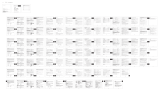ページを読み込んでいます...

Model: BTH95
True Wireless Earbuds
MoveBuds H1

English User Manual
Benutzerhandbuch
Guide Utilisateur
Manual de Usuario
Manuale Utente
取圾說明書
사용자 매뉴얼
用户指南
01
08
14
20
26
32
38
44

EN|01
Package Contents
Power ON / Power OFF
Download and install the Tribit App from Google Play or Apple Store on your device.
Use the app to customize the EQ, upgrade the rmware, or restore the factory setting
of your Tribit products, including the MoveBuds H1.

EN|02
Wearing Your MoveBuds H1
The le earbud is placed on the right side of the charging case, while the right earbud
is placed on its le side. Ensure you are putting the correct earbud into your ear before
attempting to wear it.
Bluetooth Connection Instructions
Setting up your MoveBuds H1 the rst time
Turn on the MoveBuds H1, activate the Bluetooth function
on your desired device, and search for other Bluetooth-
enabled devices. Find the device name "Tribit MoveBuds H1"
to initiate the connection.
Future usage with the MoveBuds H1
Once paired, the MoveBuds H1 will automatically connect to
the last connected device when turned on.
Connecting the MoveBuds H1 with other devices
Method 1: Disconnect the currently connected Bluetooth
device, and the MoveBuds H1 will automatically return to
Bluetooth pairing mode.
Method 2: Place the MoveBuds H1 back into the charging case. Hold down the
button on the charging case for ve seconds until its indicators ash three times. The
MoveBuds H1 will be ready to pair with a new device when removed from the case.
R
R
R

EN|03
Replace the Ear Tips
Button Functionality
Five pairs of dierent-sized ear tips are provided to ensure you have the best choice for
your ears.
Le Earbud
Single-click:Play/pause the music / Answer a call.
Double-click: Previous track / End a call.
Click three times: Activate the voice assistant in
a non-conversation state.
Hold down: Decrease the volume / Reject an
incoming call.
Hold down (six seconds): While o, this will turn
on the le earbud.
Hold down (ten seconds): Turn o both earbuds.
Right Earbud
Single-click:Play/pause the music / Answer a call.
Double-click: Next track / End a call.
Click 3 times: Ambient mode.
Hold down: Increase the volume / Reject an incoming call.
Hold down (six seconds): While o, this will turn on the right earbud.
Hold down (ten seconds): Turn o both earbuds.

EN|04
Charging the MoveBuds H1
Place the MoveBuds H1 back into the charging case and close the cover to start
charging. If both the case's le and right light indicators are on, your MoveBuds H1 are
successfully charging.
It takes about 90 minutes for the MoveBuds H1 to fully charge.
Charging the Charging Case
The charging cases indicators will breathe during charging, producing a solid glow.
The MoveBuds H1 charging case takes 120 minutes to charge fully.
To reset the MoveBuds H1, place the MoveBuds H1 back into the charging case and
hold down the button on the case for ten seconds. The charging case's lights will ash
twice to indicate a successful reset.
Note: Aer resetting your MoveBuds H1, you must delete the pairing record on
your previously connected device and search for earbuds again to reestablish a
connection.
Power ON/OFF: The white indicator will flash for one
second before turning on/o.
Bluetooth Pairing: The white indicator will ash slowly
while in pairing mode.
Connection Successful: The white indicator will turn o.
Re-connecting: The white indicator breathes slowly.
Low Battery: The white indicator ashes rapidly.
MoveBuds H1 Indicator Light Instruction
Charging Instruction
Reset
Safety Tips
1. Do not dismantle or modify the MoveBuds H1 for any reason. The warranty will not
cover any resulting malfunction due to modications.
2. The opening and closing edge of the charging case is much sharper than other

EN|05
Cautions
positions. Please be careful when you open / close its cover to avoid scratches.
3. Do not expose the MoveBuds H1 to temperatures above 45°C or below -20°C as this
may cause damage to your device.
4. The MoveBuds H1 contains a built-in lithium battery. Do not disassemble, hit,
squeeze or throw MoveBuds H1 into a re as this may cause an explosion.
5. The MoveBuds H1 contains small components. Please keep them away from
children to avoid accidental swallowing or other injuries.
6. It is recommended not to use the MoveBuds H1 when driving as it is illegal in
some regions. Please check and abide by the local laws and regulations on the use
of headphones. Please stop listening using the MoveBuds H1 if you are distracted
by audio devices when driving or engaging in activities that require complete
concentration.
7. The MoveBuds H1 and the charging case contain magnets. The magnetic fields
generated by these magnets may interfere with pacemakers, debrillators, or other
medical equipment. Please
keep a safe distance between your medical equipment and the product.
8. The antibacterial agents coating the earbuds have an inhibitory eect on bacteria.
However, the earbuds may still cause ear infections if not properly cleaned. Please use
a lint-free so cloth to regularly clean the MoveBuds H1.
1. The MoveBuds H1 may sound lower than the actual volume in a noisy environment.
2. Long-term high-volume listening may cause permanent damages to your hearing.
3. Please charge the MoveBuds H1 with the provided charging cable and power
adapter/computer. Only use an adapter that complies with your country/region's laws
and international and regional safety standards.
4. Using the MoveBuds H1 in dry seasons or regions may easily cause static electricity
accumulation. You may feel a small amount of static electricity discharge from the
earbuds. Please avoid using it in dry environments to reduce the risk of electrostatic
discharge. As an extra safety measure, before using the MoveBuds H1, users may touch
a grounded item or unpainted metal object to discharge any stored up static electricity.
5.The waterproofness of the earbuds is tested in the laboratory, which is dierent from
the actual usage conditions. It’s not recommended to immerse the earbuds in water
for a long time or wear them for swimming, bathing, or other water sports that may
lead to damages to the earbuds, or the warranty will be invalid.

EN|06
Battery Life and Charging Data Declaration
FCC Statement
The MoveBuds H1 battery life, charging time, and charging case come from the
ThousandShores Group's Laboratory. ThousandShores Group reserves the right to
adjust, revise, or add stipulations to this user's manual. Visit our website Tribit.com
Changes or modifications not expressly approved by the party responsible for
compliance could void the user's authority to operate the equipment.
This equipment has been tested and found to comply with the limits for a Class B
digital device, pursuant to Part 15 of the FCC Rules. These limits are designed to
provide reasonable protection against harmful interference in a residential installation.
This equipment generates uses and can radiate radio frequency energy and, if not
installed and used in accordance with the instructions, may cause harmful interference
to radio communications. However, there is no guarantee that interference will not
occur in a particular installation. If this equipment does cause harmful interference to
radio or television reception, which can be determined by turning the equipment o
and on, the user is encouraged to try to correct the interference by one or more of the
following measures:
-- Reorient or relocate the receiving antenna.
-- Increase the separation between the equipment and receiver.
-- Connect the equipment into an outlet on a circuit dierent from that to which the
receiver is connected.
-- Consult the dealer or an experienced radio/TV technician for help
This device complies with part 15 of the FCC rules. Operation is subject to the following
two conditions (1)this device may not cause harmful interference, and (2) this
device must accept any interference received, including interference that may cause
undesired operation.
Working Frequency & Transmitting Power
Working Frequency: 2402MHz ~ 2480MHz
Transmitting Power: -6 ~ 4dBm

EN|07
IC Caution
Qualcomm aptX
This device complies with Industry Canada licence-exempt RSS standard(s).
Operation is subject to the following two conditions: (1) This device may not cause
interference, and (2) This device must accept any interference, including interference
that may cause undesired operation of the device.
Le présentappareilestconforme aux CNR d'Industrie Canada applicables aux appareils
radio exempts de licence. L'exploitationestautorisée aux deux conditions suivantes:
(1) l'appareil ne doit pas produire de brouillage, et (2) l'utilisateur de l'appareildoit
accepter tout brouillageradioélectriquesubi, mêmesi le brouillageest susceptible
d'encompromettre le fonctionnement.
Qualcomm aptX is a product of Qualcomm Technologies, Inc. and/or its subsidiaries.
Qualcomm is a trademark of Qualcomm Incorporated, registered in the United States
and other countries.
aptX is a trademark of Qualcomm Technologies International, Ltd., registered in the
United States and other countries.

DE|08
Packungsinhalt
Einschalten/Ausschalten
Laden Sie die Tribit App von Google Play oder dem App Store herunter und installieren
Sie die App auf Ihrem Gerät. Mit ihr können Sie die Klangregelung anpassen, die
Firmware aktualisieren, die Werkseinstellungen der Ohrstöpsel wiederherstellen usw.

DE|09
Tragen der Ohrstöpsel
Vergewissern Sie sich vor dem Tragen, dass Sie den richtigen Ohrstöpsel für Ihr linkes
bzw. rechtes Ohr auswählen. Der linke Ohrstöpsel wird auf der rechten Seite der
Ladeschale platziert, während der rechte Ohrstöpsel auf der linken Seite platziert wird.
Anweisungen zur Herstellung der Bluetooth-
Verbindung
Für die erste Nutzung
Schalten Sie die Ohrstöpsel ein, aktivieren Sie die Bluetooth-
Funktion auf Ihrem Gerät und suchen Sie nach anderen
Bluetooth-fähigen Geräten. Finden Sie den Gerätenamen
"Tribit MoveBuds H1" zum Aufbau der Verbindung.
Für die spätere (nicht erste) Nutzung
Nach dem Einschalten der Ohrstöpsel werden Sie
automatisch mit dem zuletzt verbundenen Gerät verbunden.
Verbindung der Ohrstöpsel mit anderen Geräten
Methode 1: Trennen Sie das aktuell verbundene Bluetooth-
Gerät, und die Ohrstöpsel wechseln automatisch in den
Bluetooth-Kopplungsmodus.
Methode 2: Setzen Sie die Ohrstöpsel wieder in die Ladeschale ein. Halten Sie die
Taste an der Ladeschale 5 Sekunden lang gedrückt, bis die Anzeigen dreimal blinken.
Dies zeigt an, dass die Ohrstöpsel in den Bluetooth-Kopplungsmodus übergegangen
sind.
R
R
R

DE|10
Auswechseln der Ohrstöpsel
Tastenfunktionalität
Wie liefern Ihnen 5 Paar Ohrstöpsel in verschiedenen Größen und stellen Ihnen damit
ein optimales Sortiment zur Auswahl für Ihre Ohren zur Verfügung.
Linker Ohrstöpsel
Einfacher Klick: Musik abspielen/anhalten;
Anruf annehmen
Doppelklick: vorheriger Titel / Anruf beenden
3-maliges Drücken: Aktivieren des
Sprachassistenten (im Nicht-Gesprächszustand)
Sekundenlang gedrückt halten: Lautstärke
verringern (im Betriebsmodus) / eingehenden
Anruf abweisen
6 Sekunden lang gedrückt halten: Einschalten
des linken Ohrstöpsels (im ausgeschalteten
Zustand)
10 Sekunden lang gedrückt halten: beide
Ohrstöpsel ausschalten (im Standby-Zustand)
Rechter Ohrstöpsel
Einfacher Klick: Musik abspielen/anhalten/ Anruf annehmen
Doppelklick: nächster Titel / Anruf beenden
3-maliges Drücken: Umgebungsmodus
Sekundenlang gedrückt halten: Lautstärke erhöhen (im Betriebsmodus) /
eingehenden Anruf abweisen
6 Sekunden lang gedrückt halten: Einschalten des rechten Ohrstöpsels (im
ausgeschalteten Zustand)
10 Sekunden lang gedrückt halten: beide Ohrstöpsel ausschalten (im Standby-Modus)

DE|11
Auaden der Ohrstöpsel
Legen Sie die Ohrstöpsel wieder in die Ladeschale und schließen Sie die Abdeckung,
um den Ladevorgang zu starten. Wenn die beiden Anzeigen ganz links und ganz rechts
an der Ladeschale aueuchten, werden die Ohrhörer erfolgreich geladen.
Eine vollständige Auadung der Ohrstöpsel dauert ca. 90 Minuten.
Auaden des Ladegeräts
Die Anzeige(n) de Ladeschale flackert schwach während des Ladevorgangs. Alle 4
Anzeigen leuchten kräig nach der vollständigen Auadung der Ladeschale (ca. 120
Minuten).
Legen Sie die Ohrstöpsel wieder in die Ladeschale und halten Sie die Taste 10
Sekunden lang gedrückt, bis die Anzeigen der Ladeschale zweimal hintereinander
blinken, d.h. die Ohrstöpsel wurden erfolgreich zurückgesetzt.
Hinweis: Nach dem Zurücksetzen der Ohrhörer müssen Sie den Kopplungseintrag
auf Ihrem Gerät löschen und erneut nach Ohrhörern suchen, um eine erneute
Verbindung herzustellen.
Einschalten/Ausschalten: Die weiße Anzeigeleuchte blinkt 1
Sekunde lang und schaltet sich dann aus.
Bluetooth-Kopplung: Die weiße Anzeigeleuchte blinkt
langsam.
Erfolgreicher Verbindungsaufbau: Die weiße
Anzeigeleuchte schaltet sich aus.
Wiederherstellung der Verbindung: Die weiße Anzeige
ackert schwach.
Niedriger Batteriestand: Die weiße Anzeigeleuchte blinkt
schnell.
Anleitung für die Ohstöpsel-Anzeigeleuchte
Anleitung zum Auaden
Zurücksetzen

DE|12
Sicherheitstipps
Vorsichtsmaßnahmen
1. Nehmen Sie die Ohrstöpsel weder auseinander noch verändern Sie sie; da in solchen
Fällen Fehlfunktionen der Ohrstöpsel von der Garantie ausgeschlossen sind.
2. Die Öffnungs- und Schließkanten des Ladekoffers sind schärfer als an anderen
Stellen. Bitte seien Sie beim Öffnen und Schließen der Abdeckung vorsichtig, um
Verletzungen zu vermeiden.
3. Legen Sie die Ohrstöpsel in keine Umgebung mit zu hohen oder zu niedrigen
Temperaturen (über 45°C bzw. unter -20°C).
4. Dieses Produkt hat eine eingebaute Lithiumbatterie. Es ist verboten, die Ohrstöpsel
zu zerlegen, auf sie zu schlagen, sie zu quetschen oder sie ins Feuer zu werfen.
5. Die MoveBuds H1 Ohrstöpsel enthalten kleine Komponenten. Bitte legen Sie sie
außerhalb der Reichweite von Kindern ab, um versehentliches Verschlucken und
andere Verletzungen zu vermeiden.
6. Es wird empfohlen, die MoveBuds H1 nicht während des Autofahrens zu benutzen.
Obwohl die MoveBuds H1 über einen Umweltüberwachungsmodus verfügen, ist ihre
Nutzung während der Autofahrt in einigen Regionen illegal. Bitte informieren Sie sich
über die örtlichen Gesetze und Vorschriften zur Verwendung von Kopfhörern und
halten Sie diese ein. Bitte beenden Sie sofort die Nutzung der Ohrstöpsel, wenn Sie
beim Autofahren oder bei einer Tätigkeit, die volle Konzentration erfordert, durch den
Ton abgelenkt werden.
7. Die MoveBuds H1 Ohrstöpsel und die Ladeschale enthalten Magnete. Die von diesen
Magneten erzeugten Magnetfelder können Herzschrittmacher, Defibrillatoren oder
andere medizinische Geräte stören. Bitte halten Sie daher einen Sicherheitsabstand
zwischen Ihren medizinischen Geräten und dem Produkt ein.
8. Die Ohrstöpsel sind mit antibakteriellen Wirkstoffen versehen, die eine gewisse
bakterienhemmende Wirkung haben, aber wenn sie nicht ordnungsgemäß gereinigt
werden, können die Ohrstöpsel dennoch Ohrinfektionen verursachen. Bitte verwenden
Sie zur regelmäßigen Reinigng der MoveBuds H1 ein fusselfreies, weiches Tuch.
1. In einem lauten Umfeld ist die Lautstärke der Ohrstöpsel geringer als die tatsächliche
Lautstärke.
2.Langfristiges Hören von Musik mit hoher Lautstärke kann Ihr Gehör dauerha schädigen.

DE|13
Angaben zu Batterielebensdauer und
Ladevorgang
Die Angaben zur Batterielebensdauer und sowie zur Ladezeit der Ohrstöpsel und der
Ladeschale stammen aus dem Labor der ThousandShores Group. Die ThousandShores
Group behält sich das Recht auf endgültige Auswertung vor.
Arbeitsfrequenz & Sendeleistung
Arbeitsfrequenz: 2402MHz ~ 2480MHz
Sendeleistung: -6 ~ 4dBm
3. Bitte laden Sie die Ohrstöpsel mit dem mitgelieferten Ladekabel und dem
Netzadapter/Computer auf. Verwenden Sie nur einen Adapter, der den Gesetzen Ihres
Landes/Ihrer Region sowie den internationalen und regionalen Sicherheitsstandards
entspricht.
4. Wenn Sie die MoveBuds H1 in sehr trockenen Jahreszeiten oder Regionen
verwenden, kann es leicht zu einer Ansammlung statischer Elektrizität kommen.
Sie können dann eine kleine Menge statischer Elektrizität spüren, die sich von den
Ohrstöpseln entlädt. Um das Risiko einer elektrostatischen Entladung zu verringern,
sollten Sie die MoveBuds H1 nicht in einer extrem trockenen Umgebung verwenden
oder geerdete, unlackierte Metallgegenstände berühren, um statische Elektrizität zu
entladen.
5.Die Wasserdichtheit des Ohrhörers wird unter Laborbedingungen getestet, die sich
von der tatsächlichen Einsatzumgebung unterscheiden. Tauchen Sie die Ohrhörer
nicht für längere Zeit in Wasser und tragen Sie die Ohrhörer nicht zum Schwimmen,
Baden und anderen ähnlichen Aktivitäten, die die Ohrhörer beschädigen können. Der
Hersteller übernimmt keine Garantie.

FR|14
Contenu de l'emballage
Marche / Arrêt
Téléchargez l'application Tribit sur Google Play ou App Store et installez-la sur votre
appareil. Vous pouvez ensuite l'utiliser pour personnaliser l'égalisation, mettre à jour
le micrologiciel, rétablir les paramètres d'usine des écouteurs, etc.

FR|15
Port des oreillettes
Assurez-vous de choisir le bon écouteur pour votre oreille gauche ou droite avant de le
porter. L'écouteur gauche est placé sur le côté droit de l'étui de chargement tandis que
l'écouteur droit est placé sur son côté gauche.
Instructions pour la connexion Bluetooth
Pour la première utilisation
Allumez les oreillettes, activez la fonction Bluetooth sur votre
appareil et recherchez d'autres appareils compatibles avec
Bluetooth. Trouvez le nom de l'appareil "Tribit MoveBuds
H1" pour lancer la connexion.
Pour la non-première utilisation
Allumez les oreillettes et elles se connecteront
automatiquement au dernier appareil connecté.
Connectez les oreillettes à d'autres appareils
Méthode 1 : déconnectez le périphérique Bluetooth
actuellement connecté, et les oreillettes entreront
automatiquement en mode de couplage Bluetooth.
Méthode 2 : remettez les écouteurs dans l'étui de chargement. Appuyez sur le bouton
de l'étui de chargement et maintenez-le enfoncé pendant 5 secondes jusqu'à ce que
ses indicateurs clignotent 3 fois, ce qui indique que les oreillettes sont entrées en
mode de couplage Bluetooth.
R
R
R

FR|16
Remplacer les embouts
Fonctionnement des boutons
5 paires d'embouts de tailles diérentes sont fournies pour vous permettre de faire le
meilleur choix pour vos oreilles.
Oreille gauche
Simple clic : lecture/pause de la musique ; répondre à
un appel
Double clic : piste précédente / n d'un appel
Cliquer 3 fois : activer l'assistant vocal (en état de non-
conversation)
Maintenir la touche enfoncée pendant quelques
secondes : diminuer le volume (en état de
fonctionnement) / rejeter un appel entrant
Maintenez cette touche enfoncée pendant 6 secondes :
allumez l'écouteur gauche (en mode désactivé)
Maintenez cette touche enfoncée pendant 10
secondes : éteindre les deux oreillettes (en mode veille)
Oreille droite
Simple clic : lecture/pause de la musique/répondre à un appel
Double clic : piste suivante / n d'un appel
Cliquer 3 fois : mode ambiant
Maintenir enfoncé pendant quelques secondes : augmenter le volume (en état de
marche) / rejeter un appel entrant
Maintenez cette touche enfoncée pendant 6 secondes : allumez l'écouteur droit (en
mode désactivé).
Maintenez cette touche enfoncée pendant 10 secondes pour éteindre les deux
oreillettes (en mode veille).

FR|17
Chargement des écouteurs
Remettez les écouteurs dans l'étui de chargement et fermez le couvercle pour
commencer le chargement. Si les 2 indicateurs situés à l'extrême gauche et à l'extrême
droite de l'étui de chargement s'allument, cela signie que les écouteurs sont en cours
de chargement.
Il faut environ 90 minutes pour que les écouteurs soient complètement chargés.
Chargement de l'étui de chargement
Le(s) indicateur(s) de l'étui de chargement clignote(nt) pendant le chargement, et les 4
indicateurs s'allument vigoureusement une fois le chargement terminé (dans environ
120 minutes).
Remettez les écouteurs dans l'étui de chargement et appuyez sur son bouton pendant
10 secondes jusqu'à ce que les indicateurs de l'étui de chargement clignotent deux fois
de suite, ce qui indique que les écouteurs ont été réinitialisés avec succès.
Remarque : après avoir réinitialisé les écouteurs, vous devez supprimer
l'enregistrement d'appairage sur votre appareil et rechercher à nouveau les
écouteurs pour les reconnecter.
Marche/Arrêt : Le voyant blanc clignote pendant 1
seconde puis s'éteint.
Jumelage Bluetooth : Le voyant blanc clignote
lentement.
Connexion réussie : Le voyant blanc s'éteint.
Reconnexion : Le voyant blanc clignote.
Pile faible : Le voyant blanc clignote rapidement.
Instructions relatives au voyant lumineux de
l'écouteur
Instructions de chargement
Réinitialiser

FR|18
Conseils de sécurité
Précautions à prendre
1. Ne démontez pas et ne modiez pas les écouteurs pour quelque raison que ce soit,
sinon tout dysfonctionnement des écouteurs ne sera pas couvert par la garantie.
2. Le bord d'ouverture et de fermeture de l'étui de chargement est beaucoup plus
pointu que celui des autres positions. Veuillez faire attention lorsque vous ouvrez /
fermez son couvercle pour éviter les rayures.
3. Ne mettez pas les écouteurs dans un environnement où la température est trop
élevée ou trop basse (plus de 45°C ou moins de -20°C).
4. Ce produit est doté d'une batterie au lithium intégrée. Il est interdit de la démonter,
de la frapper, de la presser ou de jeter les écouteurs dans le feu.
5. Les écouteurs MoveBuds H1 contiennent de petits composants. Veuillez les placer
hors de portée des enfants an d'éviter tout risque d'ingestion accidentelle et autres
blessures.
6. Il est recommandé de ne pas utiliser les MoveBuds H1 pendant la conduite. Bien
qu'il dispose d'un mode de surveillance de l'environnement, il est toujours illégal de
le faire dans certaines régions. Veuillez vérier et respecter les lois et réglementations
locales relatives à l'utilisation des écouteurs. Veuillez cesser immédiatement d'écouter
si vous êtes distrait par l'audio d'écoute lorsque vous conduisez ou que vous vous
livrez à une activité qui nécessite une concentration totale.
7. Les écouteurs MoveBuds H1 et l'étui de chargement contiennent des aimants. Les
champs magnétiques générés par ces aimants peuvent interférer avec les stimulateurs
cardiaques, les défibrillateurs ou d'autres équipements médicaux, veuillez donc
garder une distance de sécurité entre votre équipement médical et le produit.
8. Ces embouts sont dotés d'agents antibactériens qui ont un certain eet inhibiteur
sur les bactéries, mais s'ils ne sont pas correctement nettoyés, les écouteurs peuvent
quand même provoquer des infections de l'oreille. Veuillez utiliser un chion doux non
pelucheux pour nettoyer régulièrement les MoveBuds H1.
1. Dans un environnement bruyant, les écouteurs émettent un son plus faible que le
volume réel.
2. L'écoute prolongée de musique à haut volume peut causer des dommages
permanents à votre audition.
/