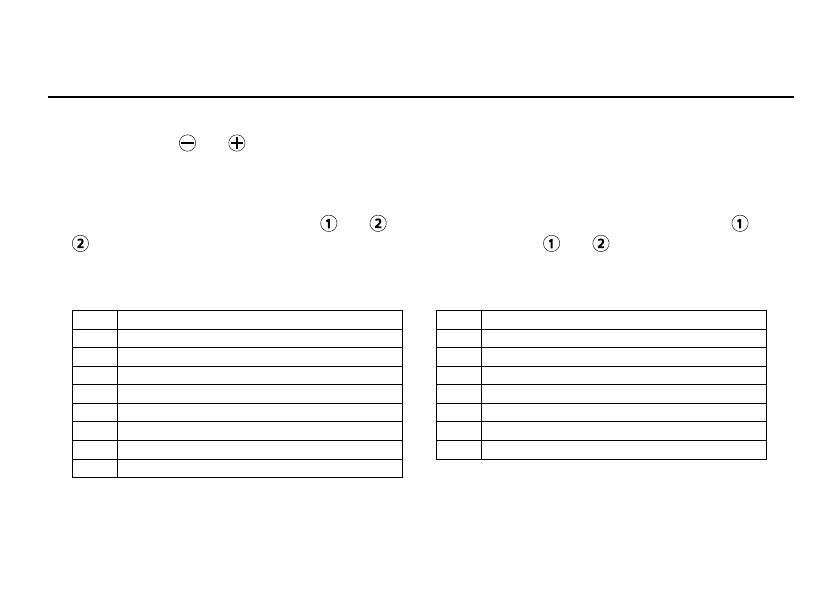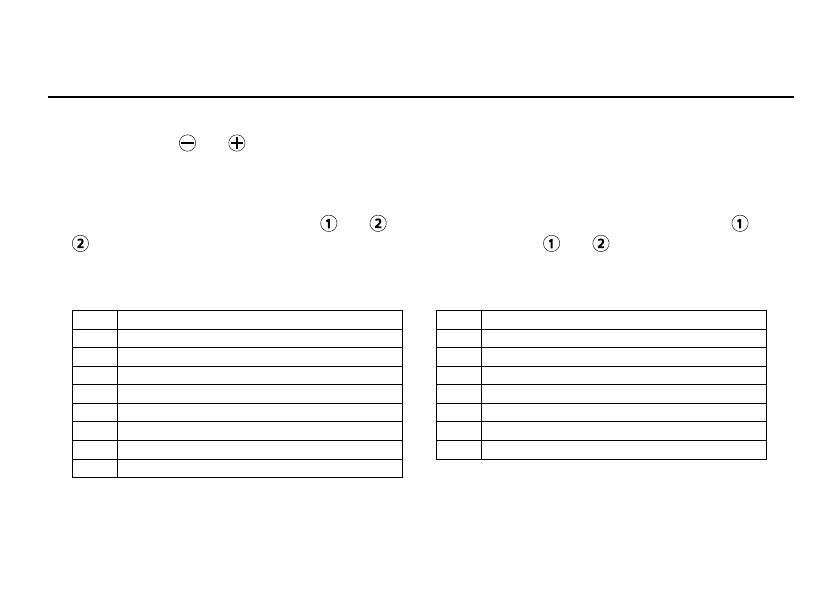
P.19
6. Handling
3. Restart and Battery Capacity
Press and hold and for approx. 5 seconds to restart the remote control. All symbols are
displayed briefly, followed by the battery display.
4. Info menu
Press and hold the programme keys and for about 5 seconds to open the info menu. Press or
briefly to navigate back and forth in the displays. Long presses on and exit the menu again.
In Info menu indicator
8A Current battery capacity in percentage
Er Current error status
ti Temperature of water inlet in °C
to Temperature of water outlet in °C
tL Highest selectable temperature in °C
FL Current water flow in l/min
Po Current power consumption in kW
PP Current power consumption in percentage
PL Maximum appliance power in kW
CA Calibration value
rS Signal strength in percentage
n1 Software version digit 1
n2 Software version digit 2
n3 Software version digit 3
P1 Digits 1 and 2 of the stored pin
P3 Digits 3 and 4 of the stored pin
Menu displays: