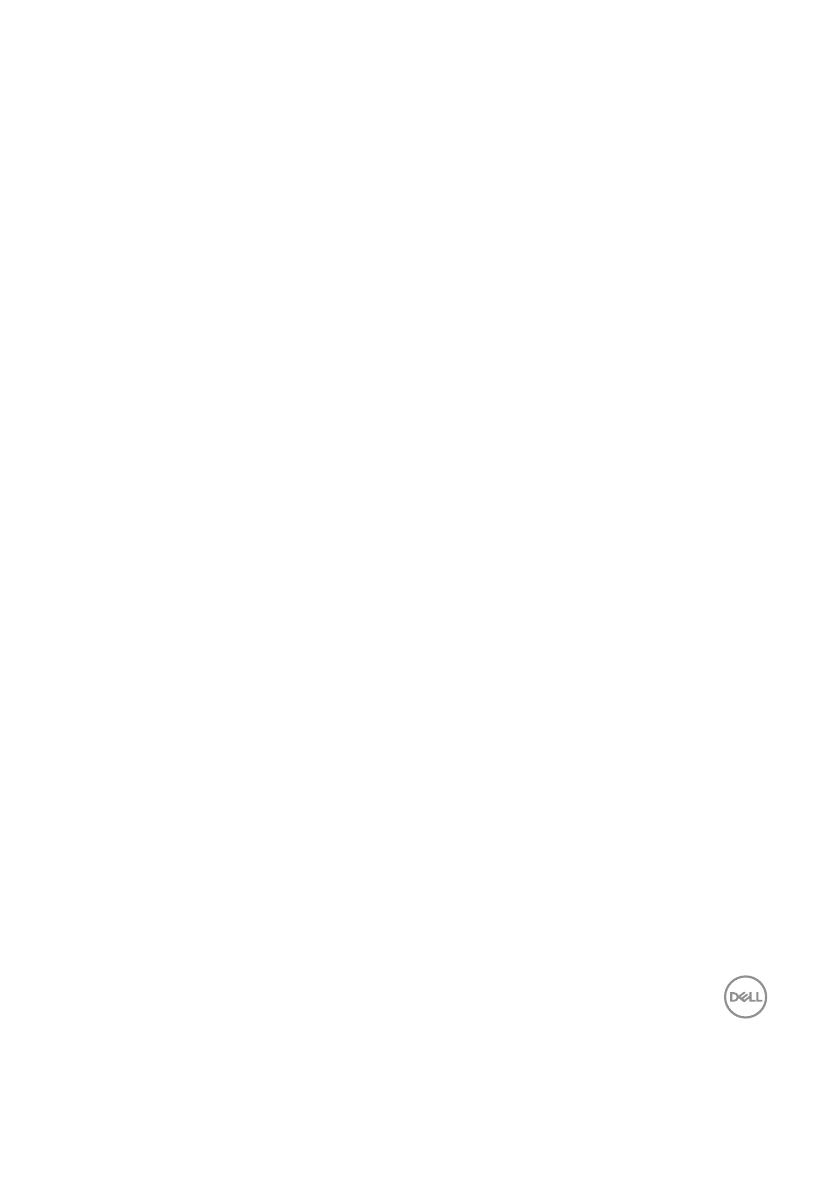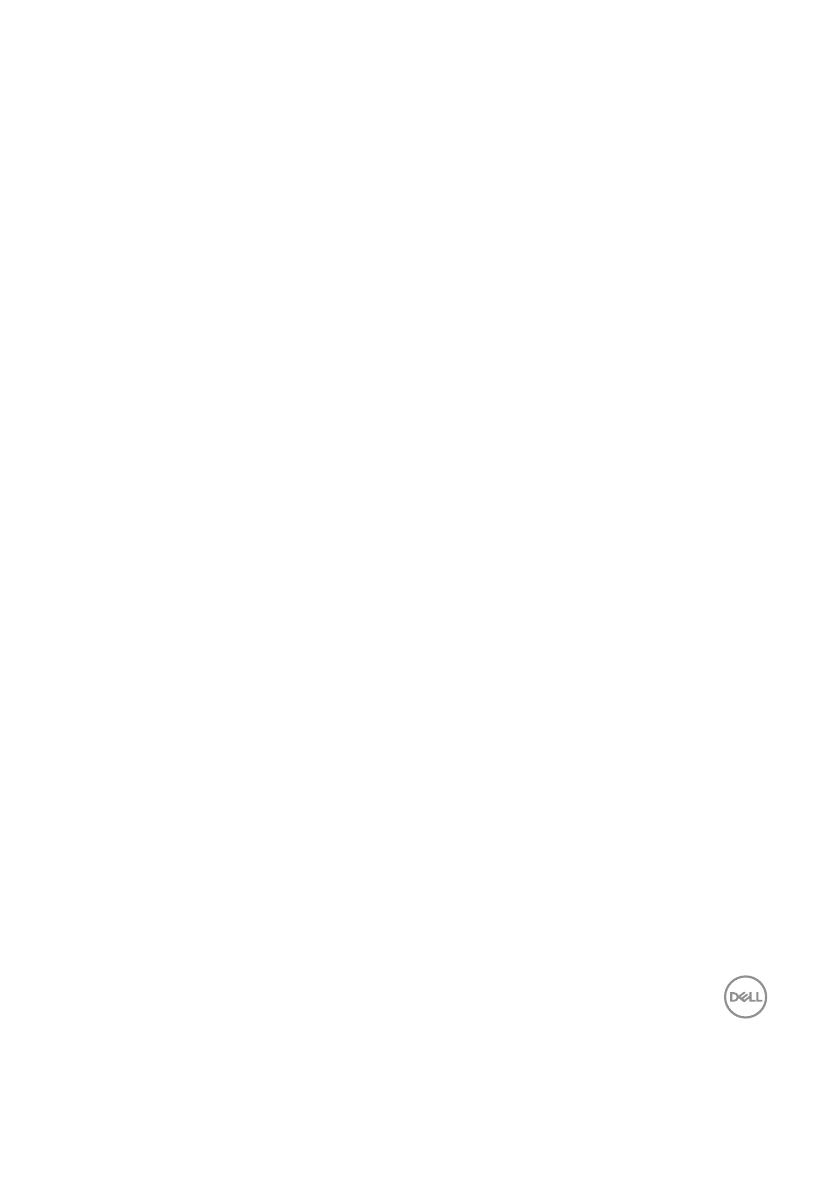
│3
.............................................................................................................................2
..............................................................................................................................................5
..................................................................................................................................................6
.................................................................................................................6
.........................................................................................................7
Dell Peripheral Manager .................................................................................................................9
.............................................................................................................10
................................................................................................13
USB .............................................13
Bluetooth .........................................14
Bluetooth 3 .........................................17
....................................................................................................20
........................................................................................22
USB .....................................22
Bluetooth .................................24
Bluetooth 3 .........................................27
....................................................................................................30
..........................................................................................................................................30
......................................................................................................................................30
..............................................................................................................................31
......................................................................................................................................31