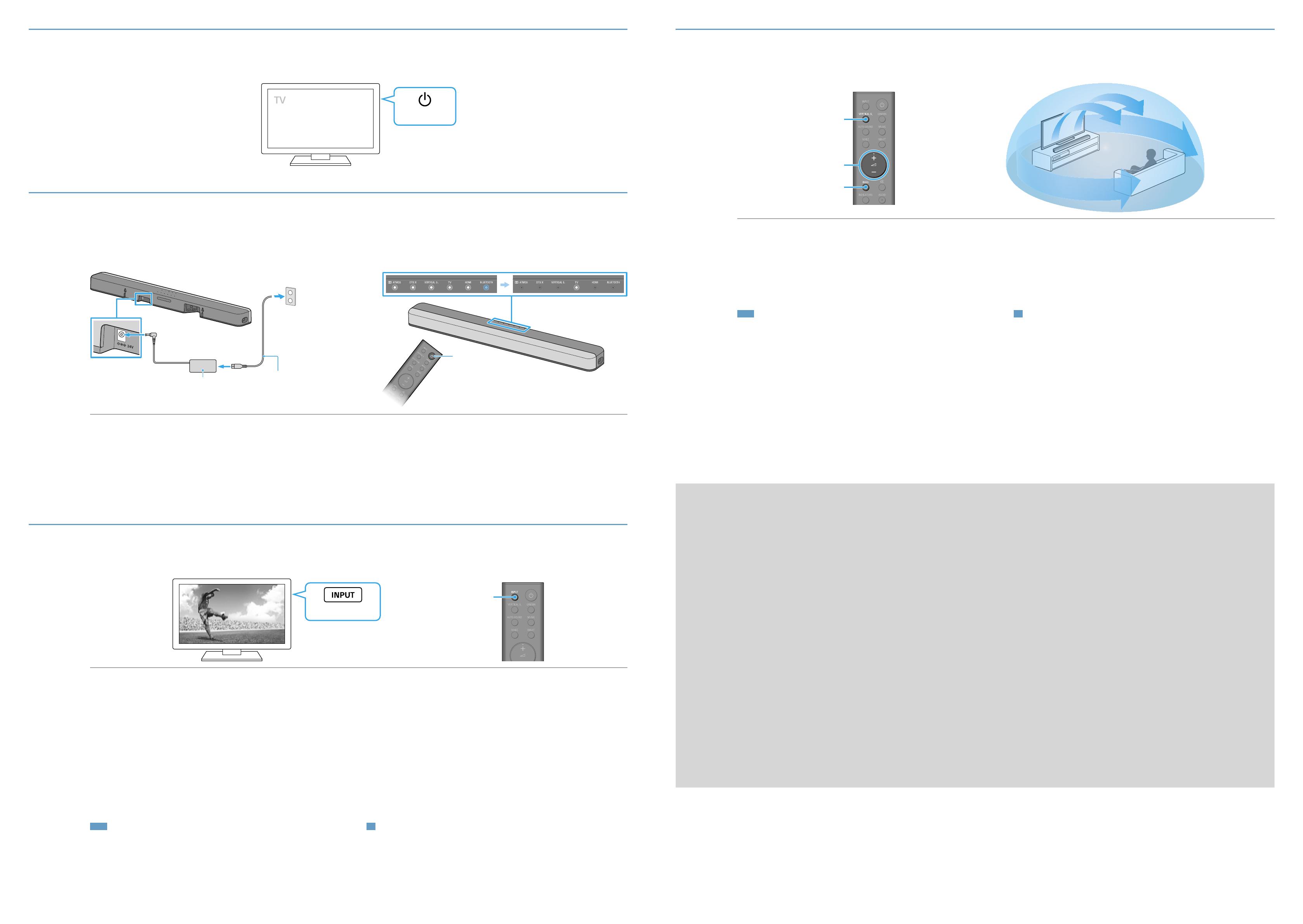
5
Turning on the TV
開啟電視機的電源
Power ON
電源開啟
6
Turning on the Sound Bar
開啟主動式揚聲器
/
AC adapter (supplied)
交流變壓器(附帶)
AC power cord (mains lead)
(supplied)
交流電源線(附帶)
Connect the AC power cord (mains lead) (supplied) and the AC adapter
(supplied), and then insert the plug of the AC adapter into the DC IN terminal
of the Sound Bar until it clicks.
Connect the AC power cord (mains lead) to the AC outlet (mains).
The remote control of the Sound Bar does not work until all the indicators on the Sound
Bar are turned off.
Press (power) on the remote control of the Sound Bar.
All of the indicators on the Sound Bar light up in sequence for a few seconds, and then
only the TV indicator lights up.
連接交流電源線(附帶)和交流變壓器(附帶),然後將交流變壓器的插頭插入主
動式揚聲器的DC IN端子,直到卡入到位。
將交流電源線連接到交流電插座。
在主動式揚聲器上的所有指示燈都熄滅之前,主動式揚聲器的遙控器沒有作用。
按下主動式揚聲器遙控器上的(電源)。
主動式揚聲器上的所有指示燈依序亮起數秒之後,只有TV指示燈亮起。
7
Listening to audio
聆聽音訊
TV input switch
電視機輸入開關
INPUT
To listen to the audio of the TV
Select the desired input using the TV remote control.
The screen switches to the television broadcast screen and the TV audio is output from
the Sound Bar.
If the TV indicator on the Sound Bar does not light up, press INPUT on the remote
control of the Sound Bar to switch to the TV input. The TV indicator on the Sound Bar
lights up.
To listen to the audio of a device that is connected to the HDMI IN jack
on the Sound Bar
Turn on the connected device. Then use the TV remote control to switch the
TV’s input to that for the HDMI IN jack to which the Sound Bar is connected.
Press INPUT on the remote control of the Sound Bar to switch to the HDMI
input.
The HDMI indicator on the Sound Bar lights up and the audio of the connected device is
output from the Sound Bar.
聆聽電視機的聲音
使用電視機遙控器選擇所要的輸入。
畫面切換為電視廣播畫面,而且主動式揚聲器輸出電視機的聲音。
如果主動式揚聲器的TV指示燈沒有亮起,請按下主動式揚聲器遙控器上的INPUT以切換為TV輸
入。主動式揚聲器的TV指示燈會亮起。
聆聽連接到主動式揚聲器HDMI IN插孔的裝置之音訊
開啟連接的裝置之電源。然後使用電視機遙控器將電視機輸入切換為主動式揚聲器
連接的HDMI IN插孔輸入。
按下主動式揚聲器遙控器上的INPUT以切換為HDMI輸入。
主動式揚聲器的HDMI指示燈亮起,連接裝置的音訊會從主動式揚聲器輸出。
Note
•Depending on the order in which you turn on the TV and the Sound Bar, the Sound Bar
may be muted and the Dolby ATMOS and BLUETOOTH indicators flash slowly. If this
happens, turn on the TV first, and then the Sound Bar.
註
•視您開啟電視機與主動式揚聲器的順序而定,主動式揚聲器可能會靜音,而且Dolby ATMOS和
BLUETOOTH指示燈會緩慢閃爍。如果發生此狀況,請先打開電視機,再啟動主動式揚聲器。
8
Enjoying immersive surround experience
享受令人沈醉忘我的環繞體驗
+/–
VERTICAL S.
BASS
Press VERTICAL S. on the remote control of the Sound Bar.
The VERTICAL S. indicator on the Sound Bar lights up.
Enjoy movies, music, and more with sound that flows all around the room, surrounding
you from all directions.
Adjust the volume.
Adjust the volume of the Sound Bar by pressing +/− on the remote control of the
Sound Bar.
Adjust the level of the bass tone by pressing BASS on the remote control of the Sound
Bar.
按下主動式揚聲器遙控器上的VERTICAL S.。
主動式揚聲器的VERTICAL S.指示燈會亮起。
享受電影、音樂與更多,聲音從所有方向環繞您,在整個房間內流動。
調整音量。
按下主動式揚聲器遙控器上的 +/-,以調整主動式揚聲器的音量。
按下主動式揚聲器遙控器上的BASS,以調整低音電平。
Note
•The surround effect from all directions differs depending on the sound source.
註
•來自所有方向的環繞效果依據音源而異。
Troubleshooting
故障排除
No TV sound is output from the Sound Bar, or no picture is displayed
on the TV.
•Press INPUT on the remote control of the Sound Bar to select the TV input. The TV indicator on the
Sound Bar lights up.
•Make sure that the input and output of the HDMI jacks on the Sound Bar are correct.
•Disconnect the cables that connect the TV and the Sound Bar, and then reconnect them firmly.
Disconnect the AC power cords (mains leads) of the TV and the Sound Bar from the AC outlets (mains),
and then reconnect them.
•When the TV and the Sound Bar are connected with the HDMI cable (supplied), enable the Control for
HDMI function or the eARC/ARC function on the TV. For details on the TV’s settings, refer to the
operating instructions supplied with the TV. For more information about the Control for HDMI function,
refer to the Operating Instructions (separate document).
•Check the sound setting of the TV. When the TV is set to output the sound from the TV speakers,
change the setting to output the sound from the external speakers.
No picture or sound from the device connected to the Sound Bar is
output.
•Press INPUT on the remote control of the Sound Bar to select the desired input. The indicator on the
Sound Bar that corresponds with the selected input lights up.
•Make sure that the input and output of the HDMI jacks on the Sound Bar are correct.
•Disconnect the cables connected to the Sound Bar, and then connect them again. Make sure that the
cables are firmly inserted.
The TV remote control does not work.
•When the Sound Bar obstructs the remote control sensor of the TV, the TV remote control may not
work. In that case, press and hold STANDARD on the remote control of the Sound Bar for 5 seconds to
set the IR repeater function to on. You can control the TV with the TV remote control. For details, refer
to “When the TV Remote Control does not Work” in the Operating Instructions (separate document).
No sound or only a very low-level sound is heard from the subwoofer.
•Press BASS on the remote control of the Sound Bar to adjust the level of the bass tone, which changes
cyclically as 0 +1 -1 0...
•The subwoofer is designed for playback of bass or low frequency sounds. When the input source does
not contain much bass sound, such as in TV programs, the bass sound from the subwoofer may be
difficult to hear.
If the problem is not solved even though you have tried the measures above, refer to
“Troubleshooting” in the Operating Instructions (separate document).
主動式揚聲器沒有輸出電視機聲音,或是電視機沒有顯示圖像。
•按下主動式揚聲器遙控器的INPUT,以選擇TV輸入。主動式揚聲器的TV指示燈會亮起。
•確定主動式揚聲器上的HDMI插孔輸入和輸出正確。
•將連接電視機和主動式揚聲器的連接線拔出,然後重新牢固連接。從交流電源插座斷開電視機和主動式揚聲器的
交流電源線,然後重新連接。
•透過HDMI連接線(附帶)連接電視機和主動式揚聲器時,在電視機上啟用HDMI控制功能或eARC/ARC功能。如需電
視機設定的詳細資訊,請參閱電視機附帶的使用說明書。如需HDMI控制功能的詳細資訊,請參閱使用說明書(另
外的文件)。
•檢查電視機的聲音設定。電視機設定為從電視揚聲器輸出聲音時,請將設定變更為從外部揚聲器輸出聲音。
連接主動式揚聲器的裝置沒有輸出圖像或聲音。
•按下主動式揚聲器遙控器的INPUT,以選擇所要輸入。主動式揚聲器上對應所選輸入的指示燈會亮起。
•確定主動式揚聲器上的HDMI插孔輸入和輸出正確。
•將連接主動式揚聲器的連接線拔出,然後重新連接。確定連接線牢固地插入。
電視機遙控器無效。
•當主動式揚聲器擋到電視機的遙控器感應器時,電視機遙控器可能會無法使用。在此狀況下,按住主動式揚聲器
遙控器上的STANDARD 5秒,以將IR中繼器功能設定為開啟。您可用電視機遙控器控制電視機。如需詳細資訊,請
參閱使用說明書(另外的文件)中的“電視機遙控器不能操作時”。
主動式重低音揚聲器沒有發出聲音或聲音非常微弱。
•按下主動式揚聲器遙控器上的BASS以調整低音電平,以0 +1 -1 0...循環變化。
•主動式重低音揚聲器專為播放低音或低頻聲音而設計。當輸入來源未含有太多低音時,例如電視節目,可能會難
以聽見主動式重低音揚聲器的低音。
如果嘗試以上措施後問題仍然沒有解決,請參閱使用說明書(另外的文件)中的“故障排除”。

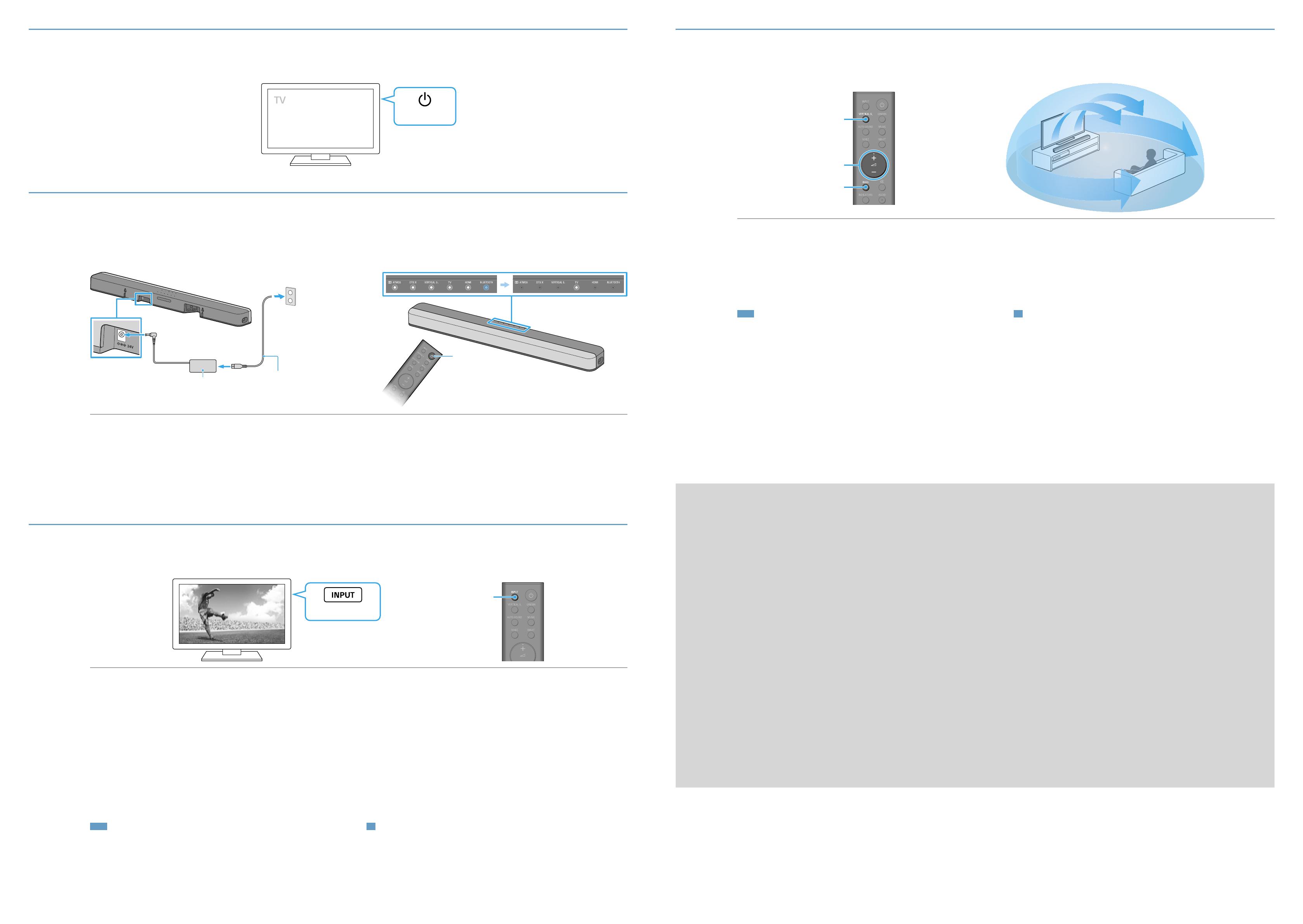
 1
1
 2
2

