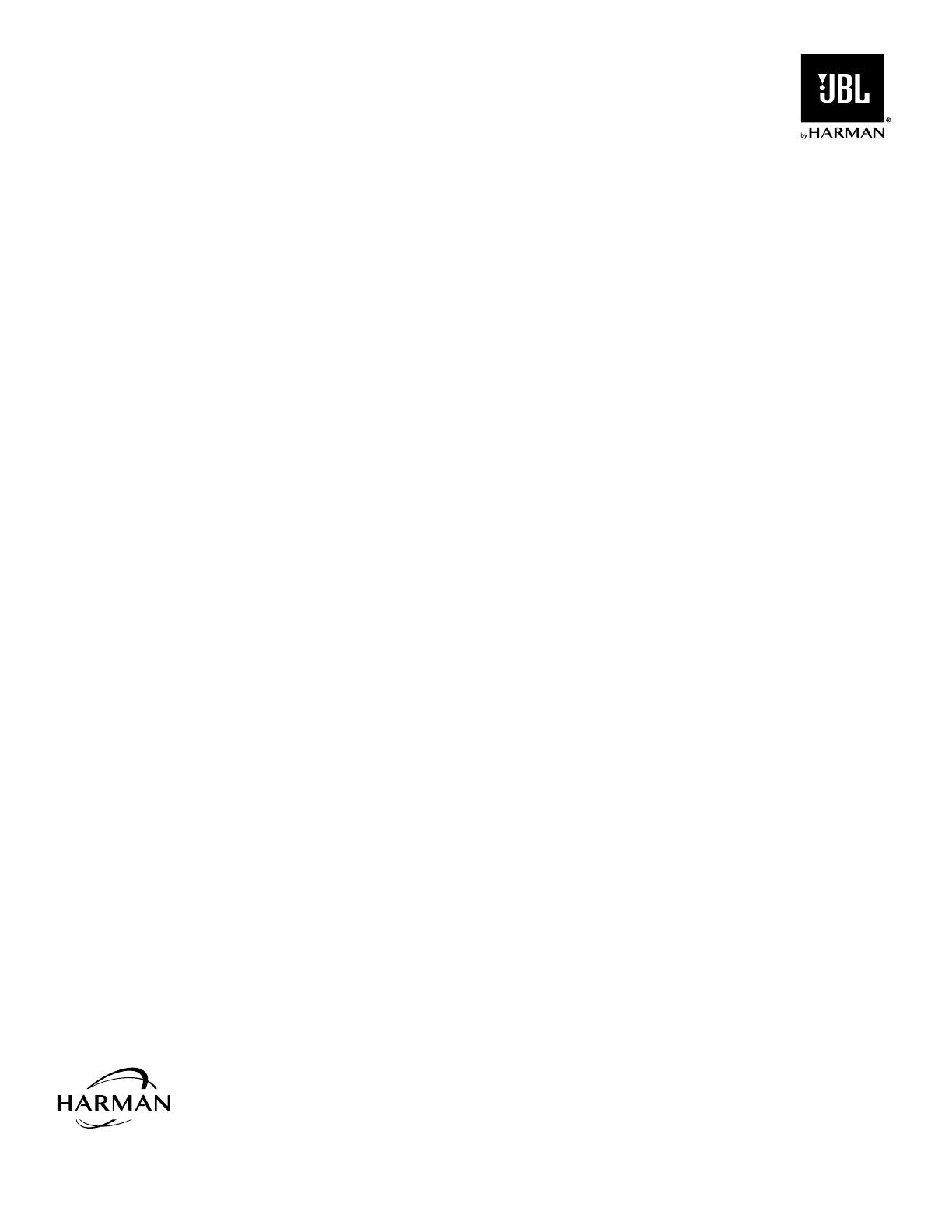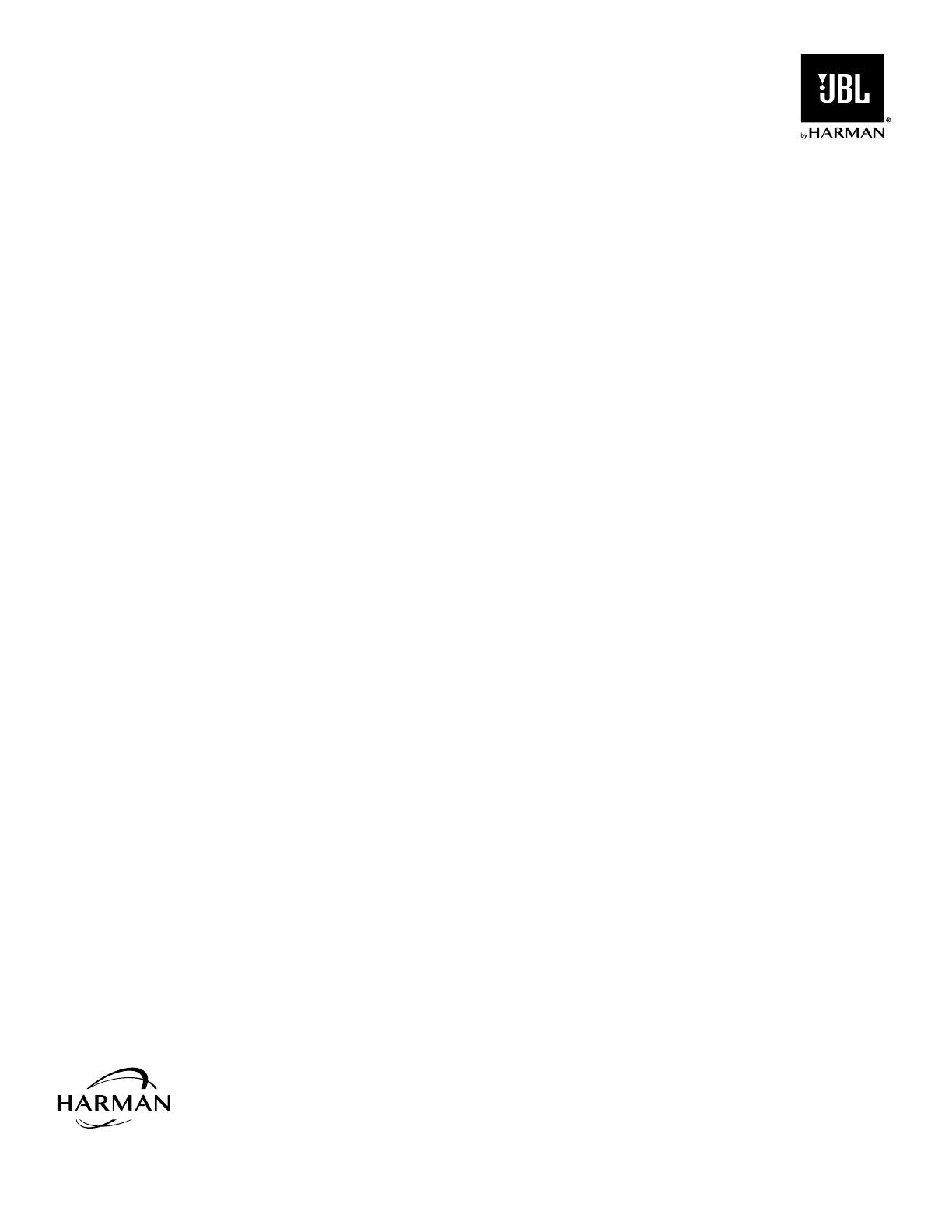
STAGE SUB A100P
10" 300 Watts powered subwoofer
• 10" (250mm) Polycellulose Low-Frequency Woofer
• Power: 150W RMS (300W Dynamic)
• Frequency Response: 32Hz - 150Hz
• Crossover Frequencies: 50Hz – 150Hz (variable) 24dB/octave
• Controls: Auto Power, Crossover, Level, Phase
• Input: One (1) Line-Level LFE Input
• Enclosure Type: Bass-Reflex via Rear-Firing Tuned Ports
• Power Requirement: 120V, 60Hz (US) ; 220V-230V, 50/60Hz (EU)
• Power Consumption (Idle/Full/Power): <0.5W (standby) / 205W/1.6A
(max – 230V) / 205W/3.15A (max – 120V)
• Dimensions (W x D x H): 335 x 380 x 340 mm
• Weight: ?? lbs (?? kg)
OPERATING THE SUBWOOFER
TURNING THE SUBWOOFER ON AND OFF
Set the subwoofer's Power Switch to the 'On' position. Now set the
subwoofer's Power Mode to the 'Auto' position. The subwoofer will
automatically turn itself on when it receives an audio signal, and it will go
into Standby mode after it has received no audio signal for approximately
10 minutes. The subwoofer's LED will glow blue when the subwoofer is
on and will glow red when the subwoofer is in Standby.
If you will not be using the subwoofer for an extended period – for
instance, if you're going on vacation – set the Power Switch to the 'Off'
position.
SUBWOOFER ADJUSTMENTS: CROSSOVER
The Crossover control adjusts the subwoofer's built-in low-pass filter
crossover between 50Hz and 150Hz. The higher you set the Crossover
control, the higher in frequency the subwoofer will operate and the more
its bass will 'overlap' that of the speakers. This adjustment helps achieve
a smooth transition of bass frequencies between the subwoofer and the
speakers for a variety of different rooms and subwoofer locations.
To set the Crossover control, listen for the smoothness of the bass. If
the bass seems too strong at certain frequencies, try a lower Crossover
control setting. If the bass seems too weak at certain frequencies, try a
higher Crossover control setting.
SUBWOOFER ADJUSTMENTS: VOLUME
Use the volume control to set the subwoofer's volume. Turn the
knob clockwise to increase the subwoofer's volume; turn the knob
counterclock-wise to decrease the volume. Once you have balanced the
subwoofer's volume with that of the other speakers in your system, you
shouldn't have to change the volume control setting.
Notes on Setting Subwoofer Volume:
• Sometimes the ideal subwoofer volume setting for music is too loud for
films, while the ideal setting for films is too quiet for music. When setting
the subwoofer volume, listen to both music and films with strong bass
content and find a 'middle ground' volume level that works for both.
• If your subwoofer always seems too loud or too quiet, you may want
to place it in a different location. Placing the subwoofer in a corner will
tend to increase its bass output, while placing it away from any walls or
corners will tend to lessen its bass output.
STAGE SUB A120P
12" 500 Watts powered subwoofer
• 12" (305mm) Polycellulose Low-Frequency Woofer
• Power: 250W RMS (500W Dynamic)
• Frequency Response: 32Hz - 150Hz
• Crossover Frequencies: 50Hz – 150Hz (variable) 24dB/octave
• Controls: Auto Power, Crossover, Level, Phase
• Input: 1 x Line-Level LFE Input
• Enclosure Type: Bass-Reflex via Rear-Firing Tuned Ports
• Power Requirement: 120V, 60Hz (US) 220-230V, 50/60Hz (EU)
• Power Consumption (Idle/Full/Power): <0.5W (standby) / 335W/2A (max
– 230V) / 335W/4A (max – 120V)
• Dimensions (W x D x H): 390 x 420 x 395 mm
• Weight: ?? lbs (?? kg)
SUBWOOFER ADJUSTMENTS: PHASE
The Phase switch determines whether the subwoofer driver's piston-
like action moves in and out in phase with the speakers. If the subwoofer
were to play out of phase with the speakers, the sound waves from
the speakers could partially cancel out the waves from the subwoofer,
reducing bass performance and sonic impact. This phenomenon
depends in part on the placement of all the speakers relative to each
other and the listener(s) in the room.
Although in most cases you should leave the Phase switch in the
'Normal' position, there is no absolutely correct setting for the Phase
switch. When the subwoofer is properly in phase with the speakers, the
sound will be clearer and have maximum impact, and percussive sounds
like drums, piano and plucked strings will sound more life-like. The best
way to set the Phase switch is to listen to music that you know well and
to set the switch in the position that gives drums and other percussive
sounds maximum impact.
USING THE SUPPLIED CARPET SPIKES
Four metal spikes are supplied for use when you place the subwoofer on
a carpeted surface. Do not use these spikes when placing subwoofer on
non-carpeted surfaces.
To insert the spikes:
1. Gently lay the subwoofer on its side (not its front or back) on a soft,
nonabrasive surface.
2. Screw each spike into the threaded insert in each foot. Make sure all
four spikes are screwed in completely for stability.
Note: NEVER drag the subwoofer to move it. Always carefully lift the
subwoofer and carry it to its new location.
HARMAN International Industries, Inc.
8500 Balboa Boulevard, Northridge, CA 91329 USA
© 2017 HARMAN International Industries, Inc. All rights reserved.
JBL is a trademark of HARMAN International Industries, Incorporated, registered in the United States and/or other countries.
Features, specifications and appearance are subject to change without notice.
www.jbl.com