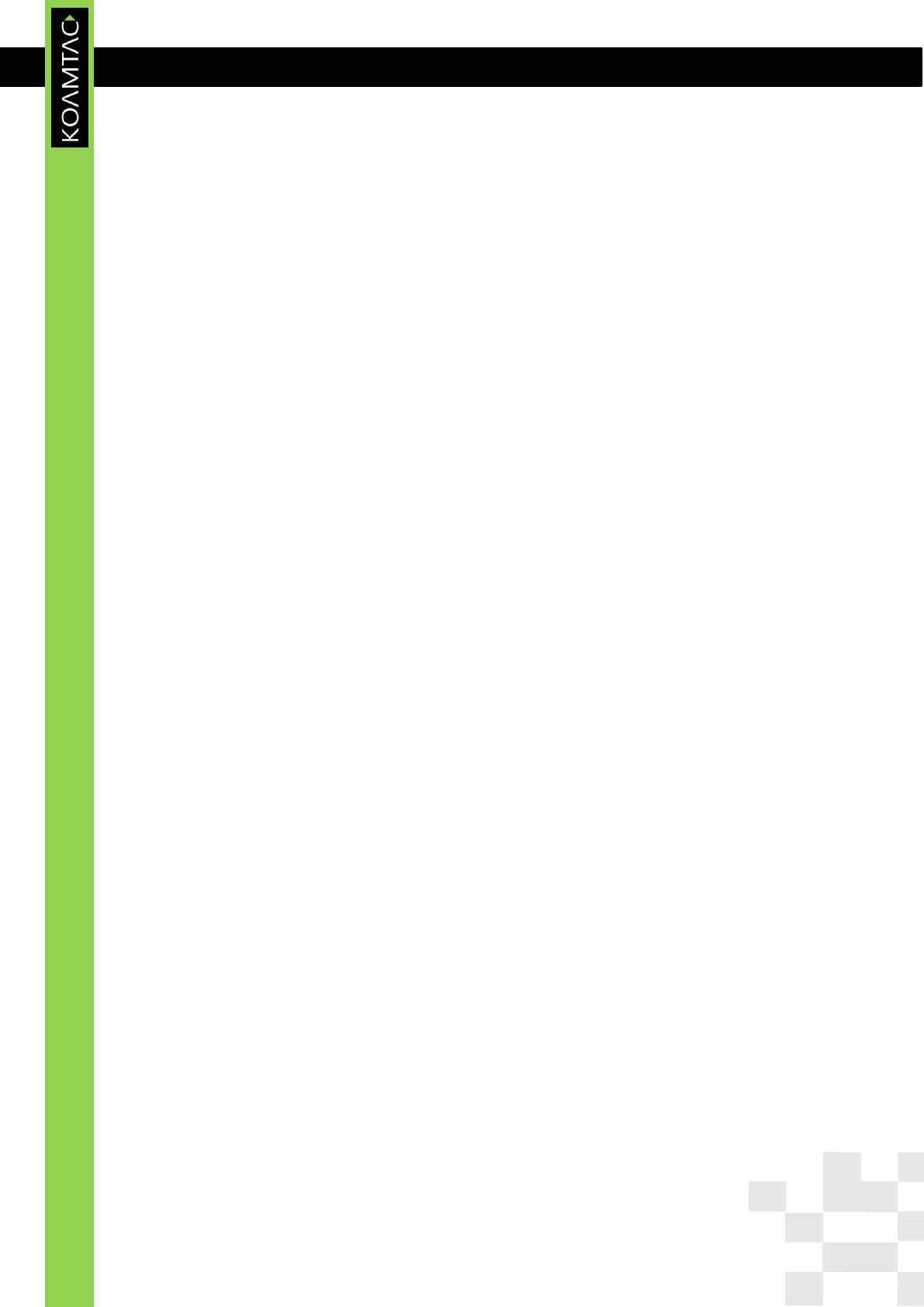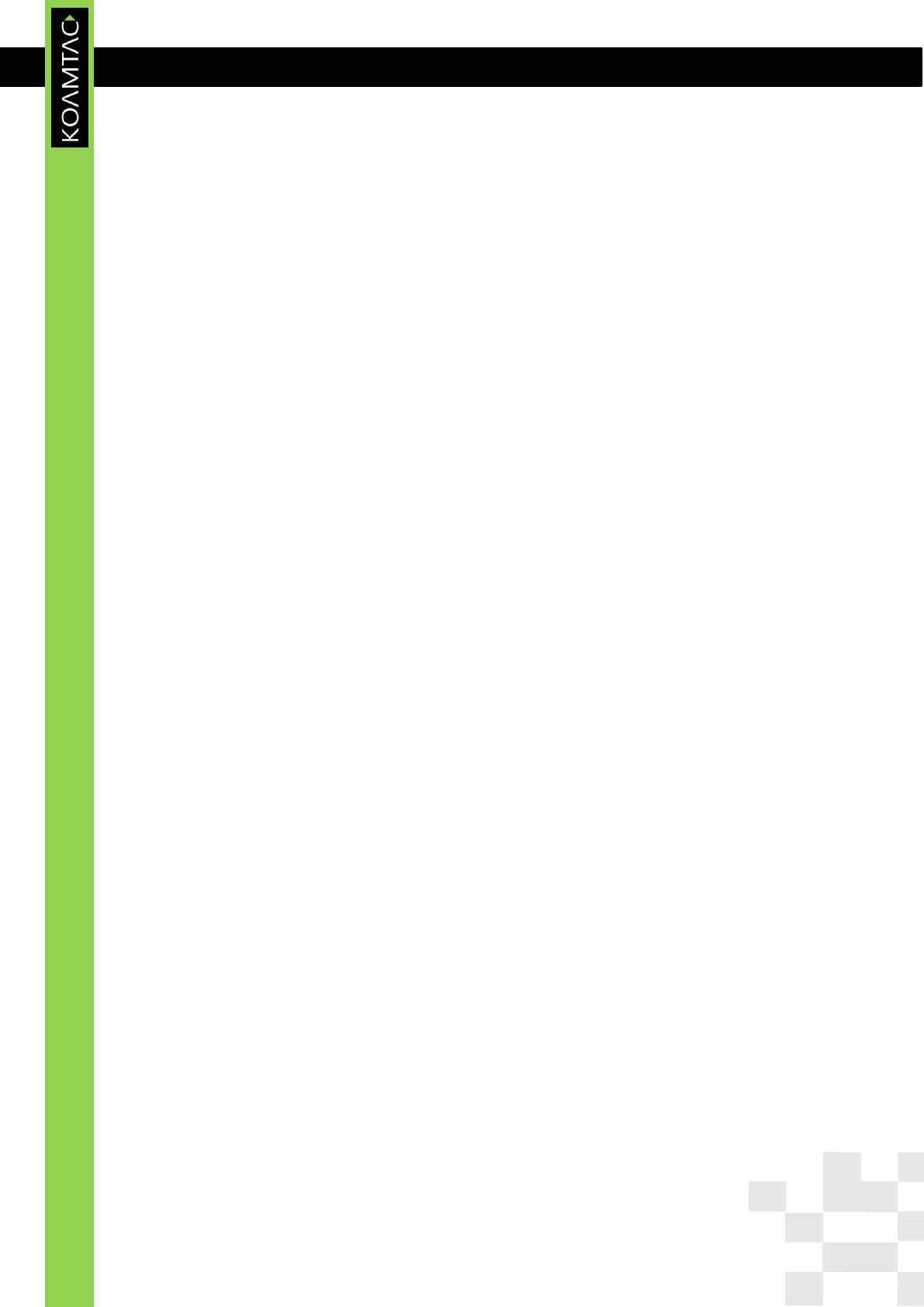
KDCユーザーマニュアル
3
Revision 3.06.A3
Copyright®2014, KoamTac, Inc.
Scan Options メニュー......................................................................................................................................................... 52
Data Process メニュー......................................................................................................................................................... 54
Bluetooth Config メニュー- KDC20/30/200/250/300/400 ......................................................................... 60
Bluetooth Service メニュー- KDC20/30/200/250/300/400 ...................................................................... 62
USB DISK – 100M/200M/250M/300M/350 ........................................................................................................... 62
USB HID - KDC20/30/100M/200M/250M/300M/350 ..................................................................................... 63
GPS Config - KDC350G ...................................................................................................................................................... 64
NFC Config – KDC350N/KDC400N ........................................................................................................................... 66
System メニュー ........................................................................................................................................................................ 66
HID iOSモードでKDC20i/30i/200i/250i/300i/350i/400iとiOSデバイスを接続する場合 ............... 69
BT Toggleオプションを使用してiOS soft キーボードをトグルする ............................................................. 70
3.4. つのLED表示 ........................................................................................................................................................... 71
KDC100/200/250/300/350 ................................................................................................................................................ 71
KDC20/30/400 ............................................................................................................................................................................ 71
3.5. 充電不足 ..................................................................................................................................................................... 72
KDC100/200/250/300/350 ................................................................................................................................................ 72
KDC20/30/400 ............................................................................................................................................................................ 72
3.6. バッファーフル(KDC100/200/250/300/350) ..................................................................................... 72
3.7. リセットの機能(KDC100/200/250/300/350)や電源のON/OFF(KDC20/30).................... 73
3.8. バッテリーの交換 ................................................................................................................................................... 73
4. BLUETOOTHについて –KDC20/30/200/250/300/400 ..................................... 75
4.1. Bluetooth Config ............................................................................................................................................. 75
ConnectDevice ......................................................................................................................................................................... 75
Auto Connect ............................................................................................................................................................................. 75
Auto Reconnect ....................................................................................................................................................................... 76
Auto Power On .......................................................................................................................................................................... 76
PWR ON Time ............................................................................................................................................................................ 76
Auto Power Off ......................................................................................................................................................................... 76
Beep Warning ............................................................................................................................................................................ 76
PWR OFF Time .......................................................................................................................................................................... 77
PowerOFF Msg .......................................................................................................................................................................... 77
MAC Address .............................................................................................................................................................................. 77
FW Version ................................................................................................................................................................................... 77
Wakeup Nulls ............................................................................................................................................................................. 77
Autolock Time ........................................................................................................................................................................... 77
HID Keyboard ............................................................................................................................................................................ 78