400-8401-030400-8401-030
www.polaroidcarcam.com
www.polaroidcarcam.com

Polaroid
●
S503W
1. Packing List
1.Polaroid Driving Recorder 2.USB Cable 3.Car Power Adaptor
4.Warranty Card 5.Quick Start Guide
2.Instructions for Use of Car Charger
●The current for car charger should not be less than 2.5A.
●If the recorder is powered off due to weak power, an icon of
a battery being recharged will appear after the recorder is
connected to the charger. You are advised to press and hold
on the power button after a few minutes of recharging.
●Camera specications: Front camera: support of 1080P/720P;
Rear camera: support of VGA (Optional).
3. Video Recording During Driving
Lens USB Port
LED Light AVIN Port
Reset Button
SD Card Slot 1
(Recorder Dedicated)
Return Button
SD Card Slot 2
(Map Navigation Dedicated)
Power Button
1 6
2 7
3 8
4 9
5
EN-1

Polaroid
●
S503W Polaroid
●
S503W
Main Interface
4. Video Recording During Driving
Note: The option Automatic Video Recording is selected by
default for the rst use of the recorder. After being powered on,
the recorder (with an SD card) starts recording automatically,
and returns to the main interface automatically ve seconds later
(Background video recording is underway.)
4.1 Click Video Recording During Driving on the main interface
or recording a video
.
4.2 Function keys for video recording
ON/OFF of mute function for video recording
Switchover of front/rear camera
ON/OFF of Picture-In-Picture function (Activate this
function, the front and rear cameras will be viewed in small
windows; click
, then you can switch over the pictures
between front and rear cameras, as shown in the Figure
below.
Menu of function options
ON/OFF of watermark
ON/OFF of mute function for
video recording
EN-2 EN-3

Polaroid
●
S503W Polaroid
●
S503W
Setting of Gsensor sensitivity
Gsensor : It is equipped with high sensitivity Gsensor detector,
so the current file can be automatically locked in case of
danger and cyclic covering of the le is impossible. As shown
below:
Switchover of front/rear camera
ON/OFF motion detection
ON/OFF automatic video-recording function
ON/OFF of Picture-In-Picture function
Formatting of SD card
(
Only format the special TF card for
vehicle traveling data recorder.
)
Setup menu of video recording
Setting of white balance
Setting of exposure rate
Setting of color mode
Setting of recording time
Setting of resolution ratio of video
Setting of camera switchover
Switchover of Video Recording/Taking Picture
Start recording/Stop key
Playback key of video
4.3 Function for taking picture
EN-4 EN-5

Polaroid
●
S503W Polaroid
●
S503W
Setting menu of taking picture
Setting of resolution ratio of picture
Switchover of Video Recording/Taking Picture
Key for taking picture
Playback key of pictures
*As for other setting, please refer to Introduction of Function
Keys of Video Recording.
4.4 Automatically switch over to rear camera menu during
backup (Support Backup Wakeupfunction.).
5. GPS Navigation
5.1 Click Navigation or icon on the panel for relevant functions.
5.2 Other navigation applications (such as AutoNavi Map, RITU
Map, Google Map, Baidu Map, etc.) can be supported. The
users can install them for trial.
6 Other Applications
Click Other Applications and preset or user-installed APK
application program will appear.
EN-6 EN-7

Polaroid
●
S503W Polaroid
●
S503W
7 Music
Click Music to play your favorite.
8 Setting
Click Setting to see relevant setting for WIFI, Bluetooth
connection, sound, display, date, time, etc..
9 Default GPS navigation settings.
9.1 Select the desired default one-key navigation map, e.g.
Careland Map, Gaode Map. (If you want to install some
necessaryAPK applications, please refer to Gaode Navigation
Installation Guide.pdf or search the installation instructions
via internet).
9.2 Return to the home screen, click “Navigation” to display the
EN-8 EN-9

set applications.
Safety precautions
Please observe all safety precautions before using Road
Ranger S503W. Please follow all procedures outlined in this
manual to correctly operate the device.
●Do not attempt to disassemble or alter any part of the device
that is not described in this guide.
●Do not place the device in contact with water or any other
liquids. The device is NOT designed to be liquid proof of any
sort.
●In the event of liquid entry into interior of device, immediately
disconnect the device from the computer. Continuing use
of the device may result in fire or electrical shock. Please
consult your product distributor or the closest support center.
●To avoid risk of electrical shock, do not connect or disconnect
the device with wet hands.
●Do not place the device near a heat source or directly expose
Never place the device in vicinity of equipments generating
Safety precautions
Disclaimer
●If device has been damaged by liquid (for example, water,
coffee or a soft drink, etc.), the service for such liquid damage
is not covered by the Polaroid one (1) year limited warranty.
●As the Polaroid products are constantly updated and
improved, your device may have a slightly different
Quick Start Guide.
EN-10 EN-11

EN-12
400-8401-030
www.polaroidcarcam.com

Polaroid
●
S503W Polaroid
●
S503W
1. 產品和配件清單
1. Polaroid 行車記錄儀 2. USB 線 3. 車載充電器
4. 保修卡 5. 快速指引
2. 使用車充注意事項
●車充電流不得小於 2.5A
●機器低電關機後,再接入車充會出現充電電池圖示提示,此
時機器電池低電需要充電幾分鐘後,再長按電源鍵手動開機。
3. 產品圖按鍵說明
鏡頭 USB 介面
顯示幕 AVIN 介面
複位孔 SD 卡槽 1( 記錄儀專用 )
返回鍵 SD 卡槽 2( 地圖導航專用 )
電源鍵
1 6
2 7
3 8
4 9
5
EN-14 TC-1

Polaroid
●
S503W Polaroid
●
S503W
錄影靜音打開 / 關閉(打開:錄影時同時錄入聲音;
關閉:錄影時不會錄入聲音)
前 / 後攝像頭切換
畫中畫功能打開 / 關閉(打開此功能,前後攝像頭以
小窗口形式展現,可點擊
可對畫中畫進行前後
攝像頭切換),如下圖:
功能選項菜單
時間浮水印打開 / 關閉(時間浮水印打
開時,錄影或拍照後可顯示操作時間)
錄影靜音打開 / 關閉(同 一樣)
主介面圖
4. 行車錄影
注:系統第一次默認勾選“自動錄影”,啟動後,會自動錄影(需
插入 SD 卡),5 秒鐘後自動返回主屏(系統後臺錄影)。
4.1 點擊主介面的【行車錄影】,進入行車錄影介面。
4.2 錄影功能鍵說明:
TC-2 TC-3

Polaroid
●
S503W Polaroid
●
S503W
格式化 SD 卡(只格式化行車記錄儀專
用 TF 卡)
錄影設置菜單
白平衡設置(白平衡效果,根據實際情況選擇)
曝光率設置(曝光效果,可自行選擇)
色彩模式設置(選擇您喜歡的場景)
迴圈錄影時間設置(迴圈錄影時間可設置為:1 分鐘、
2 分鐘、5 分鐘、10 分鐘保存一個檔。建議設置為 1-5 分鐘)
錄影解析度設置(畫面品質可為:VGA、720P、1080P)
需要錄影的攝像頭設置(可在前攝像頭、後攝像頭、
雙攝像頭之間進行切換)
錄影拍照模式切換(向上滑動切換到攝像模式)
Gsensor 靈敏度設置(根據實際場景
設置靈敏度,可設置為正常、較靈敏、
非常靈敏)
Gsensor 功能:如遇緊急停車,自動加鎖當前檔,並不可覆蓋
此檔,如下圖:
切換前 / 後攝像頭
打開 / 關閉移動偵測(打開移動偵測,
當有物體從攝像頭面前經過,會自動捕
獲下來)
打開 / 關閉自動錄影功能(打開後開機,
則自動進行錄影)
打開 / 關閉畫中畫(同 一樣)
TC-4 TC-5

Polaroid
●
S503W Polaroid
●
S503W
5
.GPS 導航
錄影開始 / 停止按鍵
錄影回放按鍵(播放已錄製的視頻檔)
4.3 拍照功能鍵說明
拍照設置菜單
照片解析度設置(在拍照模式下,照片品質可設置為:
100W、200W、300W、500W)置
錄影拍照模式切換(向下切換到拍照模式)
拍照按鍵(點擊拍攝照片)
照片回放按鍵(查看已拍攝的照片)
* 其他設置,請參照錄影功能按鍵說明。
4.4 倒車時,自動切換至後攝像頭畫面。(支持倒車喚醒功能)
TC-6 TC-7

Polaroid
●
S503W Polaroid
●
S503W
8. 設置
點擊【設置】可對 WIFI 及聲音、顯示、日期和時間等進行相關
的設置。
9. 默認 GPS 導航設置
9.1 選擇需要默認的一鍵導航地圖,如:凱立德、高德等。
(需提前安裝所需的 apk 應用,請參考《高德導航安裝指南 .pdf》
6. 其他應用
點擊【其他應用】,裏面為預置或用戶自行安裝的 APK 應用
程式;
7. 音樂
點擊【音樂】,播放您喜歡的音樂。(系統會自動掃描 TF 卡
中的音樂檔)
TC-8 TC-9

Polaroid
●
S503W Polaroid
●
S503W
安全措施
技術規格
錄影像素 1920x1080 (30fps), 1280x720(30fps)
錄影格式 MOV
圖片格式 JPG
接口 USB 2.0 、SD 卡槽(最大支持 32GB,
建議用高速卡 )
麥克風 內置
工作溫度 0° ~ 45° C
免責聲明
●若設備因為接觸液體(如水、咖啡、飲料等)而損壞,其維
修不包含在 Polaroid 一(1)年有限質保範圍內。
●如果使用其他車載充電器導致設備損壞或其他損失,我司概
不負責。
●由於 Polaroid 產品會不斷更新和改善,您所購買的產品可
能與本快速使用指南所述外觀或功能上稍有不同。
或自行上網搜索安裝說明)
9.2 返回到主屏,點擊【導航】,打開剛剛設置的應用。
安全措施
使用 Polaroid S503W 前,請仔細閱讀所有的安全措施並遵
守本手冊規定的所有程式,正確操作設備。
●如本指南未說明,請勿拆卸或改動本產品的任何配件或零部
件。
●該產品為非防水設計,請避免使設備接觸水或其他液體。
●若有液體進入設備內部,應立即斷掉設備的電源。繼續使用
設備可能會導致起火或漏電,屆時請向您●購買本產品的經
銷商或離您最近的服務中心諮詢處理方法。
●為避免觸電危險,請勿用濕手操作或連接、斷開設備。
●請勿將設備靠近熱源或與火焰、高溫接觸。
●請勿將設備靠近產生強大電磁場的設備或環境,與強磁場接
觸可能會導致發生故障或數據損壞、丟失。
TC-10 TC-11

TC-12
400-8401-030
www.polaroidcarcam.com

Polaroid
●
S503W Polaroid
●
S503W
1. 产品和配件清单
1. Polaroid 行车记录仪 2. USB 线 3. 车载充电器
4. 保修卡 5. 快速指引
2. 使用车充注意事项:
●车充电流不得小于 2A
●机器低电关机后,再接入车充会出现充电电池图标提示,此
时机器电池低电需要充电几分钟后,再长按电源键手动开机。
3. 产品图按键说明
镜头 USB 接口
显示屏 AVIN 接口
复位孔 SD 卡槽 1( 记录仪专用 )
返回键 SD 卡槽 2( 地图导航专用 )
电源键
1 6
2 7
3 8
4 9
5
TC-14 SC-1

Polaroid
●
S503W Polaroid
●
S503W
录像静音打开 / 关闭(打开:录像时同时录入声音;
关闭:录像时不会录入声音)
前 / 后摄像头切换
画中画功能打开 / 关闭(打开此功能,前后摄像头
以小窗口形式展现,可点击
可对画中画进行前
后摄像头切换),如下图:
功能选项菜单
时间水印打开 / 关闭(时间水印打开时,
录像或拍照后可显示操作时间)
录像静音打开 / 关闭(同 一样)
主界面图
4. 行车录影
注::系统第一次默认勾选“自动录像”,启动后,会自动录像(需
插入 SD 卡),5 秒钟后自动返回主屏(系统后台录像)
4.1 点击主界面的【行车录影】,进入行车录影界面。
4.2 录像功能键说明:
SC-2 SC-3

Polaroid
●
S503W Polaroid
●
S503W
用 TF 卡)
录像设置菜单
白平衡设置(白平衡效果,根据实际情况选择)
曝光率设置(曝光效果,可自行选择)
色彩模式设置(选择您喜欢的场景)
循环录像时间设置(循环录像时间可设置为:1 分钟、
2 分钟、5 分钟、10 分钟保存一个文件。建议设置为 1-5 分钟)
录像分辨率设置(画面质量可为:VGA、720P、
1080P)
需要录像的摄像头设置(可在前摄像头、后摄像头、
双摄像头之间进行切换)
录像拍照模式切换(向上滑动切换到摄像模式)
Gsensor 灵敏度设置(根据实际场景
设置灵敏度,可设置为正常、较灵敏、
非常灵敏)
Gsensor 功能:如遇紧急停车,自动加锁当前文件,并不可循
环覆盖此文件,如下图:
切换前 / 后摄像头
打开 / 关闭移动侦测(打开移动侦测,
当有物体从摄像头面前经过,会自动捕获下来)
打开 / 关闭自动录像功能(打开后开机,
则自动进行录像)
打开 / 关闭画中画(同 一样)
格式化 SD 卡(只格式化行车记录仪专
SC-4 SC-5

Polaroid
●
S503W Polaroid
●
S503W
5
.GPS 导航
录像开始 / 停止按键
录像回放按键(播放已录制的视频文件)
4.3 拍照功能键说明
拍照设置菜单
照片分辨率设置(在拍照模式下,照片质量可设置为:
100W、200W、300W、500W)
录像拍照模式切换(向下切换到拍照模式
拍照按键(点击拍摄照片)
照片回放按键(查看已拍摄的照片)
* 其他设置,请参照录像功能按键说明。
4.4 倒车时,自动切换至后摄像头画面。(无论何时倒车,主屏
幕都会切换到后摄像头)
SC-6 SC-7

Polaroid
●
S503W Polaroid
●
S503W
8. 设置
点击【设置】可对 WIFI 及声音、显示、日期和时间等进行相关
的设置。
9. 默认 GPS 导航设置
9.1 选择需要默认的一键导航地图,如:凯立德、高德等。
(需提前安装所需的 apk 应用,请参考《高德导航安装指南 .pdf》
6. 其他应用
点击【其他应用】,里面为预置或用户自行安装的 APK 应用
程序;
7. 音乐
点击【音乐】,播放您喜欢的音乐。(系统会自动扫描 TF 卡
中的音乐文件)
SC-8 SC-9
ページが読み込まれています...
ページが読み込まれています...
-
 1
1
-
 2
2
-
 3
3
-
 4
4
-
 5
5
-
 6
6
-
 7
7
-
 8
8
-
 9
9
-
 10
10
-
 11
11
-
 12
12
-
 13
13
-
 14
14
-
 15
15
-
 16
16
-
 17
17
-
 18
18
-
 19
19
-
 20
20
-
 21
21
-
 22
22