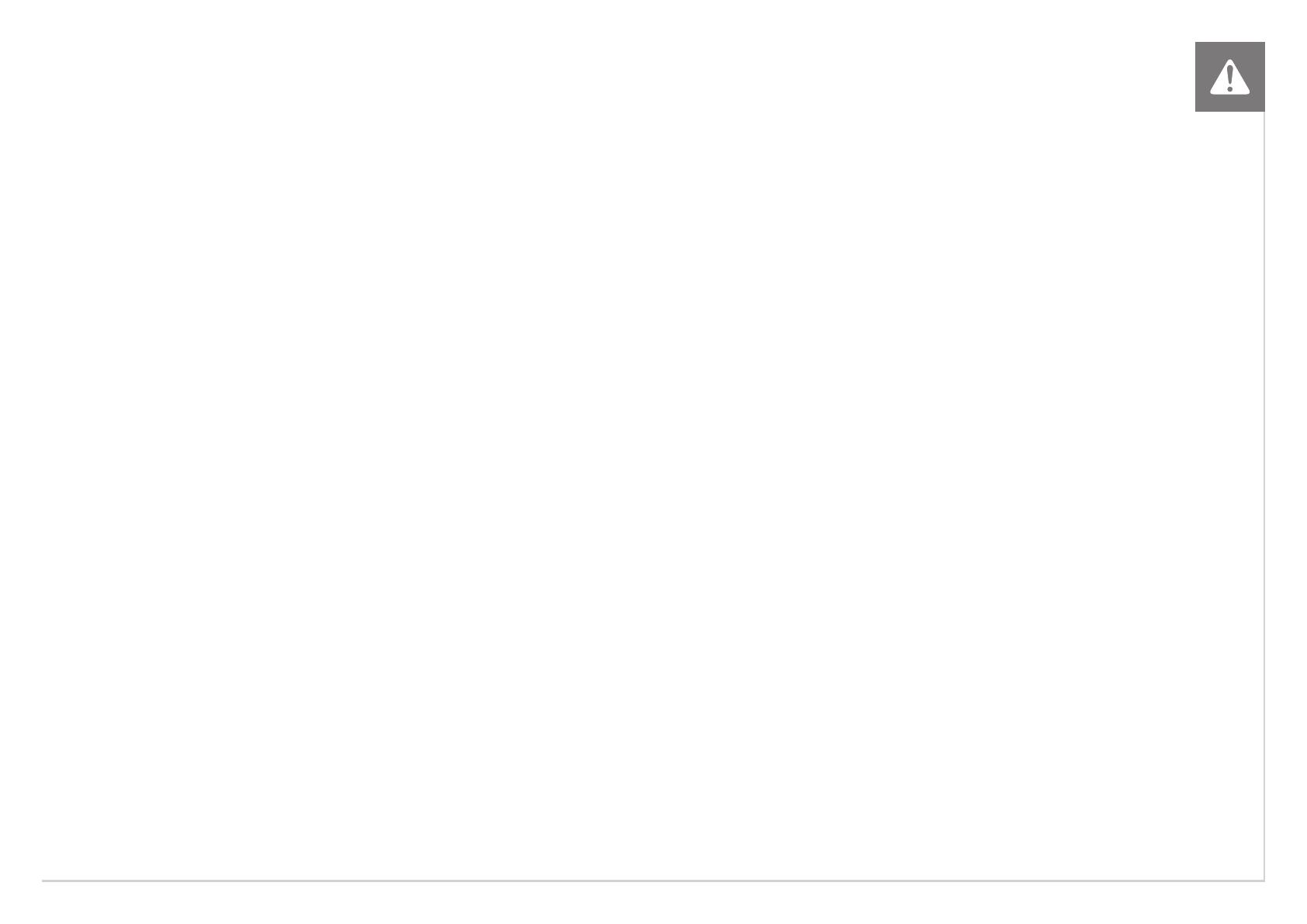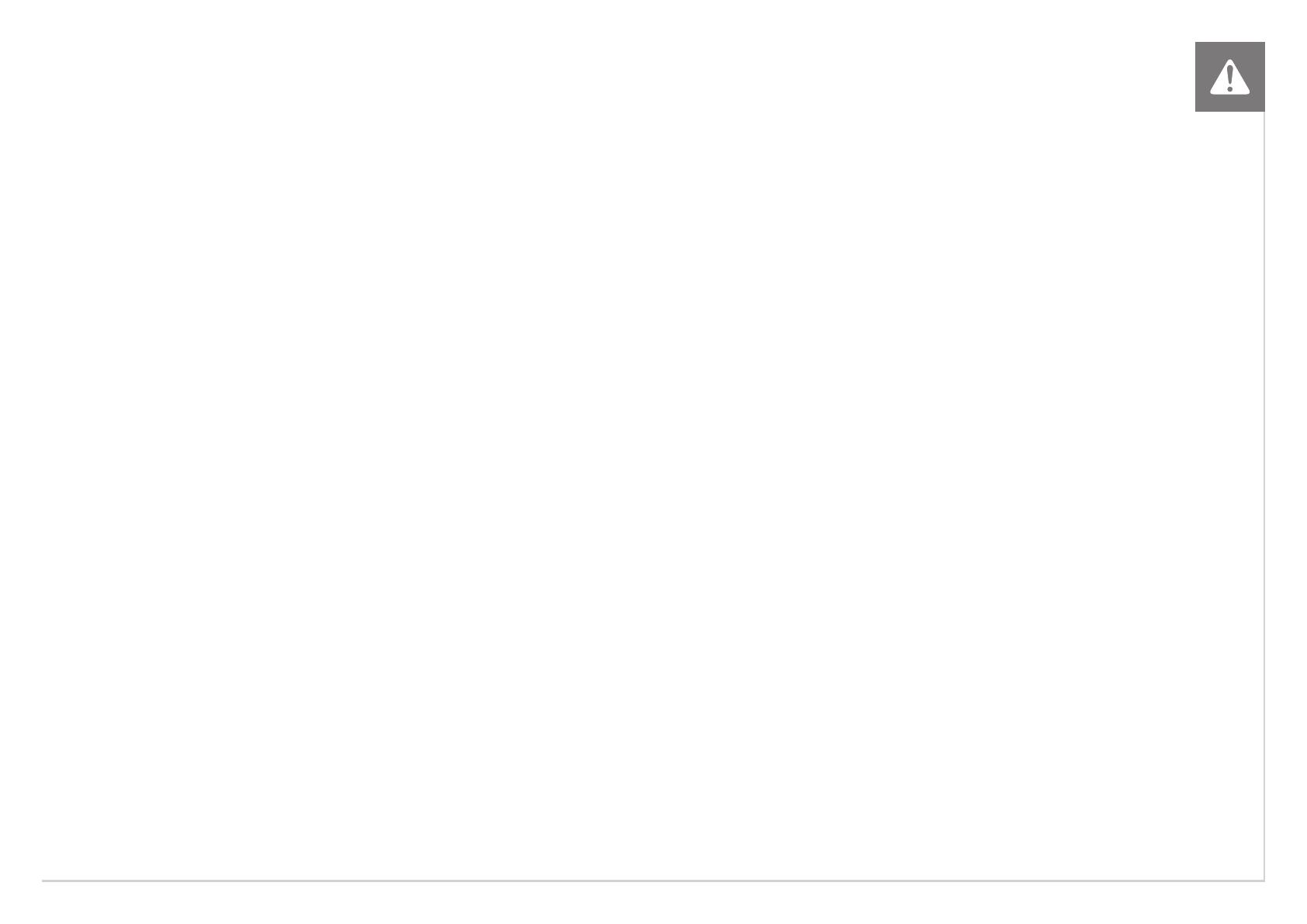
3
IMPORTANT PRECAUTIONS
SAVE THESE INSTRUCTIONS
• When using a ClimbMill, basic precautions should always be followed, including the following: Read all instructions before using this equipment. It is
the responsibility of the owner to ensure that all users of this equipment are adequately informed of all warnings and precautions.
• This equipment is intended for commercial use. To ensure your safety and protect the equipment, read all instructions before operating.
DANGER!
TO REDUCE THE RISK OF ELECTRICAL SHOCK:
• Always unplug the equipment from the electrical outlet immediately after using, before cleaning, performing maintenance and putting on or taking off parts.
• An appliance should never be left unattended when plugged
in. Unplug the entertainment equipment from outlet when
not in use and before putting on or taking off parts.
• This product must be used for its intended
purpose described in this Owner’s Guide.
• To prevent electrical shock, never drop or
insert any object into any opening.
• Do not remove side covers. Service should only
be done by an authorized service technician.
• Never operate the machine with the air opening blocked.
Keep the air opening clean, free, of lint, hair and the like.
• Never operate the product if it has a damaged cord
or plug, if it is not working properly, if it has been
damaged, or immersed in water. Return the unit to
a service center for examination and repair.
• Do not carry this unit by entertainment equipment
power cord or use cord as handle.
• Keep any of the entertainment equipment
power cords away from heated surfaces
• Keep hands and loose clothing away from moving parts.
• Close supervision is necessary when the machine is
used by or near children or disabled persons.
• Do not use outdoors.
• Do not operate where aerosol (spray) products are
being used or where oxygen is being administered.
• Connect this machine to a properly grounded outlet only.
• To disconnect, turn all entertainment controls to
the off position, then remove plug from outlet.
• Keep power cord away from heated surfaces. Do not carry
this unit by its supply cord or use the cord as a handle.
• Do not use other attachments that are not recommended
by the manufacturer. Attachments may cause injury.
• Use the unit only as described in the
unit guide and owner’s manual.
• Incorrect or excessive exercise may cause injury.
If you experience any kind of pain, including but
not limited to chest pains, nausea, dizziness, or
shortness of breath, stop exercising immediately
and consult your physician before continuing.
• Do not wear clothes that might catch on any part of the unit.
• Always wear athletic shoes while using this equipment.
• Do not jump on the unit.
• At no time should more than one person
be on unit while in operation.
• This unit should not be used by persons weighing more
than specied in the OWNER’S MANUAL SPECIFICATIONS
SECTION. Failure to comply will void the warranty.
• Disconnect all power before servicing or moving
the equipment. To clean, wipe surfaces down
with soap and slightly damp cloth only; never
CAUTION!
CONSULT A PHYSICIAN BEFORE USING THIS EQUIPMENT. READ OWNER’S MANUAL BEFORE USE.
• It is essential that this equipment is used only indoors, in a climate controlled room. If this equipment has been exposed to colder temperatures or
high moisture climates, it is strongly recommended that the equipment is warmed up to room temperature before rst time use.
WARNING!
TO REDUCE THE RISK OF BURNS, FIRE, ELECTRICAL SHOCK OR INJURY TO PERSONS:
use solvents. (See MAINTENANCE)
• The unit should never be left unattended when
plugged in. Unplug from outlet when not in use,
and before putting on or taking off parts.
• Do not operate under blanket or pillow. Excessive heating
can occur and cause re, electric shock, or injury to persons.
• At NO time should pets or children under the
age of 14 be closer to the unit than 10 feet.
• At NO time should children under the age of 14 use the unit.
• Children over the age of 14 or disabled persons
should not use the unit without adult supervision.
• Never operate the unit if it has a damaged cord or
plug, if it is not working properly, if it has been dropped
or damaged, or immersed in water. Return the unit
to a service center for examination and repair.
• To disconnect, turn all controls to the off
position, then remove plug from outlet.
• Do not remove the console covers unless instructed
by Customer Tech Support. Service should only
be done by an authorized service technician.
• This unit is not equipped with a free wheel. Step
speed should be reduced in a controlled manner.
• Heart rate monitoring systems may be inaccurate.
• Over exercising may result in serious injury or death.
• If you feel faint, stop exercising immediately.
ENGLISH