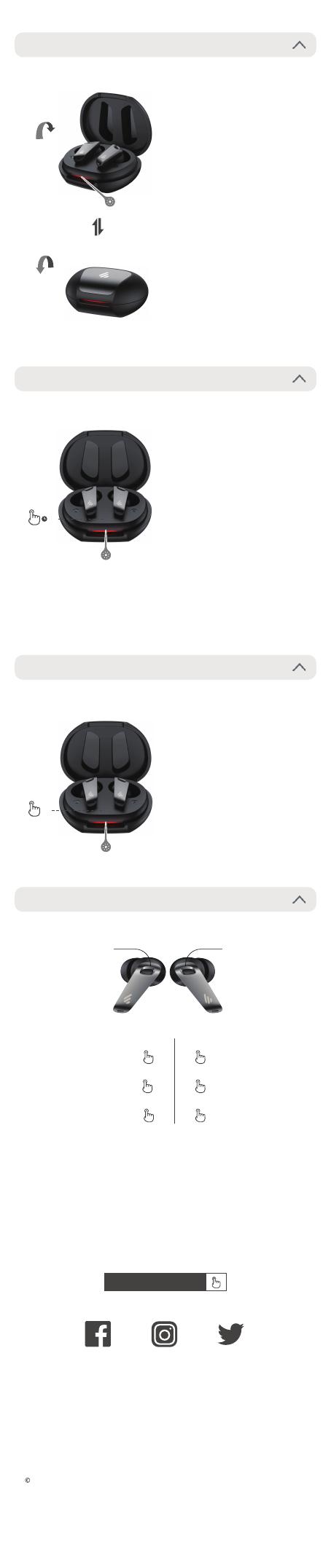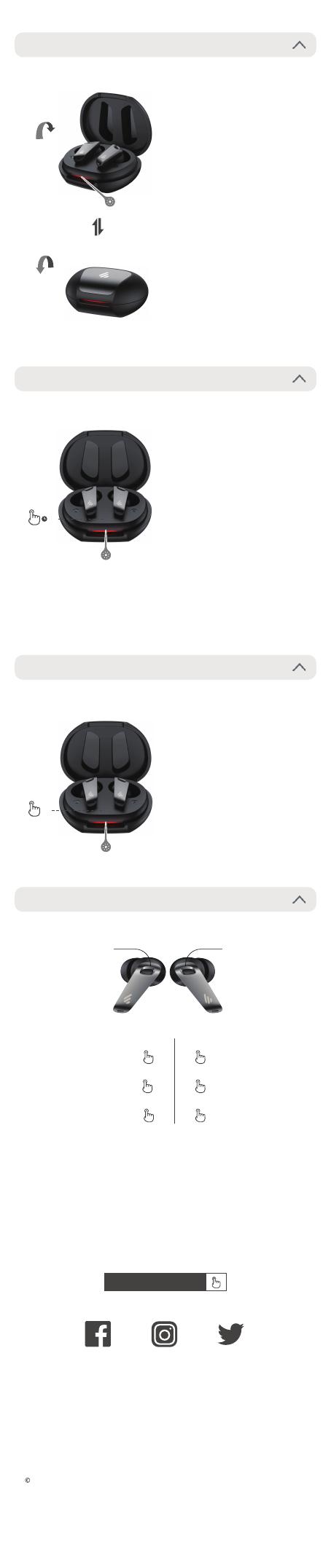
4. Comandi
1. Accensione/Spegnimento
IT
2. Accoppiamento
Per maggiori informazioni, visitate il nostro sito web:
www.edifier.com
@Edifier_Global @Edifier_Global@Edifierglobal
Modello: EDF200051
Edifier International Limited
P.O. Box 6264
General Post Office
Hong Kong
www.edifier.com
2021 Edifier International Limited. Tutti i diritti riservati.
Stampato in China
COMUNICAZIONE:
Per necessità di miglioramenti tecnici e aggiornamenti del sistema le informazioni qui contenute
possono essere soggette a modifiche periodiche senza preavviso.
I prodotti EDIFIER verranno personalizzati per applicazioni diverse. Le immagini mostrate in questo
manuale possono differire leggermente dal prodotto reale. In caso di eventuali differenze, prevale il
prodotto reale.
• Accensione quando la custodia di ricarica è aperta
• Spegnimento quando posizionati nella custodia
di ricarica e quando quest'ultima è chiusa
Indicatori
3. Ripristino/Collegamento sinistro e destro
Indicatori
3s
1. Posizionati nella custodia.
2. Premere e tenere premuto il pulsante sulla
custodia per 3s. I LED si accendono uno dopo
l'altro da sinistra a destra in uno schema circolare.
3. Selezionare "EDIFIER NeoBuds Pro" nel proprio
dispositivo per effettuare la connessione.
Prima associazione
1. Aprire la custodia. I LED lampeggeranno da
sinistra a destra.
2. Selezionare "EDIFIER NeoBuds Pro" nel proprio
dispositivo per effettuare la connessione.
Nota:
Per il successivo utilizzo, gli auricolari si
connetteranno automaticamente al dispositivo
utilizzato l'ultima volta.
1. Posizionati nella custodia.
2. Premere 3 volte il pulsante sulla custodia per
accedere al collegamento sinistro e destri e per
eliminare i record di accoppiamento.
3. I LED si accendono uno dopo l'altro dai lati al
centro in uno schema circolare.
Indicatori
x3
Nota:
1. Selettore modalità entrambi gli auricolari: Modalità di cancellazione del rumore elevato e modalità di
suono ambientale.
2. Selettore modalità singolo auricolare: Modalità normale e modalità solo suono ambientale.
3. Comandi personalizzati tramite Edifier Connect App.
4. Le immagini sono solo a scopo illustrativo e possono differire dal prodotto reale.
Pannello Touch Sinistro Pannello Touch Destro
Accettare/terminare una chiamata:
Interruttore modalità:
Attivazione/disattivazione modalità gioco:
Accettare/terminare una chiamata:
Riproduzione/pausa:
Brano successivo:
x2
x2
x3
x2
x2
x3