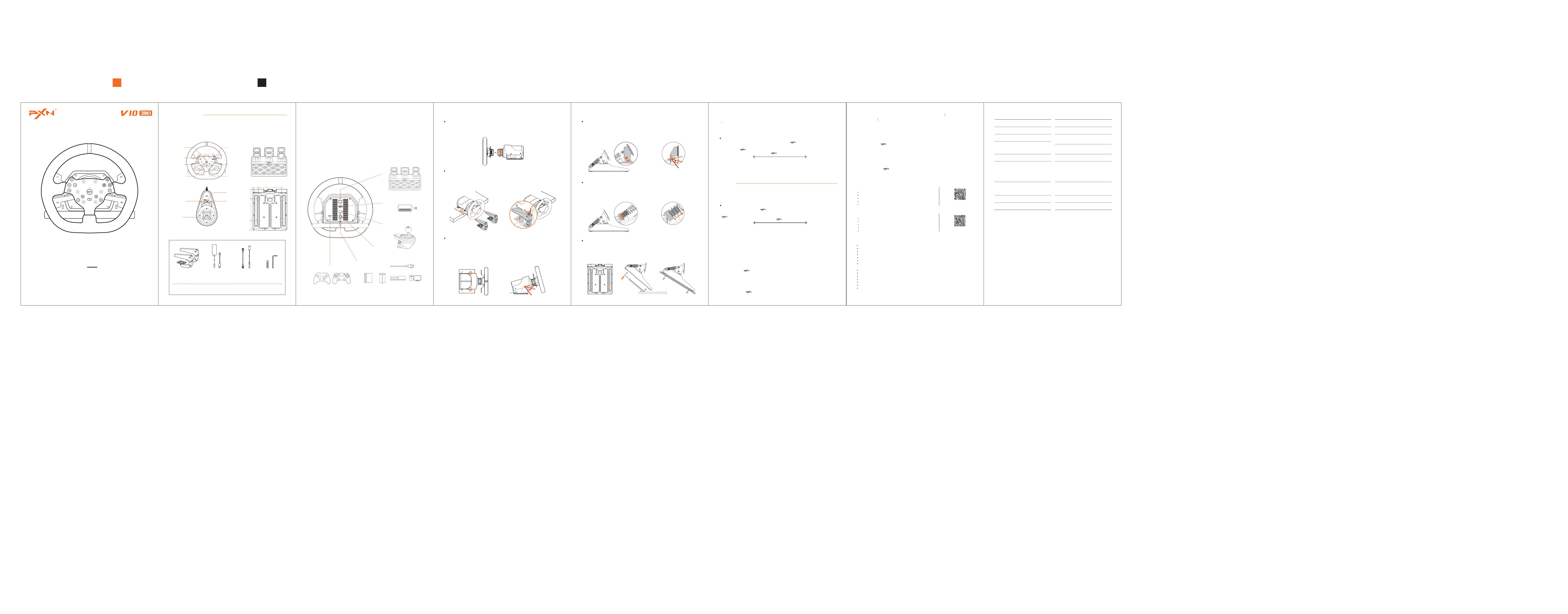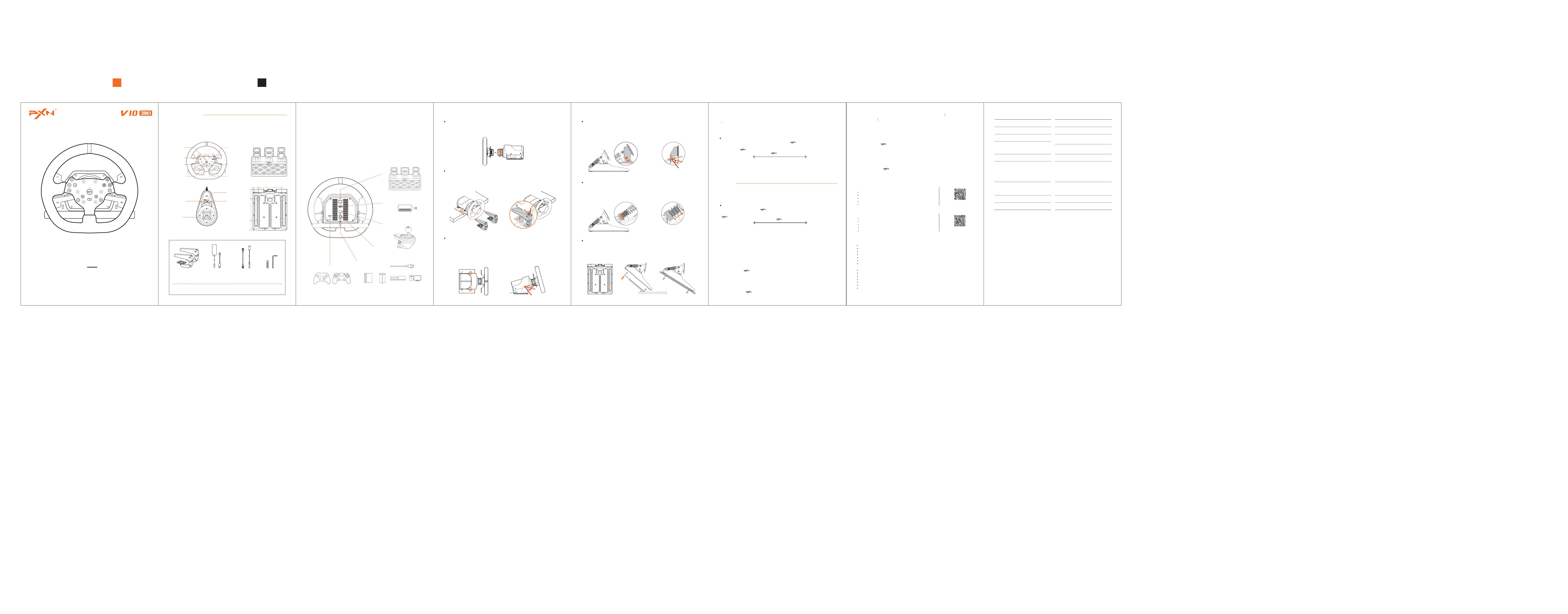
S-V10 3IN1-V2-20220424 【七国语言】
装订成品尺寸: 112mm*165mm
材质: 100g 书写纸
装订方式: 装订版 总共页数: 页
印刷:双色 橙色 PANTONG 151C 黑色
产品说明书
APPEARANCE / 产品外观
Thank you for choosing PXN products and your support for our brand, please read this manual carefully
before starting to enjoy your gaming experience.
感谢您选择 PXN 莱仕达的产品, 感谢您对 PXN 莱仕达品牌的支持, 在使用之前请仔细阅读本手册。
Left paddle
L1/ L2
左拨片 L1/ L2
HOME button
HOME 键
Function buttons
Right paddle
R1/ R2
A/ B/ X/ Y buttons
功能键
右拨片 R1/ R2
A/ B/ X/ Y 键
LED indicator
LED 指示灯
方向键
D-pad
- 2 - - 3 -
Steering wheel fixed
bracket *2
Steering wheel power
adapter *1
Steering wheel power
cable *1
Foot pedal cable with
registered jack *1
Foot pedal USB cable *1
Allen screw *4
Allen key *1
方向盘固定
支架 *2
方向盘电源适配器 *1
方向盘电源线 *1
脚踏板水晶头线 *1
脚踏板 USB 线 *1
内六角螺丝 *4
内六角扳手 *1
- 6 - - 7 -
PRECAUTIONS / 注意事项
Please read the manual carefully before using.
Avoid strong vibration and gravity drop.
Do not disassemble, modify or repair by yourself.
Prevent water or other liquids from getting into the product to avoid damage.
Avoid storing products in some places with humid, high temperature,oily smoke, etc.
Please use proper power while connecting and removing devices to avoid damage.
Children can only use this product under the supervision of an adult.
操作前请仔细阅读说明书。
避免强烈震动及重力跌落。
请勿自行分拆、 改装及修理。
避免水或其它液体进入产品内部, 以免造成损坏。
避免存放于潮湿、 高温、 油烟等场所。
连接和移除设备时, 注意用力适用。
儿童需在成年人的监护下使用本产品。
PRODUCT SPECIFICATIONS / 产品规格
PRODUCT CONTENT / 配件图
STEERING WHEEL INSTALLATION INSTRUCTION / 方向盘安装方法 FOOT PEDALS INSTALLATION INSTRUCTION / 脚踏板安装方法
Step 1 Put the steering wheel base in a proper position and install the clamp.
Step 2 Use an Allen key to tighten the screws on the clamp to lock the clamp.
Step 1
将方向盘基座放置到合适位置, 并安装夹具。
Step 2 使用内六角扳手拧紧夹具上的螺丝, 锁紧夹具。
Steering Wheel Fixed Instruction / 固定方向盘
When in use, you can set the inclination of the steering wheel base with 4 gears.
Step 1 Use an Allen key to remove the screws shown in the figure.
Step 2 Adjust the inclination of the base to the corresponding hole position and tighten the screws.
使用时可设置方向盘基座倾角, 共 4 档。
Step 1 使用内六角扳手卸下图示螺丝。
Step 2 调整基座倾角至对应的孔位后, 锁紧螺丝。
Steering Wheel Tilt Adjustment Instruction / 方向盘倾角调节
❶❷
❶❷
High and low
gear switch Handbrake
LED indicator
手刹
LED 指示灯
Gear shift
高低档切换
挡杆
220 mm 97 mm96 mm
235 mm53.6 mm
- 4 - - 5 -
Step 1 Align the panel with the panel mounting position of the base, hold the steering wheel dial,
and tighten the locking ring.
Step 1 将盘面对准基座的盘面安装位, 握住方向盘毂, 并旋紧锁圈。
Assembling of Panel and Base / 组装盘面与基座
Step 1 Use an Allen key to loosen and remove the 2 Allen screws.
Step 2 Adjust the pedal to the desired angle, install and tighten the 2 Allen screws.
Step 1
使用内六角扳手松开并取出 2 颗内六角螺丝。
Step 2 调整脚踏至所需角度, 装上并拧紧 2 颗内六角螺丝。
Panel Angle Adjustment of Foot Pedal / 脚踏面板角度调节
❶❷
* 请勿过度拧紧
* DO Not Over Tighten
Step 1 Rotate the parts shown in the figure to
adjust the pedal strength.
Note: Please adjust the parts within the
thread range.
Step 1
旋转图示部件即可调节脚踏力度。
Pedal Strength Adjustment Instruction/ 脚踏力度调节
❶❷
INSTRUCTION FOR PLAYING ON PC / PC 电脑使用
Step 1 首先将挂挡杆和脚踏板连接至方向盘。
Step 2 将方向盘固定安装好并接入电源适配器供电。
Step 3 PS4 原装手柄关机后, 使用 USB 数据线将 PS4 原装手柄连接到方向盘手柄引导口。
Step 4 将方向盘 USB 主线插入 PS4 主机 USB 接口, 打开 PS4 主机电源。
Step 5 按下方向盘 “ ” 键, 连接成功后方向盘蓝色指示灯长亮。
方向盘默认为 D-input 模式, 长按 “ ” 键 3 秒可切换至 X-input 模式, 切换成功后方向盘上紫色指示
灯长亮。
PC模式切换
D-input 模式支持力反馈功能( 需游戏支持力反馈 )
推荐游戏: 欧洲卡车模拟 2, 极限竞速:地平线 5, 神力科莎:竞速, 尘埃拉力赛 2.0, F1 2020。
X-input 模式无力反馈功能
推荐游戏: 极限竞速:地平线 4( Steam 版本 ), 旋转轮胎:雪地奔驰, 极品飞车:热力追踪。
“ ” 键切换模式方法:
The steering wheel is in D-input mode by default. Press the “ ” button for 3 seconds to switch to
X-input mode and a purple indicator will be always on if successfully switched.
Mode Switch While Playing on PC
D - input X - input
Press the “ ” button for 3 seconds
D - input X - input
长按 “ ” 键 3 秒
D-input mode supports force feedback function (requires the game to support force feedback)
Recommended games: Euro Truck Simulator 2, Forza Horizon 5, Assetto Corsa: Racing,
Dirt Rally 2.0, F1 2020.
No forceback feedback function in X-input mode
Recommended games: Forza Horizon 4 (Steam version), Spintires: Snowrunner,
Need for Speed: Heat Pursuit.
Mode Switch by “ ” Button
Step 1 Connect the gear shift and foot pedals to the steering wheel.
Step 2 Fix the steering wheel and connect it to the power adapter.
Step 3 Plug the USB main cable of the steering wheel to the PC.
Step 4 The steering wheel will be in D-input mode by default if successfully connected, and the red
indicator on the steering wheel will be always on.
Step 1
首先将挂挡杆和脚踏板连接至方向盘。
Step 2 将方向盘固定安装好并接入电源适配器供电。
Step 3 将方向盘 USB 主线连接 PC 电脑。
Step 4 连接成功后默认为 D-input 模式, 方向盘上红色指示灯长亮。
INSTRUCTION FOR PLAYING ON PS4 / PS4 主机使用
Step 1 There are 4 screw holes reserved at the bottom of the foot pedal to fix the pedal to the bracket
by combining the corresponding screws.
Step 1
脚踏板底部预留有 4 个螺丝孔, 可使用所配螺丝固定在支架上。
Foot Pedal Fixed Instruction / 脚踏板固定
❶❷ ❸
SYSTEM REQUIREMENTS / 系统要求
Supported platforms : PC / PS4 / X-ONE / X-Series X|S
Compatible computer operating systems : Windows 7 / 8 / 10 / 11
Note: Original controller should be used for guidance while playing on PS4 and X-ONE / X-Series X|S
platforms.
支持平台: PC / PS4 / X-ONE / X-Series X|S
PC 电脑系统要求: Windows 7 / 8 / 10 / 11
注: PS4 和 X-ONE / X-Series X|S 平台使用需要原装手柄进行引导
BACK INTERFACE OF THE STEERING WHEEL / 方向盘背面接口
Back Interface Connection Diagram
【 背面接口连接示意图 】
6+1 挂挡杆
6+1 Gear shift
PC
Power Cable
电源线
X-ONEPS4Original PS4/ X-BOX/ X-Series X|S controller
PS4/ X-BOX/ X-Series X|S 原装手柄
X-Series X|S
270/ 900度转换开关
270/900 degree switch
3 脚踏板
3 Foot pedals
❺
❻
❹
❸
❷
❶
- 1 -
ENGLISH / 简体中文
注意: 请在螺纹范围内调节部件。
INSTRUCTION FOR PLAYING ON X-ONE/ X-SERIES X S / X-ONE/
X-SERIES X S 主机使用
Step 1 Connect the gear shift and foot pedals to the steering wheel.
Step 2 Securely install the steering wheel and connect to the power adapter.
Step 3 Turn off the PS4 original controller and use the USB data cable to connect the controller to
the controller interface of the steering wheel.
Step 4 Plug the USB main cable of the steering wheel into the USB port of the PS4 host,
and turn on the PS4 host.
Step 5 Press the “ ” button of the steering wheel and the blue indicator of the steering wheel will
be always on if connected successfully.
STEERING WHEEL ADVANCED SETTINGS / 方向盘高阶设置
Download the [PXN Wheel] APP on your mobile phone to get the advanced settings of the steering wheel.
扫码下载 APP 及查看教程
Steering effective rotation degree setting
Force feedback setting
Button mapping setting
Game preset button configuration
Steering wheel button test
Main Functions of the APP:
在手机端下载 【 PXN 方向盘 】 APP 可探索方向盘高阶设置。
APP 主要功能说明:
方向盘转向有效角度设置
方向盘力反馈设置调节
方向盘按键映射设置
游戏预设键位配置
方向盘按键测试
Step 1 首先将挂挡杆和脚踏板连接至方向盘。
Step 2 将方向盘固定安装好并接入电源适配器供电。
Step 3 X-ONE / X-Series X|S 原装手柄关机后, 使用 USB 数据线将 X-ONE / X-Series X|S 原装手柄
连接到方向盘手柄引导口。
Step 4 将方向盘 USB 主线插入 X-ONE / X-Series X|S 主机 USB 接口, 打开 X-ONE / X-Series X|S
主机电源。
Step 5 按下方向盘 “ ” 键, 连接成功后方向盘绿色指示灯长亮。
Step 1 Connect the gear shift and foot pedal to the steering wheel.
Step 2 Fix the steering wheel and connect it to the power adapter.
Step 3 Turn off the X-ONE / X-Series X|S original controller and use the USB data cable to connect
the controller to the controller interface of the steering wheel.
Step 4 Plug the steering wheel USB main cable into the USB port of the X-ONE / X-Series X|S host
and power on the X-ONE/ X-Series X|S host.
Step 5 Press the “ ” button of the steering wheel and the green indicator will be always on.
Scan the QR code to
download the APP
PC 电脑使用
Connection
Method
Working
Current
Package
Size
Product
Size
Product
Weight
Operating
Temperature
Operating
Humidity
10-40 ℃
20 80 %
About 270 * 280 * 249 mm
( Steering wheel )
About 410 * 340 * 220 mm
( 3 Foot pedals )
About 180 * 105 * 200 mm
( Gear shift )
About 2940 g ( Steering wheel )
About 3180 g ( 3 Foot pedals )
About 577g ( Gear shift )
PXN - V10 ( 3in1 )
Product
Model
USB Wired
Motor Working Current: 2A
USB Working Current: ≤ 500mA
( while using the original controller
for guidance )
Working
Voltage
Motor Working Power: DC24 V
USB Working Power: 5 V
About 435 * 355 * 370 mm
连接方式
工作电流
包装尺寸
本体尺寸
本体重量
使用温度
使用湿度
10-40 ℃
20~80 %
约 270 * 280 * 249 mm ( 方向盘 )
约 410 * 340 * 220 mm ( 3 脚踏板 )
约 180 * 105 * 200 mm ( 挂挡杆 )
PXN - V10( 3in1 )产品型号
USB 有线
约 2940 克 ( 方向盘 )
约 3180 克 ( 3 脚踏板 )
约 577 克 ( 挂挡杆 )
电机工作电流: 2A
USB工作电流: 引导时 ≤ 500mA
工作电压 电机工作电源: DC24 V
USB工作电源: 5 V
约 435 * 355 * 370 mm