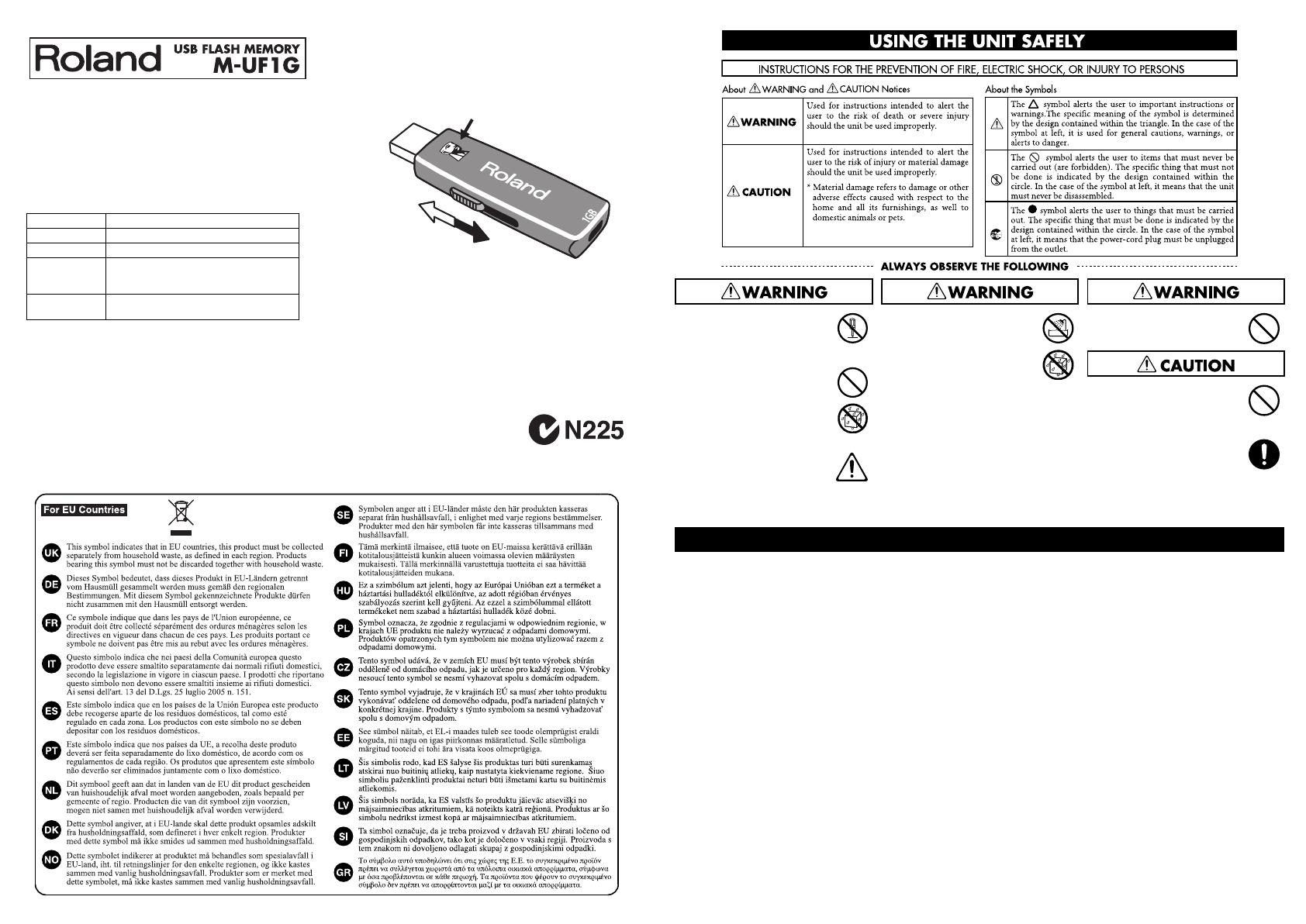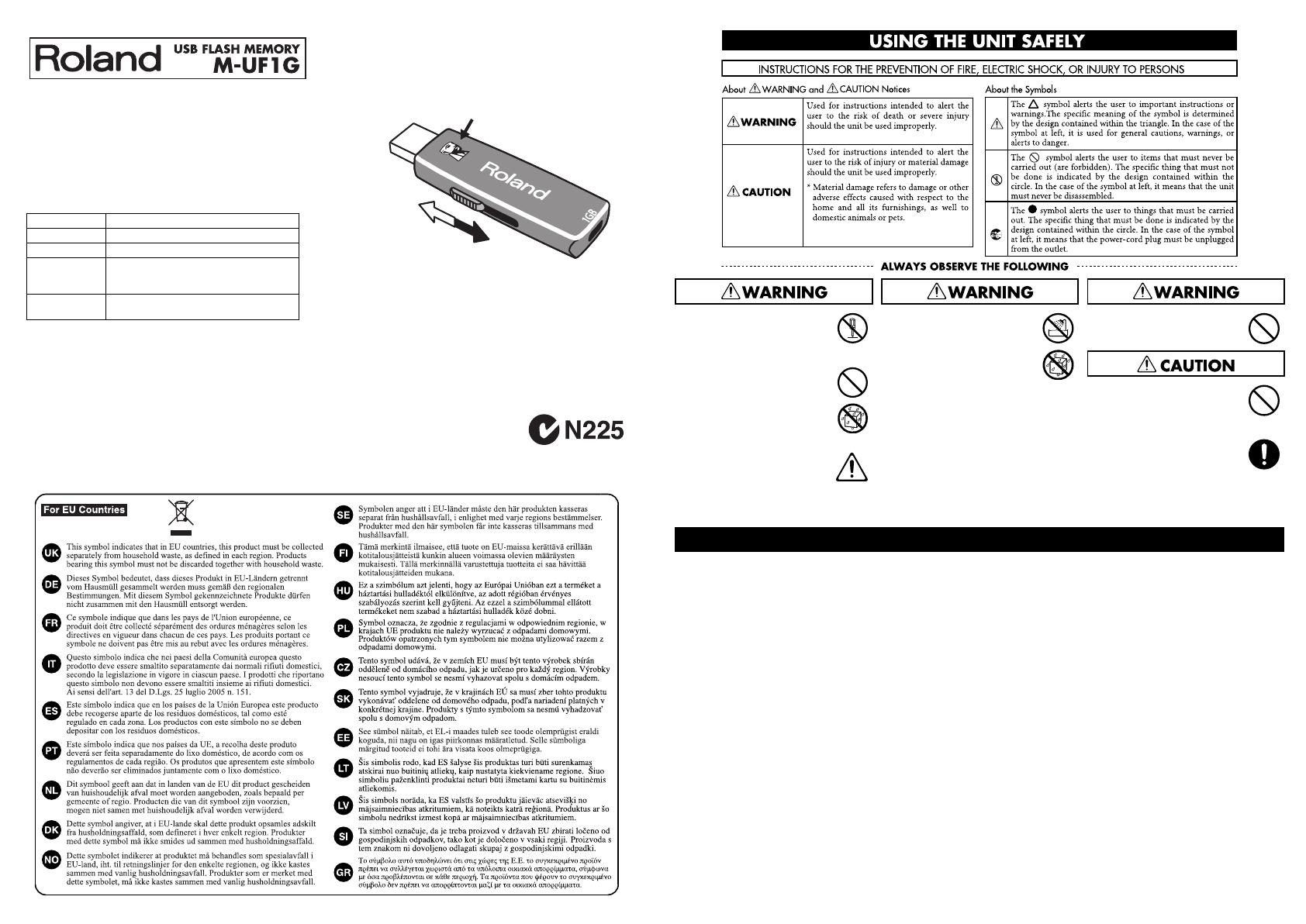
201a
Before using this unit, carefully read the sections entitled:
“USING THE UNIT SAFELY” and “IMPORTANT NOTES.” These
sections provide important information concerning the
proper operation of the unit. Additionally, in order to feel
assured that you have gained a good grasp of every feature
provided by your new unit, Owner’s Manual should be read in
its entirety. The manual should be saved and kept on hand as
a convenient reference.
Specifications
• The ReadyBoost feature of Windows Vista is not supported.
962a
• In the interest of product improvement, the specifications
and/or appearance of this unit are subject to change without
prior notice.
Copyright © 2007 ROLAND CORPORATION
All rights reserved. No part of this publication may be
reproduced in any form without the written permission of
ROLAND CORPORATION.
The M-UF1G is flash memory that uses a USB interface. You can
connect it to products that support the use of USB memory, such
as Roland products.
Before use, be sure to read the owner's manual of your product as
well.
When connecting the M-UF1G to your device, move the
connector slide in the direction of the white arrow so that the
connector is completely extended.
* When you're not using the M-UF1G, move the connector slide
in the direction of the black arrow so that the connector is
retracted for safety.
* Before disconnecting the M-UF1G from your device, follow the
instructions in the owner's manual of your device to ensure that
the memory can be disconnected safely.
Interface USB 2.0 (High Speed/Full Speed)
Connector USB series A
Capacity 1GB
Compatible
Devices
Roland products that support USB memory/
Computers that have a USB interface and are
running one of the following operating systems
Operating
System
Windows 2000/XP/Windows Vista
Mac OS X v10 or later
ACCESS LED
CONNECTOR SLIDE KNOB
002a
• Do not open or perform any
internal modifications on the
unit.
............................................................................
011
• Do not allow any objects (e.g.,
flammable material, coins, pins);
or liquids of any kind (water, soft
drinks, etc.) to penetrate the unit.
............................................................................
013
• In households with small
children, an adult should provide
supervision until the child is
capable of following all the rules essential
for the safe operation of the unit.
004
• Never use or store the unit in
places that are:
• Subject to temperature
extremes (e.g., direct sunlight
in an enclosed vehicle, near a
heating duct, on top of heat-
generating equipment); or are
• Damp (e.g., baths, washrooms, on wet
floors); or are
•Humid; or are
• Exposed to rain; or are
•Dusty; or are
•Subject to high levels of vibration.
014
• Protect the unit from strong
impact.
(Do not drop it!)
106
• Never step on, nor place heavy
objects on the unit.
.............................................................................
118a
• Keep this unit in a safe place out
of children’s reach, so there is no
chance of it being swallowed
accidentally.
354a
• Do not expose the unit to direct sunlight,
place it near devices that radiate heat, leave
it inside an enclosed vehicle, or otherwise
subject it to temperature extremes.
Excessive heat can deform or discolor the
unit.
355b
• When moved from one location to
another where the temperature and/or
humidity is very different, water droplets
(condensation) may form inside the unit.
Damage or malfunction may result if you
attempt to use the unit in this condition.
Therefore, before using the unit, you must
allow it to stand for several hours, until the
condensation has completely evaporated.
931
• Carefully insert this unit all the way
in—until it is firmly in place.
553
• Use a reasonable amount of care when
using the unit’s buttons, sliders, or other
controls; and when using its jacks and
connectors. Rough handling can lead to
malfunctions.
708
• This unit are constructed using precision
components; handle the unit carefully,
paying particular note to the following.
• To prevent damage to the unit from
static electricity, be sure to discharge
any static electricity from your own
body before handling the unit.
• Do not touch or allow metal to come
into contact with the contact portion of
the unit.
• Do not bend, drop, or subject the unit to
strong shock or vibration.
• Do not keep the unit in direct sunlight,
in closed vehicles, or other such
locations (storage temperature: -25 to
85° C).
• Do not allow the unit to become wet.
• Do not disassemble or modify the unit.
551
• Please be aware that the contents of
memory can be irretrievably lost as a result
of a malfunction, or the improper
operation of the unit. Unfortunately, it
may be impossible to restore the contents
of data that was stored in the unit’s
memory once it has been lost. Roland
Corporation assumes no liability
concerning such loss of data.
705
• Never touch the connector of this unit.
Also, avoid getting the terminals dirty.
204
• Microsoft and Windows are registered
trademarks of Microsoft Corporation.
206j
• Windows® is known officially as:
“Microsoft® Windows® operating system.”
207+209
• Apple, Macintosh and Mac OS are regis-
tered trademarks of Apple Inc.
220
• All product names mentioned in this
document are trademarks or registered
trademarks of their respective owners.
IMPORTANT NOTES
M-UF1G_ej1.book 1 ページ 2007年11月21日 水曜日 午後5時28分