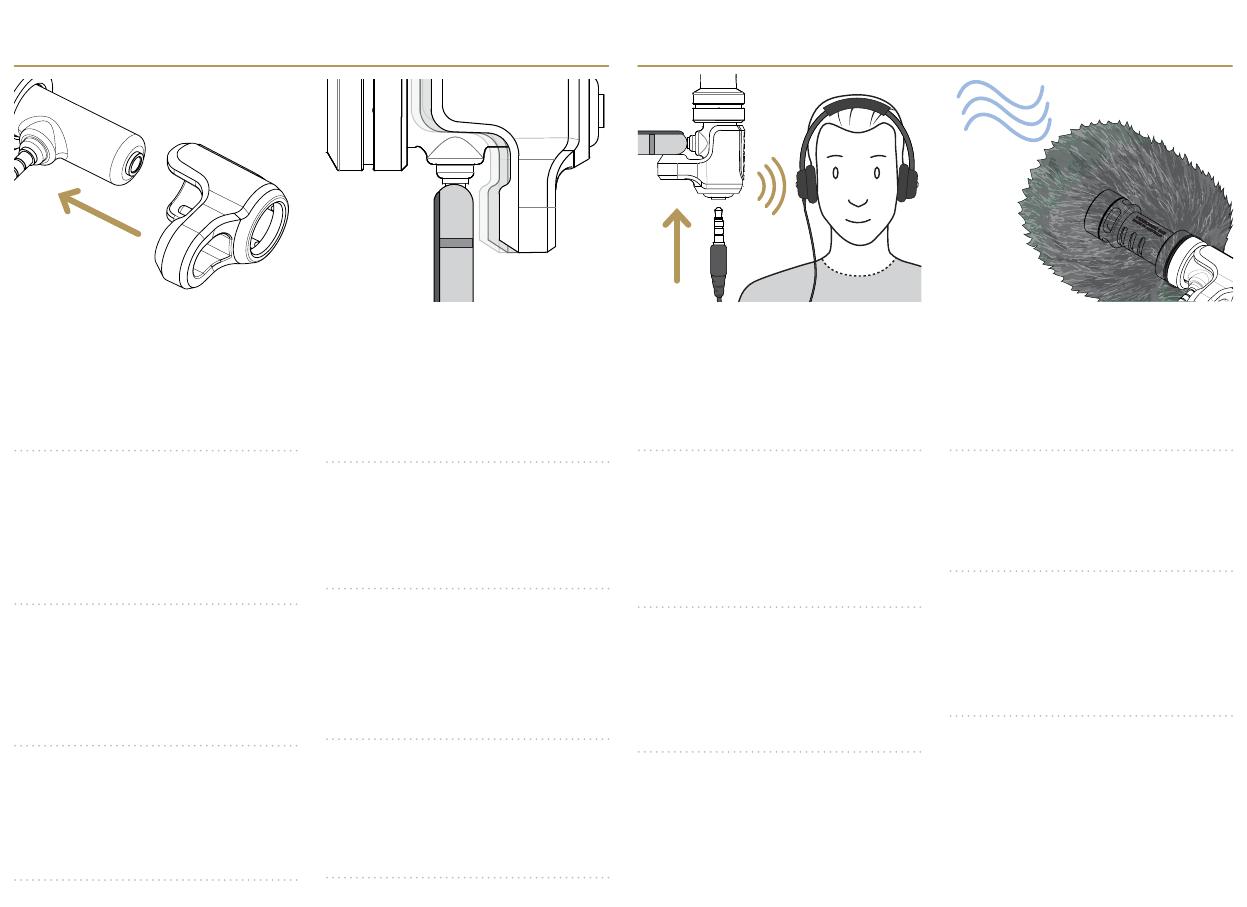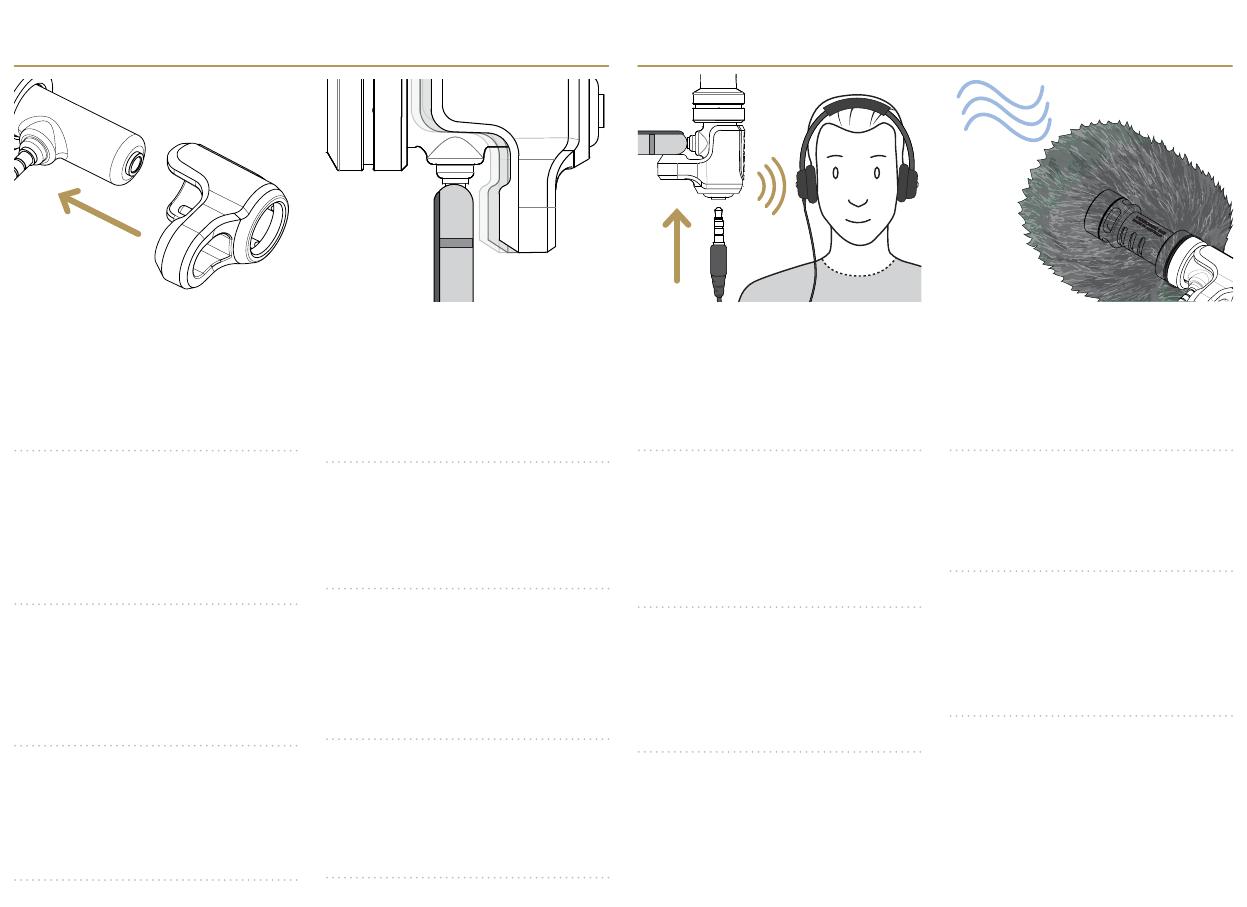
Recording Guide
1. Connect your VideoMic Me to your iOS device.
2. The VideoMic Me will now become the default microphone for all
recording and video apps.
3. Open your desired app and start recording!
4. Monitoring your audio in real time is dependant on your
recording app. If your app supports Playthrough, you will need to
enable this feature
5. Always use the included Furry Windshield when recording
outdoors or in windy conditions.
Aufnahme
1. Schließen Sie das VideoMic Me an Ihr iOS-Gerät an.
2. Das VideoMic Me wird automatisch als bevorzugtes Mikrofon für
alle Aufnahme- und Video-Apps gewählt.
3. Starten Sie die gewünschte App und legen Sie los!
4. Das Abhören Ihrer Audiosignale in Echtzeit ist abhängig von
Ihrer Recording-Software. Wenn Ihre Software eine Funktion
zum Durchschleifen des Audiosignals bietet, müssen Sie diese
eventuell aktivieren.
5. Im Freien und an zugigen Orten sollten Sie unbedingt den
Fellschutz anbringen.
Enregistrement
1. Branchez votre VideoMic Me à votre dispositif iOS.
2. Le VideoMic Me devient le microphone par défaut pour toutes les
applications d’enregistrement et vidéo.
3. Ouvrez l’appli de votre choix et lancez l’enregistrement!
4. La fonctionnalité de retour audio en temps réel est dépendante
de votre application d’enregistrement et devra être activée si
l’application prend en charge le passage audio.
5. Utilisez toujours la bonnette en fourrure fournie quand vous
enregistrez à l’extérieur, surtout s’il y a du vent.
Guía de grabación
1. Conecta tu VideoMic Me a tu dispositivo iOS.
2. El VideoMic Me pasará a ser el micrófono por defecto para todas
las aplicaciones de grabación y de vídeo.
3. ¡Abre tu aplicación favorita y empieza a grabar!
4. Para monitorizar tu grabación, conecta tus auriculares a la toma
de salida correspondiente. Es posible que debas activar la opción
“Playthrough” en tu aplicación.
5. Utiliza siempre el protector peludo cuando el día sea ventoso o
cuando grabes al aire libre.
Guida alla Registrazione
1. Collegate il VideoMic Me al vostro dispositivo iOS.
2. Ora il VideoMic Me sarà diventato il microfono di default per
tutte le app video e di registrazione.
3. Aprite la vostra app preferita ed iniziate a registrare!
4. La monitorización del audio en tiempo real está condicionada. Si
su aplicación para grabación soporta la grabación simultánea, es
posible que necesite habilitar esta opción.
5. Quando registrate all’aperto o in presenza di vento usate sempre
il Filtro Antivento in Pelo fornito con il microfono.
录制指南
1. 将您的VideoMic Me连接您到您的iOS设备。
2. VideoMic Me将成为所有记录和视频应用程序的默认话筒。
3. 打开您的应用程序,并开始录制!
4. 能否实时监控音频取决于您的录音应用。如果您的录音应用
支持 直播,您可能需要启用这一功能。
5. 在户外或在有风的条件下录制时,请务必使用附带的绒毛
防风罩。
レ コ ー デ ィ ン グ・ガ イド
1. VideoMic Meを iOS デバイスに接続してください。
2. VideoMic Me は、今や全ての録音とビデオ撮影アプリに欠か
せ な い 標 準 マイク に なって い ま す。
3. 好 きなアプリを開いて、レコ ーディング を 開 始してください!
4. オーディオのリアルタイムモニタリングはアプリケーションに依
存します。レコーディングアプリがプレイスルーをサポートしてい
る場合は、この機能を有効にする必要がある場合があります。
5. 屋外、または風の強い天候の中で録音する場合は、必ず同梱の
フ ェ イクフ ァ ー・ウ イ ン ド シ ー ル ド を 装 着 し てくだ さ い 。
녹음 가이드
1. VideoMicMe를iOS기기에연결합니다.
2. 이제모든녹음및비디오앱에서VideoMicMe를기본마이크로
사용할수있습니다.
3. 사용하려는앱을열고녹음을시작하세요!
4. 실시간오디오모니터링은조건에따라다릅니다.레코딩
어플리케이션이플레이스루를지원할경우이기능을사용해야할
수있습니다.
5. 야외또는바람부는환경에서의녹음시에는언제나털재질의
윈드실드를사용해주십시오.
The Flexible Mount
1. The exible mount can accommodate the different
thicknesses of iPhone and iPad models, while holding the
microphone rmly in position.
2. Attach the mount to the microphone body before
connecting to your iOS device.
3. The mount will ex to accommodate the thickness of your
device when attached, do not bend or force open.
Über die exible Halterung
1. Die beiliegende Halterung wurde speziell für die
Anpassung an unterschiedliche iPhone- und iPad-Modelle
entwickelt und sorgt für einen sicheren Halt des Mikrofons.
2. Schieben Sie die Halterung auf das Mikrofon, bevor Sie
letzteres an Ihr iOS-Gerät anschließen.
3. Die Halterung passt sich automatisch an die Stärke Ihres
Geräts an. Verbiegen Sie sie auf keinen Fall und wenden
Sie keine Gewalt an.
Fixation exible
1. La xation exible s’adapte aux différentes épaisseurs des
modèles d’iPhone et d’iPad tout en maintenant fermement
le microphone.
2. Attachez la xation au microphone avant de le brancher à
votre dispositif iOS.
3. La xation s’adapte à l’épaisseur du dispositif. Quand elle
est montée, ne la pliez pas et ne l’ouvrez pas de force.
Soporte exible
1. El soporte exible se adapta a los distintos grosores de los
modelos de iPhone y iPad, a la vez que sujeta el micrófono
rmemente en su posición.
2. Coloca el soporte en el cuerpo del micrófono antes de
conectarlo a tu dispositivo iOS.
3. El soporte se adaptará al grosor de tu dispositivo cuando
lo coloques, no lo dobles ni lo fuerces para abrirlo.
Il Supporto Flessibile
1. Il sistema di montaggio essibile può adattarsi ai differenti
spessori dei vari modelli di iPhone e iPad, mantenendo in
posizione stabile il microfono.
2. Fissate il supporto al corpo del microfono prima di
collegarlo al vostro dispositivo iOS.
3. Quando lo monterete, il supporto si etterà adattandosi
allo spessore del vostro dispositivo, non piegatelo né
forzatelo.
活动支架
1. 活动支架可适应不同iPhone和iPad型号的厚度,同时牢牢
固定话筒。
2. 将支架连接到话筒机身,再将话筒连接到您的iOS设备。
3. 支架连接后可以自动适应连接的设备,不要强行弯曲或
打开。
フレキシブル・マウント
1. フレキシブル・マウントは、iPhoneとiPad モデルの異なる厚み
に適合させ、マイクを確実に支持することができます。
2. iOS デバイスに接続する前に、マウントをマイク本体へ装着し
てお いてください 。
3. このマウントは装着する際、使用するデバイスの厚みに適応で
きるように柔軟に屈伸しまので、無理に曲げたり、こじ開けな
いでくだ さい 。
유연한 마운팅
1. 유연한마운팅시스템덕분에서로다른두께의다양한iPhone및
iPad모델사용이가능하며,마이크를안정적으로제자리에고정할
수있습니다.
2. iOS기기를연결하기전에마운트를마이크몸체에부착하십시오.
3. 마운트는기기에부착시두께에맞게조절되므로구부리거나강제로
열지마십시오.
The Flexible Mount Recording Guide