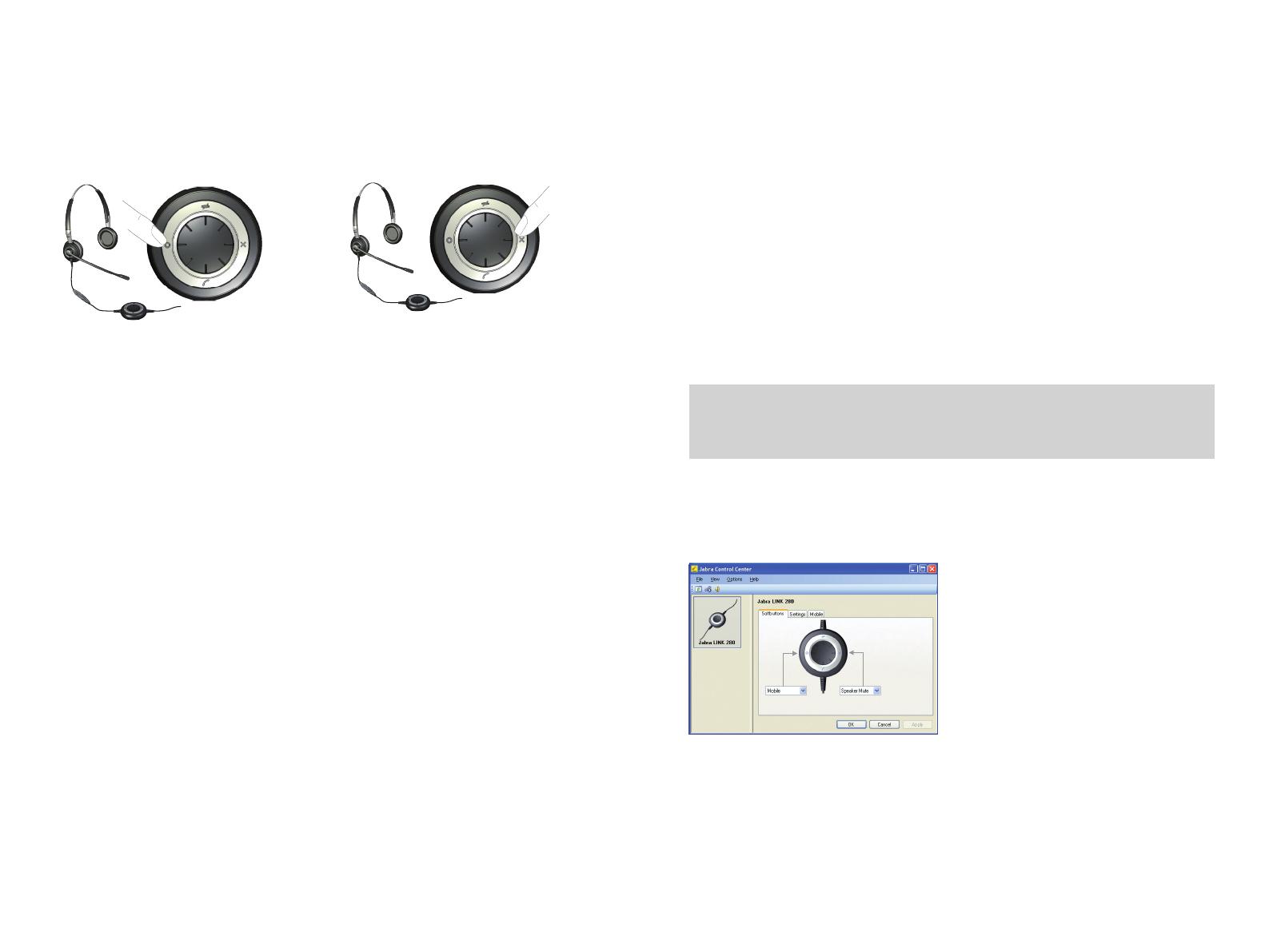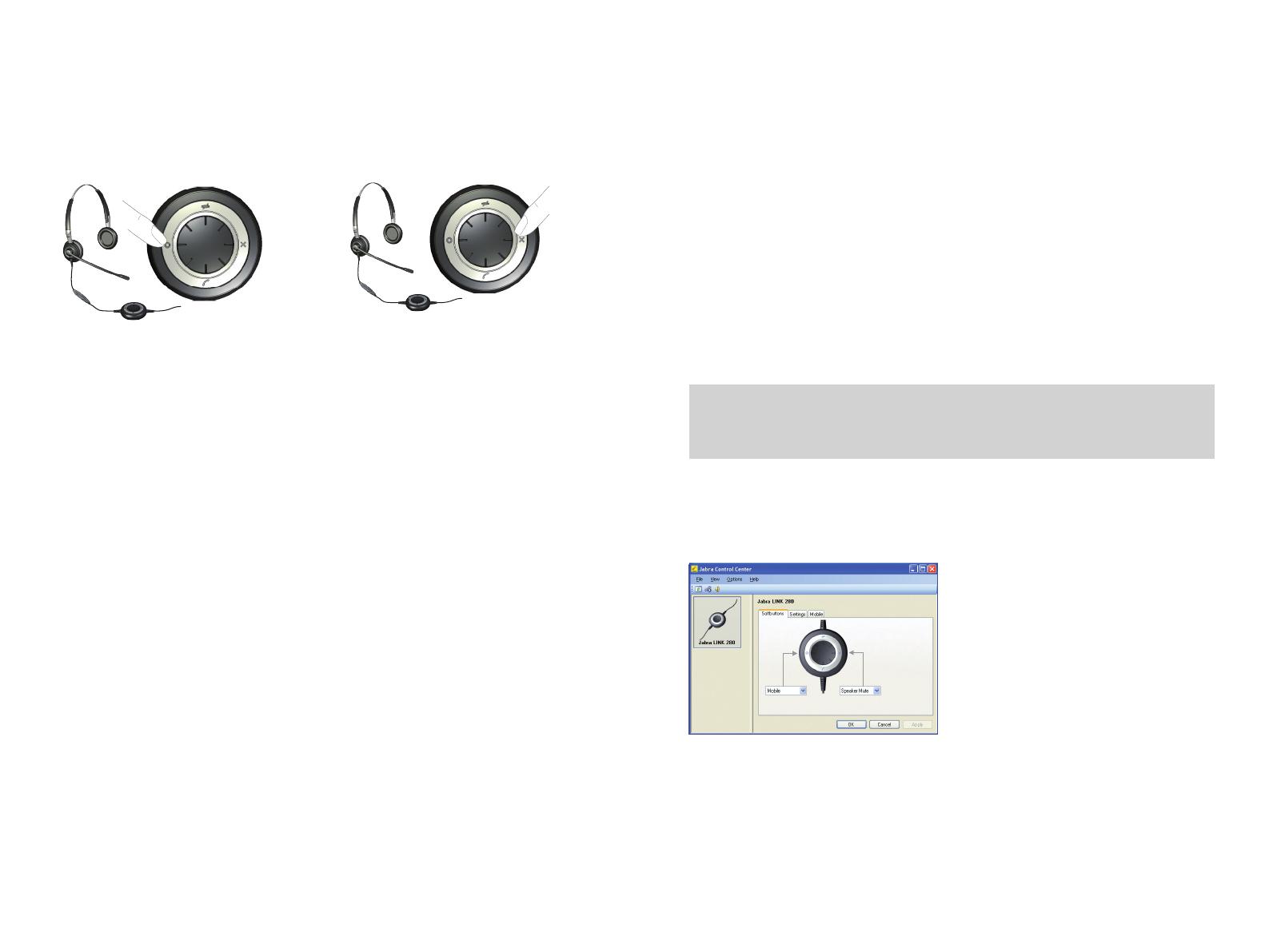
6 7
Jabra Link 280 2 × O
2
Bluetooth
Jabra PC Suite
JABRA PC SUITE
Jabra PC Suite
www.jabra.com/pcsuite
Jabra PC Suite
-
- × O
-
-
JABRA PC SUITE
Jabra PC Suite
1.
Jabra PC Suite
Jabra
Jabra PC Suite
Jabra PC Suite (
)
2. Jabra PC Suite www.jabra.com/pcsuite
3. setup.exe Jabra PC Suite
4.
1
-
Jabra PC Suite Microsoft .NET Runtime 3.5 PC
setup ()
- Jabra PC Suite
- Microsoft Windows Vista
[]
- Windows Jabra Devi
ce Service
Device Service
- Windows
[]
JABRA PC SUITE
> Jabra > Jabra PC Suite
Windows
- Jabra Control Center
PC Jabra Link 280
- Jabra
- Jabra
Jabra Windows Jabra Control Center
Jabra
PC Suite SkypeCisco IP CommunicatorMicrosoft® Lync™ 2010
Jabra
Jabra Web
JABRA LINK 280 JABRA CONTROL CENTER
Jabra Control Center Jabra Control Suite Jabra Link 280
Windows [] [] >
[Jabra] > [Jabra PC Suite] > [Jabra Control Center]
Jabra Link 280
[Softbuttons][Settings] [Mobile] () 3