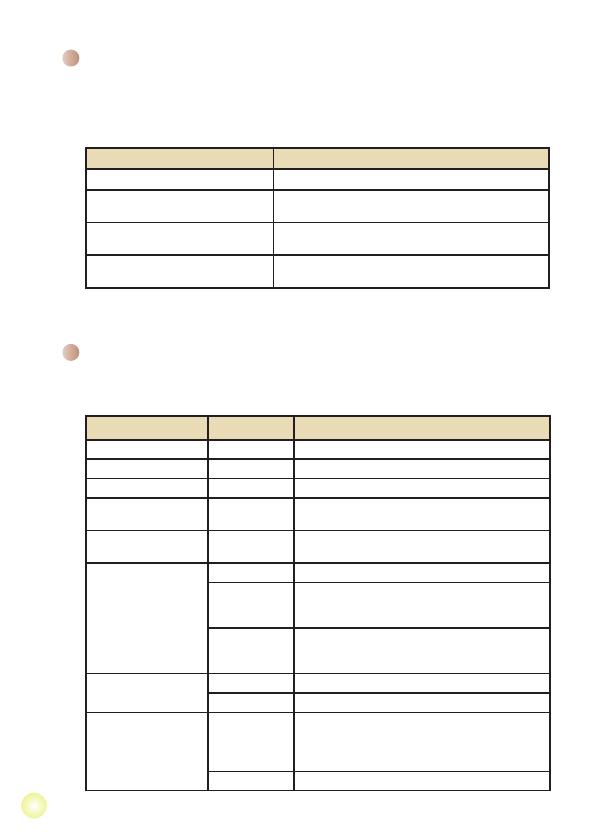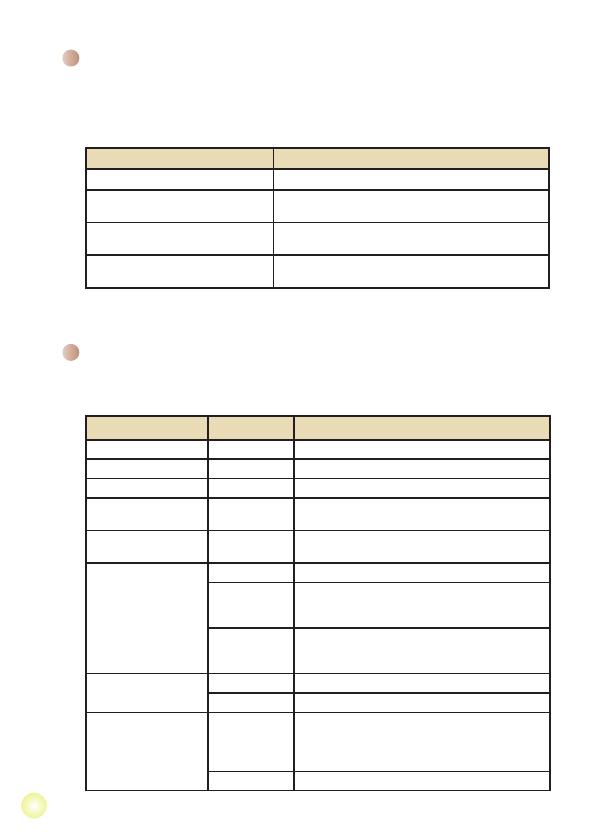
Menübedienung
Die Menüs bieten verschiedene Optionen, mit denen Sie Feineinstellungen der
Funktionen Ihres projector vornehmen können. Die nachstehende Tabelle enthält
Einzelheiten über die Menübedienung.
Funktion... Bedienschritte
Menü einblenden Drücken Sie die Menütaste.
Markierung verschieben
Verwenden Sie die Aufwärts-/Abwärtstasten oder
Links-/Rechtstasten.
Untermenü aufrufen/Eingabe
bestätigen
Drücken Sie die OK-Taste.
Menü verlassen/Zurück zum
nächsthöheren Menü
Drücken Sie die Menütaste (im Untermenü).
Menüelemente im Einstellungsmodus
Einschalten → Einstellungen-Modus wählen → OK-Taste drücken.
Element Optionen Beschreibung
Sprache
-
Ermöglicht Ihnen die Auswahl der Menüsprache.
Helligkeit
-4 ~ +4
Zum Einstellen der Projektionshelligkeit.
Kontrast
-4 ~ +4
Zum Einstellen des Bildkontrastes.
Sättigung
-4 ~ +4
Zum Einstellen der Farbsättigung des projizierten
Bildes.
Diaschaugeschw.
3 Sek., 5 Sek.,
8 Sek., 15 Sek.
Hier legen Sie die Anzeigezeit der einzelnen
Bilder einer Diaschau fest.
Auto-Abschaltung
Aus
Deaktiviert die automatische Abschaltfunktion.
3 min
Der Projektor schaltet sich automatisch ab, wenn
länger als 3 Minuten keine Bedienelemente
betätigt werden.
5 min.
Der Projektor schaltet sich automatisch ab, wenn
länger als 5 Minuten keine Bedienelemente
betätigt werden.
Pieper
Ein
Signaltöne werden ausgegeben.
Aus
Es werden keine Signaltöne ausgegeben.
Standard
Ja
Stellt die werkseitigen Standardeinstellungen
wieder her. Bitte beachten Sie, dass dadurch
alle von Ihnen vorgenommenen Einstellungen
zurückgesetzt werden.
Nein
Bricht den Vorgang ab.