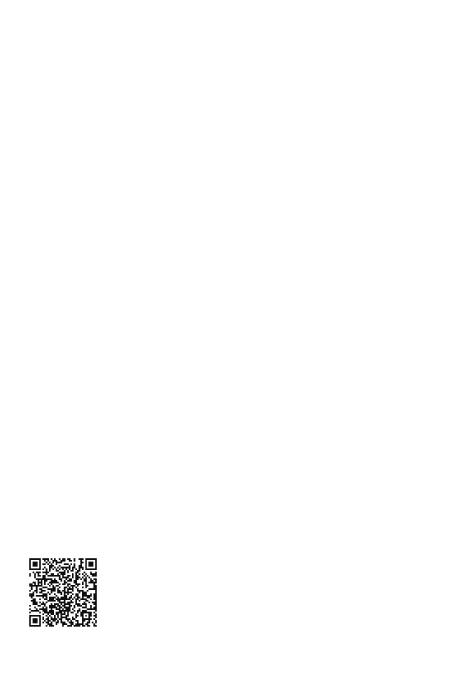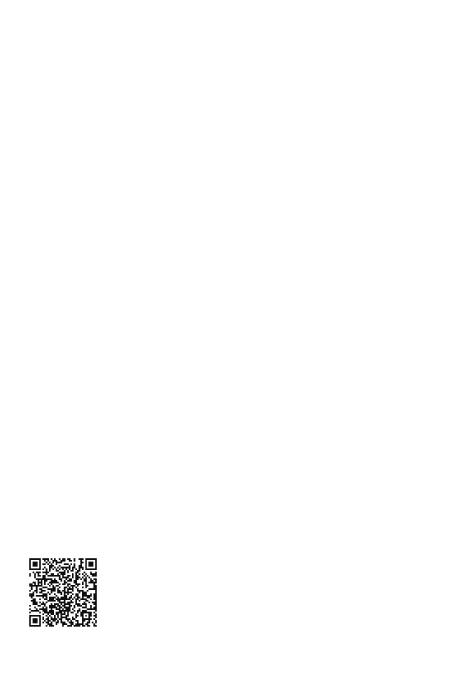
NOTE: If you still can't solve the problems, please scan the QR code to
• The volume may be too low. Please turn the volume knob clockwise
to raise the volume.
• The audio cables may be connected incorrectly. Please follow the
instructions above to reconnect the cables;
•The songs in your audio source device may not be played or the
sound is muted. Please check on the audio source device.
The sound output is abnormal.
• Please ensure the polarity is matched correctly when you connect
the speaker cables to the binding posts. The red is the positive pole,
while black is the negative pole;
• The speaker cables may not be in good contact. Please try to
reconnect or swap the cables;
• The RCA cable may not be in good contact. Please try to reconnect
or swap it;
• The V3 amplifier may be overloaded. Please turn down the volume.
Cannot play when connecting the turntable.
• The turntable may not have a built-in phono preamplifier. Please
check in your turntable's user manual. You'll need an external
preamplifier to connect your turntable and the V3 to play your record;
• The phono output mode may be incorrect. Generally speaking, there
are phono output and line output modes. Please select the line output.
Why the device connected to the pre-out is still playing
after turning V3 off?
• The pre-out terminal is designed to bypass the amplifier's built-in
power amplification stage. The knob on V3 does not affect the
pre-out's signal output or volume. You need to turn off or modify the
volume on the device connected to the pre-out.
02.
03.
04.