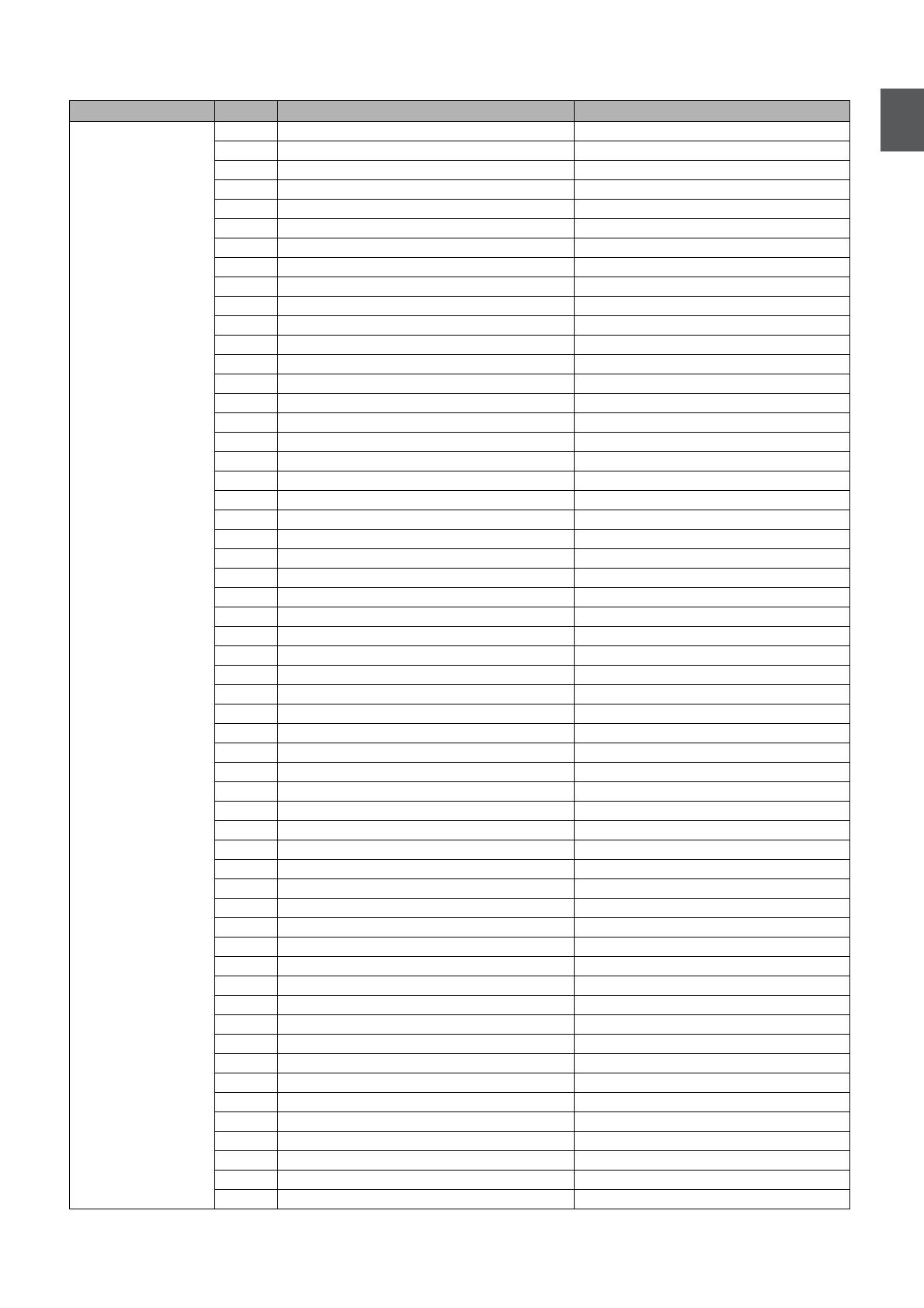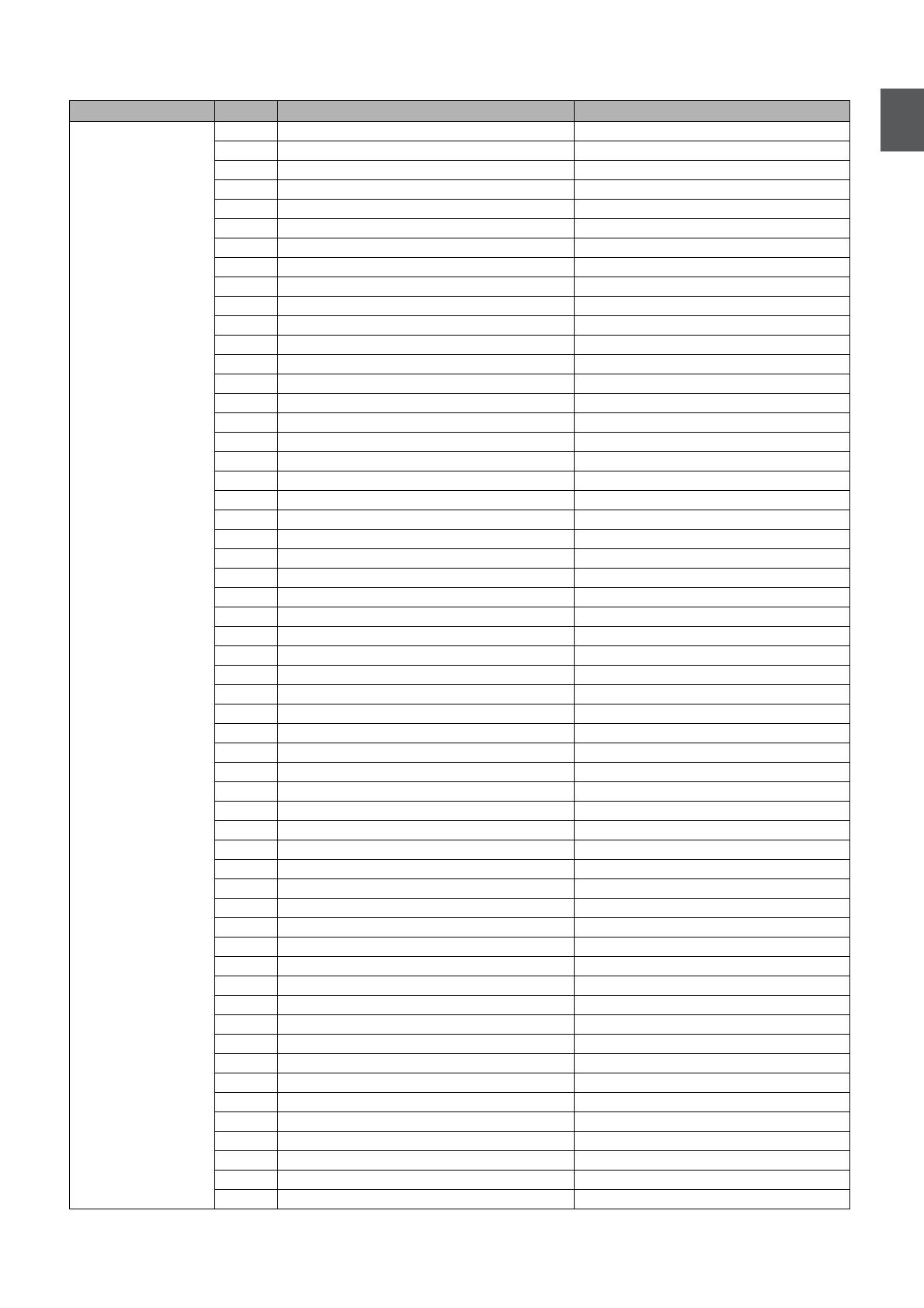
15
English
Function Ty p e Operation ASCII
Color Calibration
(only for service)
Write Tint + <CR>*tint=+#<CR>
Write Tint - <CR>*tint=-#<CR>
Write Set Tint value <CR>*tint=value#<CR>
Read Get Tint value <CR>*tint=?#<CR>
Write Set BenQ gamma value <CR>*gamma=value#<CR>
Read Gamma value status <CR>*gamma=?#<CR>
Write Set HDR Brightness value <CR>*hdrbri=value#<CR>
Read Get HDR Brightness value <CR>*hdibri=?#<CR>
Write Red Gain + <CR>*RGain=+#<CR>
Write Red Gain - <CR>*RGain=-#<CR>
Write Set Red Gain value <CR>*RGain=value#<CR>
Read Get Red Gain value <CR>*RGain=?#<CR>
Write Green Gain + <CR>*GGain=+#<CR>
Write Green Gain - <CR>*GGain=-#<CR>
Write Set Green Gain value <CR>*GGain=value#<CR>
Read Get Green Gain value <CR>*GGain=?#<CR>
Write Blue Gain + <CR>*BGain=+#<CR>
Write Blue Gain - <CR>*BGain=-#<CR>
Write Set Blue Gain value <CR>*BGain=value#<CR>
Read Get Blue Gain value <CR>*BGain=?#<CR>
Write Red Offset + <CR>*ROffset=+#<CR>
Write Red Offset - <CR>*ROffset=-#<CR>
Write Set Red Offset value <CR>*ROffset=value#<CR>
Read Get Red Offset value <CR>*ROffset=?#<CR>
Write Green Offset + <CR>*GOffset=+#<CR>
Write Green Offset - <CR>*GOffset=-#<CR>
Write Set Green Offset value <CR>*GOffset=value#<CR>
Read Get Green Offset value <CR>*GOffset=?#<CR>
Write Blue Offset + <CR>*BOffset=+#<CR>
Write Blue Offset - <CR>*BOffset=-#<CR>
Write Set Blue Offset value <CR>*BOffset=value#<CR>
Read Get Blue Offset value <CR>*BOffset=?#<CR>
Write Primary Color <CR>*primcr=value#<CR>
Read Primary Color Status <CR>*primcr=?#<CR>
Write Hue + <CR>*hue=+#<CR>
Write Hue - <CR>*hue=-#<CR>
Write Set Hue value <CR>*hue=value#<CR>
Read Get Hue value <CR>*hue=?#<CR>
Write Saturation + <CR>*saturation =+#<CR>
Write Saturation - <CR>*saturation =-#<CR>
Write Set Saturation value <CR>*saturation =value#<CR>
Read Get Saturation value <CR>*saturation =?#<CR>
Write Gain + <CR>*gain=+#<CR>
Write Gain - <CR>*gain=-#<CR>
Write Set Gain value <CR>*gain=value#<CR>
Read Get Gain value <CR>*gain=?#<CR>
Write Color Gamut Auto <CR>*cgamut=auto#<CR>
Write Color Gamut BT.709 <CR>*cgamut=bt.709#<CR>
Write Color Gamut BT.2020 <CR>*cgamut=bt.2020#<CR>
Write Color Gamut DCI-P3 <CR>*cgamut=dci-p3#<CR>
Read Color Gamut Value <CR>*cgamut=?#<CR>
Write Dynamic Iris ON <CR>*diris=on#<CR>
Write Dynamic Iris OFF <CR>*diris=off#<CR>
Read Dynamic Iris status <CR>*diris=?#<CR>
Write Color Calibration Save <CR>*colorsave#<CR>
Write Color Calibration pattern display <CR>*colorpattern=value#<CR>