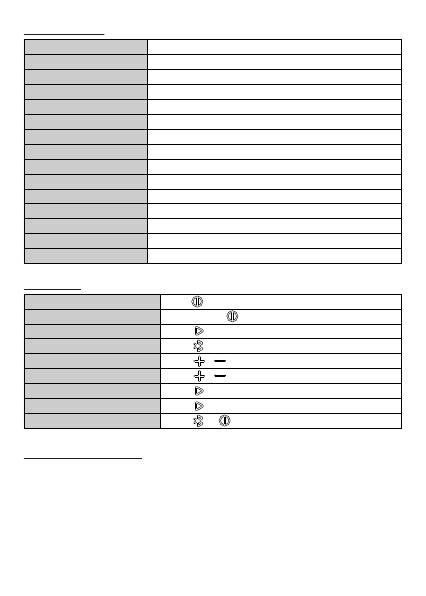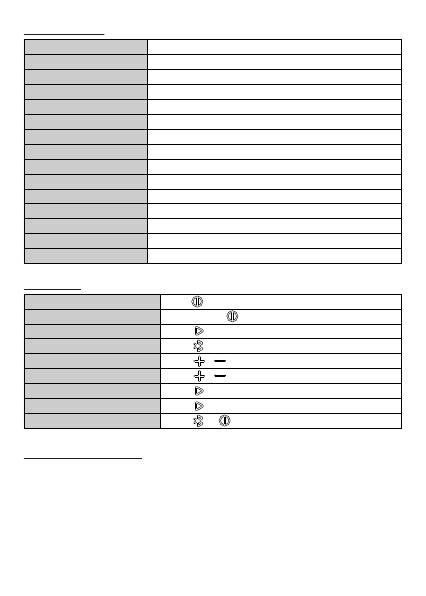
Specifications
Functions
Care & Maintenance
- Do not use any form of detergents or cleaning material to clean the product as any
type of chemical may make this device unusable.
- Do not disassemble this product. It contains no user serviceable parts.
- Do not drop or jump on it and treat it with care for the best performance.
- Keep the product in a dry location. Dust, dirt & moisture from humidity can
accumulate on the body of the product if kept at an unfriendly place.
- Do not dispose this product in fire or batteries may explode or leak.
Model
Color
Bluetooth Version
Audio Decoding
Bluetooth Compatibility
Transmission Distance
Frequency Range
Playtime
Battery Capacity
Power
Waterproof
Charging Time
Input
Dimension
Weight
Trip
Black/Blue/Grey/Red
5.3
SBC
HFP/AVRCP/A2DP
18m/59ft
20Hz-20KHz
Up to 20 Hours(on a 50% Volume)
2000mAh
10W RMS
IPX7
3 Hours
5V/800mA via Type-C port
169.5 x 81 x 40.7mm/6.67 x 3.19 x 1.6inch
328g/11.6oz
Power On/Off
Activate Voice Assistant
Play/Pause
Disconnect from Bluetooth
Volume +/-
Next/Previous Track
Answer/Hang Up Calls
Reject Calls
Reset
Press Button for 2s
Double Press Button
Press Button Once
Press Button for 2s
Press / Button
Press / Button for 2s
Press Button Once
Press Button for 2s
Press & Button for 3s
Warranty Information
Your ‘Tronsmart Trip Portable Outdoor Speaker’, is warranted to the original owner for 12 months
from the date of purchase against defects in material and workmanship under normal use and service.
Tronsmart is not responsible for the accidental use of this product and its liability will not exceed the
purchase price of the product. If you have any problems while using the product, please do not
FCC Statement
This device complies with Part 15 of the FCC rules. Operation is subject to the following two conditions:
1) this device may not cause harmful interference, and 2) this device must accept any interference
received, including interference that may cause undesired operation.
Note: This equipment has been tested and found to comply with the limits for a Class B digital device,
pursuant to part 15 of the FCC Rules. These limits are designed to provide reasonable protection
against harmful interference in a residential installation.
This equipment generates uses and can radiate radio frequency energy and, if not installed and used
in accordance with the instructions, may cause harmful interference to radio communications.
However, there is no guarantee that interference will not occur in particular installation. If this
equipment does cause harmful interference to radio or television reception, which can be determined
by turning the equipment off and on, the user is encouraged to try to correct the interference by one
or more of the following measures:
--Reorient or relocate the receiving antenna.
--Increase the separation between the equipment and receiver.
--Connect the equipment into an outlet on a circuit different from that to which the receiver is
connected.
--Consult the dealer or an experienced radio/TV technician for help.
Changes or modifications not expressly approved by the party responsible for compliance could void
the user’s authority to operate the equipment.
RF Warning Statement:
The device has been evaluated to meet general RF exposure requirement. The device can be used in
portable exposure condition without restriction.
04