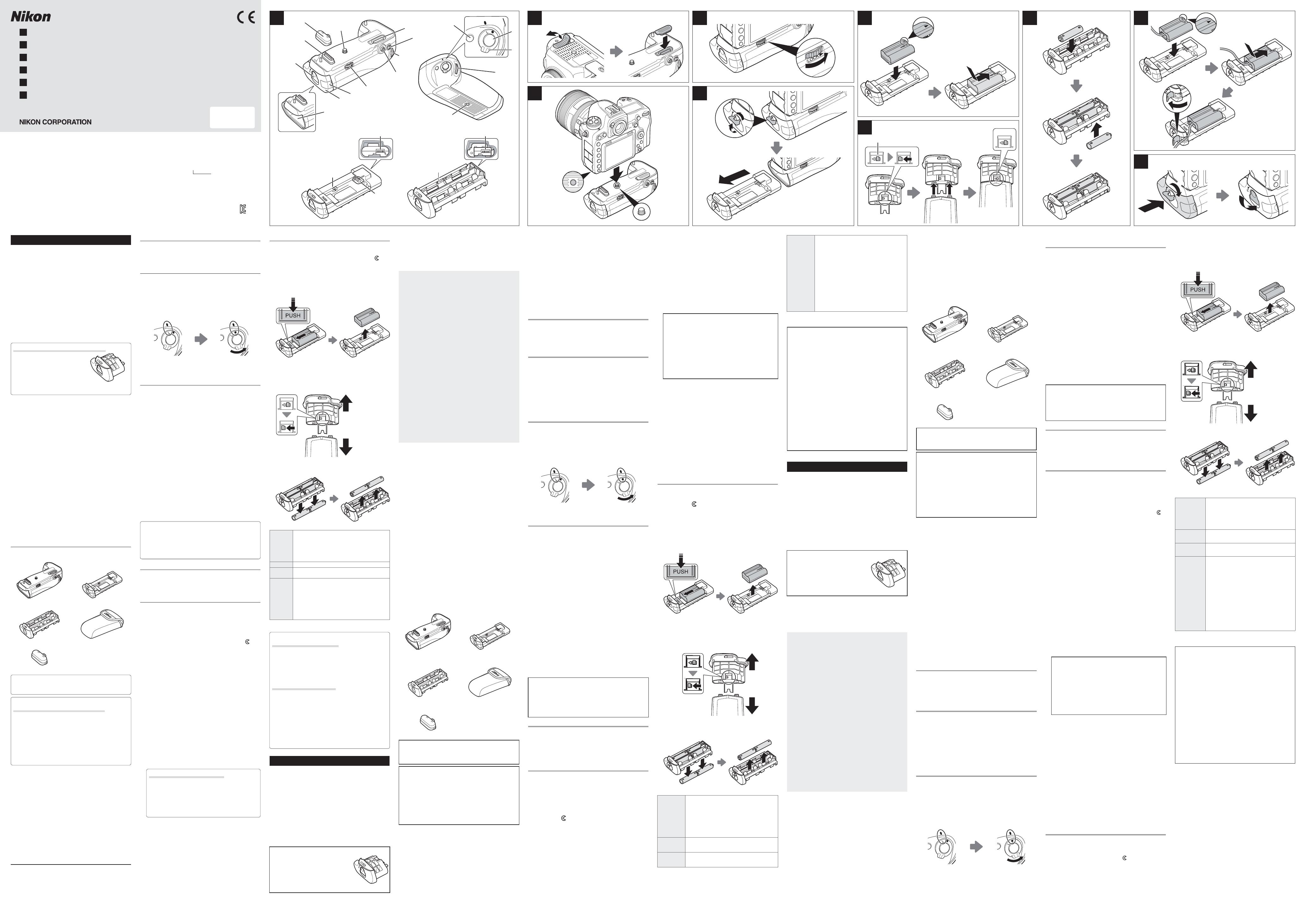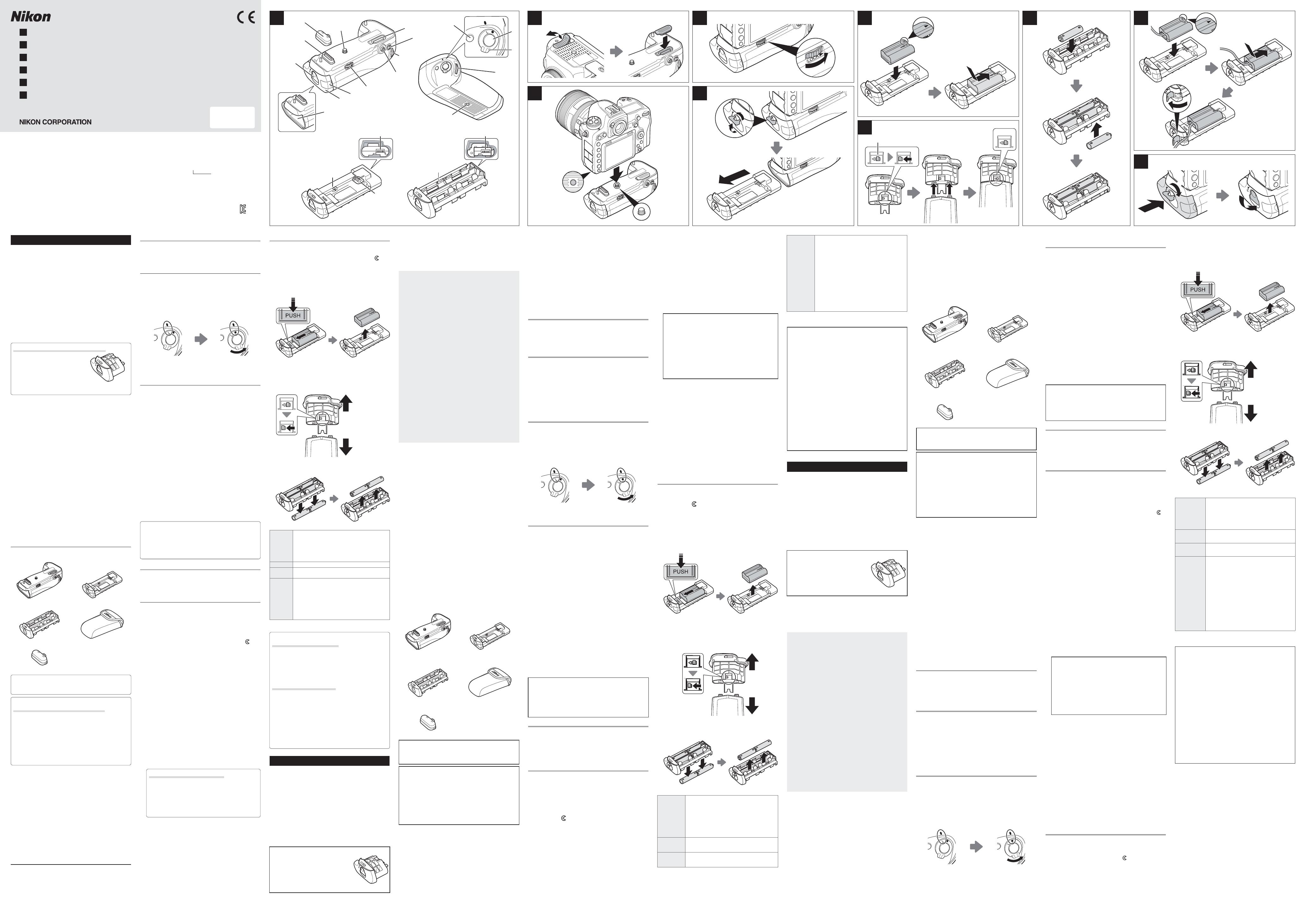
Fn
AF-ON
q
w
AF-ON
e
r
t
y
u
i
o
!0
!1
!2
!3
Fn
!4
!5
!6
!7
!8
!9
@0
@1
@2
Fn AF-ON
Fn AF-ON
!5
!5
!1
q
w
q
w
q
w
Y
Y
q
w
Y
e
q
w
e
Y
D
D
English
Thank you for your purchase of an MB-D17 multi-
power battery pack for use with all Nikon digital cam-
eras that list the MB-D17 as a compatible accessory in
the camera manual. The MB-D17 takes one EN-EL15,
EN-EL18b, EN-EL18a, or EN-EL18 rechargeable battery
or eight AA batteries (alkaline, Ni-MH, or lithium) and
features controls for taking pictures in “tall” (portrait)
orientation: shutter-release, AF-ON, and Fn buttons,
a multi selector, and main and sub-command dials.
Before use, read these instructions and the camera
manual.
Using the Optional BL-5 Battery-Chamber Cover
A BL-5 battery-chamber cover
(available separately) is required
when using EN-EL18b, EN-EL18a,
or EN-EL18 batteries.
BL-5 battery-chamber cover
Safety Precautions
To ensure proper operation, read this manual thor-
oughly before using this product. After reading, be
sure to keep it where it can be seen by all those who
use the product.
Notice for Customers in the U.S.A.
Federal Communications Commission (FCC) Radio Frequency
Interference Statement
This equipment has been tested and found to comply with the limits for a
Class B digital device, pursuant to Part 15 of the FCC rules. These limits are
designed to provide reasonable protection against harmful interference in
a residential installation. This equipment generates, uses, and can radiate
radio frequency energy and, if not installed and used in accordance with
the instructions, may cause harmful interference to radio communications.
However, there is no guarantee that interference will not occur in a particu-
lar installation. If this equipment does cause harmful interference to radio
or television reception, which can be determined by turning the equipment
o and on, the user is encouraged to try to correct the interference by one or
more of the following measures:
• Reorient or relocate the receiving antenna.
• Increase the separation between the equipment and receiver.
• Connect the equipment into an outlet on a circuit di erent from that to
which the receiver is connected.
• Consult the dealer or an experienced radio/television technician for help.
CAUTIONS
Modi cations: The FCC requires the user be noti ed that any changes or
modi cations made to this device that are not expressly approved by Nikon
Corporation may void the user’s authority to operate the equipment.
Nikon Inc., 1300 Walt Whitman Road, Melville, New York 11747-3064, U.S.A.
Tel.: 631-547-4200
Notice for Customers in Canada
CAN ICES-3 B / NMB-3 B
Precautions for Use
• The MB-D17 is for use with compatible cameras only.
• Do not use with batteries and battery holders not recom-
mended in this manual.
• To prevent electrical shorts caused by metal objects
touching the power terminals, replace the contact cap
when the MB-D17 is not in use.
• When not inserted in the battery pack, battery holders or
batteries with optional BL-5 battery chamber covers at-
tached must be placed in their cases or have the batteries
removed to prevent electrical shorts caused by contact
with other metal objects.
• The memory card access lamp may light when the
MB-D17 is attached to or removed from the camera; this
is not malfunction.
• Should you notice smoke or an unusual smell or noise
from the battery pack, discontinue use immediately. After
removing the batteries, take the device to the retailer or
a Nikon-authorized service representative for inspection.
• The MB-D17 is not equipped with a power switch. Use
the camera power switch to turn the power on or off .
The MB-D17 and Supplied Accessories
Con rm that the following items are supplied with
the MB-D17 (batteries are sold separately).
MB-D17 MS-D12EN holder for
EN-EL15 batteries
MS-D12 holder for
AA batteries
Holder case
• User’s Manual
(this manual)
• Warranty
Contact cap
The MS-D12EN is inserted in the MB-D17 at shipment.
See “Inserting Batteries” for information on removing the
battery holder.
Using an AC Adapter and Power Connector
The optional EH-5b AC adapter and EP-5B power con-
nector provide a reliable power source when the camera
is used for extended periods. To use an AC adapter with
the MB-D17, insert the EP-5B into the MS-D12EN bat-
tery holder as described in “The EP-5B Power Connector”
(below) and then connect the EH-5b as described in the
documentation provided with the EP-5B.
Parts of the MB-D17 (Figure A)
q
Contact cover holder
w
AF-ON button
e
Main command dial
r
Multi selector
t
Attachment wheel
y
Holder power connector cover
u
Battery-chamber cover
i
Battery chamber
o
Battery-chamber latch
!0
Power/signal contacts
!1
Contact cap
!2
Mounting screw
!3
Fn button
!4
Shutter-release button
!5
Control lock
!6
Sub-command dial
!7
Tripod socket
!8
MS-D12EN holder for EN-EL15 batteries
!9
Power terminals
@0
Power terminals (MS-D12EN battery holder)
@1
MS-D12 holder for AA batteries
@2
Power terminals (MS-D12 battery holder)
The Fn and AF-ON Buttons
To choose the role played by these controls, select
Assign MB-D17 buttons in the Group f (“Controls”)
of the camera Custom Settings menu. See the cam-
era manual for more information.
Other Controls
The MB-D17 shutter-release button, multi selector,
and main and sub-command dials perform the same
functions as the corresponding controls on the cam-
era, with the exception that the multi selector can
not be used to activate the standby timer regardless
of the option selected for Multi selector in Group f
(“Controls”) of the camera Custom Settings menu.
See the camera manual for more information.
The MB-D17 Control Lock
The control lock (Figure A-
!5
) locks the controls on
the MB-D17 to prevent unintended use. Before using
these controls to take photographs in vertical (por-
trait) orientation, release the lock as shown.
The control lock is not a power switch. Use the cam-
era power switch to turn the camera on and o .
Locked Unlocked
Using the Battery Pack
Attaching the Battery Pack
Attaching the Battery Pack
Before attaching the battery pack, be sure that the
camera is o and that the MB-D17 control lock (Figure
A-
!5
) is in the L position.
1
Remove the contact cap (Figure A-
!1
) from the
battery pack.
2
The contacts for the MB-D17 are in the base of the
camera, where they are protected by a contact
cover. Remove the contact cover as shown in Fig-
ure B-
q
and place it in the contact cover holder
on the MB-D17 (Figure B-
w
).
3
Position the MB-D17, keeping the MB-D17 mounting
screw (Figure C-
w
) aligned with the camera tripod
socket (Figure C-
q
), and tighten the attachment
wheel by rotating it in the direction shown by the
LOCK arrow (Figure D). There is no need to remove
the battery from the camera before connecting the
MB-D17. At default settings, the battery inserted in
the camera will be used only after the battery in the
MB-D17 is exhausted. The Battery order option in
the camera setup menu can be used to change the
order in which the batteries are used.
Be sure to place the camera contact cover in the contact
cover holder and to keep the MB-D17 contact cap in a
safe place to prevent loss.
A PB-6D and PK-13 auto extension ring are required when
using PB-6 bellows focusing attachment with the MB-D17.
Removing the Battery Pack
Removing the Battery Pack
To remove the MB-D17, turn the camera o and set
the control lock on the MB-D17 to L, then loosen the
attachment wheel by rotating it in the direction op-
posite to that shown by the LOCK arrow and remove
the MB-D17.
Inserting Batteries
The MB-D17 can be used with one EN-EL15, EN-EL18b,
EN-EL18a, or EN-EL18 rechargeable battery or with
eight AA batteries. Before inserting batteries, be sure
that the camera is o and that the MB-D17 control
lock is in the L position.
1
Unlatch the MB-D17 by rotating the battery-cham-
ber latch to and remove the battery holder (Fig-
ure E).
2
Ready the batteries as described below.
EN-EL15: Matching the indentations on the battery
to the projections on the MS-D12EN holder, insert
the battery with the arrow (▲) on the battery to-
ward the battery holder power terminals (Figure
F-
q
). Press the battery lightly downward and slide
it in the direction of the arrow until the power ter-
minals click into place (Figure F-
w
).
EN-EL18b, EN-EL18a, or EN-EL18: If the battery release
on the optional BL-5 battery-chamber cover is po-
sitioned so that the arrow Y is visible, slide the bat-
tery release to cover the arrow (Figure G-
q
). Insert
the two projections on the battery into the match-
ing slots on the BL-5 (Figure G-
w
) and con rm that
the battery release has slid aside to reveal the ar-
row (Figure G-
e
).
AA batteries: Place eight AA batteries in the MS-D12
battery holder as shown in Figure H, making sure
that the batteries are in the correct orientation.
The EP-5B Power Connector
When using the EP-5B power connector, insert it into
the MS-D12EN holder with the arrow (▲) on the con-
nector toward the battery holder power terminals
(Figure I-
q
). Press the connector lightly downward
and slide it in the direction of the arrow until the
power terminals click into place (Figure I-
w
). Open
the holder power connector cover and pass the EP-5B
power cable through the opening (Figure I-
e
).
3
Insert the battery holder or battery in the MB-D17
and latch the battery-chamber cover (Figure J).
Make sure the holder or battery is inserted before
turning the latch.
4
Turn the camera on and check the battery level in
the control panel or view nder as described in the
camera manual. If the camera does not turn on,
check that the battery is correctly inserted.
For more information, see the camera manual. If you
are using AA batteries, use the MB-D17 battery type
option in the camera setup menu to specify the battery
type. Battery status can be viewed using the Battery
info option in the camera setup menu.
Removing Batteries
Be careful not to drop batteries or the holder.
1
Unlatch the MB-D17 by rotating the battery-cham-
ber latch to
and remove the battery or battery
holder (Figure E).
2
Remove the battery or batteries from the holder or
BL-5 battery-chamber cover.
EN-EL15: While pressing the holder PUSH button,
slide the battery toward the button. The battery
can then be removed as shown.
The procedure for removing the EP-5B power con-
nector is the same as that for the EN-EL15.
EN-EL18b, EN-EL18a, or EN-EL18: Slide the battery re-
lease in the direction indicated by the arrow (Y)
and remove the BL-5.
AA batteries: Remove the batteries as shown. Be
careful not to drop the batteries when removing
them from the holder.
Speci cations
Power source One EN-EL15, EN-EL18b, EN-EL18a, or
EN-EL18 rechargeable Li-ion battery, eight
alkaline (1.5V) or lithium (1.5V) AA batteries,
eight Ni-MH (1.2V) rechargeable AA batter-
ies, or an EH-5b AC adapter (requires EP-5B
power connector)
Operating
temperature
0 °C– 40 °C (32 °F – 104 °F)
Dimensions
(W × H × D)
Approx. 152×50.5×78.5mm
(6.0×2.0×3.1in.)
Weight
(approx.)
• 360 g (12.7 oz) with MS-D12EN and
optional EN-EL15 battery
• 445 g (15.7 oz) with MS-D12 and eight AA
batteries (available separately from third-
party suppliers)
• 300 g (10.6 oz) with MS-D12EN and
optional EP-5B power connector
• 425 g (15.0 oz) with optional BL-5 and
EN-EL18b, EN-EL18a, or EN-EL18 battery
• 275 g (9.7 oz) with MS-D12EN
• 260 g (9.2 oz) with MS-D12
Specifi cations and design are subject to change without
notice.
EN-EL15, EN-EL18b, EN-EL18a, and EN-EL18 Batteries
The performance of EN-EL15, EN-EL18b, EN-EL18a, and
EN-EL18 batteries drops at temperatures below about
10 °C (50 °F). Be sure the battery is fully charged and
keep a warm spare battery on hand ready to exchange
as necessary. Cold batteries may recover some of their
charge when warmed.
AA Batteries
Due to their limited capacity, AA alkaline batteries should
be used only when no other alternative is available.
The capacity of AA batteries varies with make and stor-
age conditions and may in some instances be extremely
low; in some cases, AA batteries may suff er a drop in ca-
pacity or cease to function before their expiry date. Note
that the capacity of AA batteries may drop at tempera-
tures below 20 °C (68 °F). Use is not recommended at
low temperatures.
Français
Nous vous remercions d’avoir acheté la poignée-alimenta-
tion MB-D17 qui peut être utilisée avec tous les appareils
photo numériques Nikon pour lesquels elle est signalée
comme accessoire compatible dans leur manuel d’utili-
sation. La MB-D17 est alimentée soit par un accumulateur
EN-EL15, EN-EL18b, EN-EL18a ou EN-EL18 soit par huit piles/
accumulateurs AA (alcalines, Ni-MH ou lithium) et dispose
de commandes permettant de prendre des photos à la verti-
cale : un délencheur, une commande AF-ON, une commande
Fn, un sélecteur multidirectionnel ainsi que des molettes de
commande principale et secondaire. Avant toute utilisation,
veuillez lire ces instructions et le manuel de l’appareil photo.
Utilisation du volet de logement pour accumulateur, BL-5 (optionnel)
Le volet de logement pour accumu-
lateur, BL-5 (en option), est nécessaire
en cas d’utilisation d’un accumulateur
EN-EL18b, EN-EL18a ou EN-EL18.
Volet de logement pour accumulateur BL-5
Mesures de précaution
A n de garantir le bon fonctionnement de votre matériel,
lisez attentivement ce manuel avant d’utiliser le produit. En-
suite, rangez-le dans un endroit où il pourra être consulté
par tous ceux qui auront à s’en servir.
Avertissements à l’attention des utilisateurs américains
Federal Communications Commission (FCC) Radio Frequency
Interference Statement
Cet équipement a été testé et trouvé conforme aux limites dé nies pour les appa-
reils numériques de classe B selon la partie 15 de la réglementation FCC. Ces limites
assurent une protection raisonnable contre les interférences dangereuses lorsque
l’équipement est utilisé en environnement résidentiel. Cet équipement génère, utilise
et peut irradier des radiofréquences qui peuvent, en cas d’une installation et d’une
utilisation contraires aux instructions, provoquer des interférences néfastes aux com-
munications radio. Cependant, il n’existe aucune garantie que ce matériel ne provo-
quera pas des interférences dans une installation particulière. Si ce matériel provoque
e ectivement des interférences préjudiciables à la réception radio ou télévisée, ce qui
peut être déterminé en allumant et en éteignant le matériel, l’utilisateur est vivement
encouragé à essayer de corriger ces interférences en ayant recours à une ou plusieurs
des mesures suivantes :
• Réorientez ou repositionnez l’antenne de réception.
• Augmentez la distance séparant l’équipement du récepteur.
• Connectez l’appareil photo à une prise reliée à un circuit di érent de celui où est
connecté le récepteur.
• Consultez un revendeur ou un technicien radio/télévision spécialisé.
AVERTISSEMENTS
Modi cations : La FCC demande qu’il soit noti é à l’utilisateur que tout change-
ment ou modi cation sur cet appareil qui n’aurait pas été expressément approuvé
par Nikon Corporation peut annuler tout droit à l’utilisateur d’utiliser l’équipement.
Nikon Inc., 1300 Walt Whitman Road, Melville, New York 11747-3064, U.S.A.
Tél.: 631-547-4200
Avertissements à l’attention des utilisateurs canadiens
CAN ICES-3 B / NMB-3 B
Précautions d’utilisation
• La MB-D17 s’utilise uniquement avec des appareils photo com-
patibles.
• N’utilisez pas des piles/accumulateurs ainsi que des supports
pour piles/accumulateurs non recommandés dans ce manuel.
• Pour éviter tout court-circuit dû au contact entre des objets
métalliques et les contacts de l’alimentation, replacez le cache-
contacts lorsque vous n’utilisez pas la MB-D17.
• Lorsqu’ils ne sont pas insérés dans la poignée, les supports pour
piles/accumulateurs ou les accumulateurs avec volets de loge-
ment BL-5 (en option) doivent être rangés dans leur étui ou les
piles/accumulateurs doivent être retirés afi n d’éviter les courts-
circuits provoqués par le contact avec d’autres objets métalliques.
• Le voyant d’accès de la carte mémoire peut s’allumer lorsque la
MB-D17 est fi xée ou retirée de l’appareil photo ; il ne s’agit pas
d’un dysfonctionnement.
• Si vous remarquez que de la fumée, une odeur ou un bruit in-
habituel provient de la poignée-alimentation, cessez immédia-
tement de l’utiliser. Après avoir retiré les piles/accumulateurs,
portez le produit à un centre de service Nikon agréé pour le faire
inspecter (veillez à ne pas vous brûler).
• La MB-D17 ne comporte pas de commutateur marche-arrêt.
Pour l’allumer ou l’éteindre, utilisez le commutateur marche-
arrêt de l’appareil photo.
La MB-D17 et les accessoires fournis
Véri ez que les éléments suivants se trouvent bien avec
votre MB-D17 (piles et accumulateurs vendus séparément).
MB-D17 Support MS-D12EN pour
accumulateur EN-EL15
Support MS-D12 pour
piles/accumulateurs AA
Étui du support
• Manuel d’utilisation
(ce manuel)
• Garantie
Cache-contacts
Le MS-D12EN est inséré dans la MB-D17 à la livraison. Se repor-
ter à « Insertion des piles/accumulateurs » pour obtenir des in-
formations sur le retrait du support pour accumulateur.
Utilisation d’un adaptateur secteur et d’un connecteur d’alimentation
L’adaptateur secteur EH-5b et le connecteur d’alimentation
EP-5B (optionnels) fournissent une source d’alimentation
able lorsque vous utilisez l’appareil photo pendant des pé-
riodes prolongées. Pour utiliser un adaptateur secteur avec
la poignée MB-D17, insérez le connecteur EP-5B dans le
support pour accumulateur MS-D12EN comme décrit dans
le paragraphe « Connecteur d’alimentation EP-5B » (ci-des-
sous), et branchez l’adaptateur EH-5b comme décrit dans la
documentation fournie avec le connecteur EP-5B.
Descriptif de la MB-D17 ( gure A)
q
Support pour cache-contacts
w
Commande AF-ON
e
Molette de commande principale
r
Sélecteur multidirectionnel
t
Molette de xation
y
Volet du connecteur d’alimentation du support
u
Volet du logement pour piles/accumulateurs
i
Logement pour piles/accumulateurs
o
Loquet du logement pour piles/accumulateurs
!0
Contacts d’alimentation/de communication
!1
Cache-contacts
!2
Vis de montage
!3
Commande Fn
!4
Déclencheur
!5
Verrouillage des commandes
!6
Molette de commande secondaire
!7
Filetage de xation sur trépied
!8
Support MS-D12EN pour accumulateur EN-EL15
!9
Contacts d’alimentation
@0
Contacts d’alimentation (pour support MS-D12EN)
@1
Support MS-D12 pour piles/accumulateurs AA
@2
Contacts d’alimentation (pour support MS-D12)
Commandes Fn et AF-ON
Pour choisir le rôle joué par ces commandes, sélection-
nez Régler commandes de la MB-D17 dans le groupe f
(«Commandes») du menu Réglages personnalisés de l’ap-
pareil photo. Reportez-vous au manuel de l’appareil photo
pour en savoir plus.
Autres commandes
Le déclencheur, le sélecteur multidirectionnel et les molettes
de commande principale et secondaire de la MB-D17 rem-
plissent les mêmes fonctions que les commandes correspon-
dantes sur l’appareil photo, sauf que le sélecteur multidirec-
tionnel ne permet pas d’activer la temporisation du mode
veille, quelle que soit l’option sélectionnée pour Sélecteur
multidirectionnel dans le groupe f (« Commandes ») du
menu Réglages personnalisés de l’appareil photo. Reportez-
vous au manuel de l’appareil photo pour en savoir plus.
Le verrouillage des commandes de la MB-D17
Le verrouillage des commandes de la MB-D17
Le verrouillage des commandes (Figure A- !5) empêche
toute utilisation involontaire des commandes de la MB-D17.
Avant d’utiliser ces commandes pour prendre des photos
en cadrage vertical, déverrouillez les commandes comme
indiqué.
Le verrouillage des commandes ne coupe pas l’alimenta-
tion. Servez-vous du commutateur marche-arrêt de l’appa-
reil photo pour allumer et éteindre l’appareil photo.
Verrouillage Déverrouillage
Utilisation de la poignée-alimentation
Montage de la poignée-alimentation
Montage de la poignée-alimentation
Avant de monter la poignée-alimentation, assurez-vous que
l’appareil photo est éteint et que le verrouillage des com-
mandes de la MB-D17 ( gure A- !5) est en position L.
1
Retirez le cache-contacts (Figure A- !1) de la poignée.
2
Les contacts pour la MB-D17 se trouvent sous l’appareil
photo où ils sont protégés par un cache-contacts. Retirez
le cache-contacts comme indiqué dans la Figure B-
q
et placez-le sur le support pour cache-contacts de la
MB-D17 (Figure B-
w
).
3
Positionnez la poignée MB-D17 en alignant sa vis de mon-
tage (Figure C-
w
) avec le letage de xation sur trépied
de l’appareil photo (Figure C-
q
) et bloquez l’ensemble
en tournant la molette de xation dans la direction indi-
quée par la èche LOCK (Figure D). Il n’est pas nécessaire
de retirer l’accumulateur de l’appareil photo avant de
connecter la MB-D17. Par défaut, l’appareil photo n’utilise
son propre accumulateur qu’une fois les piles/accumula-
teurs de la MB-D17 complètement déchargé(es). L’option
Ordre d’alimentation disponible dans le menu Con-
guration de l’appareil photo permet de modi er l’ordre
d’utilisation des piles/accumulateurs.
Veillez à placer le cache-contacts de l’appareil photo sur le sup-
port pour cache-contacts et gardez celui de la poignée MB-D17
dans un endroit sûr pour éviter de le perdre.
Un espaceur PB-6D et une bague allonge PK-13 sont nécessaires
en cas d’utilisation d’un souffl et PB-6 avec la MB-D17.
Retrait de la poignée-alimentation
Retrait de la poignée-alimentation
Pour retirer la MB-D17, mettez l’appareil photo hors tension
et le verrouillage des commandes de la MB-D17 sur L, puis
desserrez la molette de xation en la faisant tourner dans
le sens opposé à celui indiqué par la èche LOCK et retirez
la MB-D17.
Insertion des piles/accumulateurs
Insertion des piles/accumulateurs
La MB-D17 peut être utilisée avec un accumulateur EN-EL15,
EN-EL18b, EN-EL18a ou EN-EL18 ou avec huit piles/accumu-
lateurs AA. Avant d’insérer les piles/accumulateurs, véri ez
que l’appareil photo est éteint et que le verrouillage des
commandes de la MB-D17 est positionné sur L.
1
Déverrouillez la MB-D17 en positionnant le loquet du lo-
gement pour piles/accumulateurs de la MB-D17 sur et
retirez le support pour piles/accumulateurs (Figure E).
2
Installez les piles/accumulateurs comme indiqué ci-dessous.
EN-EL15 : Alignez les encoches de l’accumulateur avec les
parties saillantes du support MS-D12EN, insérez l’accumu-
lateur avec la èche (▲) sur l’accumulateur orientée vers les
contacts d’alimentation du support (Figure F-
q
). Appuyez
légèrement sur l’accumulateur et faites-le glisser dans le
sens indiqué par la èche jusqu’à ce que ses contacts d’ali-
mentation s’enclenchent (Figure F-
w
).
EN-EL18b, EN-EL18a ou EN-EL18 : Si le loquet de déver-
rouillage de l’accumulateur sur le volet de logement pour
accumulateur BL-5 optionnel est positionné de telle sorte
que la èche Y est visible, faites glisser ce loquet pour
que la èche disparaisse (Figure G-
q
). Insérez les deux
ergots de l’accumulateur dans les fentes correspondantes
sur le BL-5 (Figure G-
w
) et véri ez que le loquet de déver-
rouillage de l’accumulateur est bien sur le côté et laisse
apparaître la èche (Figure G-
e
).
Piles/accumulateurs AA : Installez huit piles/accumulateurs
AA dans le support MS-D12 pour piles/accumulateurs
comme indiqué dans la Figure H, en veillant à insérer les
piles/accumulateurs dans le bon sens.
Connecteur d’alimentation EP-5B
Pour utiliser le connecteur d’alimentation EP-5B, insérez-le
dans le support MS-D12EN en positionnant la fl èche (▲) du
connecteur vers les contacts d’alimentation du support (Figure
I-
q
). Appuyez doucement sur le connecteur et faites-le glisser
dans le sens de la fl èche jusqu’à ce que les contacts d’alimenta-
tion s’enclenchent (Figure I-
w
). Ouvrez le volet du connecteur
d’alimentation du support et faites passer le câble d’alimenta-
tion du EP-5B à travers l’ouverture (Figure I-
e
).
3
Insérez le support pour piles/accumulateurs ou l’accu-
mulateur dans la MB-D17 et verrouillez le volet du loge-
ment pour piles/accumulateurs (Figure J). Véri ez que le
support ou l’accumulateur est enfoncé avant de tourner
le loquet.
4
Mettez l’appareil photo sous tension et véri ez le ni-
veau de charge sur l’écran de contrôle ou dans le viseur
comme décrit dans le manuel de l’appareil photo. Si l’ap-
pareil ne se met pas sous tension, véri ez que les piles/
accumulateurs sont correctement insérés.
Pour en savoir plus, reportez-vous au manuel de l’appareil
photo. Si vous utilisez des piles/accumulateurs AA, servez-
vous de l’option Type d’accu./pile MB-D17 disponible dans
le menu Con guration de l’appareil photo pour indiquer
le type de pile/accumulateur. Vous pouvez voir l’état des
piles/accumulateurs à l’aide de l’option Informations de
l’accumulateur du menu Con guration de l’appareil photo.
Retrait des piles/accumulateurs
Retrait des piles/accumulateurs
Veillez à ne pas faire tomber les piles/accumulateurs ou le
support.
1
Déverrouillez la MB-D17 en positionnant le loquet du loge-
ment pour piles/accumulateurs sur et retirez l’accumu-
lateur ou le support pour piles/accumulateurs (Figure E).
2
Retirez l’accumulateur ou les piles/accumulateurs du
support, ou le volet de logement pour accumulateur
BL-5.
EN-EL15 : Tout en appuyant sur la touche PUSH, faites glisser
l’accumulateur vers elle. Vous pouvez ensuite retirer l’ac-
cumulateur comme sur l’illustration.
La procédure pour retirer le connecteur d’alimentation
EP-5B est la même que pour le EN-EL15.
EN-EL18b, EN-EL18a ou EN-EL18 : Faites glisser le loquet de dé-
verrouillage dans le sens de la èche (Y) et retirez le BL-5.
Piles/accumulateurs AA : Retirez les piles/accumulateurs
comme indiqué en veillant à ne pas les faire tomber.
Caractéristiques
Alimentation
Un accumulateur Li-ion EN-EL15, EN-EL18b,
EN-EL18a ou EN-EL18, huit piles AA alcalines
(1,5 V) ou lithium (1.5V), huit accumulateurs AA
Ni-MH (1,2 V) ou un adaptateur secteur EH-5b
(nécessite le connecteur d’alimentation EP-5B)
Température de
fonctionnement
0 °C – 40 °C
Dimensions
(L × H × P)
152 × 50,5 × 78,5 mm environ
Poids (environ) • 360 g avec le MS-D12EN et l’accumulateur
EN-EL15 (en option)
• 445 g avec le MS-D12 et huit piles/accumu-
lateurs AA (disponibles séparément auprès
d’autres fournisseurs)
• 300 g avec le MS-D12EN et le connecteur
d’alimentation EP-5B (en option)
• 425 g avec le BL-5 (en option) et l’accumu-
lateur EN-EL18b, EN-EL18a ou EN-EL18 (en
option)
• 275 g avec le MS-D12EN
• 260 g avec le MS-D12
Les caractéristiques et la conception peuvent être modifi ées sans
préavis.
Accumulateurs EN-EL15, EN-EL18b, EN-EL18a et EN-EL18
Les performances des accumulateurs EN-EL15, EN-EL18b,
EN-EL18a et EN-EL18 chutent aux températures inférieures à
environ 10°C. Assurez-vous que l’accumulateur est entièrement
chargé et gardez au chaud un accumulateur de rechange à por-
tée de main au cas où il faudrait le remplacer. Les accumulateurs
refroidis peuvent retrouver un peu d’énergie s’ils sont réchauff és.
Piles/accumulateurs AA
En raison de leur capacité limitée, les piles alcalines AA ne doivent
être utilisées que lorsqu’aucune autre alternative n’est disponible.
La capacité des piles/accumulateurs AA varie selon les condi-
tions de fabrication et de stockage et peut s’avérer parfois ex-
trêmement faible ; il peut arriver que les piles/accumulateurs AA
subissent une baisse de leur capacité ou cessent de fonctionner
avant leur date d’expiration. Notez que la capacité des piles/
accumulateurs AA peut chuter aux températures inférieures à
20°C. Leur utilisation n’est pas recommandée à basse tempé-
rature.
Jp
En
Multi-Power Battery Pack User’s Manual
Fr
Poignée-alimentation Manuel d’utilisation
Es
Pack de baterías múltiple Manual del usuario
Pb
Pacote de bateria de multialimentação Manual do usuário
Kr
Printed in Japan
SB6J03(6B)
6MFC146B-03
MSIP-REI-NKR-MB-D17
MB-D17
A
B
C
D
E
F
J
H I
o
!1
!0
q
w
e
t
i
!5
!4
!6
!7
@1
!8
!9
!3
@0 @2
q
w
q
w
w
q
w
q
e
w
q
q
w
r
!2
y
u
G
w
/
Battery chamber cover latch/
Loquet du volet de logement pour accumulateur
q
e