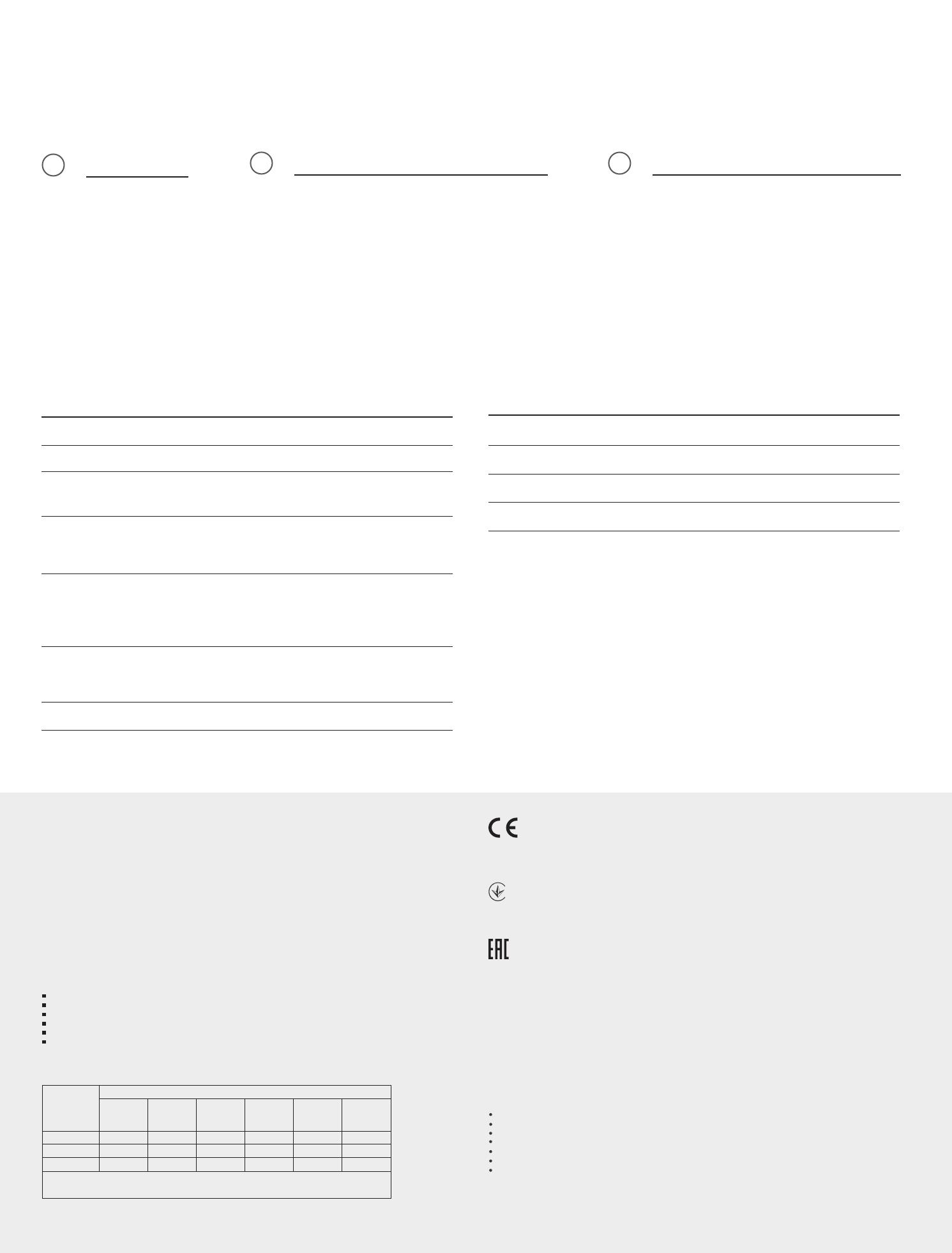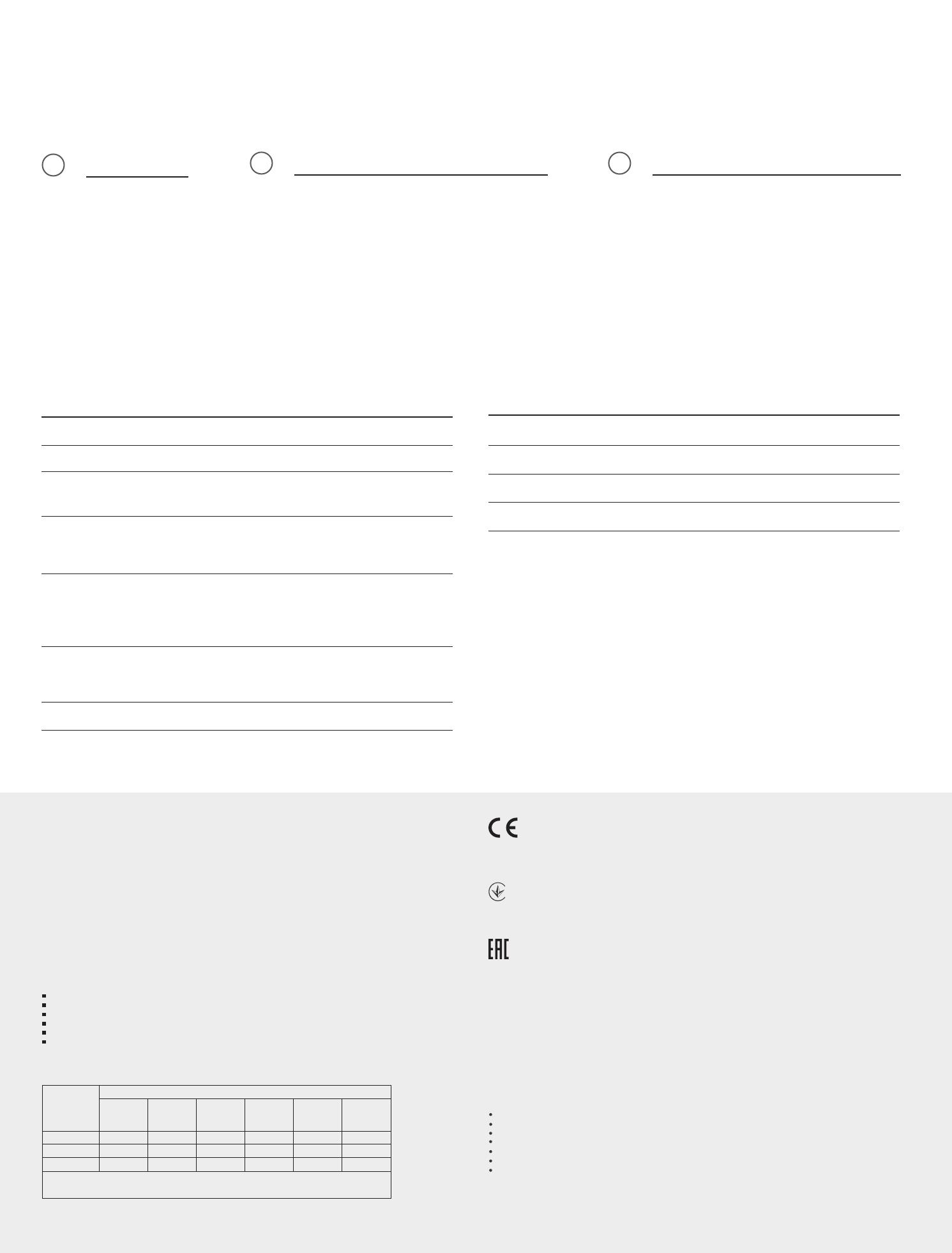
LED Explanation
On: Power on.
O: Power o.
PWR
On: There is a valid link for FX Port.
O: There is no valid link for FX Port.
Flashing: FX Port is transmitting or receiving data.
Link/Act
FX
On: There is a valid link for TP Port.
O: There is no valid link for TP Port.
Flashing: TP Port is transmitting or receiving data.
Link/Act
TP
Specications
Operation Temperature 0˚C to 40˚C (32˚F to 104˚F)
Storage Temperature -40˚C to 70˚C (-40˚F to 158˚F)
Storage Humidity 5% to 90%RH non-condensing
Operation Humidity 10% to 90%RH non-condensing
Environmental and Physical Specifications
IEEE 802.3, IEEE 802.3i, IEEE 802.3u, IEEE 802.3ab, IEEE802.3zStandards
PWR, FX Link/Act, TP Link/Act
For MC200CM/MC210CS: SC ber connector, RJ-45 jack
For MC220L: SFP port, RJ-45 jack
LED
Twisted-Pair
Interface
General Specifications
External Power Adapter: 9V/0.6A
Wave Length
Fiber
Power
For MC200CM: 850nm
For MC210CS: 1310nm
For MC220L: depends on the used SFP module
For MC200CM: 62.5/125μm multi-mode ber (≤220m);
50/125μm multi-mode ber (≤550m)
For MC210CS: 9/125μm single-mode ber (≤15km)
For MC220L: depends on the used SFP module
10Base-T: 2-pair UTP/STP of Cat. 3 or above (≤100m)
100Base-TX: 2-pair UTP/STP of Cat. 5 or above (≤100m)
1000Base-T: 4-pair UTP/STP of Cat. 5e or above (≤100m)
This is a class A product. In a domestic environment, this product may cause radio interference, in which case the user
may be required to take adequate measures.
CE Mark Warning
This equipment has been tested and found to comply with the limits for a Class A digital device, pursuant to part 15 of the
FCC Rules. These limits are designed to provide reasonable protection against harmful interference when the equipment
is operated in a commercial environment. This equipment generates, uses, and can radiate radio frequency energy and, if
not installed and used in accordance with the instruction manual, may cause harmful interference to radio
communications. Operation of this equipment in a residential area is likely to cause harmful interference in which case the
user will be required to correct the interference at his own expense.
This device complies with part 15 of the FCC Rules. Operation is subject to the following two conditions:
1) This device may not cause harmful interference.
2) This device must accept any interference received, including interference that may cause undesired operation.
Any changes or modications not expressly approved by the party responsible for compliance could void the user’s
authority to operate the equipment.
FCC STATEMENT
Продукт сертифіковано згідно с правилами системи УкрСЕПРО на відповідність вимогам нормативних документів
та вимогам, що передбачені чинними законодавчими актами України.
CAN ICES-3 (A)/NMB-3(A)
Industry Canada Statement
EU declaration of conformity
TP-Link hereby declares that the device is in compliance with the essential requirements and other relevant provisions of
directives 2014/30/EU, 2014/35/EU, 2009/125/EC and 2011/65/EU.
The original EU declaration of conformity may be found at http://www.tp-link.com/en/ce
A
VCCI-A
Safety Information
Keep the device away from water, re, humidity or hot environments.
Do not attempt to disassemble, repair, or modify the device.
Do not use damaged charger or USB cable to charge the device.
Do not use any other chargers than those recommended.
Adapter shall be installed near the equipment and shall be easily accessible.
Avoid using this product during an electrical storm. There may be a remote risk of electric shock from lightning.
Do not point or stare directly into the beam or into the optical port of the transceiver when it is operating, as this can injure
your eyesight.
BSMI Notice