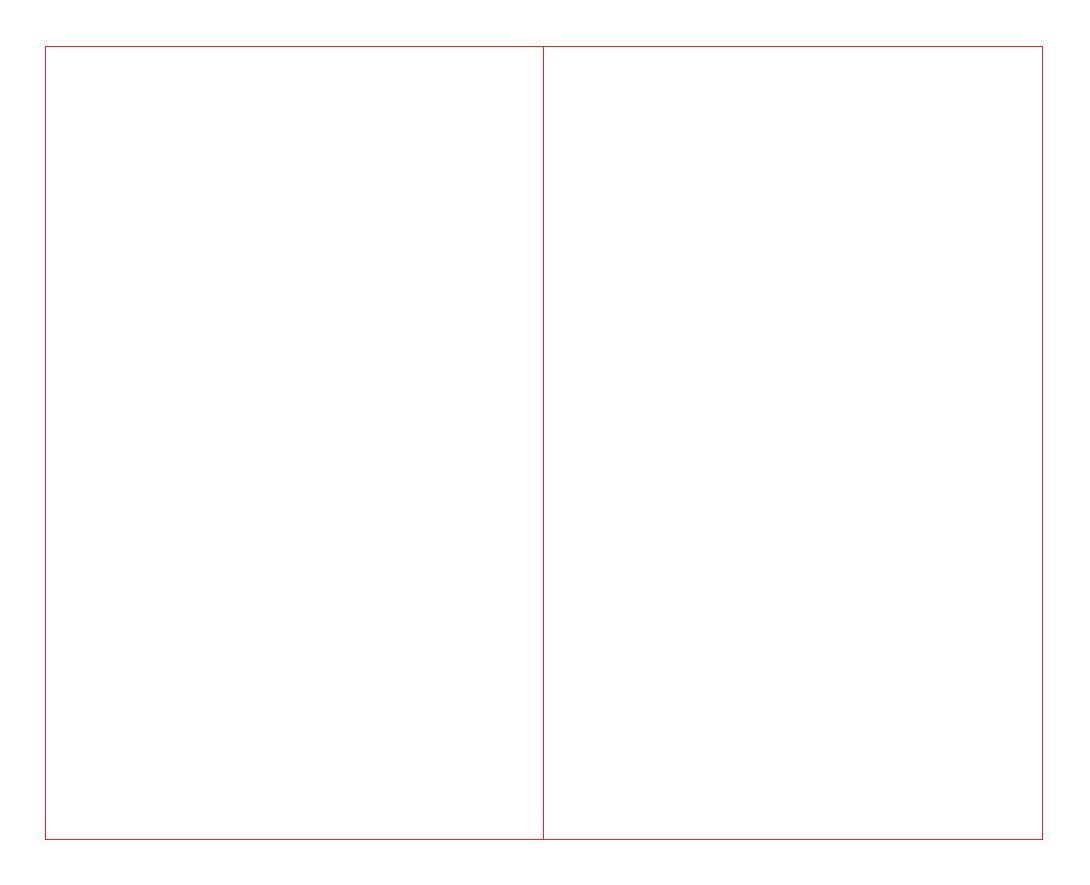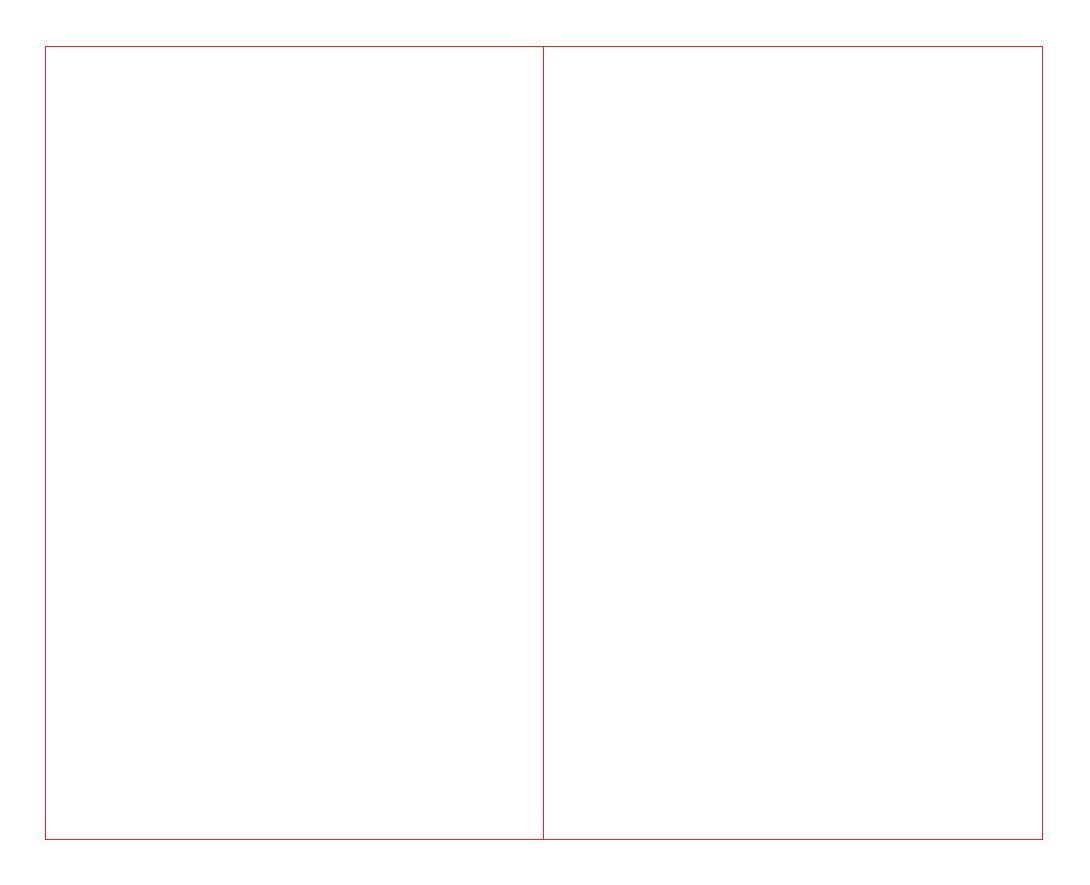
09
Frequently Asked Questions
Why this power station cannot supply power to other devices
(no output)?
① Please check whether the power button and output ports of the power
station are turned on (there’s no output if the ambient temperature
is beyond -10 °C to 40 °C).
② Check if the device completely inserted into the output port of power
station; Whether there is foreign matter at the port of device and power
station.
③ Please refer to the marquee of the LCD display to confirm the remaining
battery capacity of the power station. If it’s less than 10%, the power
station needs to be recharged.
④ Check if the voltage and current specifications of the device exceed
the range of power station.
⑤ Please confirm whether the power station is automatically turned on
over current/ overload/ over temperature function due to other reasons.
How to release the automatic protection function after it is
activated?
Follow these steps
A: If the OVERLOAD mark is lit on LCD display
① Disconnect the device first.
② Short press the power button to release the automatic protection
mode.
B: If the LCD display is completely black
① Disconnect the device first.
② Charge the power station for 2~3 minutes.
③ Short press the power button to release the automatic protection
mode.
10
Why is the adapter hot while charging the power station?
Our accessories include an AC adapter that can be used up to 65°, in
addition, the adapter is UL/PSE certified, please feel free to use it.
What is overload protection?
Overload protection is that the power station will automatically turn off
when the power of the device exceeds the rated output power. The LCD
display will alert when the power system detects that the device being
used is shorted or overloaded. Please confirm whether the device parameter
specifications meet the scope of the power station before using it.
Can I charge this power station while supplying power at the
same time?
When the power station is in recharging, the USB/ TYPE-C/ DC output
ports are workable; but there is no AC output at this period.
How do i know if my device will work with the Rockpower 200?
You will need to check the amount of power your device requires.
This may require some research on your end. An online search or
examining the user guide for your devices should suffice. To be
compatible with the Rockpower 200 you should use devices that
require less than 200W.
Can i take Rockpower 200 on a flight?
No, Under FAA regulations we are not allowed to take any battery
exceeding 100Wh on a plane, Rockpower 200 is 224.64Wh.
How to know the working times for my device?
Working time = (224.64Wh*0.85)/working power of the device. For reference,
assuming your device consumes 30W (possibly a 40-inch TV), the working
time is 224.64Wh*0.85/30W ≈ 6.36hr