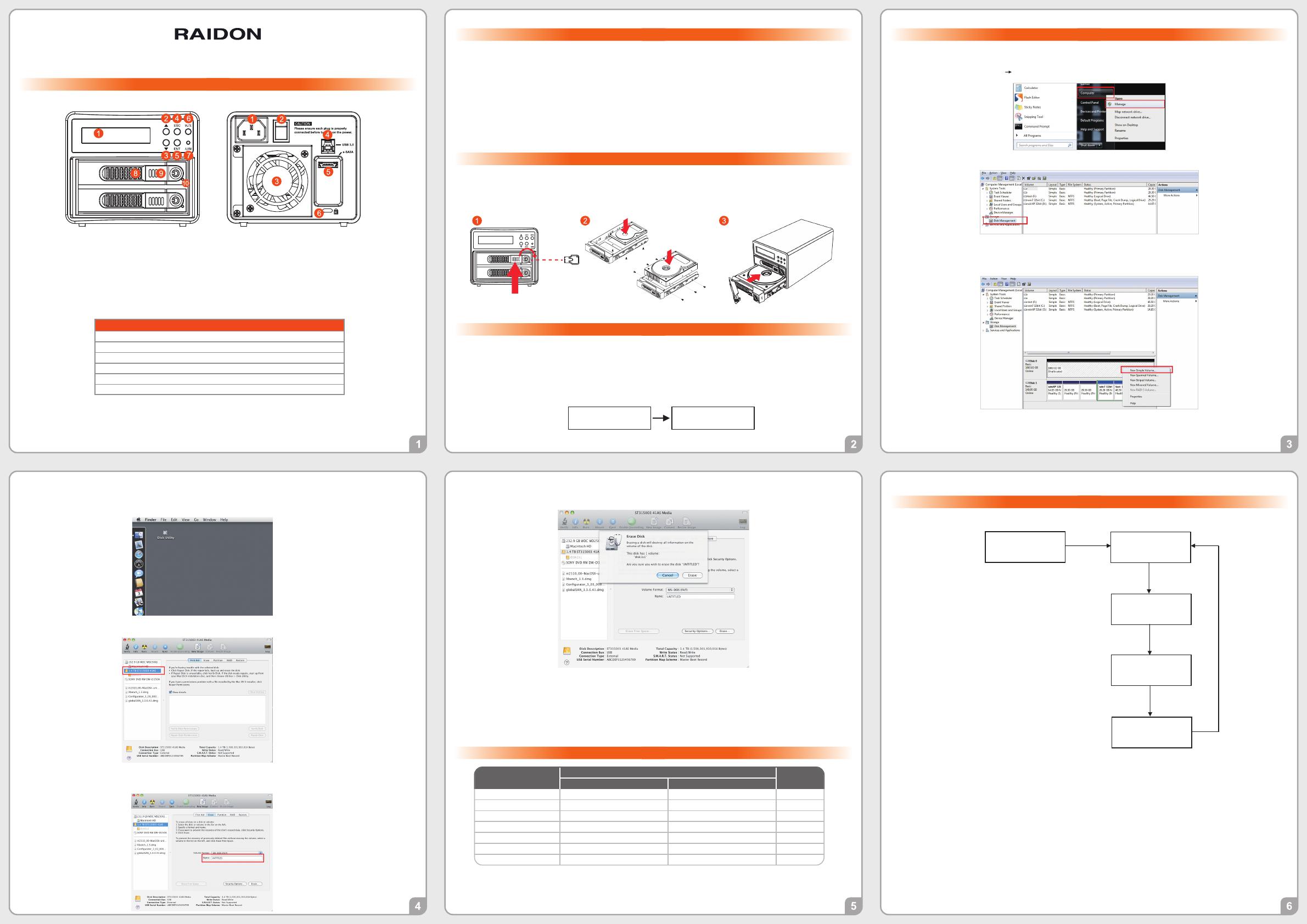
Product Diagrams and Contents of Product Package
GR3680-SB3 Quick Installation Guide
1. Connect AC power cord to your power outlet and GR3680-SB3.
2. Choose the interface (USB & eSATA ) that you want, and hook up your computer with the connecting cable.
3. Switch on the power of GR3630-SB3, when the LCD displays Pri HDD: OK and Sec HDD: OK after about 20~30 seconds, it
indicates that GR3680-SB3 has been booted.
※The factory default value of GR3630-SB3 Series is RAID 1 mode.
Click on Disk Management
Hard disk formatting and disk drive establishing
2).Add in GR3680 hard disk and format it.
Move the mouse to the upper region of Non-configured area and click the right button; it will display the list of New Disk Partition.
※During the setting process, we suggest you to choose NTFS format.
2. Mac operating system
1). Enter into Disk Utility of your computer.
2). Add in GR3680 hard disk name and do formatting operation.
Choose hard disk formatting and disk drive name setting (can be set as GR3680)
3). Setting is finished, you can start using this product.
After finish setting the disk drive, click clear key and start formatting the hard disk.
LCD monitor operation guide
Copyright © RAIDON TECHNOLOGY, INC. All rights reserved.
1. Windows operating system
1). Enter into device manager of your computer.
Use the mouse to click on Start Computer and then click the right mouse button to select Manage option.
According to Disk Management Wizard instructions, click Next to proceed the process until finish.
3). Setting is finished, you can start using this product.
Click on this hard disk device
Power ON
Idle
Status
Power On (No disk)
Rebuilding
LED
Indicators
Access
Fan Failure
Alarm LED HDD LED
Buzzer
Red / Light On
------
------
Red / Light On
Red / Light On
------
------
Blue / Light On
No Light
No Light
Blue / Blink
Blue / Blink
------
------
------
Yes
------
------
------
Yes
Yes
Message Indication of LED and Buzzer
Please read carefully before you use your console.
1. If you want to get best application performance and best product compatibility, we suggest you to use brand new hard disks of same
specifications, model number and brand.
2. If you want to install GR3680-SB3 in two used hard disks, before installation, please first backup data in these hard disks to other hard
disk to avoid data loss in the setting process later on.
3. If you are using GR3680 Series, the factory default value of it is RAID 1, we suggest users to first consider the application before using
it.If your requirement is data security, please set it as RAID 1 mode; and if your consideration is to expand storage capacity, please refer
to the user manual set it as RAID 0 mode. Should you need resetting later on, it would destroy the data in the disks.
4. Users are able to set RAID level and GR3680 basic functions through the LCD monitor and the right keys at the front of the product.
For setting process, please refer to the user manual.
Pri HDD:OK
Sec HDD:OK
1. Use the provided key in the accessory kit to eject the removable tray, pull tray handle to remove from GR3680-SB3.
2. For 3.5" HDD/SSD, please secure it by use six the larger screws included in the accessory kit. For 2.5" HDD/SSD, please secure
it by use four the smaller screws included in the accessory kit.
3. When the HDD/SSD installation has been completed, insert the tray into the system horizontally and secure the latch into place.
Overheat(Over 50℃)
GR3680 SB3
RAID-1 VXXX.XXXX
GR3680-SB3 Package Contents
GR3680-SB3x1 ( with removable drive tray enclosed x 2 )
AC Power Cable x1
USB 3.0 Cable x1
e-SATA Cable x1
Screws and key
Quick Installation Guide
Start GR3680-SB3
Hard Drive Installation
Important Notice!
1.LCD Display.
2.Selection Key(UP)
3.Selection Key(Down)
4.Cancel(ESC)
5.Confirm(ENTER)
1.AC Power Connector
2.Power Switch
3.6 cm Fan
4.USB 3.0 Port
5.e-SATA Port
6.Anti-theft cord slot
6.MUTE Button
7.Alarm Indicator
8.Tray Handle
9.Tray Button
10.HDD Access
After you open the outer package, make sure that the following items are contained in the package:
Thank you for purchasing product from RAIDON Technology Inc. If you need more detail information about
this product, please refer to the CD or visit www.raidon.com.tw.
Although all information contained in the user manual has been carefully verified before publishing, however,
the actual product specification will be based on the time of delivery from RAIDON. Any updates to the
product specifications or relevant information may be found on www.raidon.com.tw. Products are subject to
change without prior notifications.
If you have any questions regarding the products of RAIDON, or you would like to know the latest product
information, please contact your local supplier or visit www.raidon.com.tw for further information.
Model No.
RAID 1 Vxxxx.xxxx
(Booting)
Model No.
RAID 1 Vxxxx.xxxx
SYSTEM TEMP
XX
℃
SYSTEM TEMP
xxxxRPM
Pri HDD:OK
Sec HDD:OK
(Normal)
Please check the product and accessories for any defect or missing parts. If you have any questions, please contact your
product supplier.
Please visit the official website (www.raidon.com.tw) to download user manuals, drivers and other related resources.
˙
˙
V1.3 (Oct. 2020)
STARDOM is one brand under RAIDON TECHNOLOGY, INC.

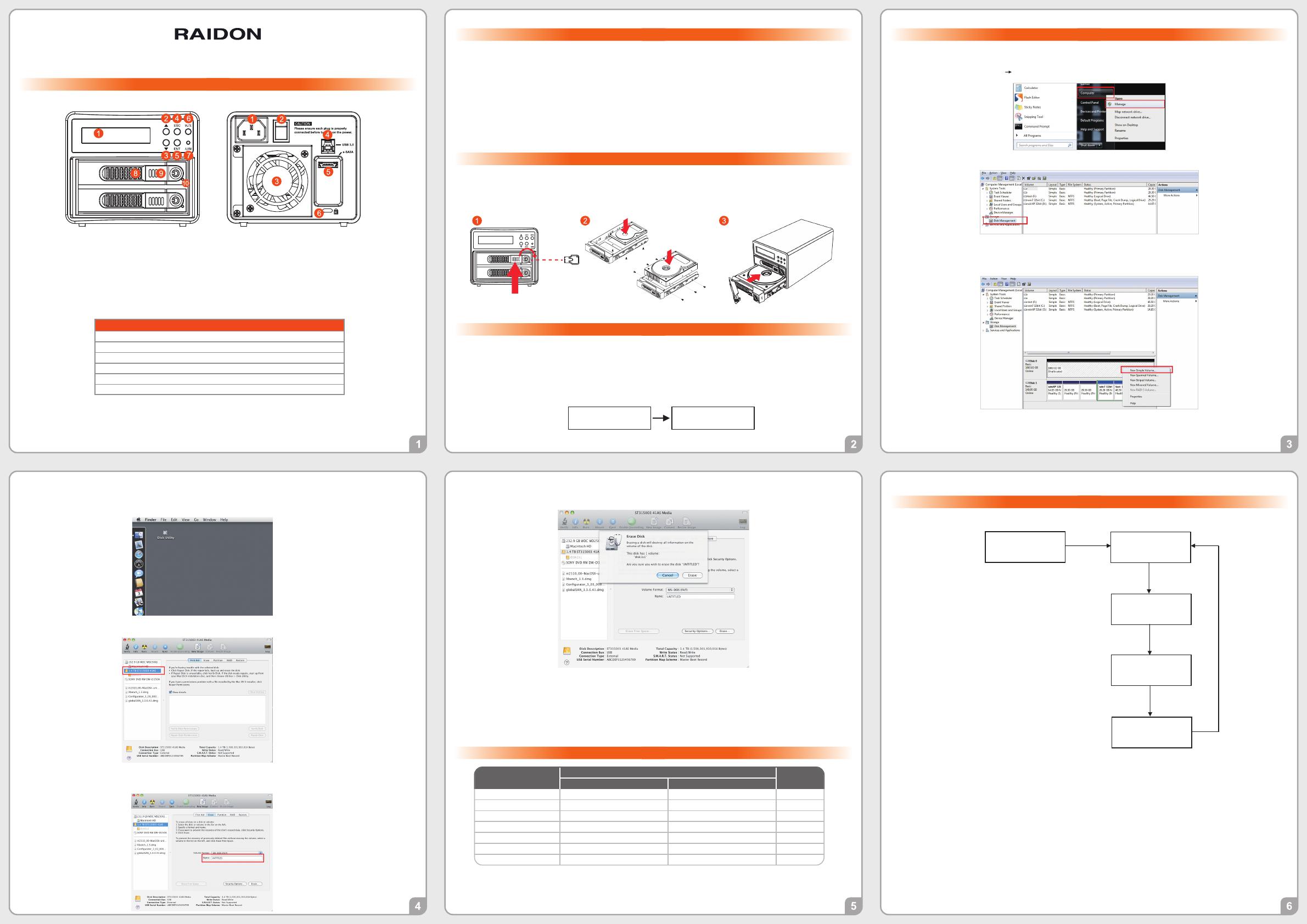
 1
1
 2
2

